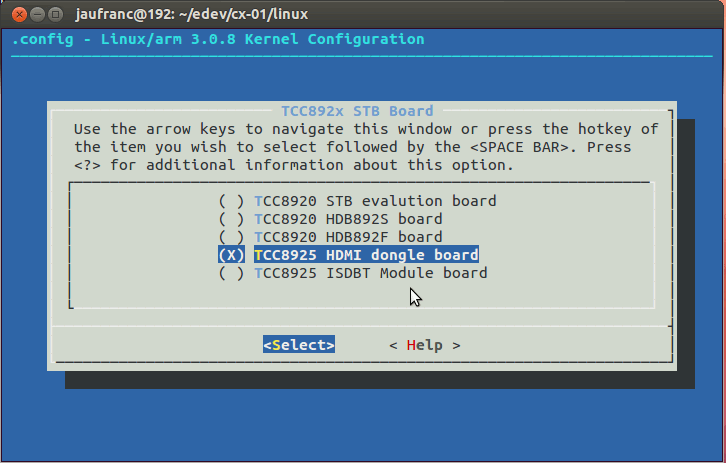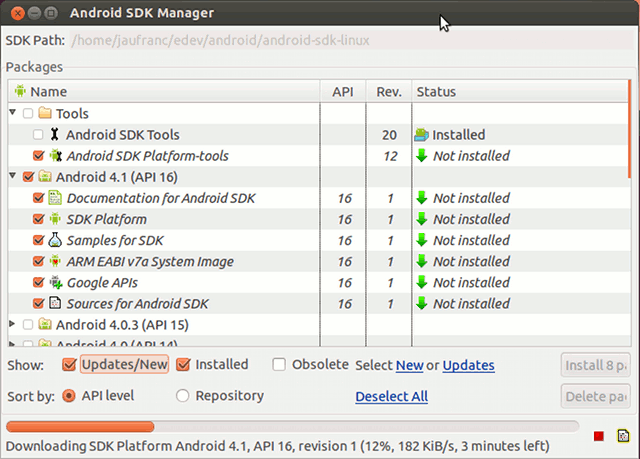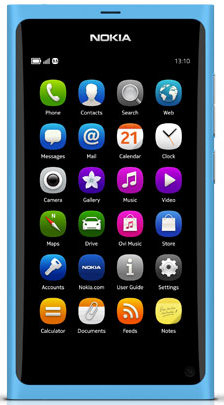AnDevCon is a technical conference for software developers building Android apps, and the fourth Android developer conference will take place in San Francisco on December 4-7, 2012. The organizers have already listed the schedule, including details about the workshops and classes which will take place at the conference. The 4th of December is reserved for workshops, and the other 3 days can be spent on shorter classes. All workshops will provide sample code, as well as most classes, excluding the overview session and business related sessions. There will be three full day Android workshops: Android Development Boot Camp – Hands-on introduction to Android application development and the tools essential to the process. Beyond an introduction to the basics, this workshop also covers some of the common hurdles met with development, and how to overcome them. You will also have the opportunity to build an Android app of your own where […]
Building the Linux Kernel 3.0.8 For Telechips TCC8925 mini PCs (CX-01, Z900, TizzBird N1…)
Yesterday, we got Linux kernel 3.0.8 source code from Telechips, as well as some files related to Android 4.0 (Webkit + OMX). Today, I’ve had a look at the kernel source code and found a few very interesting things. First let’s get the code from github:
|
1 |
git clone git://github.com/cnxsoft/telechips-linux.git |
Good news! The code for the latest Telechips TCC892X is present in arch/arm/mach-tcc892x, and there is support for 3 types of boards: board-m805_892x – TCC8923 M805 board board-tcc8920 – TCC8920 evaluation board board-tcc8920st – TCC8920 STB evaluation board TCC8920 STB evaluation board appears to be relevant to products such as Diyomate A6, but if it’s also used for TCC8925 HDMI Dongle such as CX-01 mini PC, Zero Devices Z900 or ValuePlus TizzBird N1. Now let’s have a look at the default config directory for arm (arch/arm/configs):
|
1 2 3 4 5 6 7 8 |
ls | grep tcc89 tcc8920st_defconfig tcc8920st_hdb892s_defconfig tcc8925st_dongle_defconfig tcc8925st_donglehs_defconfig tcc8925st_hdb892f_defconfig tcc8925st_isdbt_module_defconfig tcc892x_defconfig |
Nice! tcc8925st_dongle_defconfig and tcc8925st_donglehs_defconfig look particularly interesting! A quick comparison shows that the only difference is […]
ELLCC Multi-Target Cross Compiler Based on Clang and LLVM Compiler Infrastructure
ELLCC is a project aiming at creating a multi-target cross compilation environment for embedded systems. which makes use of Clang and the LLVM compiler infrastructure. QEMU is used for cross-platform testing. The project goals are to implement the following key features: A functional C/C++ compiler based on Clang (ecc) Multi-target support: ARM, i386, Microblaze, Mips, Nios2, PowerPC, PowerPC64, Sparc and X86_64 Multi-OS support: Linux, Standalone, … A complete test environment that allows automatic unit and integration testing of the run-time environment and complete executables. Support of a wide variety of target processors from armv4 to armv7, several mips cores, i386, and more. The project is still being developed, and ELLCC is in a pre-release state. ELLCC is composed of the following components: ecc – The ELLCC C/C++ compiler, a single executable with gcc compatible options. binutils – The GNU binutils package. libecc – The C standard library based on the musl standard […]
Installing Android SDK on Ubuntu 12.04
The official instructions to install Android SDK do not appear to be really up-to-date for Ubuntu 12.04, so I’ll post how I’ve installed the Android SDK and Eclipse on Ubuntu 12.04. First download and decompress Android SDK for Linux:
|
1 2 |
wget http://dl.google.com/android/android-sdk_r20-linux.tgz tar xzvf android-sdk_r20-linux.tgz |
on 64-bit Ubuntu:
|
1 |
apt-get install ia32-libs |
Sun Java is not part of Ubuntu packages anymore, so you’ll need to use openjdk instead
|
1 |
apt-get install openjdk-6-jdk |
Now install the SDK
|
1 2 |
cd android-sdk-linux/tools ./android sdk |
Android SDK Manager should show up. Use the default recommended packages and platforms, as well as any extra packages you may need, and click on Install x packages, accept all licenses and after installation is complete, the Android SDK is installed. Eclipse IDE is optional, but it’s the most widely used IDE to develop Android apps. You can install Eclipse as follows:
|
1 |
sudo apt-get install eclipse-jdt |
Once both Android packages and platforms, and eclipse are installed, start eclipse:
|
1 |
eclipse |
Then in the top menu, click on Help->Install […]
Collabora and Fluendo Release GStreamer SDK 2012.5 Amazon
Last week, Collabora and Fluendo jointly announced the release of an open source software development kit (SDK ) for GStreamer multimedia framework. The SDK aims at easing the integration of Gstreamer into projects and provides a pre-built version of the framework which is available for Linux, Windows and Mac OS X. GStreamer is used in many Linux applications such as media players (Rhythmbox, Banshee and Amarok), video editors (PitiVi), and media centers such as XBMC among other applications. It’s also often the framework used to play videos on ARM platforms with implementations for OMAP 4/5 and devices compliant with the OpenMAX standard. Gstreamer website has also been updated and provides links to download GStreamer SDK and documentation on the home page. The new documentation looks pretty good with fives main sections: Instructions for installing the SDK on Linux (Ubuntu, Debian and Fedora), Windows or Mac OS. 11 basic and 2 advanced tutorials. […]
IAR Systems Releases Embedded Workbench for ARM Version 6.40
Earlier today, IAR Systems has announced the release of version 6.40 of Embedded Workbench for ARM. This new version introduces several new features, enhancements and optimizations. The enhancements include a new source browser and text editor, with functionality such as auto-completion, code folding, block selection, block indentation, bracket matching, and zooming. Word/paragraph navigation have also been improved. IAR Systems also enhanced the compiler with improvements to the stack usage analysis functionality that provides calculations of the maximum stack depth for each call graph root and new features such as support for C++ source code and recursion. A new linker directive check can be used to calculate the stack usage at link time to verify that the used stack space does not exceed the allocated memory. The inline assembler has also been improved and expanded with a large number of new operand constraints and modifiers. In a previous post “Green Hills […]
Experienced Qt4 Mobile Developer? Get A Free Nokia N9 / N950 Smartphone
Quim Gil, in charge of developers relation at Nokia, announced on Maemo.org, that Nokia is currently looking for experienced Qt developers willing to port or develop apps running on top of Qt 5 before its finally release in August/September 2012 and will provide a Nokia N9 or N950 smartphones (running Meego) to selected developers. The goals of this device program are as follows: Testing Qt 5 itself and providing feedback while it’s alpha/beta. Testing the Qt 5 libraries for the Nokia N9. Developers feedback for port from Qt 4 to Qt 5, whether is was easy, a nightmare… and comments on difficulties experienced, Qt Creator and the documentation. Testing new Qt 5 features such as Qt Quick 2, textures, transitions, graphics / video effects, raw OpenGL ES stuff, post-Mobility APIs, the new Qt WebKit, JSON DB, ongoing R&D on PhoneGap own JQuery based experiments, etc… This new device program has […]
Github Releases GitHub for Windows Client
Github has announced the release of Github for Windows, a client that makes it easy to use Github in Windows XP, Vista, 7 and the upcoming Windows 8. To get started, download GitHub for Windows. After the first part of the installation procedure, it will go through 2 eye raising steps: 1- Restart your computer, 2- Start Internet Explorer automatically (to complete the installation). Then you’ll just need to enter our credentials (or register) to get started with Github. It will automatically scan your local git repositories and ask you if you want to add then to Github. It will also show your Github repository as shown below. If you want to clone other people Github repositories, you’ll need to go to github.com, select a repository and click on “Clone in Windows” button (See below) This will start cloning the repo in C:\Documents and Settings\User\My Documents\GitHub directory (default) and show […]