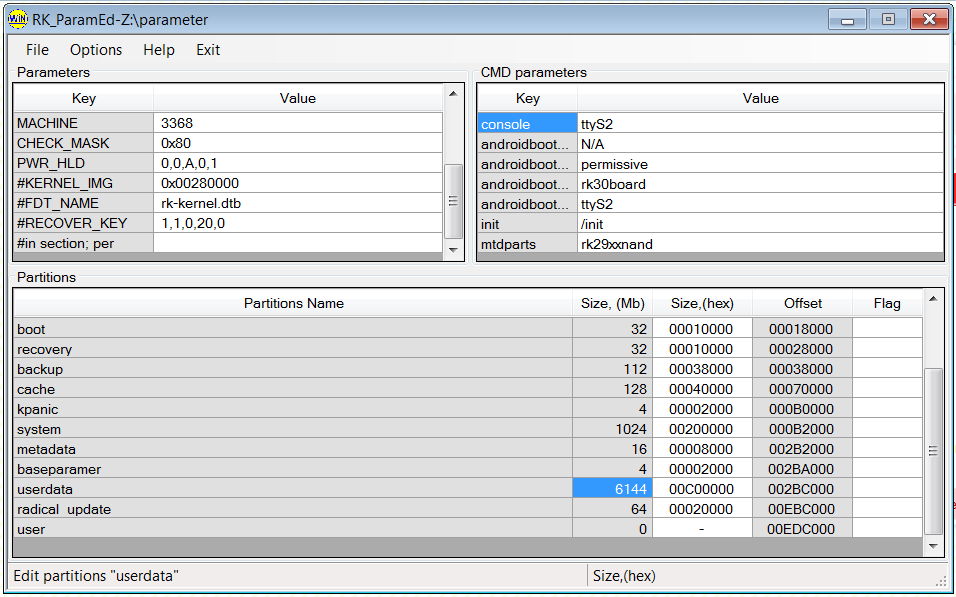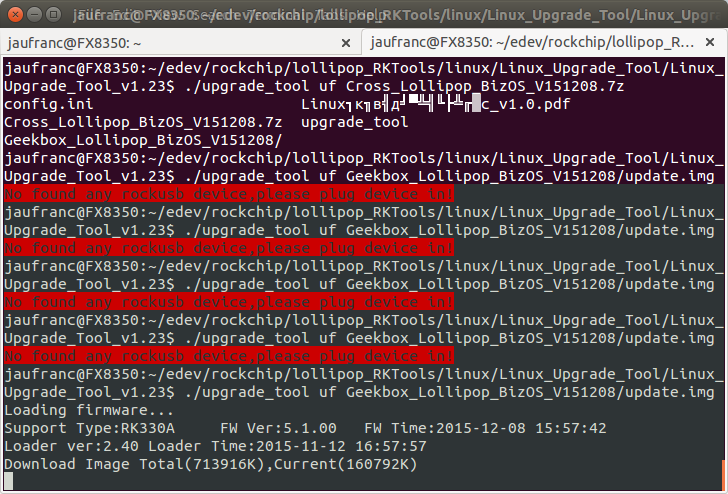Tronsmart Orion R68 is an octa-core Android TV box powered by Rockchip RK3368 processor with 2GB RAM, and 16GB internal storage. I actually received a sample a a few months ago, but I have not reviewed it yet as I’ve been waiting for a firmware upgrade to fix some of the issues I had in Beelink i68, but it has yet to come. Nevertheless, the device which normally sells for $75 on GeekBuying, is now sold for $39 shipped on Aliexpress in what looks like am amazingly good deal reported by AndroidPC.es. At first, I was about to write a post about this excellent deal, especially as I saw the link indicated 114 orders, but then on the top left corner, I noticed “Hot CCTV” seller had no feedback score and the store opened on December 9, 2015. It’s quite possible a store will do a promotion to gain attention, but […]
How to Resize Android’s Internal Storage Partition in Rockchip Devices
I installed Light Biz OS firmware on GeekBox yesterday, but I’ve quickly realized many applications such as Gimp Inkscape would not install due to the small 1.94GB “internal partition”, so I asked how to increase the partition size in GeekBox forums last evening, and got an answer overnight from “dewet”. The good news is that it worked so I’ll share the steps I followed in a computer running Ubuntu 14.04. It might also be possible to perform the same tasks within a Windows machine with Rorkchip’s Factory tools First let’s download the utils with relevant scripts and binaries:
|
1 2 |
git clone https://github.com/geekboxzone/utils cd utils/rockdev |
Now copy your device or board’s firmware file “update.img” to the working directory, and unpack it:
|
1 |
./unpack.sh update.img |
The output should look like:
|
1 2 3 4 5 6 7 8 9 10 11 12 13 14 15 16 17 18 19 20 21 22 23 24 25 26 |
start to unpack update.img... ********RKImageMaker ver 1.61******** Unpacking image, please wait... Exporting boot.bin Exporting firmware.img Unpacking image success. Android Firmware Package Tool v1.0 Check file... OK ------- UNPACK ------ package-file 0x00000800 0x000002A6 Loader.bin 0x00001000 0x0003594E parameter 0x00037000 0x000003BF Image/trust.img 0x00037800 0x00400000 Image/uboot.img 0x00437800 0x00400000 Image/resource.img 0x00837800 0x00606400 Image/misc.img 0x00E3E000 0x0000C000 Image/kernel.img 0x00E4A000 0x00D08C4C Image/boot.img 0x01B53000 0x001354E8 Image/recovery.img 0x01C88800 0x00FB4000 Image/system.img 0x02C3C800 0x28D29000 update-script 0x2B965800 0x000003A5 recover-script 0x2B966000 0x0000010A Unpack firmware OK! ------ OK ------ Unpacking update.img OK. Press any key to quit: |
The files will be in the “output” directory. For our purpose “parameter” file, and especially the last line (CMDLINE) where we will want to adjust the userdata partition […]
How to Upgrade Rockchip Firmware in Linux for RK3288, RK3328, RK3368, RK3399, etc..
I’ve been looking for ways to upgrade firmware on Rockchip RK3368 based GeekBox in a computer running Ubuntu 14.04, but while they’ve provided firmware update instructions for Windows, which remains basically the same as upgrading firmware on Rockchip RK3288, there’s no such information for Linux. However, I could remember than Radxa Rock supported upgrade_tool utility, but since the tool linked on Radxa website might be outdated, I instead searched for some RKtools repository on Geekboxzone Github account, and I was lucky enough to find one. Here’s what I did to flash Light Biz OS to GeekBox with my Linux computer: Get the tools, and make sure upgrade_tool is there.
|
1 2 3 4 5 6 |
git clone https://github.com/geekboxzone/lollipop_RKTools.git cd lollipop_RKTools/linux/Linux_Upgrade_Tool unzip Linux_Upgrade_Tool_v1.23.zip cd Linux_Upgrade_Tool_v1.23/ ls -l upgrade_tool -rw-rw-r-- 1 jaufranc jaufranc 3013546 Dec 17 2014 upgrade_tool |
Download and extract the firmware, e.g. Cross_Lollipop_BizOS_V151208.7z:
|
1 2 |
sudo apt-get install p7zip-full 7z x Cross_Lollipop_BizOS_V151208.7z |
Now connect a USB cable to the USB OTG port of your device or board. In case of GeekBox that’s the micro USB port. Now as the board is powered on, keep […]
GeekBox and Landingship Android Overview and Benchmarks
This week-end I checked out GeekBox TV box, and Landingship baseboard, explained how to connect the two together and install various optional accessories such as an RTC battery and a cooling fan. GeekBox comes pre-loaded with Android 5.1 + Ubuntu dual boot image, and as I’ve already reviewed other Rockchip RK3368 TV boxes, and GeekBox is also a development platform, I’ll simply run several benchmarks on GeekBox, as well as test SATA performance with an SSD connected to Landingship carrier board in Android, before checking out the Linux part a little latter. That’s no quite how you want to place the fan, but I wanted to show the USB to TTL debug board and other wires can be connected with the case closed. This allowed me to easily check whether the fan was spinning during testing, and it never did… According to one forum post, the temperature currently needs to […]
GeekBox TV Box Unboxing and Development Kit Assembly Guide
GeekBox is both an Android TV box based on Rockchip RK3368 octa-core processor, and a Linux development kit thanks to the CPU module inside the device, a baseboard and various accessories. The company has sent me a review sample, as well as the accessories currently available. So today, I’ll have a look at the box, and show how to connect everything together. GeekBox TV Box Unboxing I’ve received two carton boxes via DHL, one with GeekBox itself, and the other with some accessories. You could use GeeBox has a TV box, and forget about its development attributes, as the device comes with the usual accessories include a case, an HDMI cable, an infrared remote control, and a 5V/2A power supply. I was really surprised by how small it was compared to other 64-bit ARM TV boxes recently launched on the market, and looks very much like a small router with […]
Light Biz OS Firmware, Android and Ubuntu Image, and Android SDK Released for GeekBox (RK3368)
GeekBox is an upcoming Android TV box based on Rockchip RK3368 octa-core processor that doubles as a system-on-module and development board. The company has now uploaded the Android 5.1 SDK, including Linux 3.10.79 kernel, on github. It’s not for the Android SDK for RK3368, but at least it’s not just an outdated tarball, and will hopefully be regularly updated directly on github. Beside the source code, the company also released three firmware image including Rockchip’s Light Biz OS desktop operating system based on Lollipop: Biz OS for GeekBox – V151208 (8th of December 2015) Android and Lubuntu dual boot image – V151129 (29th of November 2015) Android 5.1 image – V151129 (29th of November 2015) It’s quite possible those images will also work on other Rockchip RK3368 platform with some modifications, e.g. an updated device tree file for a given hardware. I’ve downloaded Biz OS adn the dual boot image, […]
Black Friday 2015 – International Deals
While Black Friday is very much a US tradition, Chinese online retailers have made an habit to launch Black Friday, and to a lesser extend Cyber Monday, promotions discount on their sites bringing the event to an international audience. This year is no different, and have gathered some promotions that may be of interest to CNX Software readers. DealExtreme I have not found specific deals on DealExtreme, but the company launched a Black Friday 2015 Lucky Draw event where you can get partial or full refunds of existing orders, as well as coupons for future order. Here are the rules: This campaign is for all DX customers. Please log in first. One play per valid order number. Valid Orders must meet the following three conditions: Orders made on or after 10:00:00(AM) Oct. 28th and before 9:59:59(AM) Nov. 26th, 2015 (UTC+8). Order should include one or more MVP product(s) and the […]
GeekBox is a Hackable Android and Linux TV Box Powered by Rockchip RK3368 SoC
There are many Android TV boxes on the market based on Rockchip RK3368 processor, while I’m not aware of any development board based on the latest Rockchip octa-core processor, and Linux support is basically inexistent. One device may fill both gaps: GeekBox. This TV box can run both Android and Ubuntu Linux, while it’s easily disassembled to access expansion headers. The hardware specifications are a little higher-end than most Rockchip RK3368 TV boxes we’ve seen so far: SoC – Rockchip RK3368 octa core Cortex A53 processor @ 1.2 GHz with PowerVR G6110 GPU System Memory – 2GB LPDDR3@1600Mbps Storage – 16GB Samsung eMMC v5.0 flash + micro SD slot Video Output / Display I/F HDMI 2.0 up to 4K @ 60Hz with CEC support Display + touchscreen headers Audio Output – HDMI Connectivity – Gigabit Ethernet, 802.11 a/b/g/n + 802.11ac 2×2 MIMO @ 867 Mbps (AP6354 module), Bluetooth 4.1 USB […]