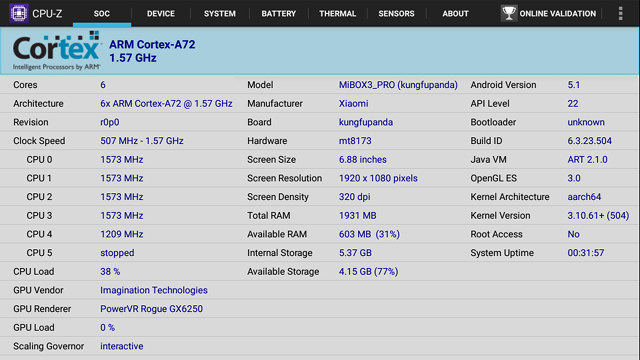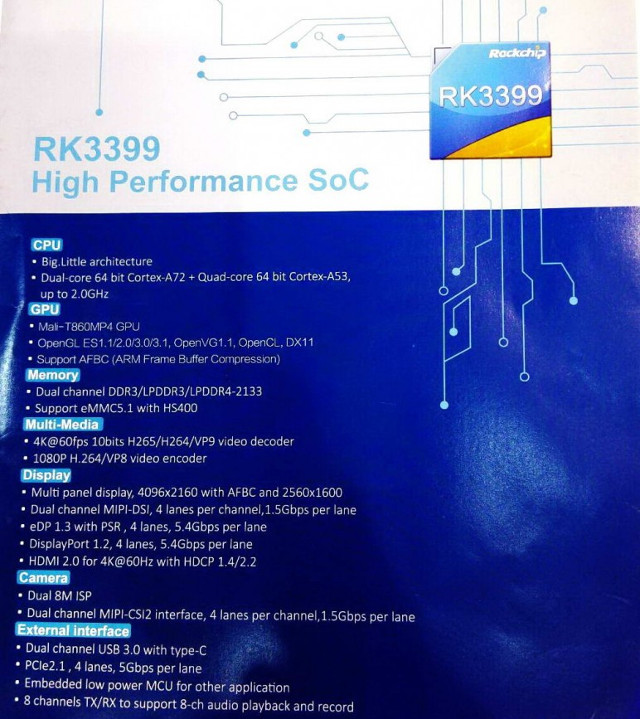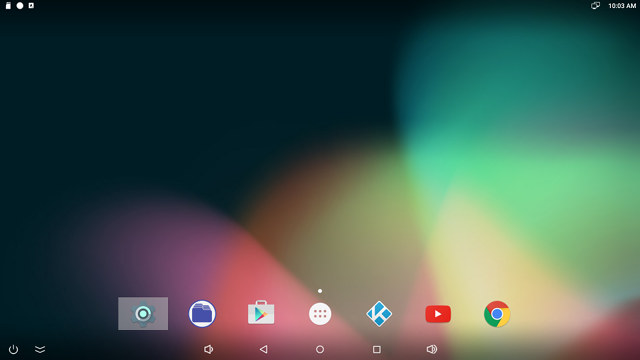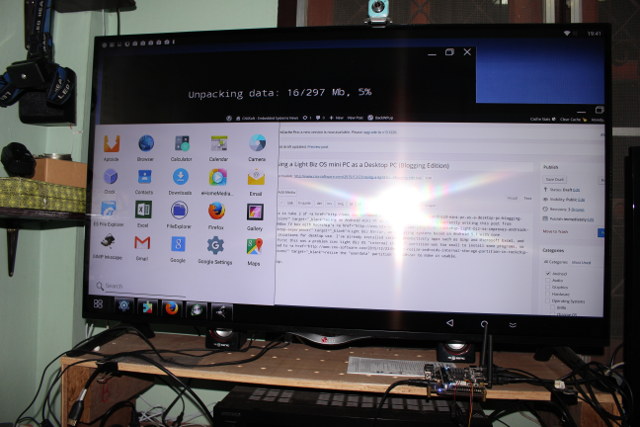Xiaomi Mi Box 3 Enhanced is the first TV Box I’ve tested with a processor featuring ARM Cortex A72 cores, so I’m very eager to see how its performs, and I’m expecting it to be quite faster than Rockchip RK3288, but still not quite matching Nvidia Tegra X1 processor found in Nvidia Shield Android TV box. But first let’s check the system information with CPU-Z app. First, it looks like CPU-Z does not detect big.LITTLE processor very well, as it detect a six core ARM Cortex-A72, instead of a six core processor with two Cortex A72, and four Cortex A53 cores. The clock speed ranges between 507 MHz and 1.57 GHz, but that’s likely the number for the Cortex A53 core, as the marketing materials report the Cortex A53 cores run at up to 1.6 GHz, and the Cortex A72 cores up to 2.0 GHz. Antutu info reports the frequency […]
Linux 4.5 Released – Main Changes, ARM and MIPS Architectures
Linus Torvalds released Linux Kernel 4.5 on Sunday: So this is later on a Sunday than my usual schedule, because I just couldn’t make up my mind whether I should do another rc8 or not, and kept just waffling about it. In the end, I obviously decided not to,but it could have gone either way. We did have one nasty regression that got fixed yesterday, and the networking pull early in the week was larger than I would have wished for. But the block layer should be all good now, and David went through all his networking commits an extra time just to make me feel comfy about it, so in the end I didn’t see any point to making the release cycle any longer than usual. And on the whole, everything here is pretty small. The diffstat looks a bit larger for an xfs fix, because that fix has […]
More Details about Rockchip RK3399 Cortex A72 SoC: 4K H.264/H.265/VP9, USB 3.0, PCIe, and DisplayPort
We already knew Rockchip RK3399 was going to be a powerful processor with two Cortex A72 cores clocked at up to 2.0GHz, and four Cortex A53 cores teamed with a Mali-T860MP4 GPU. The processor was also said to support 4K H.265 video decoding up to 60 fps, HDMI 2.0 video output, and Gigabit Ethernet. But the company is now at Mobile World Congress 2016, and has disclosed more details. Some of the newly introduced features include: Multi-media 4K @ 60fps 10-bit H.265/H.264/VP9 video decoder 1080p video encoding with H.264 or VP8 Display HDMI 2.0 with HDCP 1.4/2.2 DisplayPort 1.2 and eDP 1.3 with PSR (Panel Self Refresh) Dual channel MIPI-DSI Camera – 8MP ISP, dual channel MIPI-CSI2 External Interfaces 2x USB 3.0 ports with type-C support PCIe 2.1, 4 lanes, 5Gbps per lane 8 channels TX/RX audio for playback and record Embedded low power MCU for other applications (power control?) […]
Ugoos UT4 TV Box Giveaway
Ugoos UT4 is an actively cooled Android TV box powered by Rockchip RK3368 octa-core processor, and I did notice a better overall performance in my review compared to other RK3368 mini PCs I tested. However, I did find some issues, such as power off not working properly, a lack of DRM support, Kodi video and audio capabilities could be improved and so on. Since the review, Ugoos released two firmware updates fixing several of the issues I noticed during my testing, and the company has asked me if I could organize a giveaway for one Ugoos UT4, so here it is. I’ve organized the giveaway a little differently, as I’ll use Rafflecopter form below with three options, each optional, but if you do all three you’ll get more chances to win. The contest will run for 4 days until February 15 10am (GMT+7), I’ll select the winner randomly rthrough RaffleCopter, […]
Ugoos UT4 Android 5.1 TV Box Review
Ugoos UT4 is one of many Rockchip RK3368 TV boxes available on the market today, but it’s one of the model with higher-end specifications including 2 GB RAM, and 16 GB flash, as well as Gigabit Ethernet and 802.11ac WiFi, Ugoos offers regular firmware updates for their devices, and as I found out in Ugoos UT4 specs and teardown post, the mini PC features a fan to keep the device cool at all times. Today, I’ll focus on reviewing the firmware including video playback capabilities, performance and whether advertised features work as they should. First Boot, Settings and First Impressions Before powering on the device, I connected some cables (Ethernet, HDMI, optical audio, AV to speakers), and made use of all four USB ports with a USB hard drive, a webcam, a keyboard, and a USB hub with two RF dongles for MINIX NEO A2 Lite air mouse and Tronsmart […]
Rockchip RK3229 and RK3399 32-bit and 64-bit Processors Support 4K 10-bit H.265 and HDMI 2.0
Rockchip RK3288 was the first SoC from the company that was supposed to support HDMI 2.0 and 4K 10-bit HEVC, but the HDMI implementation was not perfect since it did not support YUV420 colorspace available on cheaper 4K television like mine (LG 42UB820T), and so I’m limited to 4K @ 30 Hz on RK3288, Rorkchip RK3368 fixed that, but the low cost processor does not support 10-bit HEVC. Rockchip is about to launch two new processor that should bring both features to the low end and high end of the market with RK3229 quad core Cortex A7 processor, and RK3399 hexa core Cortex A72/A53 processor. Rockchip RK3229 specifications: CPU- Quad Core ARM Cortex A7 @ 1.5 GHz GPU – ARM Mali-400MP2 Memory I/F – DDR3-1866/LPDDR3-1333 Video Output – HDMI 2.0 with HDCP 1.4/2.2 + CVBS Video Codec – 4K2K 10-bit H.265 @ 60 fps (Up to 200 Mbps), 4K 10-bit […]
Unboxing and Teardown of Ugoos UT4 Android TV Box with a Cooling Fan
Most Android TV box ship with simple heatsink, which may lead to performance degradation due to throttling if you push your device a little too hard, and Ugoos UT3s was one of the few Android TV boxes to feature a fan. The company now have a new model model with Ugoos UT4 powered by Rockchip RK3368 octa-core processor, and they’ve sent me an early sample for review. Today, I’ll start by taking pictures of the device, and taking it apart to check the hardware and how cooling is implemented, before reviewed the unit in a few weeks. Ugoos UT4 specifications Before this, since I’ve only shortly mention Ugoos UT4 in Rockchip RK3368 TV boxes list, I’ll go through the specifications: SoC – Rockchip RK3368 octa core Cortex A53 processor with PowerVR G6110 GPU up to 700 MHz System Memory – 2GB DDR3 Storage – 16GB eMMC + micro SD slot […]
Review of Light Biz OS Operating System for Desktop Use (Writing a Blog Post)
This is take 2 of using an Android mini PC as a desktop PC, as I’m currently writing this post from GeekBox TV box with Rockchip’s Light Biz OS, an operating systems based on Android 5.1 with some optimizations for desktop use. I’ve already installed various productivity apps such as Gimp and Microsoft Excel, and at first this was a problem sinc Light Biz OS “internal storage” partition was too small to install some programs, so I had to resize the “userdata” partition to 6GB to make it usable. I normally blog with Firefox in Ubuntu 14.04, so right now, I’m writing with Firefox for Android, and not WordPress Android app, which would have been another option. One of the first challenge was to create links, and I could copy links with a long click providing access to copy tools in Firefox, and copy the links with Ctrl+V in Firefox. […]