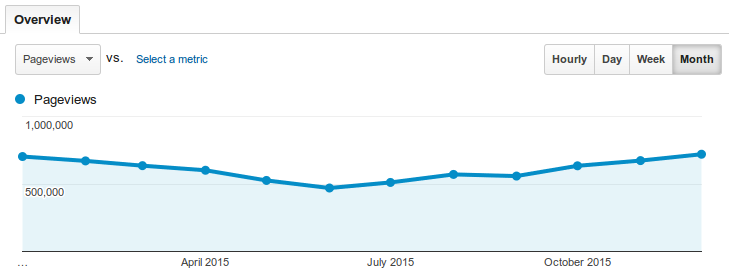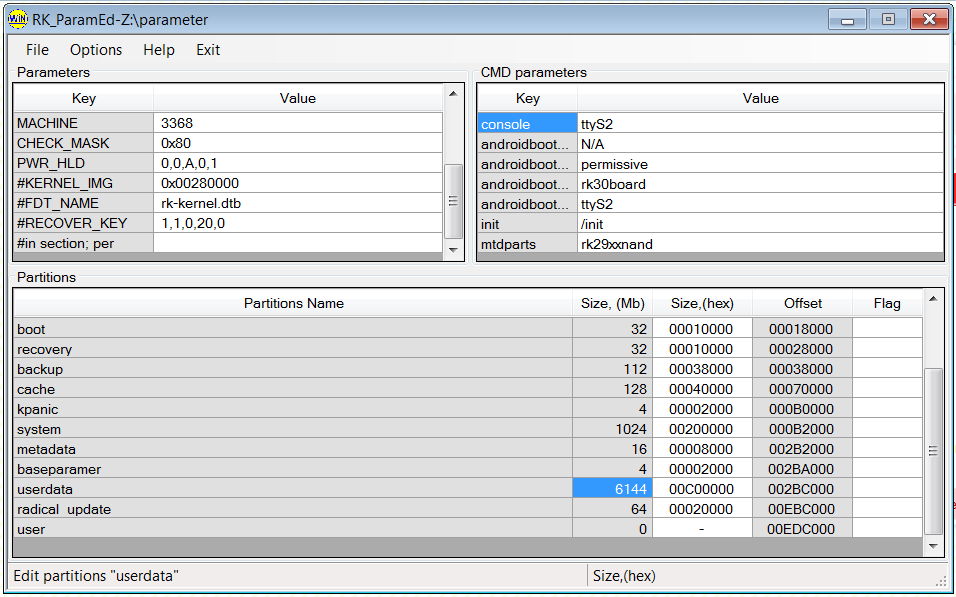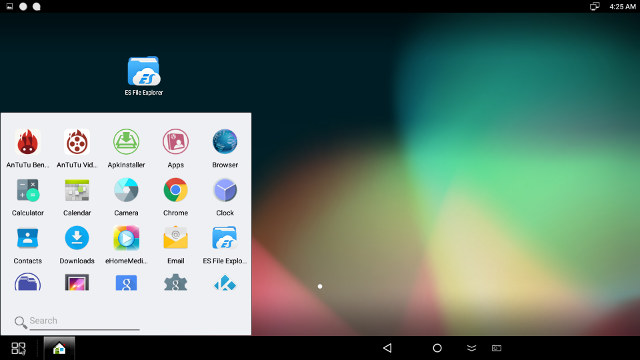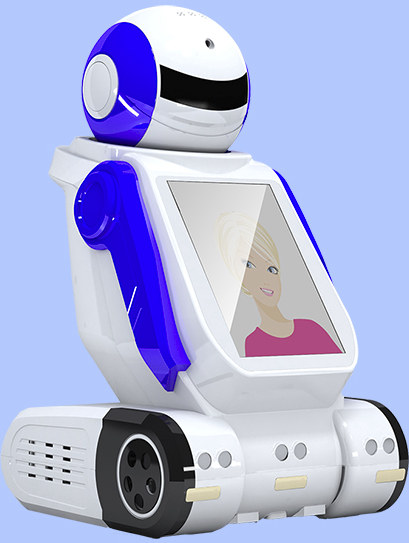In the second part of 2014, we saw a big jump in performance thanks to Cortex A15 and A17 based SoCs, and higher clocked Cortex A9 processors such as Rockchip RK3288 and Amlogic S812, but in 2015, TV box companies have focused on lowering the price and adding features such as HDMI 2.0, instead of looking for higher and higher CPU and GPU performance, and they’ve also moved to 64-bit ARM platform. Intel also continued its foray into low cost HDMI sticks and mini PCbased on Bay Trail, and later on Cherry Trail based devices. The development boards story was also very much about lower cosst with the $15 Orange Pi PC, follow a few months later by the $5 Raspberry Pi Zero, although people looking for performance at any price still saw the release of Nvidia Jetson TX1 board. It’s was also a big year for IoT with the […]
How to Resize Android’s Internal Storage Partition in Rockchip Devices
I installed Light Biz OS firmware on GeekBox yesterday, but I’ve quickly realized many applications such as Gimp Inkscape would not install due to the small 1.94GB “internal partition”, so I asked how to increase the partition size in GeekBox forums last evening, and got an answer overnight from “dewet”. The good news is that it worked so I’ll share the steps I followed in a computer running Ubuntu 14.04. It might also be possible to perform the same tasks within a Windows machine with Rorkchip’s Factory tools First let’s download the utils with relevant scripts and binaries:
|
1 2 |
git clone https://github.com/geekboxzone/utils cd utils/rockdev |
Now copy your device or board’s firmware file “update.img” to the working directory, and unpack it:
|
1 |
./unpack.sh update.img |
The output should look like:
|
1 2 3 4 5 6 7 8 9 10 11 12 13 14 15 16 17 18 19 20 21 22 23 24 25 26 |
start to unpack update.img... ********RKImageMaker ver 1.61******** Unpacking image, please wait... Exporting boot.bin Exporting firmware.img Unpacking image success. Android Firmware Package Tool v1.0 Check file... OK ------- UNPACK ------ package-file 0x00000800 0x000002A6 Loader.bin 0x00001000 0x0003594E parameter 0x00037000 0x000003BF Image/trust.img 0x00037800 0x00400000 Image/uboot.img 0x00437800 0x00400000 Image/resource.img 0x00837800 0x00606400 Image/misc.img 0x00E3E000 0x0000C000 Image/kernel.img 0x00E4A000 0x00D08C4C Image/boot.img 0x01B53000 0x001354E8 Image/recovery.img 0x01C88800 0x00FB4000 Image/system.img 0x02C3C800 0x28D29000 update-script 0x2B965800 0x000003A5 recover-script 0x2B966000 0x0000010A Unpack firmware OK! ------ OK ------ Unpacking update.img OK. Press any key to quit: |
The files will be in the “output” directory. For our purpose “parameter” file, and especially the last line (CMDLINE) where we will want to adjust the userdata partition […]
Android 5.1 Firmware for Rockchip RK3288 TV Boxes by Ugoos and CloudNetgo
There are times when you are happy to have spend a little extra for a device to get better software support, and while most Rockchip RK3288 TV boxes are still running Android 4.4, a few companies have been porting Android 5.1 Lollipop to their products, including Ugoos and CloudNetgo. Ugoos has been working on Android 5.1 for RK3288 for while, releasing several beta firmware in the process, and the latest beta firmware (3.0.2b) includes Light Biz OS (aka Multiwindow) support to provide a better Android desktop experience, OTA firmware updates, and several bug fixes. One new small-yet-neat option is to customize the use of the power LED on the devices (WiFi, Ethernet, IR, CPU usage….), or if you don’t like it turn it off. The Android 5.1.1 firmware (still beta) is available for three devices: Beta Firmware v 3.0.2 for Ugoos UT3 – See Ugoos UT3 specs Beta Firmware v […]
ASUS Chromebit CS10 Chrome OS TV Stick Launched for $85
Soon after Google and various partners announced Rockchip RK3288-C based Chromebooks in March of this year, Asus teased us with a Chrome OS stick called Chromebit to sell for less than $100, and also based on Rockchip RK3288 processor. After a few months wait, the company has now launched Chromebit CS10 for just $85. Chromebit CS10 have basically stayed the same: SoC – Rockchip RK3288-C quad core Cortex A17 processor with ARM Mali-T764 GPU. System Memory – 2 GB DDR3L Storage – 16 GB eMMC Video Output – HDMI Connectivity – Dual band Wi-Fi 802.11 2×2 (MIMO) a/b/g/n/ac, Bluetooth 4.0 USB – 1x USB 2.0 host port, 1x micro USB OTG port Power – 5V via micro USB port Dimensions – 123 x 31 x 17 mm Weight – 75 grams The Chrome OS stick is fanless, but the company warns to use it with “reasonable ambient airflow and temperatures […]
Linux 4.3 Release – Main Changes, ARM and MIPS Architectures
Linus Torvalds released Linux Kernel 4.3 last week-end: So it *felt* like the last week of the rc series was busy, to the point where I got a bit worried about the release. But doing the actual numbers shows that that really was just my subjective feeling, probably due to the kernel summit and travel back home from Korea. It wasn’t actually a particularly busy week, it’s just that the pull requests were more noticeable in the last couple of days. We had a network update and a late fix for a x86 vm86 mode bug introduced by the vm86 cleanups, but other than that it’s just a collection of various small one-liners all over. Ok, the vm86 mode thing was a one-liner too, it was just slightly more nerve-wracking because it looked scarier than it was before people (Andy) figured out what was going on. The changes from rc7 […]
Rockchip Light Biz OS Improves Android’s Desktop Experience
Android is great for consuming content, but if you’ve ever tried to use it to create content, it can be an hassle, as copy / paste is hard to use, shortcuts aren’t available, and overall the operating system and apps are not designed to work well with a mouse and keyboard. Remix OS is one of the solutions, and Rockchip has been working on improving Android as a desktop replacement for while, starting with multi-window support, and recently they showcased “Light Work OS“. But yesterday Charbax, of ARMDevices.net, uploaded two new videos showing Rockchip Light Biz OS in action, probably renamed from Light Work OS shown a few months ago. The first video is the “official” Light Biz OS video released by Rockchip, which shows the main features including: Based on Android 5.1 with CTS certification Light Biz OS features can be enabled/disabled in Android settings using the Multi-window option […]
Reeman Playmate is a Robot for Kids Based on Rockchip RK3288 SoC
Rockchip processors are usually found in tablets and TV boxes, but one Shenzhen based company called Reeman has designed Playmate robot for kids powered by Rockchip RK3288 processor, which can take picture, sing, dance, tell stories, be used for video chat, and goes to recharge itself automatically when the batteries are low. The Rockchip processor takes care of a 10.1″ touchscreen display, stereo microphones, speakers, camera, and artificial intelligence which recognizes Chinese and to a lesser extend English language, and take relevant actions, while the motors and sensors are managed by a few ARM Cortex M3 micro-controllers. The robot is still in development, and the company is working on adding a 3D camera to recognize objects, which will allow the robot to find its charging dock among other things. The Android 4.4 robot will be available for 2,999 RMB (~$473) in Q1 2016 in China. Charbax filmed the robot at […]
Ugoos UT3+ Rockchip RK3288 TV Box Supports HDMI Input with PiP and DVR Functions
Ugoos has been working on four new TV box models for the end of year, and one of them is Ugoos UT3+, an Android 4.4 TV box powered by Rockchip RK3288 processor that includes an HDMI input. While it’s not the first RK3288 mini PC with an HDMI input, AFAIC it is the first that supports both picture-in-picture (PiP), and video recording function (DVR), which are also supported by Zidoo X9, but with an Mstar processor. Ugoos UT3+ specifications: SoC – Rockchip RK3288 quad core Cortex A17 @ 1.8 GHz with ARM Mali-T764 GPU System Memory – 2GB DDR3 (1GB optional) Storage – 16GB NAND Flash (Options: 8, 32 or 64GB) + micro SD slot up to 32 GB Connectivity – 100/1000M Ethernet, dual band WiFi 802.11 b/g/n (2.4GHz/5GHz) and 802.11ac with external Wi-Fi antenna Video I/F Output – HDMI 1..4 output up to 4k2k @ 30 fps Input – […]