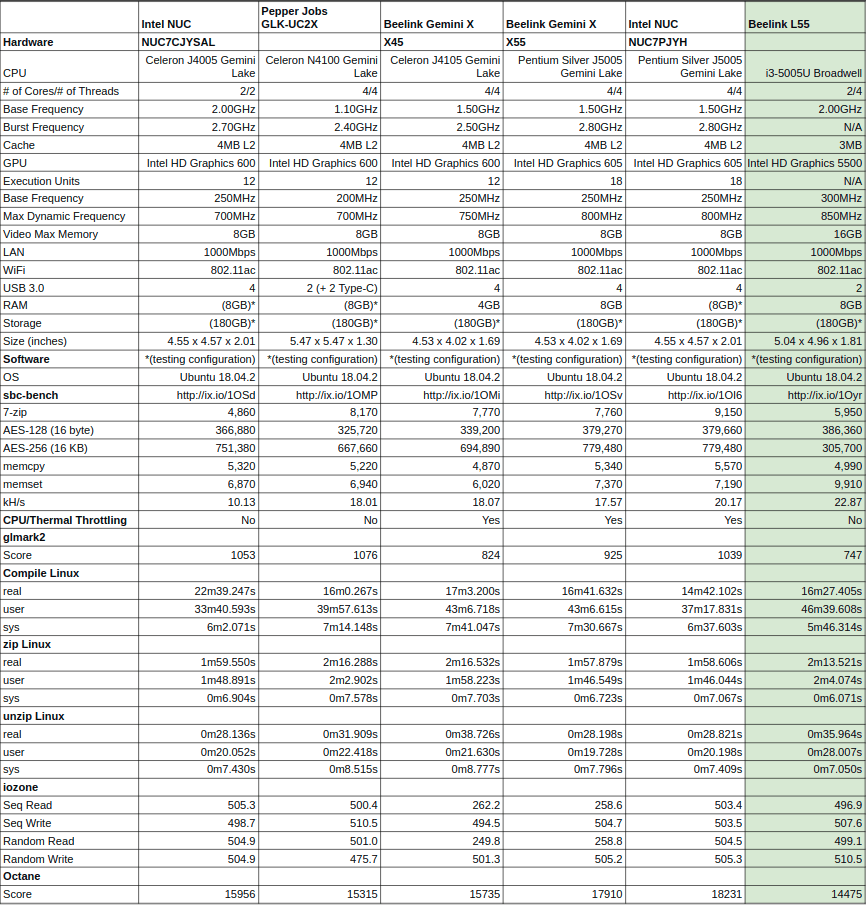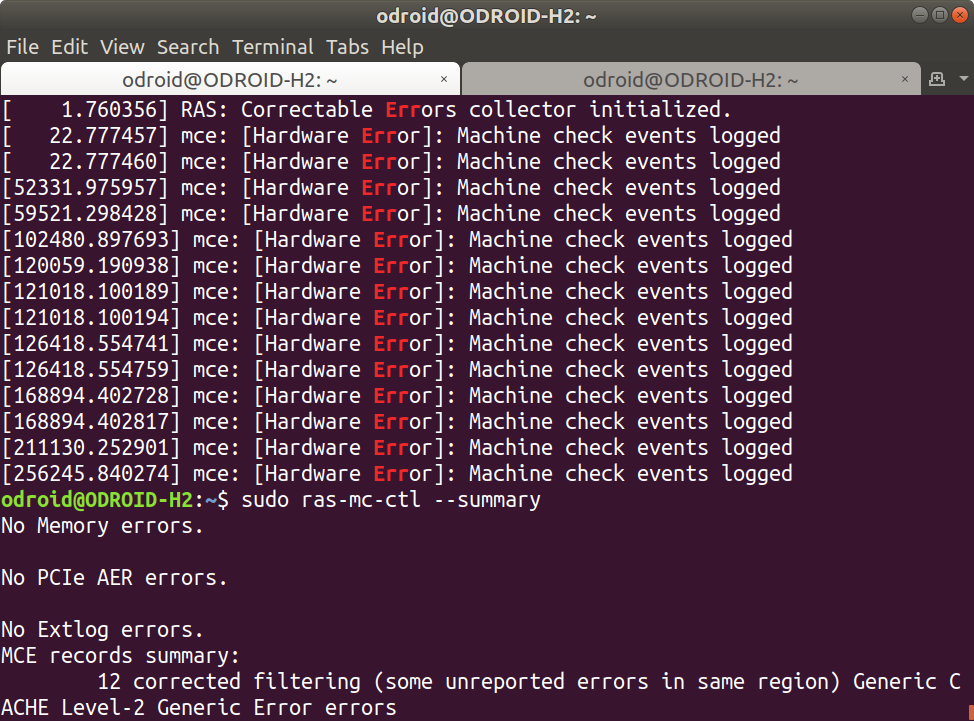Every day people are getting more concerned about the security of their homes, families, offices, properties, and other related belongings getting more people investing in products and services that helps boost that security. Although we have several products that can be used for home security, Cameras are arguably the most common and important one. Cameras are one the most used home security solutions, and they come in various variants. One of the challenges that come with cameras is that a camera platform from company A won’t mostly work with company’s B platform, thus constraining the user to one single expensive platform or be tempted to juggle around different platforms. Camect is a Camera Hub powered by Artifical Intelligence that intends to address this problem. Camect can aggregate video feeds from any security camera on your home network regardless of the brand. Camect I believe is the OpenHAB for cameras. […]
CHUWI GBOX Pro Review – Intel Atom x7-E3950 mini PC Tested with Windows 10 & Ubuntu 18.04
CHUWI has released a new mini PC called the GBox Pro. This is a passively cooled mini PC that uses the slightly older Apollo Lake Intel Atom x7-E3950 CPU which is a quad core 4-thread 1.60 GHz processor boosting to 2.00 GHz with Intel’s HD Graphics 505. The GBox Pro is somewhat physically larger than typical recent mini PCs and consists of a 189 x 139 x 39 mm (7.44 x 5.47 x 1.54 inches) rectangular case with a front panel that includes the power button, micro SD slot, a couple of USB 3.0 ports and a Type-C USB port and then on the rear, a headphone jack, two USB 2.0 ports, a Gigabit ethernet port, an HDMI (2.0) port and a VGA interface. The full specifications include: The GBox Pro comes with 64GB of eMMC with pre-installed Windows 10 Home (version 1809 OS build 17763.316) together with 4GB of […]
MINIX Unveils NEO G41V-4 Fanless Windows 10 Pro Mini PC
MINIX has launched several Intel-based mini PCs in recent years, but while their lower-end models such as MINIX NEO Z83-4U were fanless, their Apollo Lake (NEO N42C-4) and Gemini Lake (NEO J50C-4) mini PCs all came with a fan, albeit a pretty quiet one. But the company demonstrated a new fanless Gemini Lake mini PC at IFA 2018 with a new approach to thermal cooling compared to their previous fanless design. MINIX NEO G41V-4 mini PC is powered by an Intel Celeron N4100 quad-core processor coupled with 4GB DDR4 RAM, 64GB eMMC flash, and an easy to access M.2 SSD expansion slot. MINIX NEO G41V-4 specifications: SoC – Intel Celeron N4100 quad-core Gemini Lake processor @ with Intel UHD Graphics 600 System Memory – 4GB DDR4 RAM @ 2400 MHz (soldered) Storage – 64GB eMMC 5.1 flash (soldered), M.2 2280 SATA 3.0 slot, MicroSD card slot Video Output HDMI 2.0a […]
Intel NUC 8 Rugged Fanless NUC is Powered by an Intel Celeron N3350 Processor
Most Intel NUCs are cooled with a fan, and so far if you wanted a fanless NUC you had to purchase a third party enclosure. But Intel has been working on a new model named either “Chaco Canyon” NUC or Intel NUC 8 Rugged that’s both fanless and rugged. The fanless NUC is powered by a dual-core Intel Celeron N3350 Apolo Lake processor coupled with 4GB of RAM and a 64GB eMMC flash both of which are soldered to the board. You can add to storage thanks to an M.2 2280 slot with support for NVMe or SATA SSD’s. Intel NUC 8 Rugged specifications: SoC – Intel Celeron N3350 dual-core processor clocked at 1.1 GHz / 2.4 GHz with Intel HD Graphics 500; 6W TDP System Memory – Dual-channel 4GB RAM soldered-down Storage – 64GB eMMC flash soldered-down, M.2 2280 key M slot for PCIe x4 NVME or SATA SSD […]
Intel Mini PCs Linux Performance Comparison
Recent vulnerabilities in Intel x86 microprocessors (Meltdown, Spectre, Foreshadow, RIDL, Fallout, ZombieLoad, etc.) are now addressed with mitigation patches for the Linux kernel although have resulted in some performance degradation. As a consequence, my previous comparison benchmarks could be somewhat misleading when compared with new results given the different versions of software at the time of execution. So I’ve repeated running my standard Phoronix Test Suite benchmarks on several of the latest mini PCs each running the latest updated Ubuntu 18.04.2 software with the same Ubuntu 4.15.0-54 kernel. Specifically, the mini PCs I’ve used are as follows: Intel NUC NUC7CJYSAL (Celeron J4005 Gemini Lake) Pepper JobsGLK-UC2X (Celeron N4100 Gemini Lake) Beelink Gemini X X45 (Celeron J4105 Gemini Lake) Beelink Gemini X X55 (Pentium Silver J5005 Gemini Lake) with updated BIOS Intel NUC NUC7PJYH (Pentium Silver J5005 Gemini Lake) Beelink L55 (i3-5005U Broadwell) On each mini PC, I’ve also run sbc-bench which is […]
Checking Out Machine Check Exception (MCE) Errors in Linux
I recently reviewed ODROID-H2 with Ubuntu 19.04, and noticed some errors messages in the kernel log of the Intel Celeron J4105 single board computer while running SBC-Bench benchmark:
|
1 2 3 4 5 6 7 8 9 |
[180422.405294] mce: [Hardware Error]: Machine check events logged [180425.656449] mce: [Hardware Error]: Machine check events logged [180483.582825] mce_notify_irq: 17 callbacks suppressed [180483.582827] mce: [Hardware Error]: Machine check events logged [180484.991484] mce: [Hardware Error]: Machine check events logged [180594.700684] mce_notify_irq: 13 callbacks suppressed [180594.700686] mce: [Hardware Error]: Machine check events logged [180858.202115] mce: [Hardware Error]: Machine check events logged [181178.047031] mce: [Hardware Error]: Machine check events logged |
I did not know what do make of those errors, but I was told I would get more details with mcelog which can be installed as follows:
|
1 |
sudo apt install mcelog |
There’s just one little problem: it’s not in Ubuntu 19.04 repository, and a bug report mentions mcelog is not deprecated, and remove from Ubuntu 18.04 Bionic onwards. Instead, we’re being told the mcelog package functionality has been replaced by rasdaemon. But before looking into the utilities, let’s find out what Machine Check Exception (MCE) is all about from ArchLinux Wiki: A machine check exception (MCE) is an error generated by the CPU when the CPU detects that a hardware error or failure has occurred. Machine check exceptions (MCEs) can occur for a variety […]
ODROID-H2 Review – Part 2: Ubuntu 19.04
After many months of delays due to Intel not mass-producing Gemini Lake processors, Hardkernel started selling ODROID-H2 again, more exactly ODROID-H2 Rev. B, and the end of last month, and the company sent me a full kit for evaluation. You can check out ODROID-H Rev. B with Type 3 case and the assembly instructions in the first part of the review. I’ve now had time to play with the board using the pre-installed Ubuntu 19.04 operating systems so I’ll report my experience in this second part. Note that ODROID-H2 does not rely on a custom version of Ubuntu, and instead you can download and flash Ubuntu 18.04 or 19.04 ISO directly from Ubuntu website. First Boot and System Information I had already connected two SATA drives inside the enclosure, one SSD and one HDD, but before booting the device I connected an HDMI cable, one Ethernet cable, USB keyboard & […]
Testing Ubuntu 18.04 on XIDU PhilPad 2-in-1 Hybrid with Touchscreen
So I’ve recently completed the review of XIDU Philpad 2-in-1 hybrid with Windows 10. The laptop features a 13.3″ touchscreen and support stylus, and I was intrigued whether those would work in Ubuntu 18.04. So I flash the Ubuntu 18.04.2 Desktop ISO to a flash drive and installed Ubuntu to another USB flash drive to give it a try with persistent storage. Note that while it’s OK for testing, running Ubuntu 18.04 from a USB flash drive is very slow, so it’s not recommended. The good news is that you can enter the BIOS by pressing either Esc or Del at boot time, an option is available to select Linux in the BIOS. I could then select Partition 1 in my bootable flash drive, and install Ubuntu 18.04 on the other drive with some patience, and everything works smoothly, albeit slowly due to using a cheap USB flash drive during […]