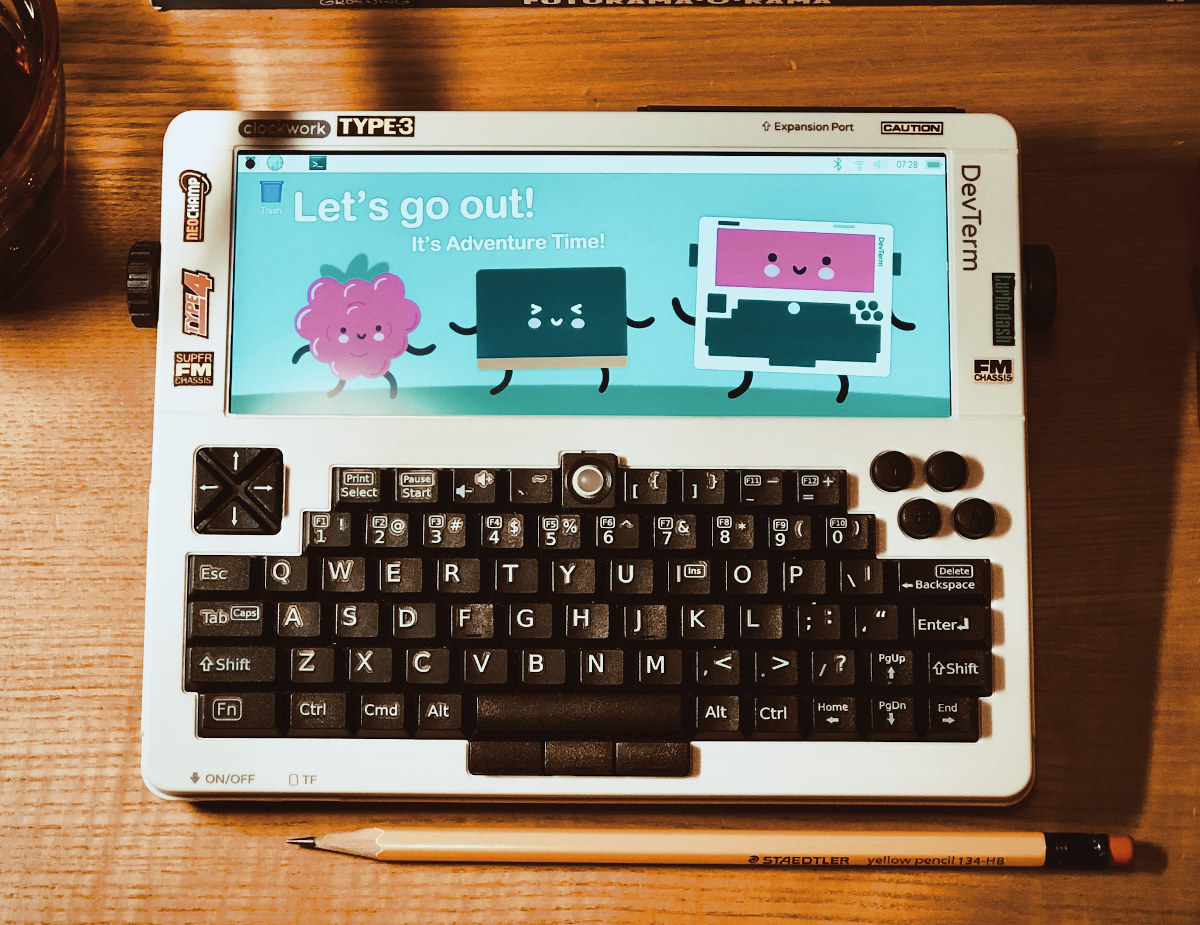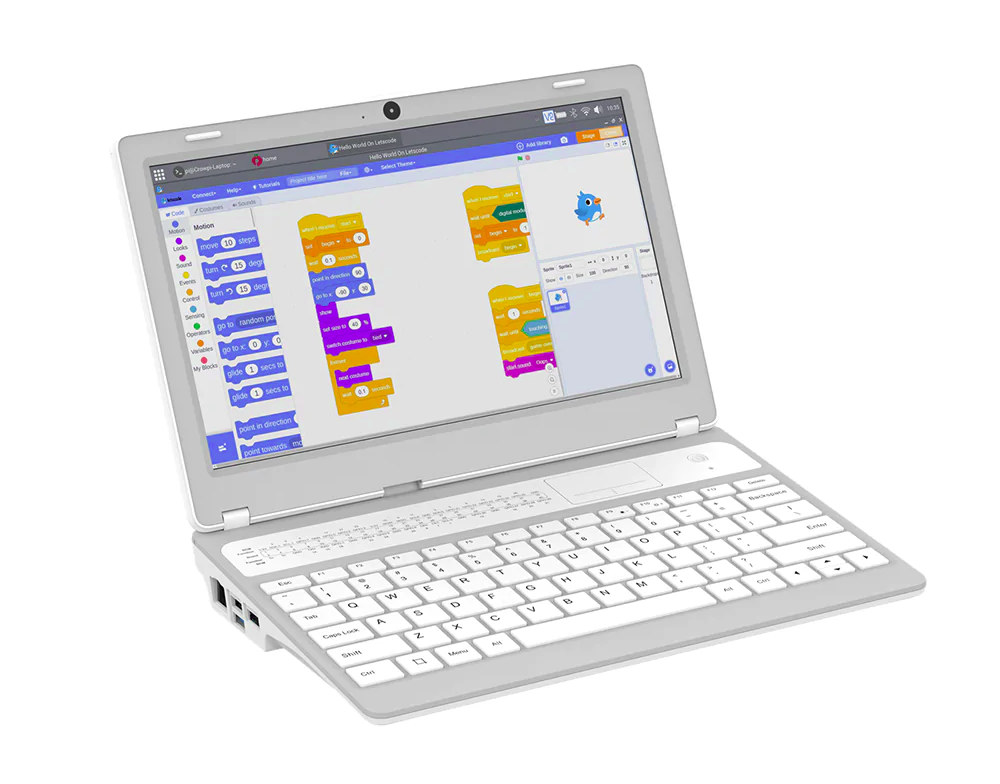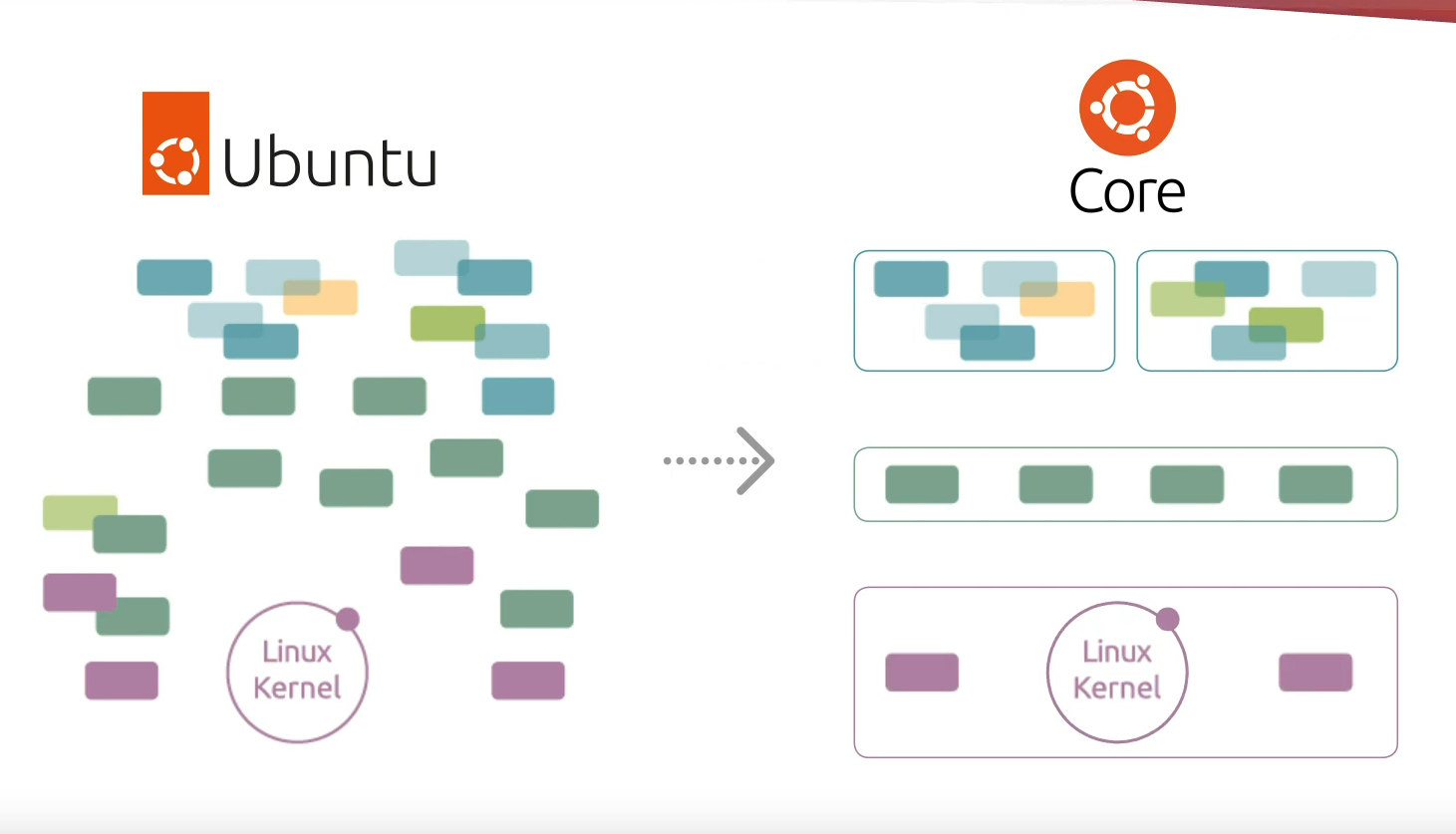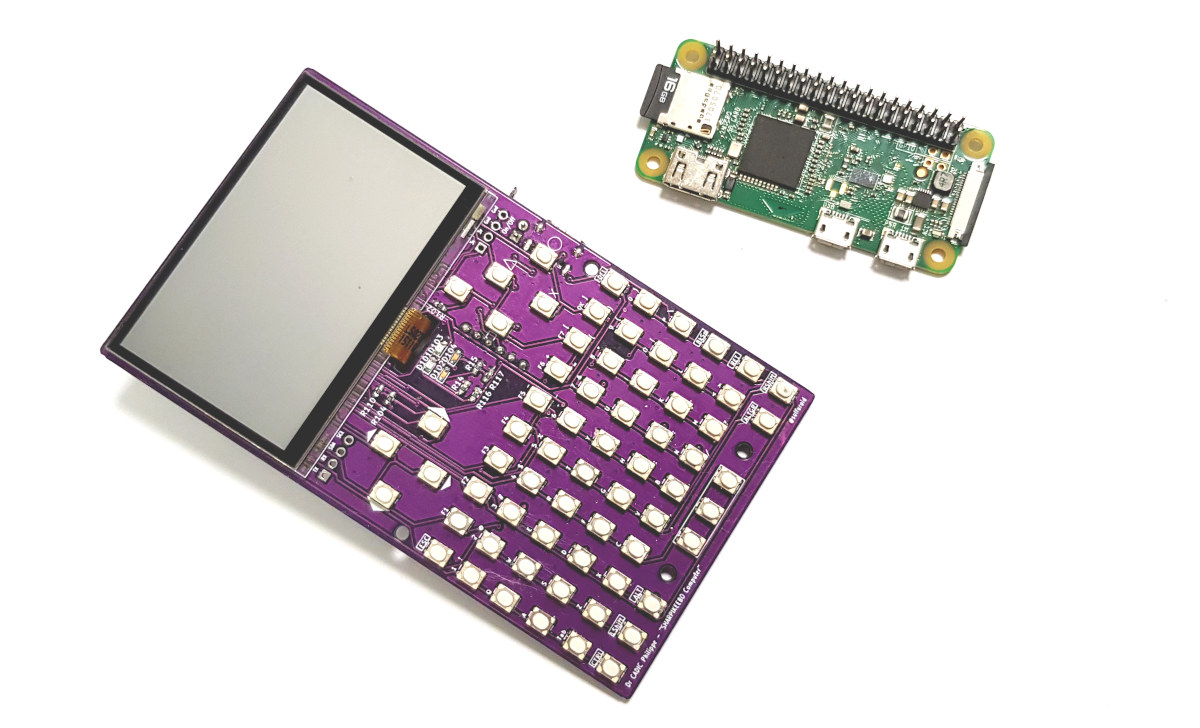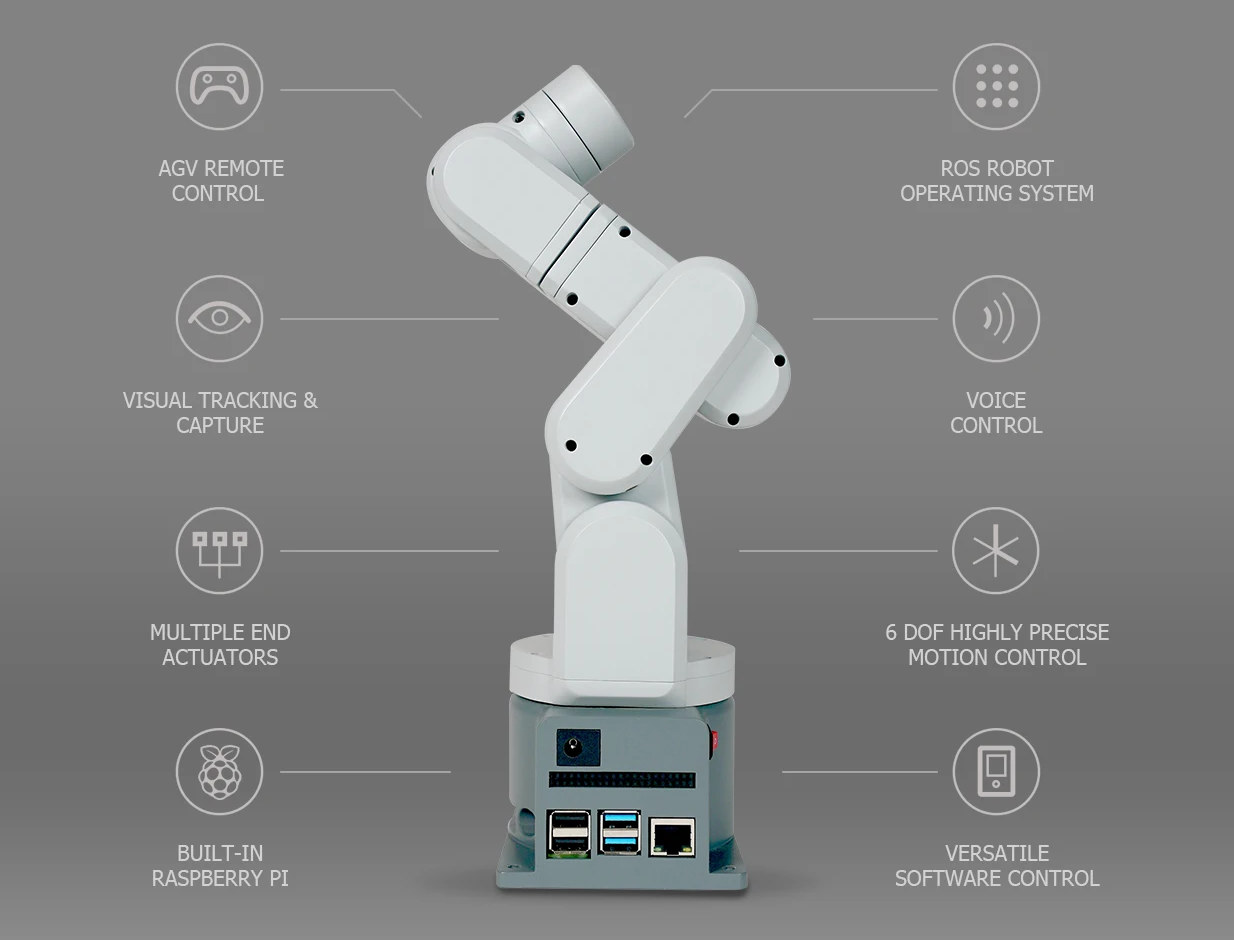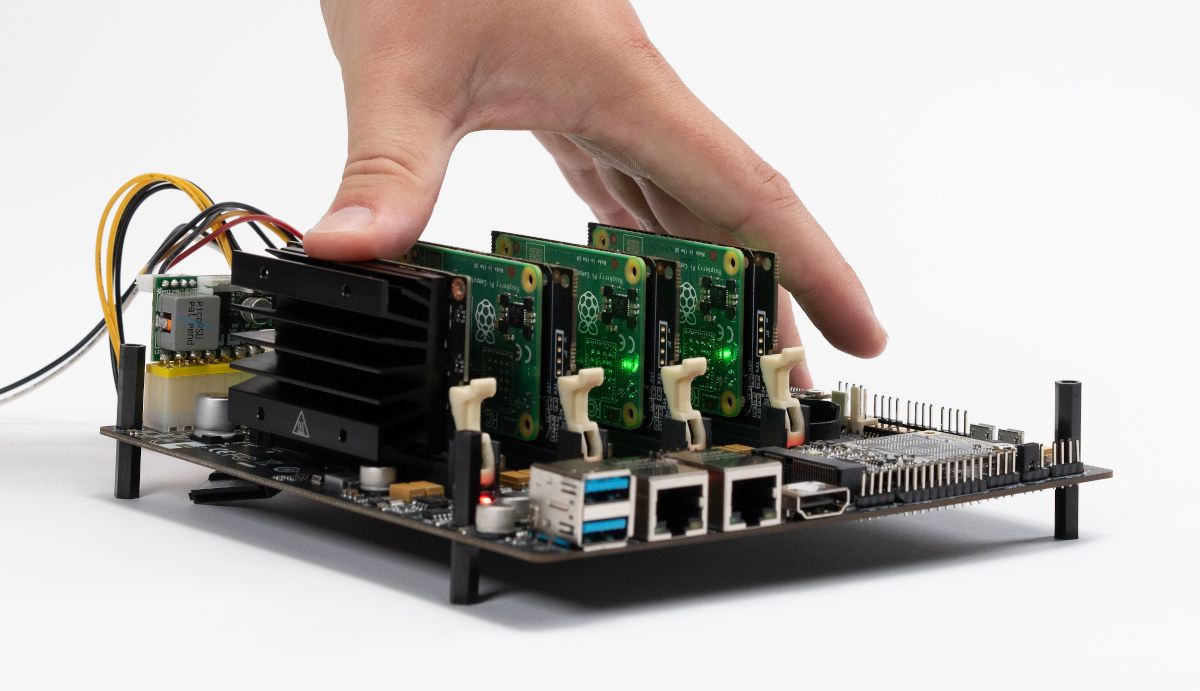DevTerm modular, portable Linux terminal initially designed for modules based on Raspberry Pi CM3 form factor, can now work with Raspberry Pi CM4 for extra performance and memory thanks to a $19 adapter. The Devterm was initially launched in 2020 with a 6.8-inch IPS screen, a keyboard with 67 keys, and a battery module, all connected through the ClockworkPi v3.14 carrier board taking a choice of core modules based on Allwinner H6 or Rockchip RK3399 (now supported in Armbian), besides the Raspberry Pi Compute Module 3 mentioned above. More recently, it also got an Allwinner D1 RISC-V module. The Raspberry Pi CM4 module should bring performance similar to the Rockchip RK3399 module for most tasks, although it may vary a lot depending on workloads, and for regular Raspberry Pi users, software that will be more familiar, and may be better supported. I’ve just a bit surprised it took so long, […]
CrowPi L is a $200 laptop shell for Raspberry Pi 4
Two years ago, we reviewed CrowPi 2 Raspberry Pi 4 laptop designed for STEM education with embedded electronics modules and Letscode software with step-by-step tutorials to learn Scratch and Python programming. I found it quite good, but many people were mostly interested in having a Raspberry Pi 4 laptop, and the price tag was a bit high at the time. That’s probably why Elecrow has now designed for CrowPi L laptop shell for Raspberry Pi 4 based on the CrowPi 2 but without all the electronics modules, and with a built-in battery to operate more like an actual laptop. CrowPi L laptop shell specifications: Compatible SBC’s – Raspberry Pi 4 Model B only Storage – Full-size SD card slot Display – 11.6-inch 1366×768 IPS screen (CrowPi 2 was 1920×1080) Video Output – HDMI output for external monitor Camera – 2MP camera Audio – Built-in microphone and stereo speaker; 3.5mm audio […]
Ubuntu Core 22 released for IoT devices and embedded systems
Canonical has just released Ubuntu Core 22, a containerized variant of Ubuntu 22.04 LTS, optimized for IoT devices and embedded systems and supporting Ubuntu’s new real-time kernel. In Ubuntu Core, everything is a snap, including the kernel, OS, and applications both to improve security to sandbox each package and to enable updates of specific packages from the IoT App Store over-the-air (OTA). If something goes wrong during the update, the system will automatically roll back to the previous version, so the device cannot be bricked. The Snap system also minimizes network traffic through delta updates. Ubuntu Core 22 also provides advanced security features with secure boot, full disk encryption, secure recovery, as well as confinement of the OS and applications as discussed above. Customers also benefit from Canonical’s 10 years (until 2032) of security maintenance of kernel, OS, and application-level code, which can be important for deployments in enterprise and […]
Raspberry Pi Compute Module 3E (CM3E) features Raspberry Pi RP3A0 SiP found in Pi Zero 2 W
After the Raspberry Pi Compute Module 4S which we discovered in April, it appears Raspberry Pi Trading has launched another Compute Module for their industrial and commercial customers with the Raspberry Pi Compute Module 3E (CM3E) equipped with the same Raspberry Pi RP30A0 SiP found in Raspberry Pi Zero 2W and an 8GB eMMC flash. The new system-on-module (SoM) has not been officially announced but was discovered by Twitter user “Pi 0 in your Pocket” inside an electric vehicle (EV) charger by Wallbox. Raspberry Pi Compute Module 3E specifications (preliminary): SiP – Raspberry Pi RP3A0 with Broadcom BCM2710A1 quad-core Cortex-A53 processor @ 1.0 GHz with VideoCore IV GPU supporting OpenGL ES 1.1, 2.0 graphics, 512MB RAM Storage – 8GB eMMC flash (other capacities might also be available TBC) 200-pin edge connector with: 48x GPIO 2x I2C, 2x SPI, 2x UART 2x SD/SDIO, 1x NAND interface (SMI) 1x HDMI 1x USB […]
ShaRPiKeebo handheld Linux computer based on Raspberry Pi Zero (2) W ships with a LoRa radio (Crowdfunding)
Morpheans ShaRPiKeebo is a portable Linux computer based on Raspberry Pi Zero W or Zero 2 W SBC that reminds me of the Allwinner R8 powered PocketCHIP handheld computer that was introduced in 2016, and was quite popular (for a niche product) at the time. The ShaRPiKeebo comes with a physical QWERTY keyboard, a daylight-readable screen, and Wi-Fi & Bluetooth connectivity, but also adds a 433 MHz LoRa radio that should make it usable as an off-the-grid communicator. Just like PocketCHIP, the ShaRPiKeebo can be used for system administration, retro-gaming, pen testing, STEM education, and all sort of maker projects. ShaRPiKeebo specifications: Supported SBCs via 40-pin GPIO header – Raspberry Pi Zero W, Raspberry Pi Zero 2 W, and (maybe) compatible SBCs like Radxa Zero or Banana Pi M2 Zero Display – 2.7- inch SHARP memory display (LS027B7DH01) with 400×240 resolution, low-latency, low-power Connectivity 802.11 b/g/n WiFi 4, Bluetooth 4.2 […]
MechArm Pi 270 is a desktop robotic arm powered by a Raspberry Pi 4 SBC
Elephant Robotics MechArm Pi 270 is a six-axis robotic arm with a 270mm working radius, support for up to 250 grams payload, and that runs Debian/Ubuntu + ROS on a Raspberry Pi 4 single board computer. The robotic arm was introduced last year in two separate crowdfunding campaigns on Kickstarter and Indiegogo organized by MechArm, which has now joined Elephant Robotics, and now supports myStudio software to upgrade the software, provide video tutorials on how to use the robot, as well as maintenance and repair information. MechArm Pi 270 key features and specifications: Controller – Raspberry Pi 4 Model B SBC with quad-core Cortex-A72 processor, dual-band WiFi 5 & Bluetooth 5.0 connectivity Display I/F – 2x Micro HDMI output port up to 4Kp60 Supported cameras – Official Raspberry Pi cameras or third-party USB cameras USB – 2x USB 3.0 ports, 2x USB 2.0 ports Robotic arm 270mm working range 6 […]
Linux 5.18 release – Main changes, Arm, RISC-V, and MIPS architectures
Linux 5.18 is out! Linus Torvalds has just announced the release on lkml: No unexpected nasty surprises this last week, so here we go with the 5.18 release right on schedule. That obviously means that the merge window for 5.19 will open tomorrow, and I already have a few pull requests pending. Thank you everybody. I’d still like people to run boring old plain 5.18 just to check, before we start with the excitement of all the new features for the merge window. The full shortlog for the last week is below, and nothing really odd stands out. The diffstat looks a bit funny – unusually we have parsic architecture patches being a big part of it due to some last-minute cache flushing fixes, but that is probably more indicative of everything else being pretty small. So outside of the parisc fixes, there’s random driver updates (mellanox mlx5 stands out, […]
Turing Pi 2 mini-ITX cluster board supports RK3588 based Turing RK1, Raspberry Pi CM4, and NVIDIA Jetson SoMs (Crowdfunding)
We first covered the Turing Pi V2 mini-ITX cluster board supporting up to four Raspberry Pi CM4 or NVIDIA Jetson SO-DIMM system-on-module in August 2021. The company has now launched the Turing Pi 2 on Kickstarter with a little surprise: the Turing RK1 module with Rockchip RK3588 Cortex-A76/A55 processor and up to 32GB RAM. The board allows you to mix and match modules (e.g. 3x RPi CM4 + 1x Jetson module as on the photo below), and with SATA ports, Gigabit Ethernet networking, USB 3.0 ports, mPCIe socket, you could build a fairly powerful homelab, learn Kubernetes, or self-host your own apps. Turing Pi 2 specifications: SoM interface – 4x 260-pin SO-DIMM slots for up to four Raspberry Pi CM4 with Broadcom quad-core Cortex-A72 processor, up to 8GB RAM, up to 32GB eMMC flash (adapter needed) NVIDIA Jetson Nano/TX2 NX/Xavier NX SO-DIMM system-on-modules with up to 6x Armv8 cores, and […]