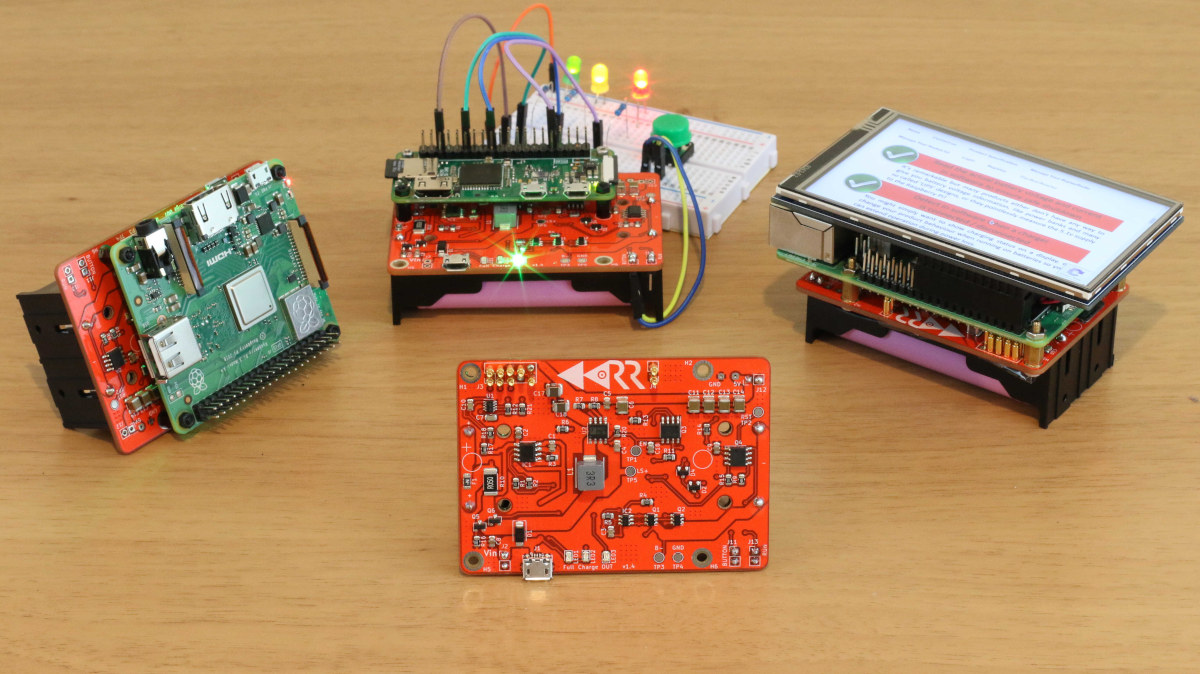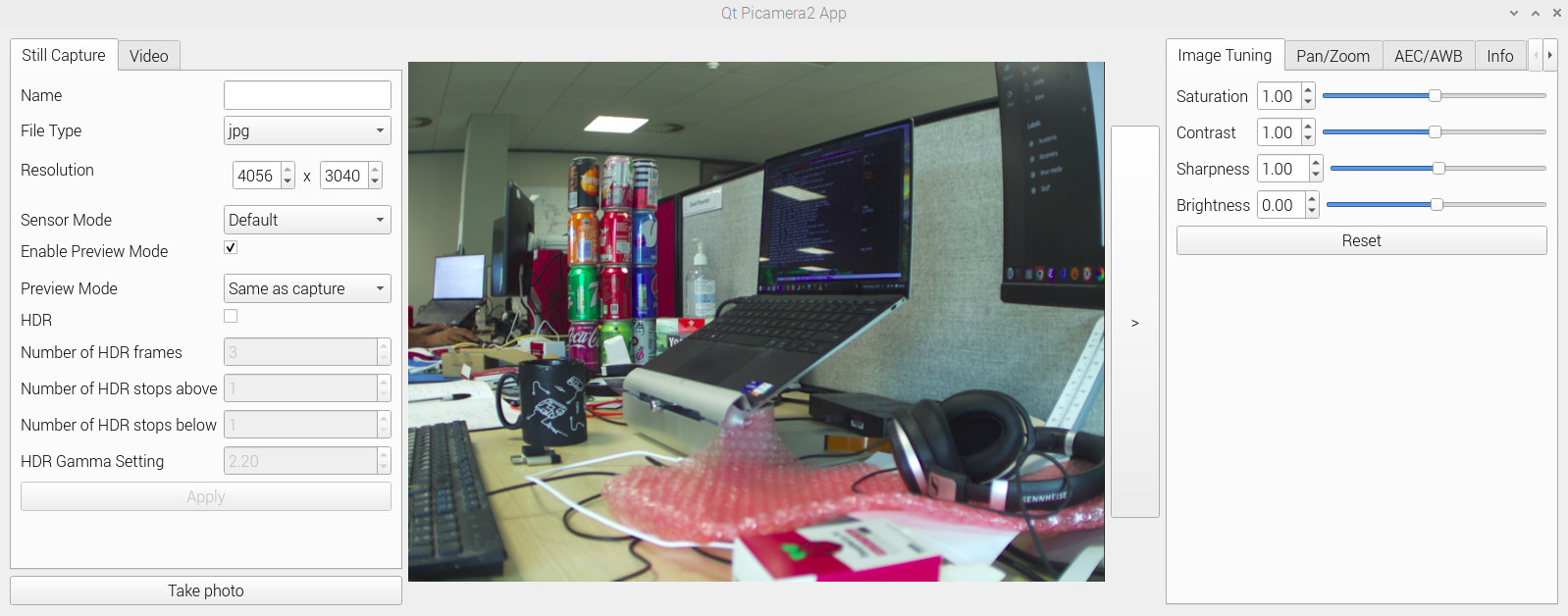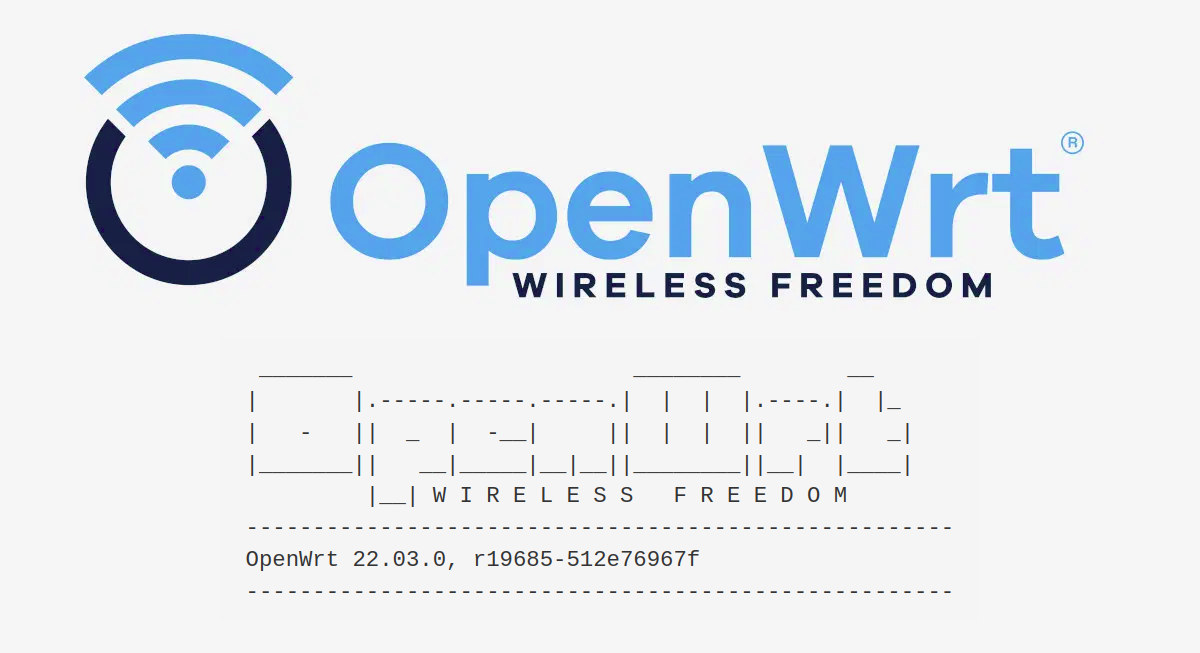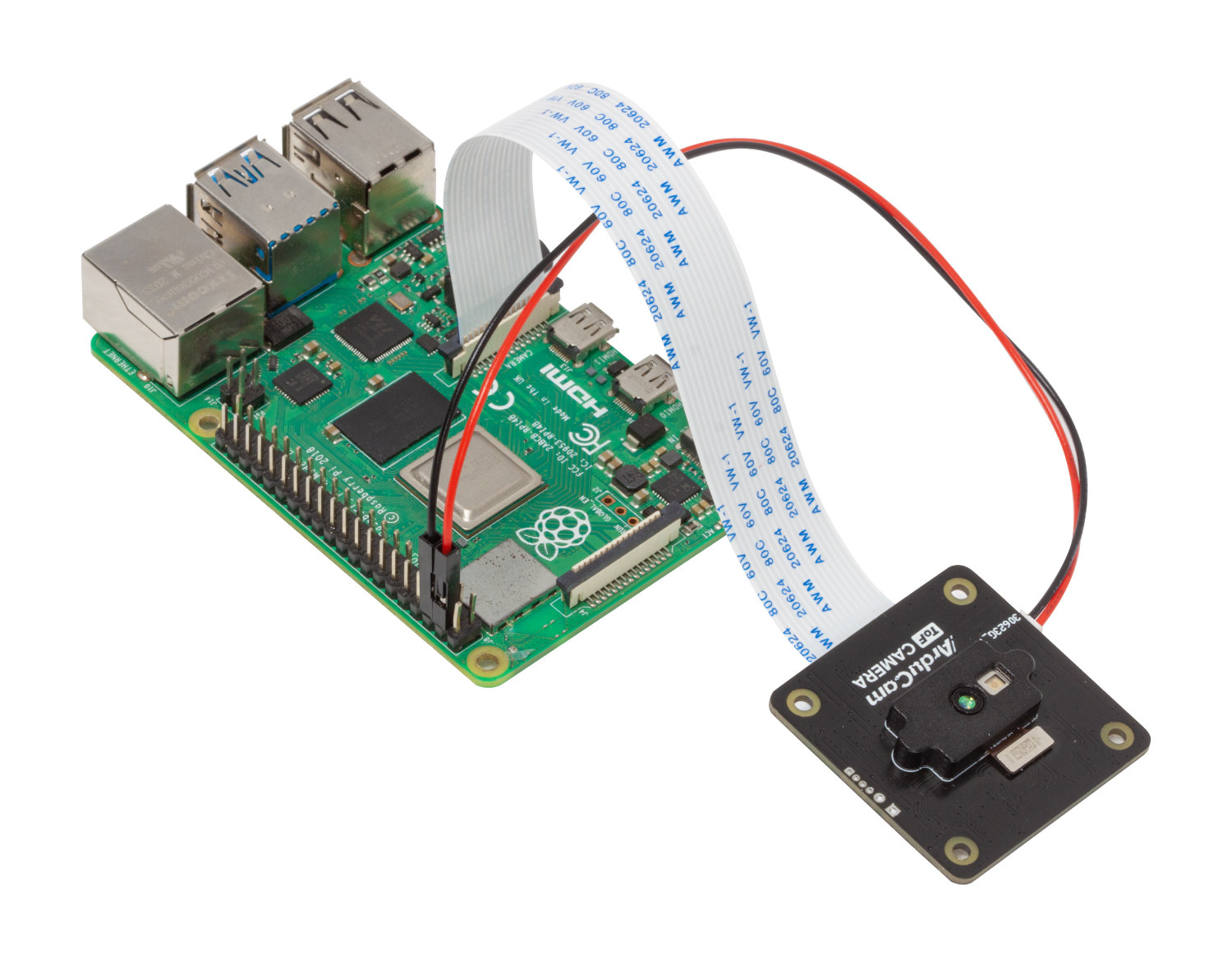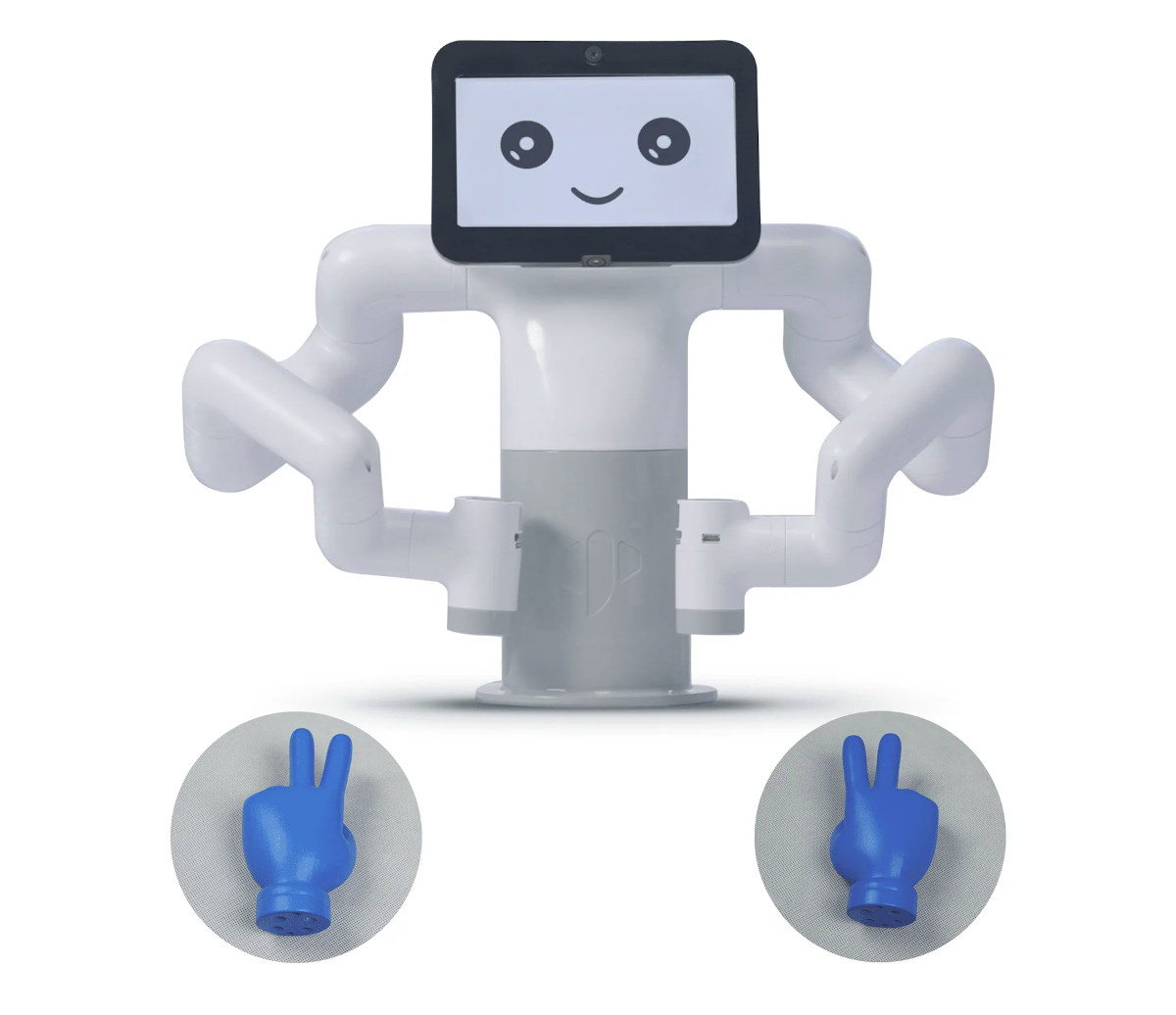Pascal Herczog’s Red Reactor is a battery power supply project that adds two 18650 batteries to Raspberry Pi 4, Raspberry Pi 3, or Raspberry Pi Zero board using the pogo pins for connection. The pogo pin method means the Red Reactor is attached underneath the board, as such does not prevent the user to add a HAT expansion board on top of the single board computer. There’s also a headerless version for custom setup or compatibility with boards such as Arduino, Banana Pi, Orange Pi, etc… where some soldering is required. Red Reactor’s key features and specifications: Battery holder for up to 2x flat-top 18650 LiPo batteries Battery voltage and current monitoring over I2C (INA219) for software safe shutdown control, system reset, and your own functions Safety Battery protection Resettable fuse protects against discharge between 2 cells Over-Charge, Over-Discharge, and 6A Over-Current protection Host connection Pogo pins for Raspberry Pi […]
Picamera2 Python camera library for Raspberry Pi leverages libcamera open-source framework
Raspberry Pi Trading released a new version of Raspberry Pi OS last week with the highlight being the Picamera2 Python library for Raspberry Pi cameras, along with small changes such as the ability to search menu items, a new audio input control, The new Picamera2 library was first announced in mid February 2022 with a preview release, and it’s the first time the Python library is included by default in Raspberry Pi OS. It is now based on the libcamera open-source framework instead of the proprietary and closed camera APIs from Broadcom found in the original Picamera library. Some of the key features of the Picamera2 library include: The preview windows use OpenGL acceleration for hardware-assisted rendering or DRM/KMS for efficient rendering when X Windows is not running Picamera2 commands can be typed into a Python interpreter or scripts Support for embedding Picamera2 widgets into Qt applications NumPy integration provides […]
$60 Raspberry Pi Mini Tower NAS kit takes one M.2 SATA SSD
Last year, Michael Klements made a nice-looking DIY Raspberry Pi 4 mini server with an OLED information display and a 52Pi UPS Plus module with 18650 batteries. It also included the company’s Ice Tower module for cooling, but if you wanted one you had to make your own with a 3D printer and a laser cutter. 52Pi appears to have noticed and liked the design, as they created something similar with the Raspberry Pi Mini Tower NAS kit taking one M.2 SATA SSD instead of using the UPS module. There are also a few tweaks to the mechanical design with the OLED display at an angle for easier reading. 52Pi Raspberry Pi Mini Tower NAS kit features and content: Designed for Raspberry Pi 4 SBC (not included) 3D printed case plus acrylic covers for each side 52Pi Ice Tower for cooling 2x 0.96-inch 128×64 I2C OLED displays (but only one […]
OpenWrt 22.03 released with Firewall4, now supports over 1,580 embedded devices
OpenWrt 22.03 open-source Linux operating system for routers and entry-level embedded devices has just been released with over 3800 commits since the release of OpenWrt 21.02 nearly exactly one year ago. The new version features Firewall4 based on nftables, switching from the earlier iptables-based Firewall3, and adds support for over 180 new devices for a total of more than 1,580 embedded devices, including 15 devices capable of WiFi 6 connectivity using the MediaTek MT7915 wifi chip. OpenWrt developers explain that Firewall4 keeps the same the UCI firewall configuration syntax and should work as a drop-in replacement with most common setups, just generating nftables rules instead of iptables ones. You’ll find more details about OpenWrt firewall configuration in the documentation. OpenWrt 21.02 added initial support for the Distributed Switch Architecture (DSA), the Linux standard for configurable Ethernet switches, and OpenWrt 22.03 migrated more targets from swconfig to DSA namely all bcm53xx […]
Arducam ToF camera adds depth sensing to Raspberry Pi for $30 (Crowdfunding)
Arducam has launched of Time-of-Flight (ToF) camera module for Raspberry Pi that enables depth sensing by capturing 3D data (at 240×180 resolution) at a distance of up to 4 meters. Arducam has launched several cameras for Raspberry Pi boards over the years, more recently the Arducam Pi HawkEye 64MP camera, but the Arducam ToF camera is quite different, as while it still connects to the MIPI CSI connector of the SBC, it is used to measure distances and depth and display 3D data. Arducam ToF camera specifications: Compatibility – Any Raspberry Pi board with a MIPI CSI connector Effective number of pixels – 240×180 Frame Rate Up to 120 fps (sensor) Up to 30 fps (when processed by a Raspberry Pi using 4-phases RAW frames) Sensor size – 1/6-inch Modulation Frequency – 75MHz/37.5MHz Viewing Angle – 70° Diagonal Light Source – 940nm VCSEL illuminator Output Formats 4-phases RAW Frame Depth […]
Chipsee AIO-CM4-156 – A 15.6-inch industrial All-in-One computer with Raspberry Pi CM4
Chipsee AIO-CM4-156 is an industrial All-in-One computer powered by a Raspberry Pi CM4 module and equipped with a 15.6-inch capacitive touchscreen display with 1920×1080 resolution. The new panel PC builds upon the earlier AIO-CM4-101 model with a 10.1-inch touchscreen display and besides the larger and higher resolution 15.6-inch Full HD display, it also adds support for an optional 250GB Sandisk NVMe SSD and a 2mm protective “armoplated” Glass. Since as far as I know, “armoplated” is not a word, they may refer to armored/toughened glass instead. AIO-CM4-156 specifications: SoM – Raspberry Pi CM4 with Broadcom BCM2711 quad-core Cortex-A72 processor at 1.5 GHz, up to 8GB RAM, up to 32GB eMMC flash Storage MicroSD card slot for boot (only used with CM4 Lite) M.2 NVMe socket for an optional 250GB SSD drive Display – 15.6-inch IPS LCD with 1920×1080 resolution, optional 10-point capacitive touchscreen, 250 cd/m2 brightness, 2mm protective armored glass […]
DeskPi Super6C mini-ITX board takes up to 6x Raspberry Pi CM4 modules
You may remember the Turing Pi 2 mini-ITX cluster board that supports up to four Raspberry Pi CM4 modules. It now has some competition with the DeskPi Super6C board, still based on the mini-ITX form factor, and taking up to six Raspberry Pi CM4 modules. The Super6C offers a much slimmer design since the modules are inserted horizontally instead of vertically, plus each module comes with its own M.2 NVMe SSD socket besides a microSD card slot. The board also features two Gigabit Ethernet ports and two HDMI outputs, as well as four USB 2.0 ports. DeskPi Super6C specifications: SoM – 6x sockets for up Raspberry Pi Compute Module 4 Storage 6x M.2 PCIe Gen2 x1 2280 sockets, one per CM4 module 6x MicroSD card slots, one per CM4 module Video Output – 1x HDMI 2.0 output, 1x HDMI 1.4a output, both attached to the first Raspberry Pi CM4 module […]
myBuddy 280 dual arm robot features Raspberry Pi 4 SBC and ESP32 controllers
Elephants Robotics myBuddy 280, aka myBuddy 280 Pi, is a dual-arm collaborative robot for education with a 7-inch display powered by Raspberry Pi 4 SBC, and also features three ESP32-based M5Stack core modules that help with the internal communication between the motors and the Raspberry Pi board. It builds upon the earlier myCobot 280 Pi robot with a single arm, with the same 280mm working range, but the new robot offers two arms, and a total of 13 degrees of freedom (DoF). The robot is also equipped with two 2MP HD cameras for computer vision, a standard 3.3V expansion I/O interface, a LEGO expansion interface, and can be fitted with a variety of adapters such as suction pumps, grippers, little hands (see below), etc… myBuddy 280 specifications: SBC – Raspberry Pi 4 (2GB or 4GB RAM) single board computer to control the display and communicate with the ESP32 modules IoT […]