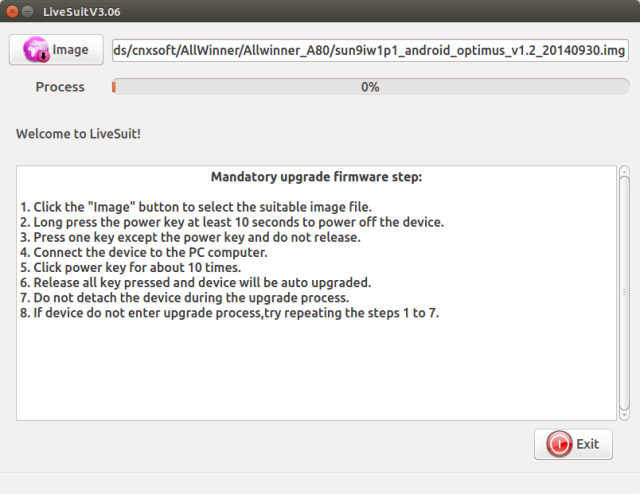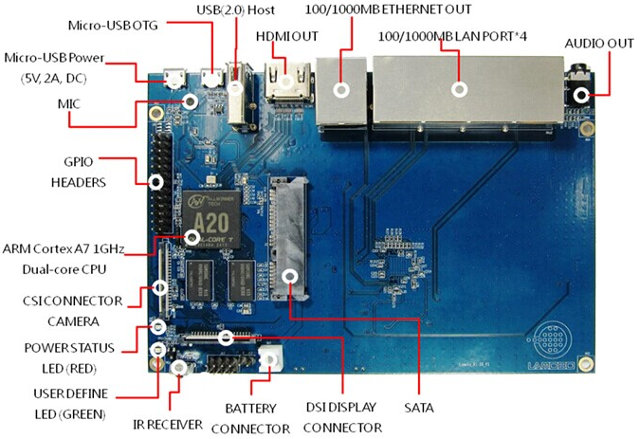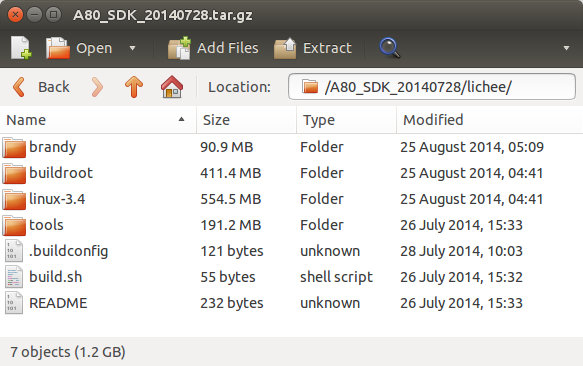Sine A80 OptimusBoard is the first ARM hardware that supports both USB 3.0 and Gigabit that I’ve ever owned, so I though it might be interesting to see what performance I could get with a USB 3.0 hard drive through the USB 3.0 OTG port of the board. For testing purpose, I bought a USB 3.0 OTG adapter on Ebay, but I did not look closely enough as it turned out to be only a USB 3.0 OTG to USB 2.0 female adapter capable of USB 2.0 speeds… Kind of useless item since you can plug a standard USB 2.0 OTG adapter into a USB 3.0 OTG receptacle. But I tried my hard drive anyway, and quickly realized write performance was very poor at 3 MB/s on the NTFS partition, whereas most other devices can handle at least15 MB/s, and usually over 25 MB/s. So I contacted Allwinner with this […]
How to Upgrade Allwinner A80 OptimusBoard Firmware
After informing Allwinner I had some rather slow write speed (3MB/s) to the NTFS partition of my USB drive on my A80 OptimusBoard, they kindly provided a new compressed Android firmware image (sun9iw1p1_android_optimus_v1.2_20140930.img.7z) with some NTFS optimizations that can be downloaded from baidu (password: x2tz), mega.co.nz or simos.info (please only use this link, if the other two do not work as it’s a private website and monthly bandwidth may be limited). I vaguely remember tools like LiveSuit (Linux) or PhoenixSuite (Windows), and I ended up on sunxi-linux Livesuit wiki as I’m running Ubuntu 14.04 on my PC, but you should be able to flash the firmware with PhoenixSuite if you run Windows. The instructions below can also be used for other Allwinner based devices. First you need to install LiveSuit, and build Allwinner USB drivers as follows:
|
1 2 3 4 5 6 7 8 |
sudo apt-get install dkms git build-essential git clone https://github.com/linux-sunxi/sunxi-livesuite.git cd sunxi-livesuite/awusb make sudo cp awusb.ko /lib/modules/`uname -r`/kernel/ sudo depmod -a sudo modprobe awusb cd.. |
In order to use LiveSuit as a normal user, you also have […]
Linux based MOD Duo Multi-Effects Pedal is Powered by an AllWinner A20 SoM (Crowdfunding)
If you are both a maker and a musician, MOD Duo multipurpose pedal may be a fun “toy” to play with. It’s an embedded computer comprised of a Hi-Fi soundcard (baseboard) powered by the same ITEAD Studio A20-CORE system on module found in ITEAD Studio IBOX, fitted into an enclosure with a pedalboard interface, and two graphics displays. You can create and share your own effects, or download the one made by the community using LV2 sound plugins, an open sound processing standard. A MOD Arduino Shield is also available to create new peripherals. Some technical specifications of the MOD Duo: SoC – AllWinner A20 dual core Cortex A7 processor @ 1GHz (AllWinner A23 is part of stretch goals) Two audio inputs Two audio outputs Stereo headphones output MIDI IN and MIDI OUT Cirrus Audio Codec USB – 1x USB Host for bluetooth, Wifi adapters and MIDI peripherals, 1x USB […]
$39 PcDuino3 Nano ARM Linux Development Board Features HDMI, SATA, Gigabit Ethernet, Arduino Headers…
Linksprite recently announced PcDuino3 Nano development board powered by AllWinner A20 dual core processor. PcDuino3 Nano is, as you can expect, a smaller and cheaper version the company’s PcDuino3 board without Wi-Fi module, LVDS header, and I2S interface. The board does not appear to support Li-Po batteries either, but it adds one extra USB host port compared to its big brother. pcDuino3 Nano specifications: SoC – AllWinner A20 dual core ARM Cortex A7 @ 1.0 GHz with Mali 400MP2 GPU System Memory – 1GB DRAM Storage – 4GB NAND Flash, SATA connector, and microSD card slot (up to 32GB) Video Output – HDMI 1.4 with HDCP support Audio Out – 3.5mm analog audio interface Connectivity – Gigabit Ethernet USB – 2x USB host, 1x USB OTG Expansion Headers – Arduino UNO extension interface with 14xGPIO, 2xPWM, 6xADC, 1xUART, 1xSPI, 1xI2C. Camera – MIPI camera support Misc – IR receiver Power […]
AllWinner Announces A83T Octa Core Processor for Tablets
So Allwinner has just announced a new processor. I’ve been disappointed recently when I discovered AllWinner A80 only supports Linux 3.4, whereas most competitors are running Android 3.10 stable kernel, and their partner is distributing A80 OptimusBoard development boards, which looks to be a nice hardware platform, but without any Android or Linux SDK… And with their latest press release you have to wonder… They announced AllWinner A83T processor with “eight highly energy-efficient Cortex-A7 cores that could run simultaneously at around 2.0GHz, and implements the advanced big.LITTLE architecture to maximize the battery life”. The only problem is that with big.LITTLE you need big and LITTLE core, and if AllWinner A83T is just having eight Cortex A7 cores, there’s no big to be found… I guess that just means they can turn cores on and off independently… Allwinner must also have adopted Qualcomm or Mediatek press release “strategy”, as they release […]
Banana Pi BPI-R1 Board Based on AllWinner A20 Features 5 Ethernet Ports, a SATA Interface, and More
SinoVoIP, a company known for its Banana Pi board and related spamming, has been working on another AllWinner A20 product called BPI-R1 (Banana Pi R1), a router/NAS platform that features 5 Gigabit Ethernet ports, a SATA interface, HDMI, audio output, and more. BPI-R1 Board specifications: SoC- Allwinner A20 dual core Cortex A7 processor @ 1 GHz with Mali-400MP2 GPU System Memory – 1 GB DDR3 Storage – SD card slot up to 64GB, SATA connector for hard drive or SSD up to 2TB Video output – HDMI, LVDS/RGB via DSI connectors Audio I/O – HDMI, 3.5mm stereo jack, and on-board microphone Camera – CSI connector possibly interfacing with their upcoming BPI-D1 camera Connectivity – 5x Gigabit Ethernet (RJ45) ports including 4x LAN ports, 1x WAN port, 802.11 b/g/n Wi-Fi (RTL8192CU module) with two antenna connectors. USB – 1x USB 2.0 port, 1x micro USB OTG port, 1x micro USB for […]
A80 OptimusBoard Development Board Pictures and Benchmarks
A80 OptimusBoard is a development board featuring the latest AllWinner A80 SoC with 8 ARM Cortex A15/A7 cores in big.LITTLE configuration, and a PowerVR GC6230 GPU. Availability was announced about 2 weeks ago for $345, but partially thanks to reader comments on CNX Software, Merrii Technology decided to lower the price to $169 (and $50+ for shipping) to stay competitive against similar boards such as Hardkernel ODROID-XU3. I’ve now received a sample for evaluation. I won’t go again through the specs, but today I’ll take a few pictures of the board, and provide benchmark results to compare them to the ones I got with Rockchip RK3288. Normally, I would also play with the SDK provided with the board, but sadly (and amazingly), there’s currently no such SDK for A80 OptimusBoard, except a leaked Linux SDK which failed to build with recent tools and operating systems. A80 OptimusBoard Pictures I’ve received […]
AllWinner A80 Linux SDK Released
After Android 4.4 SDK for AllWinner A31 last week, another AllWinner software development kit has been seen in the wild, this time for the new AllWinner A80 octa-core processor. A80 SDK includes source code for the Linux Kernel and U-boot, as well as buildroot, and various AllWinner tools. I’ve also noticed AllWinner A80 datasheet is available, but with the strict minimum information (45 pages). Let’s get the code, and extract it:
|
1 2 3 |
wget http://dl.linux-sunxi.org/SDK/A80/A80_SDK_20140728.tar.gz tar xvf A80_SDK_20140728.tar.gz cd A80_SDK_20140728 |
Now we need to configure the build:
|
1 2 3 4 5 6 7 8 9 10 11 12 13 14 15 16 17 18 19 20 21 |
./build.sh config Welcome to mkscript setup progress All available chips: 0. sun9iw1p1 Choice: 0 All available platforms: 0. android 1. dragonboard 2. linux Choice: 2 All available kernel: 0. linux-3.4 Choice: 0 All available boards: 0. optimus 1. p1 2. perf 3. perf5 4. perf-lpddr3 Choice: 0 |
sun9i is the codename for AllWinner A80, not sure what w1p1 means. Dragonboard must be the internal Allwinner development board, but I just selected Linux, since the SDK does not come with Android, and finally I opted for optimus, which could stand for OptimusBoard. You may need to install extra dependencies in your build machine, for example (in Ubuntu 14.04):
|
1 |
sudo apt-get install flex texinfo build-essential |
Now let’s start buildroot which should retrieve the toolchain, […]