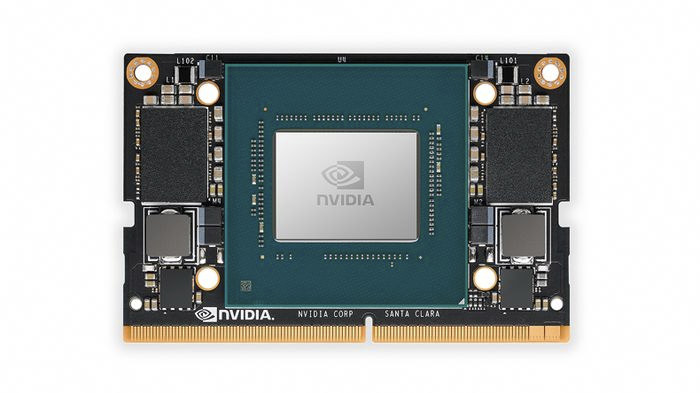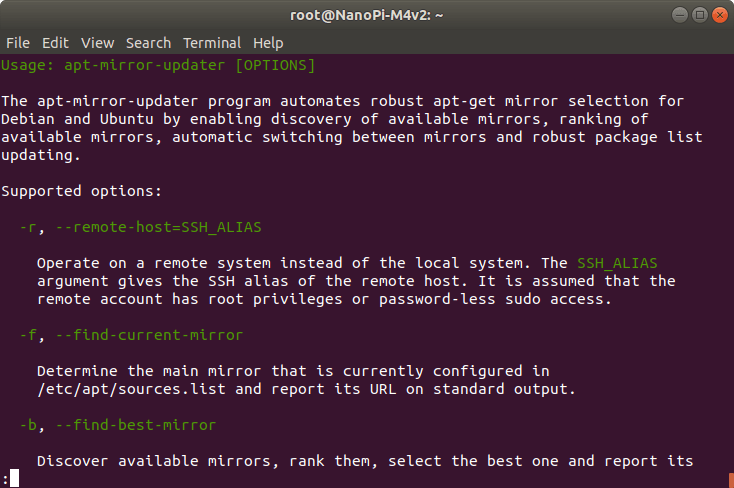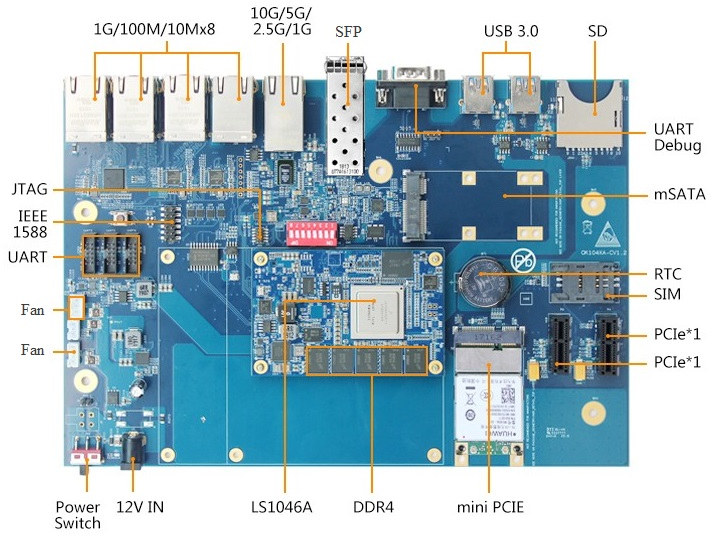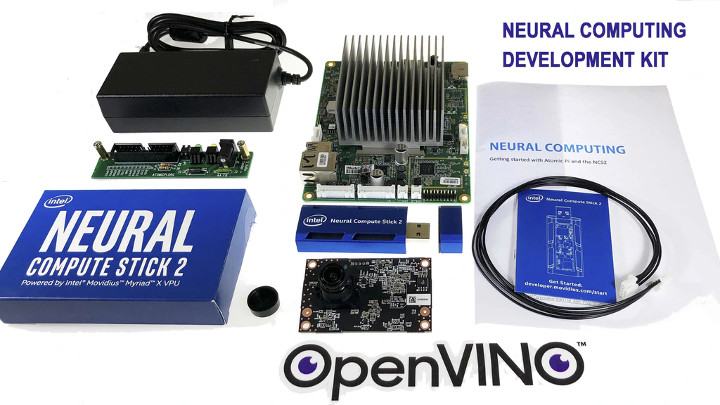NVIDIA has just announced Jetson Xavier NX system-on-module, with the company claiming it is the “world’s smallest, most powerful AI supercomputer for robotic and embedded computing devices at the edge” with a 70x45mm “Jetson Nano” form factor, and delivering either up to 14 TOPS at 10 Watts or 21 TOPS at 15 Watts. The company expects the module to be used in small commercial robots, drones, intelligent high-resolution sensors for factory logistics and production lines, optical inspection, network video recorders, portable medical devices, and other industrial IoT systems. Jetson Xavier NX specifications: SoC – NVIDIA Xavier with 6-core NVIDIA Carmel ARM v8.2 64-bit CPU, 6MB L2 + 4MB L3 caches, and a 384-core NVIDIA Volta GPU with 48 Tensor Cores, 2x NVDLA deep learning accelerators delivering up to 21 TOPS at 15 Watts System Memory – 8 GB 128-bit LPDDR4x @ 51.2GB/s Storage – 16 GB eMMC 5.1 flash Video […]
NanoPi M4V2 Kit Review – Part 2: FriendlyCore Desktop
We’ve already seen how to assemble NanoPi M4V2 metal case kit which offers an Arm mini PC solution with support for NVMe SSD. The new NanoPi M4V2 Rockchip RK3399 SBC is an evolution of the M4 board that brings faster LPDDR4 memory and adds power & recovery buttons. Since we’ve already tested several RK3399 SBC‘s and TV boxes, I planned to focus the review on thermal design evaluation (i.e. see how well the board cools), and see how memory bandwidth evolved from LPDDR3 to LPDDR4. I wanted to do so both with Linux and Android, since I could compare NanoPC-T4 (LPDDR3) benchmarks in Android. But this requires an eMMC flash module, and I don’t own any. So instead I planned to run Armbian because of support for armbian-monitor for nice temperature chart but it’s not working just yet, so instead I’ve done all tests with FriendlyCore Desktop (rk3399-sd-friendlydesktop-bionic-4.4-arm64-20190926.img) based on […]
Changing Ubuntu Apt Mirror from the Command Line, and the Lack of Arm64 Mirrors
When you install Ubuntu on a computer, you’d normally go through the installation ISO which guides you through a wizard where you select your location among other things, and that means you get connected to the mirror closest to your location allowing timely updates. But for those of us who flash Ubuntu images on Arm SBC’s, the mirror is normally fixed to the one set by the developer be it in China or Slovakia, or defaults to the US mirror. It still works, but it can be slower than necessary. In a computer, an easy way to change that from Ubuntu desktop to launch Software & Update program and change the download from field to a mirror in your country or neighboring country as shown below. But I’ve found myself mostly connecting to boards over SSH since it’s easier that way for reviews. One way to change the mirror would […]
Forlinx NXP LS1043A & LS1046A Networking SBC’s Support 10Gbps Ethernet
NXP LS1043A quad-core Cortex-A53 communication processor was introduced in 2014, while NXP LS1046A quad-core Cortex-A72 SoC was launched about 18 months later. Both are designed for networking equipment such as CPE (Customer Premise Equipment), routers, NAS, gateways, as well as single board computers and include one or two 10 GbE interfaces. Forlinx Embedded has decided to leverage those two processors in their OK1043A-C and OK1046A industrial-grade single board computers designed for networking applications. Both boards are comprised of the same baseboard and only differ by their COM-Express Mini Type 10 module which comes with the processor, memory, and flash storage. Specifications: COM Express Mini System-on-Module (one or the other) FET1046A-C NXP LS1046A SoM CPU – NXP LS1046A quad-core Cortex-A72 processor @ up to 1.8GHz System Memory – 2GB DDR4 RAM Storage – 8GB eMMC flash + 16MB QSPI NOR Flash Voltage Input – 12V Temperature Range – -40℃ to +75℃ […]
System76 Introduces two Intel Comet Lake Linux Laptops with Coreboot Firmware
Intel officially launched Comet Lake processors last August with Y-series (4.5-5.5W TDP) and U-Series (15W TDP) targeting 2-in-1 hybrid laptops and tablets. Since several Windows 10 Comet Lake laptops launched such as OneMix 3Pro 8.4″ mini laptop with an Intel Core i5-10210Y Comet Lake-Y processor. If you’d rather get a Comet Lake laptop running Linux, System76 got you covered with two models, namely Galago Pro and Darter Pro laptops running a choice of Pop!_OS 19.10 (64-bit), Pop!_OS 18.04 LTS (64-bit), or Ubuntu 18.04 LTS (64-bit) operating systems, as well as System76 open firmware based on Coreboot, EDK2, and System76 firmware apps. Galago Pro & Darter Pro share many of the same specifications, except for the display, battery, and other items highlighted in bold: SoC (one of the other) Intel Core i5-10210U quad-core/eight-thread processor @ 1.6 GHz / 3.9 GHz (turbo all cores) / 4.2 GHz (turbo one core), 24EU Intel […]
NanoPI NEO2 Black Allwinner H5 SBC Adds an eMMC flash Module, Up to 1GB RAM
NanoPi NEO2, now called NanoPi NEO2 LTS, is a great little Allwinner H5 SBC designed for server/headless applications with Ethernet & USB ports, as well as I/O headers. FriendlyELEC is now about to launch a new variant called NanoPi NEO2 Black with the same form factor and Allwinenr H5 64-bit Arm SoC, but adding an eMMC flash module, supporting up to 1GB RAM, modifications to the I/O headers, and featuring a black PCB instead of the blue PCB found in NEO2-LTS. NanoPi NEO2 Black SBC specifications with changes in bold or stricken-through: SoC – Allwinner H5 quad-core Cortex A53 processor with an ARM Mali-450MP GPU System Memory – 512 MB or 1GB DDR3 Storage – MicroSD card slot, eMMC flash module connector Connectivity – Gigabit Ethernet (via RTL8211E-VB-CG chip) USB – 1x USB 2.0 host port, 1x micro USB OTG port, 2x 1x USB via headers Expansion headers 10-pin header […]
Rock Pi 4C SBC to Support Dual Display Setups via micro HDMI and mini DP Ports
Rockchip RK3399 powered Rock Pi 4 SBC was introduced at the end of 2018 and followed nearly exactly Raspberry Pi 3 Model B form factor just with a more powerful processor, GPU, as well as more memory depending on which model you purchase. But in June 2019, the Raspberry Pi foundation launched Raspberry Pi 4 SBC with a much faster processor and many of the same ports as its predecessor except for support for two HDMI displays via micro HDMI ports. Radxa has now followed suit with Rock Pi 4C which offers two modern video outputs, but with a twist as the upcoming SBC combines one micro HDMI port with one mini DP port. Rock Pi 4C was introduced at the XDC 2019 conference where open-source graphics developers meet, and Radxa was a “supporter”. The company explains Rock Pi 4B uses RK3399’s USB type-C controller for the two USB 3.0 […]
Atomic Pi x86 SBC Meets Intel Neural Compute Stick 2 in $99 Neural Computing DevKit (Crowdfunding)
IoT Team launched the $34 Atomic Pi SBC powered by an Intel Atom x5-Z8350 processor via a Kickstarter campaign last December. At the time, it only ships to the US, and looked too good to be true. But the thing is real coming from a failed robotics project, and the low-cost x86 board went back for sale via Amazon and other channels with worldwide availability last spring. The price has even gone a bit lower as you’ll find it for $32.95 on Amazon. Note that it requires some technical skills to get started and with 16GB eMMC flash it only supports Liux distributions such as Ubuntu 18.04, and installing Windows 10 is possible, but you’ll be seriously limited. Atomic Pi is back in the news, as IoT Team has now launched another Kickstarter campaign for the board, except it’s not sold standalone, but instead as part of a $99 neural […]