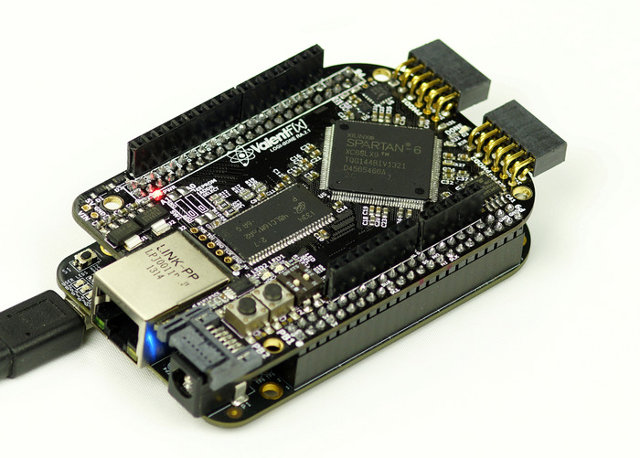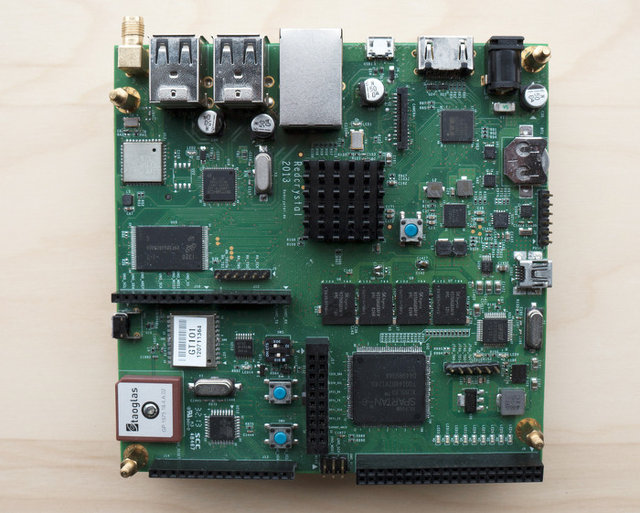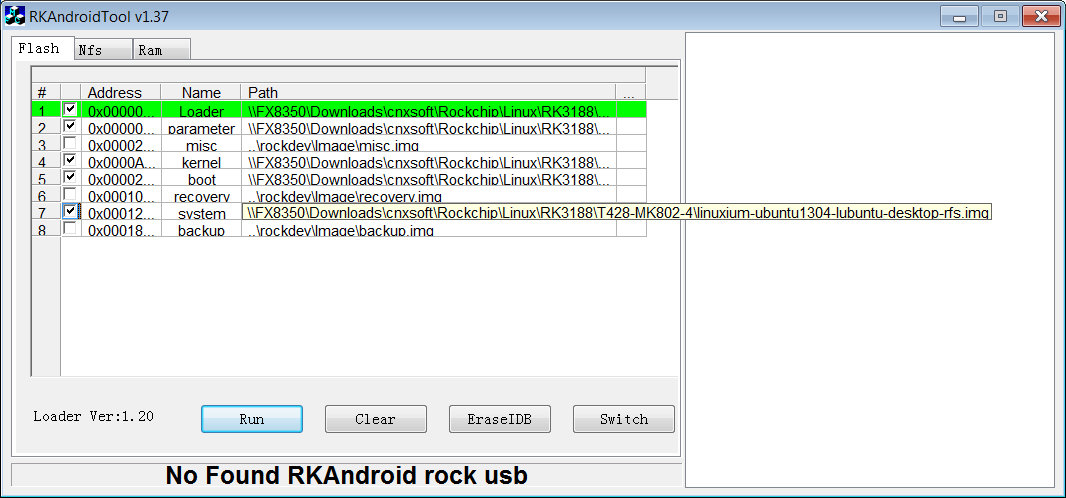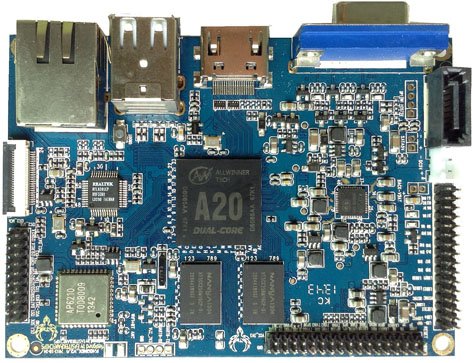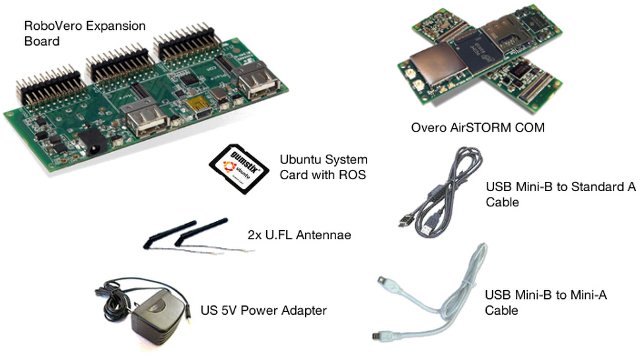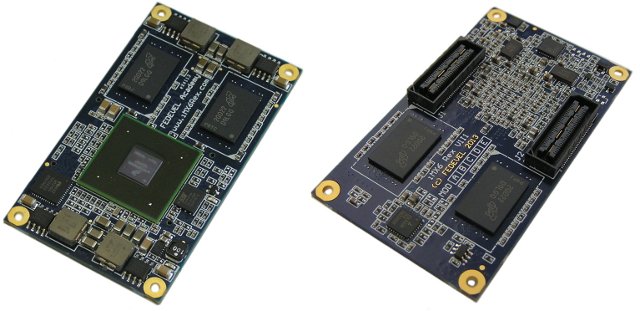LOGi-Pi and LOGi-Bone are expansion boards featuring Xilinx Spartan 6 for respectively the Raspberry Pi, and the Beaglebone Black. Valent F(x), the company who designed the boards, is currently looking for funds via Kickstarter in order to bring the cost down to $89, or even $69 for early backers. LOGi boards specifications: FPGA – Xilinx Spartan 6 LX9 TQFP-144 FPGA 9,152 Logic Cells, 16 DSP48A1 Slices, 576KB Ram, and 96 User Available I/O Pins System Memory – 256 Mb SDRAM connected to the FPGA Storage – 1x High Bandwidth SATA connector expansion port Video Output – 10x Length-tuned LVDS Pairs Connectors: 2x Digilent Inc. PMOD ports supporting 59+ plug-and-play hardware modules Arduino compatible headers connected to the FPGA pins (3.3v only) supporting over 200 Arduino Shields. Bit-Stream loading interface connected to the host processor, optional bitstream FPGA self-loading from onboard Flash. Misc – 2x LEDs 2x Push Buttons 2x DIP Switches 3.3v I/O Regulator and […]
Crystal Board Combines Rockchip RK3188 ARM SoC with Xilinx FPGA and Arduino Compatible Board (Crowdfunding)
Red Crystal, a German startup, has just introduced the Crystal Board, a 3-in-1 development board with Rockchip RK3188 SoC running Linux or Android, an Arduino UNO compatible board, and a Xilinx Spartan-6 FPGA. The concept is a similar to the UDOO board, but adds an FPGA. The company has launched a Kickstarter campaign to gather funds to manufacture the Lite and Pro versions of the board for respectively $149 and $179. Crystal Board specifications (Lite and Pro versions): SoC – Rockchip RK3188 ARM Cortex-A9 quad core up to 1.8Ghz + Mali-400 MP4 GPU MCU – Atmel Atmega328 SMD FPGA – Xilinx Spartan6 XC6SLX9 with 9152 logic cells System Memory – 2GB DDR3 @ 1066MHz (1GB DDR3 @ 1066MHz for Lite version) Storage – micro SD card slot, SPI flash Video Output – HDMI 1.4 Connectivity: 10/100M Ethernet port Wi-Fi 802.11b/g/n with antenna. Dual band for Pro version, 2.4GHz band for […]
How-to Install and “Hack” Linux on T428 or MK802 IV mini PCs
PicUntu 4.5 installer is probably the easiest method to install Ubuntu on a Rockchip RK3188 based mini PC, but if you want a little more flexibility I’ll provide another method to install Linux on T428, MK802 IV or compatible devices, as well as links to go further: dual boot Android / Linux, create your own official distro, status of Mali-400 GPU support in RK3188… The method below is not new, as it was posted by Linuxium (Ian Morrison) in Freaktab in September, but this is the first time I’ve taken the time and managed to run Linux on Rockchip RK3188, and I’ll provide some more detailed steps. Prerequisites Even though in some cases it’s possible to install Rockchip firmware from Linux, AFAIK the tools available in Linux lack supports for the parameter and loader files, so ironically, you’ll need a Windows XP/7/8 machine to install Linux in your mini PC. […]
Linaro 13.11 Release with Linux Kernel 3.12 and Android 4.4
This release includes Linux Kernel 3.12 (baseline), Linux Kernel 3.10.20 (LSK), Android 4.4 for the first time, and Ubuntu Linaro 13.11 (still based on Raring). Beside Android Kit Kat support, other noticeable updates include initial documentation for LAVA, and further work on ARMv8 support. Here are the highlights of this release: Android Engineering Android 64-/32-bit updated to 4.4 KitKat Fastboot/UEFI – Created Fastboot app design Builds and Baselines Linaro Stable Kernel 3.10.20-2013.11 released – Includes an updated big.LITTLE MP patchset Linux Linaro 3.12-2013.11 released: gator version 5.16 (same version as in 13.10 release) updated big-LITTLE-pmu, iks, iks-cpufreq, and interactive-gov-updates topics from ARM LT updated basic Capri board support from Broadcom LT (generic phy support for USB, watchdog, updated bcm_defconfig) updated big endian topic updated topic to support K3V2 board from Hisilicon LT updated Versatile Express patches from ARM LT vexpress64 support (updated FVP Base model files, added support for FVP […]
$69 PhoenixA20 Pico-ITX Board Features Allwinner A20 SoC
Anichips Technology, a Shenzhen based electronics design company, has just announced PhoenixA20, a pico-ITX board features AllWinner A20 dual core Cortex A20 SoC with 1GB, 4GB Flash, HDMI and VGA output, Ethernet, and built-in Wi-fi and Bluetooth. PhoenixA20 specifications: SoC- AllWinner A20 dual ARM Cortex-A7 processor @ 1.2 GHz with ARM Mali-400MP2 GPU System Memory – 1GB DDR3 Storage – 4GB NAND Flash, micro SD card slot (up to 32GB), and SATA Video output – HDMI and VGA connectors. LVDS, RGB and CVBS signals are accessible via the expansion headers Connectivity – 10/100M Ethernet, Wi-Fi & Bluetooth 4.0 (via AP6210) USB – 2x USB 2.0 host ports Camera Interface – CSI Expansion headers – 3x UART, 2x I2C, 1×I2S, 1xCVBS, 4x TVIN, 2x Line IN, 1x SPDIF, 2x PWM, 2x LRADC, 2x FMIN, 1xHeadphone, 4xTVOUT, MIC, IR, TP The board supports Android 4.2.2, and Linux 3.3 with source code for […]
Boston Viridis 2.0 and AAEON CRS-200S-2R ARM Based Servers Powered by Calxeda Quad core Cortex A15 SoC
Calxeda unveiled its new ECX-2000 Server-on-a-Chip (SoC) at ARM Techcon 2013. Calxeda new chipset features 4 cortex A15 cores, support up to 16GB RAM, and thanks to the move from Cortex A9 to Cortex A15 supports hardware virtualization. I’ve stumbled across two new servers powered by ECX-2000: Boston Viridis 2.0 and AAEON-CRS-200S-2R. Let’s have a look Boston Viridis 2.0 The successor of Boston Viridis powered by Calxeda ECX-1000 quad core Cortex A9 SoC, Viridis 2.0 features six ECX-2000 cards, with each card hosting two four-core SoCs @ 1.8GHz, and consuming as little as 6 watts of power. The server runs Ubuntu 13.10 operating systems, and OpenStack Havana platform, and would typically be used for cloud computing, distributed storage, and virtualization. Viridis 2.0 is a 4U ARM microserver that, and the company claims this can allow up to 1000+ servers in a rack, or about 1.5PB of data storage per rack. […]
Gumstix Announces Solution Kits for their CPU Modules and Boards
Gumstix has recently unveiled several solution kits featuring their Overo and DuoVero Computer-on-Modules (CoMs), Pepper single board computer, and several expansions boards, together with required accessories, and software packages, in order to help their customers getting started more easily. All these solutions are based on Texas Instruments OMAP3, OMAP4, and/or Sitara processors, and run Linux (Ubuntu or Yocto), and sometimes Android for the kits with displays. The solutions kits target 6 different types of applications and/or markets: Robotics Robotic Development Kit (Pictured above) with one Overo AirSTORM CoM (OMAP3703), and RoboVero expansion board. The kit is better suited for motor control applications. Mobile Robotic Development Kit with one Overo AirSTORM CoM, and Turtlecore expansion board to be used with iRobot Create. The kits ship with a Linaro (Ubuntu for Overo) system card and Robot Operating System (ROS) pre-installed. Handhelds 3.5″ Handheld Development Kit featuring Overo AirSTORM CoM with Alto35 cutomizable […]
iMX6 Rex Open Source Hardware SoM and Baseboard Designed to Teach Schematic and PCB Layout Design
Voipac, a Slovakian manufacturing company, has recently unveiled iMX6 Rex module and iMX6 Rex development baseboard, which have mainly been developed in order to support FEDEVEL Academy Schematic Design and Advanced PCB Layout courses, but can also be used for other purposes. The module is powered by Freescale i.MX6 Dual (Solo and Quad also available on request), and comes with 512MB RAM (upgradeable to 4GB), and up to 32MB SPI flash. The complete hardware will be released under an open source hardware license, but with some caveats as I’ll explain later. iMX6 Rex module specifications (basic configuration): SoC – Freescale iMX6 processor up to 1.2GHz / 2 cores (1 and 4 cores also available) System Memory – 512MB DDR3-1066 (533MHz), up to 4GB Storage – 2MB On board SPI Flash, up to 32MB 10/100/1000 Mbps Ethernet PHY 2 high speed board to board connectors (only one required) with signals for HDMI, […]