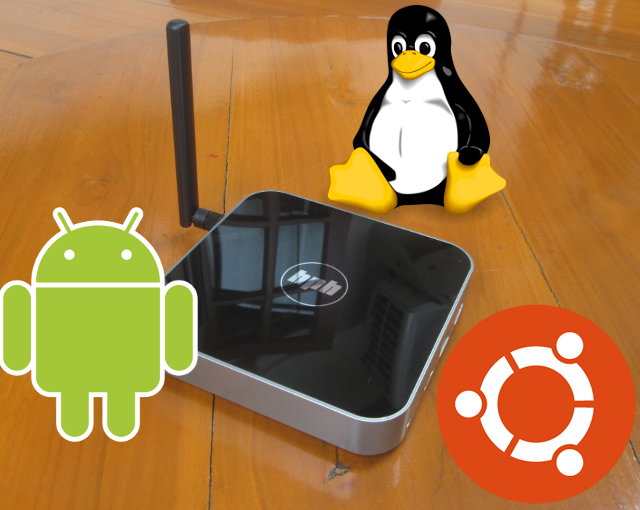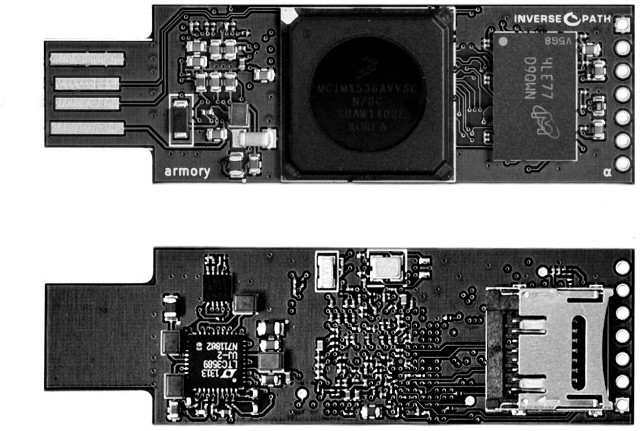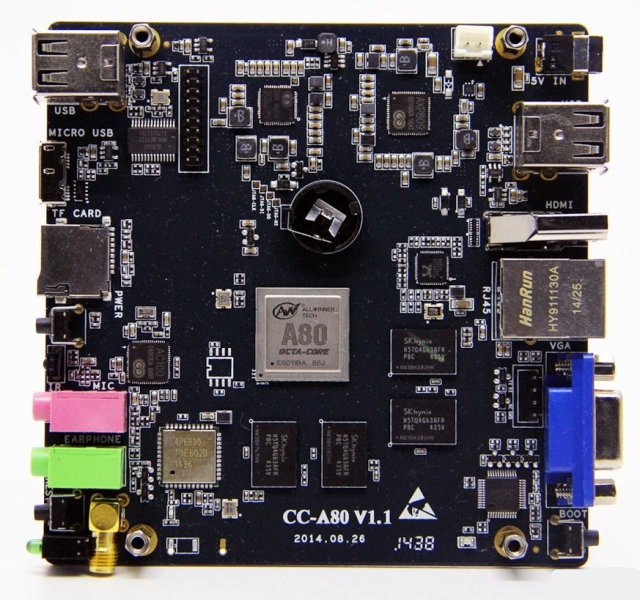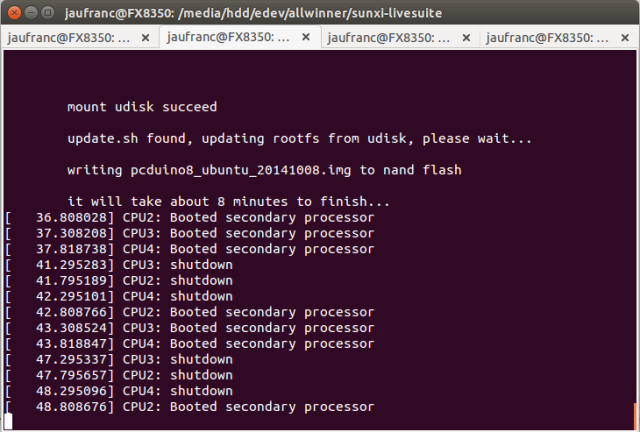Linaro 14.10 has just been released with Linux kernel 3.17 (baseline), Linux 3.10.54 & 3.14.19 (LSK, same versions as last month), and Android 4.4.2 & 4.4.4. Most of the work is a continuation of previous months working member hardware, and ARM64, but one particularly interesting point is that 90% of Debian packages have been built for ARM64, and the next version of Debian should have an official ARM64 port. Here are the highlights of this release: Linux Linaro 3.17-2014.10 updated linaro-android topic. In particular, CONFIG_IPV6=y is no longer the requirement for linux-linaro tree builds GATOR version 5.19 (same version as in 2014.08 release). gatord is fixed to build for ARMv8. dropped multi_pmu_v2 topic by ARM LT (no longer used) updated topic from Qualcomm LT (include IFC6410 board support) replaced integration-linaro-vexpress topic by integration-linaro-vexpress64. Starting from 2014.10 release, linux-linaro kernel tree will use the mainline support for 32-bit vexpress boards. integration-linaro-vexpress64 […]
Banana Pro Allwinner A20 Development Board Looks Similar to Raspberry Pi Model B+
Banana Pi development board was launched about half year ago with Raspberry Pi model B form factor, but with more powerful Allwinner A20 dual core processor, and extra interfaces such as SATA. A few months later, the Raspberry Pi foundation launched Raspberry Pi Model B+ with pretty much the same specifications, but a different board layout and connector placement, and LeMaker has now designed a new version of the AllWinner A20 development board called “Banana Pro” that’s somewhat similar to R-Pi B+ board layout, with a 40-pin header, and similar connector placement, minus a few differences, such as using two USB ports instead of four, and the addition of a Wi-Fi module. Banana Pro specifications with differences against Banana Pi highlighted in bold: SoC- Allwinner A20 dual core Cortex A7 processor @ 1 GHz with Mali-400MP2 GPU System Memory – 1 GB DDR3 Storage – micro SD card slot, SATA […]
Qualcomm Releases Userspace Adreno 320 GPU Drivers for Ubuntu
Qualcomm Developer Network has just sent the October Newsletter by email, and they had some news specific to Ubuntu / Linux support on IFC6410 development board powered by a Snapdragon 600 processor. Firs they link to a guest blog post on Qualcomm website entitled “Video Conferencing on Linux with the Qualcomm Snapdragon 600 Processor“, where Qualcomm partner eInfochips stated: Qualcomm Technologies, Inc.’s leadership in mobile market with Linux Android support is well established. As the demand for Qualcomm Snapdragon processors, a product of Qualcomm Technologies, Inc., increase in adjacent markets, the need for non-Android Linux support becomes evident. Which is always good to read. The rest of the post blog provides a few more details about their a low-latency (50ms glass-to-glass) video conferencing solution based on OpenEmbedded build with Linaro Linux Kernel, and making use of Qt5, Gstreamer, and Sofia SIP library. Further improvements will be achieved with hardware video […]
Mastermind UT One is an Upcoming Ubuntu Touch Tablet Powered by Intel Bay Trail-T SoC
Canonical unveiled Ubuntu Touch for Phones & Tablets early 2013, launched an impressive yet failed crowdfunding campaign for Ubuntu Edge smartphone in Summer 2013, and after many more months of development, Ubuntu Touch phones are expected by the end of the year with Ubuntu version of Meizu MX3/MX4 and BQ Aquaris. Ubuntu Touch tablets may be coming soon as Phoronix has been informed of an upcoming UT One tablet powered by Intel Atom Z3735D and running Ubuntu Touch. UT One specifications: SoC – Intel Atom Bay Trail-T Z3735D quad core processor @ 1.33 to 1.5 GHz with Intel HD Graphics Gen 7. System Memory – 2GB DDR3L Storage – 16 GB internal flash + micro SD slot Display – 10.1″ IPS LCD with 1280×800 resolution. 10-point touch screen Video Output – micro HDMI Audio I/O – 3.5mm audio port, HDMI, 2x built-in speakers Connectivity – 802.11 b/g/n Wi-Fi, Bluetooth 4.0 […]
Preliminary Dual Boot Android & Ubuntu Firmware for Nagrace HPH NT-V6 TV Box (Rockchip RK3288)
Nagrace NT-V6 TV Box is powered by Rockchip RK3288 processor, and in my review I found the hardware to be pretty good, although some progress had to be done on the firmware. The company is still focus on perfecting Android firmware for NT-V6 and Firefly-RK3288 development board, but in meantime, they’ve released a dual boot image capable of running either Android 4.4 or Ubuntu (14.04?). To give it a try download HPH-RK3288-Android-Ubuntu_20140924.rar. I haven’t been able to try it myself, because Google Drive download is extremely slow today. Once the download is complete, you’ll probably need to flash the firmware using Rockchip AndroidTools (windows) or upgrade_tool command line utility (Linux). The dual boot firmware is based on Android firmware 1.3.9 released on September 30, plus an Ubuntu root file system. It’s not overly convenient to use Ubuntu, because you need to enter recovery mode by inserting a sharp oject (e.g. […]
USB Armory is an Open Source Hardware Freescale i.MX53 Dongle for Security Applications
Most computers-on-a-stick come with an HDMI port, and a few USB ports, but Inverse Path’s dongle is quite different. USB Armory is a flash drive sized computer powered by Freescale i.MX53 Cortex A8 processor with only a USB port and a micro SD slot, that targets security applications such as mass storage devices with automatic encryption, virus scanning, host authentication and data self-destruct, VPN routers, electronic wallets, password managers, portable penetration testing platforms, and so on. USB Armory specifications: SoC – Freescale i.MX53 ARM Cortex-A8 @ 800Mhz with ARM TrustZone System Memory – 512MB DDR3 RAM Storage – microSD card slot USB – 1x USB host port. USB device emulation: CDC Ethernet, mass storage, HID, etc. Expansion Header – 5-pin breakout header with GPIOs and UART Misc – customizable LED, including secure mode detection Power – 5V via USB (<500 mA power consumption) Dimensions – 65 x 19 x 6 […]
AllWinner A80 based Cubieboard4 Development Board is Now Available for $100 (in China)
Allwinner and Cubietech announced they were working on Cubieboard8 in May, before we got to see some pictures of the first engineering samples. Cubieboard8 has now been renamed to Cubieboard4, also known as CC-A80 (CubieTech single board Computer A80), and the company has listed the board on Taobao for 620 RMB (~$102), with shipping scheduled for October 30. Cubietech CC-A80 board specifications, which have changed since the first pictures were released in July: SoC – AllWinner A80 octa core 4x Cortex A15 @ 2.0GHz, 4x Cortex A7 @ 1.3GHz, and Imagination PowerVR G6200 GPU System Memory – 2GB DDR3 Storage – 8GB eMMC (25MB/s read and write speed), micro SD Card slot Video Output – HDMI 1.4, and VGA Audio I/O – HDMI, 2x 3.5mm audio jacks for audio output and microphone Connectivity – Gigabit Ethernet, dual band Wi-Fi 802.11 b/g/n up to 300 Mbps + Bluetooth 4.0 (AP6330 module) […]
Updated Android 4.4 Beta and Ubuntu Images for pcDuino8 / A80 OptimusBoard Boards Released
pcDuino8 and A80 OptimusBoard are the only two Allwinner A80 development boards currently “somewhat” available, and albeit the PCB color is different, every else is basically identical, and pcDuino8 firmware should probably run on A80 OptimusBoard and vice versa. If you own any of these boards, you may interested in two images, one with Android 4.4 (beta), and one with Lubuntu, recently released by pcDuino / Linksprite. Android 4.4 (beta) 2014-10-08 – sun9iw1p1_android_optimus.img to be flashed with PhoenixCard (Windows) or Livesuit (Linux) Lubuntu 14.04? 2014-10-08 is comprised of two files: Kernel – pcduino8_kernel_livesuit_20141008.img to be flashed with PhoenixCard or Livesuit first. See instructions to use Livesuit with A80 OptimusBoard. Rootfs – pcduino8_ubuntu_20141008.rar. First extract the rar files to the root of an SD card or USB flash drive. There should be two files: pcduino8_ubuntu_20141008.img and update.sh. Now connect the mass storage device to pcDuino3 / A80 Optimusboard, and reboot the […]