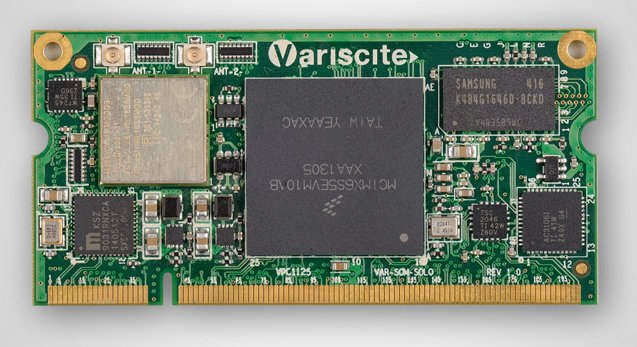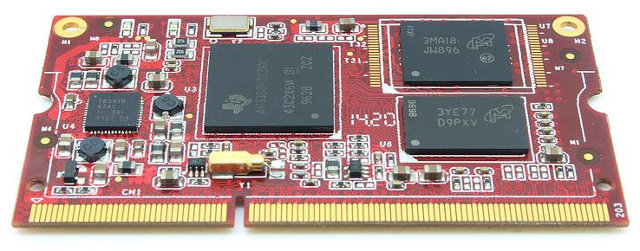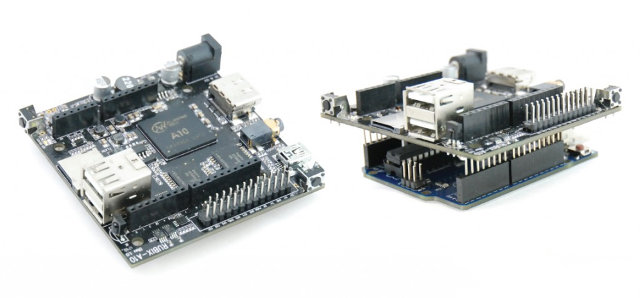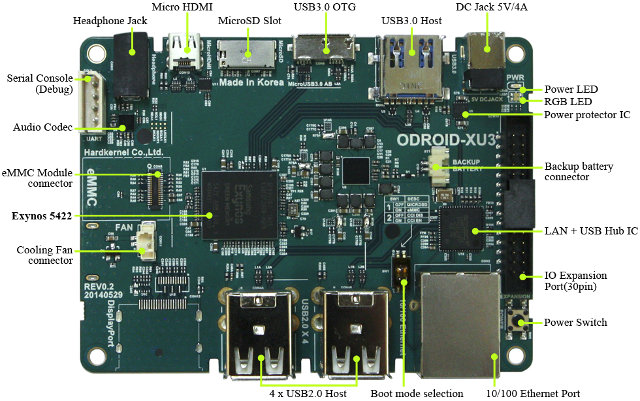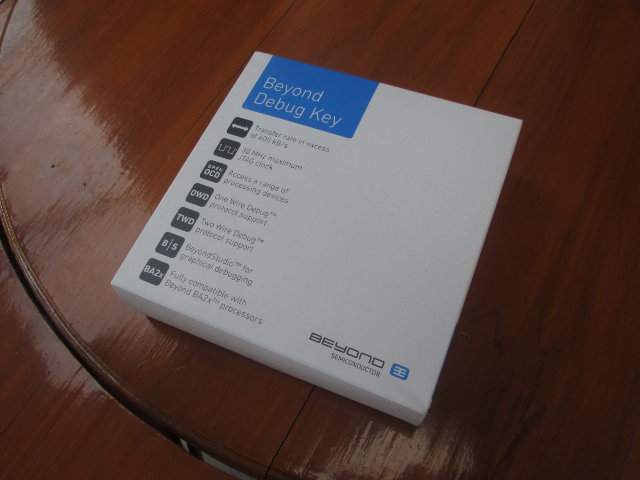Avionic Design, a German company specializing in the development and production of electronic components for the embedded, avionics, and healthcare market, has been working on an Nvidia Tegra K1 system-on-module (SoM) , using the quad core version of the processor, with 2GB RAM, and 16GB eMMC, putting most features found in Jetson TK1 development board into a 70×50 mm module. Nvidia Tegra K1 CPU module specifications: SoC – Nvidia Tegra K1 quad core Cortex A15 processor up to 2.2 GHz with Nvidia Kepler GPU with 192 cores up to 450 MHz System Memory – 2 GB DDR3 (1833 MHz) Storage – 16GB eMMC + SATA & SD/MMC via SoM connectors Interfaces: Video In – 2x 4-lane CSI Video Out – HDMI 1.4b, eDP, two 4-lane DSI Audio – 2x I2S, S/PDIF In and Out High Speed I/O PCIe 2.0 1x, PCIe 2.0 4x 2x USB 3.0, 2x USB 2.0 host, […]
Variscite VAR-SOM-SOLO is a Tiny System-on-Module Based on Freescale i.MX6 Solo Processor
Freescale will soon announce i.MX6 SoloX dual core processor with ARM Cortex A9 and M4 cores, and dual-port gigabit Ethernet, but companies still design and manufacture new Freescale i.MX6 Solo/Dual/Quad based hardware for their mostly industrial customers. Variscite has recently launched a smaller version of their VAR-SOM-MX6 system-on-module called VAR-SOM-SOLO powerd by Freescale i.MX6 Solo processor with up to 1GB RAM, up to 512MB NAND flash for boot code, up to 64GB eMMC flash for storage, and TI WiLink8 module with Wi-Fi and Bluetooth Smart. Variscite VAR-SOM-SOLO technical specifications: SoC – Freescale i.MX6 single core ARM Cortex-A9 core @ 1.0GHz with Vivante GC 880 + Vivante GC 320 GPU, and VPU supporting 1080p30 H.264 encode and decode. System Memory – 256MB to 1GB DDR3 RAM Storage – 128MB to 512MB NAND flash for boot code, 4GB to 64GB eMMC flash, and SD/MMC via edge connector Video Output / Display Interfaces: […]
Zsun SD111 Wireless USB Flash Drive Review
Zsun SD111, SD112 and SD113 are Wi-Fi / USB flash drives with respectively 8GB, 16 GB and 32GB storage. GearBest sent me the 8GB version (SD111) for review, as it could be an interesting platform to hack. I’ve take picture of the device, take it apart to check the board, review quickly the standard features with Android and Ubuntu, and try to access the board from the network. Zsun SD111 Unboxing I received the device in the following package. The flash drive comes with a micro USB to USB cable for charging and accessing the device from a computer, and a user’s manual in Chinese. You’ll probably prefer using a soft copy user manual in English… Zsun SD111 Board and Battery To open the stick, insert a sharp and thin object in the hole for the neck strap, and push upwards to lift the top cover a little, and finish […]
Unboxing of ODROID-XU3 Lite Exynos 5422 Development Board
Hardkernel recently unveiled a low cost version of ODROID-XU3 board powered by Exynos 5422 SoC, and selling for $99 instead of $179 with the original version that adds a DisplayPort connector, current and voltage sensors, as well as a faster CPU frequency (2+ GHz vs 1.8 GHz). The company sent me a sample for evaluation, so today I’ll take some pictures of the ODROID-XU3 Lite kit, and I also planned to show a Linux demo, but unfortunately my board appears to have an hardware glitch with HDMI output not working, so I’ll still show some info from the first boot, but that’s just an headless system. Anyway, I’ll soon receive a replacement unit, and I’ll be able to test Lubuntu and Android in more details later. ODROID-XU3 Lite Unboxing Hardkernel sent the parcel on Thursday by UPS, and I received the board on Monday in an ODROID branded cardboard box. […]
TI Sitara based GOEMBED Systems-on-Module and Single Board Computers with BeagleBone Capes Support
GOEMBED is a startup funded by engineers previously working for Embest Shenzhen, based in Longhua district in Shenzhen, and specialized in embedded boards and modules. They currently have board and modules based on Freescale i.MX6 and Texas Instruments Sitara processors, but I’ll focus on the TI products in this post, including one of their single board computers that supports BeagleBone capes. CM3352 and CM3358 Systems-on-Module CM335x Series modules specifications: SoC – Texas Instruments Sitara Cortex A8 AM3352 @ 800 Mhz or AM3358 @ 1.0 GHz System Memory – 512 MB Micron DDR3 chip Storage – 2 to 4 GB eMMC depending on model PMU – TI TPS65910A3 Dimensions – 67.5 x 36.5 mm Temperature Range – Commercial: 0° to 70° C or Industrial: -40° to 85° C The modules are said to support Linux 3.x, Android 4.x, Ubuntu, Angstrom, Debian, WinCE 6.0/7.0, and uCOS operating systems. SBC335x Single Board Computers […]
Rubix A10 is an Arduino Shield Running Linux Powered by Allwinner A10 Processor
There are plenty of ARM Linux boards featuring Arduino compatible headers such as UDOO, PcDuino, ATSAMA5D3 Xplained, etc…, and Rubix A10 looks like one of these boards, as it comes with an Allwinner A10 processor, boast Arduino compatible header, and runs Linux or Android, but instead of simply accepting Arduino shields, Rubix A10 can be used as a shield itself for Arduino (UNO?)boards. Rubix A10 specifications: SoC – Allwinner A10 ARM Cortex A8 processor @ 1.0 Ghz with Mali-400 GPU System Memory – 1GB DDR3 Storage – 4 to 8 GB MLC 64-bit ECC NAND Flash, micro SD slot up to 128 GB Video Output – HDMI 1.4 up to 1080p60 Audio I/O – HDMI, 3.5 mm jack for MIC + headphone. Connectivity – 802.11b/g/n Wi-Fi up to 150Mbps, USB – 2x USB 2.0 host interfaces, 1x mini USB OTG 2.0 port Expansions Headers Arduino compatible headers 26-pin Raspberry Pi […]
$99 ODROID-XU3 Lite Development Board Powered by Exynos 5422 Octa Core Processor
Hardkernel is known for their low cost Exynos based ODROID boards such as the $59 ODROID U3 board based on Exynos 4412 quad core SoC, and with ODROID-XU3, they also have a more powerful Octa-core Exynos 5422 board which sells for a premium price of $179. The company has now decided to offer a cheaper version of the board, which they call “ODROID-XU3 Lite” and lacks DisplayPort, the current and voltage sensors, and uses an Exynos 5422 processor clocked at 1.8/1.3 GHz instead of 2.0+/1.4 GHz for the original board. Price? A cool $99. ODROID-XU3 Lite specifications: SoC – Samsung Exynos 5422 quad core ARM Cortex-A15 @ 1.8GHz quad core ARM Cortex-A7 @ 1.3GHz in big.LITTLE configuration with Mali-T628 MP6 GPU supporting OpenGL ES 3.0 / 2.0 / 1.1 and OpenCL 1.1 Full profile System Memory – 2GB LPDDR3 RAM PoP (933Mhz, 14.9GB/s memory bandwidth, 2x32bit bus) Storage – Micro […]
Beyond Debug Key Enables JTAG & UART Debugging, Supports OpenOCD
Beyond Semiconductor, a fabless semiconductor company based in Slovenia which develops their own 32-bit BA2x IP cores, has sent me one of their development tool, namely Beyond Debug Key supporting JTAG and UART interfaces either with BeyondStudio for the company’s BA2x processor, or the open source suite OpenOCD for other processors. Since I don’t have any Beyond Semi boards, I instead configured it, and quickly tried it with Atmel SAMA5D3 Xplained ARM Cortex A5 development board, and OpenOCD (Open On-Chip Debugger). The debug tool comes in the package above describing the key features of the kit: Performance Transfer rate in excess of 600 kB/s 30 MHz maximum JTAG clock Less than 20 μW power draw from target board Compatibility Fully compatible with Beyond BA2x processor family Access any 8-bit, 16-bit, 32-bit or 64-bit processors via JTAG Works with all JTAG compliant devices Software Support OpenOCD for access to a range […]