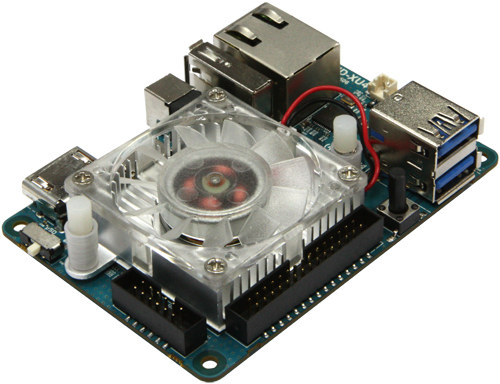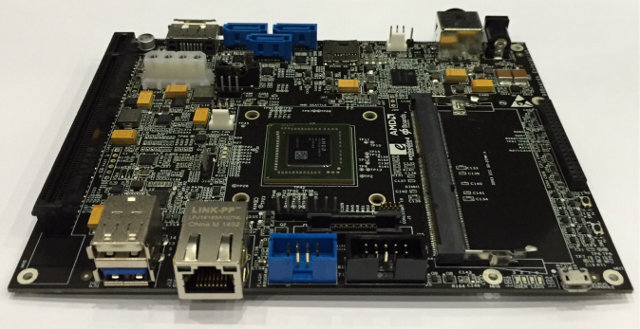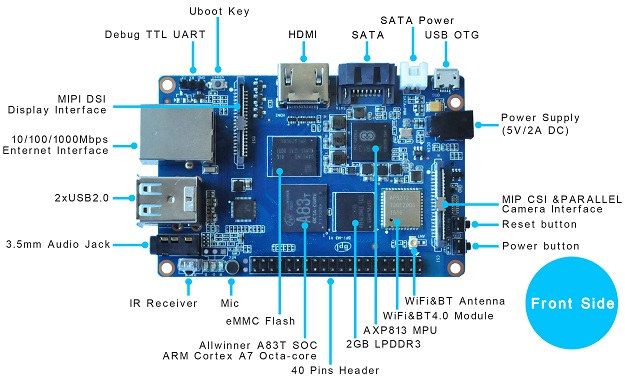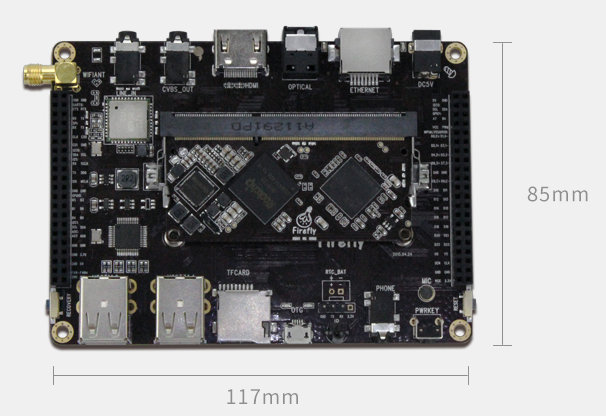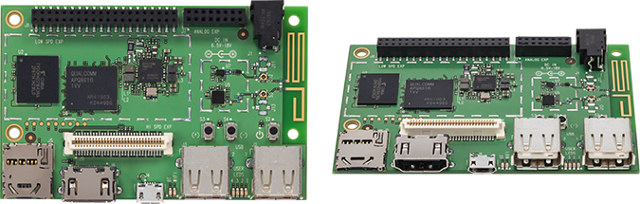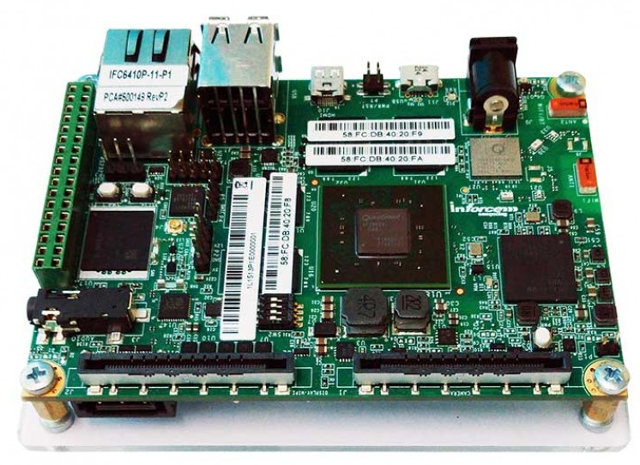Many people are expecting Hardkernel to launch an Exynos 7 board, but this won’t be with ODROID-XU4, maybe with ODROID-XU5, as the latest development board from Hardkernel is a modified version of ODROID-XU3 with the same Exynos 5422 octa-core processor with four Cortex-A15 cores @ 2GHz and four Cortex-A7 cores. ODROID-XU4 board specifications (differences with ODROID-XU3 highlighted and sometimes crossed out in bold): SoC – Samsung Exynos 5422 quad core ARM Cortex-A15 @ 2.0GHz quad core ARM Cortex-A7 @ 1.4GHz with Mali-T628 MP6 GPU supporting OpenGL ES 3.0 / 2.0 / 1.1 and OpenCL 1.1 Full profile System Memory – 2GB LPDDR3 RAM PoP (750 MHz, 12GB/s memory bandwidth, 2x32bit bus) Storage – Micro SD slot (up to 64GB) + eMMC 5.0 module socket (16, 32, and 64GB modules available) Video Output – micro HDMI (Up to 1080p) and DisplayPort (up to 2160p) Audio Output – HDMI, 3.5mm headphone jack, […]
96Boards Enterprise Edition Specification Published
When AMD announces its 96Boards Enterprise Edition complaint server board, I could read quite a few complains because the board used a non-standard form-factor such as mini-ITX. The first version 96Boards Enterprise Edition specification has now been published, and the goods news is that there are two versions: the low cost ($199 to $399) “Standard version” with the new proprietary format, and likely more expensive “MicroATX version” that must complies with MicroATX v1.2 specs. The minimum hardware requirements are listed as follows: Small form factor Standard EE version – 160 x 120mm microATX EE version – 244 x 244mm Design is SoC independent (targets 32 or 64 bit SoCs) 1GB RAM (16GB strongly recommended for server software development) Minimum on-board connectors and expansion I/O 1x Serial over USB UART with microUSB interface 2x USB 1x RJ45 Ethernet Standard version board power from low cost 12V DC Jack connector or standard […]
Banana Pi BPI-M3 Development Board Features Allwinner A83T Octa core Processor
Banana Pi developers, in this case SinoVoIP, and not LeMaker, are about to launch a new board: BPI-M3 powered by Allwinner A83T octa core Cortex A7 processor with 2GB RAM and 8GB eMMC. Banana Pi M3 board specifications: SoC – Allwinner A83T octa-core ARM Cortex-A7 @ 2.0 GHz with PowerVR SGX544MP GPU supporting OpenGL ES 2.0/1.1, OpenCL 1.1, DX 9.3. System Memory – 2 GB LPDDR3 Storage – 8 GB eMMC + SATA (via Genesys GL830 USB bridge, shared with 2 USB ports) + micro SD slot Display Interfaces / Video Output – HDMI 1.4 up to 1920×1200, MIPI DSI connector Audio – 3.5mm headphone jack, microphone, HDMI audio Camera I/F – MIPI CSI and Parallel camera interfaces Connectivity – Gigabit Ethernet (Realtek RTL8211E/D), 802.11 b/g/n Wi-Fi and Bluetooth 4.0 (AP 6212 module) USB – 2x USB 2.0 host port, 1x micro USB OTG Debugging – UART for console Headers […]
Android 5.1 SDK Release for Rockchip RK3128 Based FirePrime Board
T-Firefly has just announced the release of Android 5.1 SDK for their newly announced Fireprime development board powered by Rockchip RK3128 quad core Cortex A7 processor. You can get the SDK (fireprime_android5.1_git_20150612.tar), a 6.1GB download with full source code for the board via Baidu or Google Drive, and then upgrade it to the latest version with git pull on the company’s bitbucket account as explained in the Wiki. The SDK must be specific to Fireprime board, but it should be feasible to use to create / modify Android 5.1 firmware for other RK3128 products. If you don’t need the source code, but would just like to install the firmware for Android 5.1, and the other image recently released (Ubuntu 15.04 Desktop or Server, or Android 5.1/Ubuntu 15.04 dual boot image) via the links provided in the announcement. Thanks to Nanik for the tip. Jean-Luc Aufranc (CNXSoft)Jean-Luc started CNX Software in […]
DragonBoard 410c 64-bit ARM Development Board in Stock for $75
There has been a few 96Boards announced so far, and a Banana Pi96 could soon be launched, as LeMarker has just joined the Linaro Community Board Group, but so far the board that generated the most buzz was Qualcomm Dragonboard 410c, but at the time pricing was not officially disclosed, although a $75 target price was posted in several blogs. And now it seems Qualcomm 64-bit ARM board indeed costs $75, as it is listed for that price on Arrow Electronics website with a few pieces in stock. Dragonboard 410c specifications have also been further detailed: SoC- Qualcomm Snapdragon 410 (APQ8016) quad-core ARM CortexA53 @ 1.2 GHz with Adreno 306 GPU @ 400MHz System Memory – 1GB LPDDR3 @ 533MHz, Single-channel 32-bit (4.2GBps) Storage – 8GB eMMC 4.51 + micro SD 3.0 (UHS-I) Video Output – HDMI up to 1080p Video Playback -1080p@30fps HD video playback and capture with H.264 […]
Inforce 6410Plus Qualcomm Single Board Computer Adds GPS, MIPI CSI and DSI Interfaces
[Update on June 16 with comments from Inforce Computing: The Inforce 6410Plus is a product/application ready SBC that can be mass-manufactured to be designed-in directly by OEMs into end-products. Of course developers, DIY enthusiasts, and research houses may use it as a development board, but essentially it’s a product ready SBC. CSI and DSI interfaces – A single 40-pin LSHM MIPI connector on the previous generation product has been replaced with a single 51-pin FI-R MIPI CSI connector. A single connector enables support for 2 cameras/up to 20MP. Similarly, we’ve replaced the LVDS interface with a single 51-pin MIPI-DSI connector that supports two simultaneous displays. ] Inforce IFC6410 board is one of the few low cost Qualcomm Snapdragon development boards / SBCs available on the market. Released in 2013, it features a Snapdragon 600 processor (APQ8064) coupled with 2GB RAM, 4GB eMMC, and various connectors. Inforce Computing has now introduced […]
BQ Introduces Its Second Ubuntu Phone: Aquaris E5 HD Ubuntu Edition
BQ launched the first Ubuntu phone to the market with Aquaris E4.5 Ubuntu Edition, but it felt quite low end with a 540 x 960 display and 8GB storage. They company has now announced another version with the same processor, but larger 5″ display with a higher resolution (720p) and 16GB storage. BQ Aquaris E5 HD specifications: SoC – Quad core Cortex A7 @ 1.3 GHz with Mali-400MP2 GPU up to 500 MHz (likely Mediatek MT6582) System memory – 1 GB Storage – 16 GB eMMC, microSD card (up to 32 GB) Display – 5″ IPS multi-touch screen (5-point); 1280 x 720 resolution Connectivity – Bluetooth 4.0, Wi-Fi 802.11 b/g/n, GPS Cellular Connectivity – 2G GSM (850/900/1800/1900), 3G HSPA+ (900/2100). Dual micro SIM. Audio – 3.5 mm headphone jack, microphone, Ambient noise cancellation, Camera – 5MP front-facing camera, 13MP rear camera with autofocus and dual flash USB – micro USB […]
FirePrime Board Features Rockchip RK3128 Quad Core Cortex A7 Processor
The team behind Firefly-RK3288 development board has designed a new board with the less powerful but cheaper and more power efficient Rockchip RK3128 quad core Cortex A7 processor. FirePrime comes with 1GB RAM, 8GB Flash, Gigabit Ethernet, Wi-Fi and Bluetooth, and various other ports and expansion headers. As with many other new development boards, Firefly team has gone with a baseboard + system-on-module design (mini PCI-e connector), and will certainly sell the module separately to companies who want to design their own baseboard. Fireprime board specifications: SoC – Rockchip RK3128 quad core ARM Cortex A7 @ 1.3 GHz with ARM Mali-400MP2 GPU System Memory – 1 GB LPDDR2 @ 533 MHz Storage – 8 GB NAND flash + micro SD slot Connectivity – Gigabit Ethernet, 802.11 b/g/n Wi-Fi, and Bluetooth 4.0 (AP6212 module) Video Output – HDMI 1.4 output, CVBS (AV) as well as MIPI and LVDS via expansion headers […]