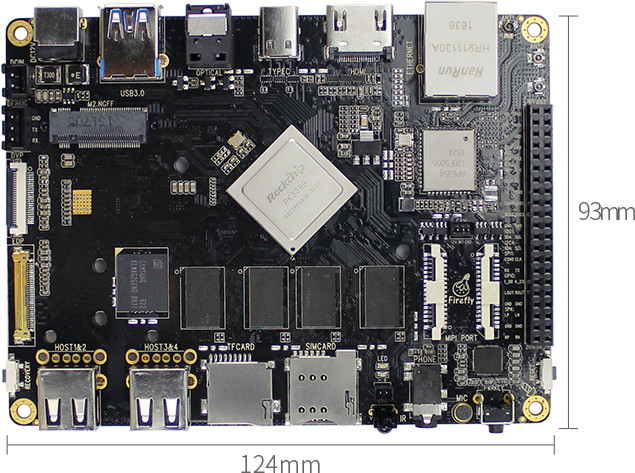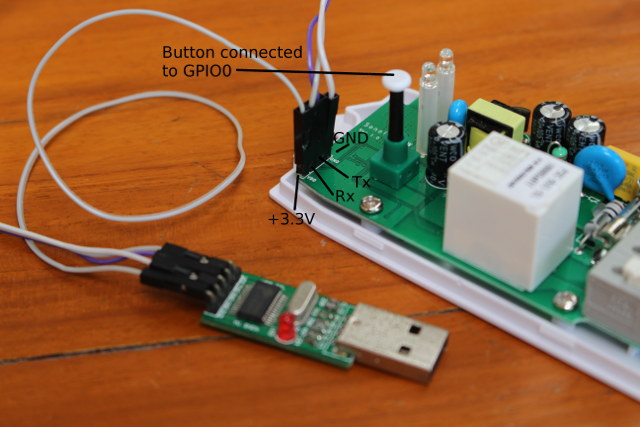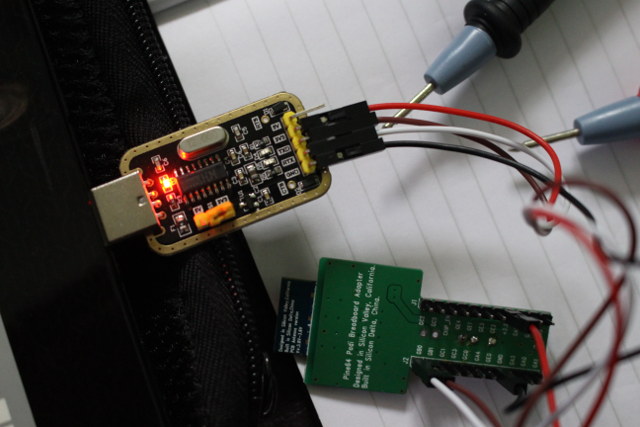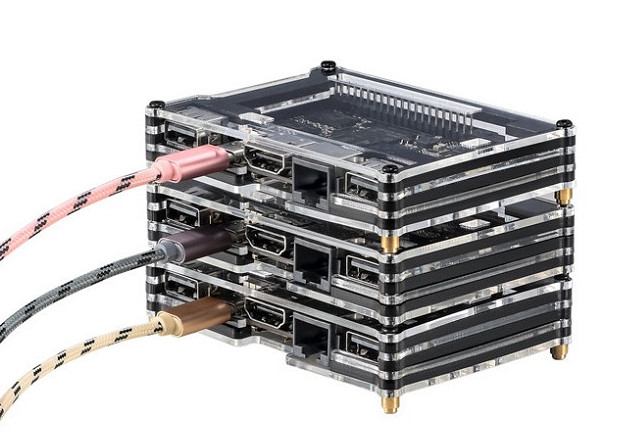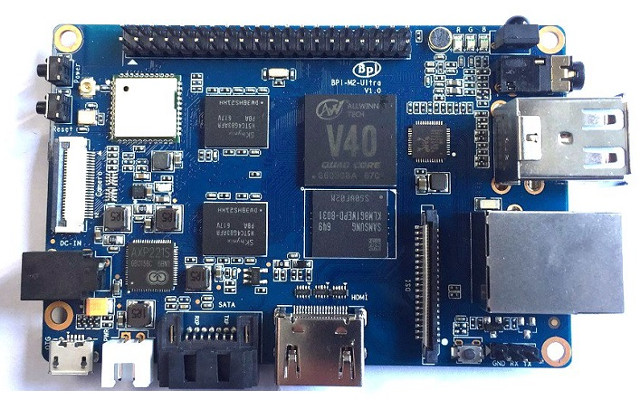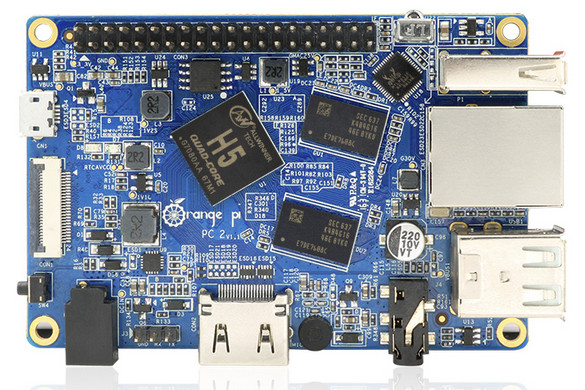Firefly-RK3399 is the first, and for now the only one, development board equipped with the latest Rockchip RK3399 hexa-core Cortex A72 & A53 processor. It’s just not available yet, but the board has now been launched on Kickstarter where it is offered for $139 to $199 depending on options. Firefly-RK3399 board specifications: SoC – Rockchip RK3399 hexa-core big.LITTLE processor with dual core ARM Cortex A72 up to 2.0 GHz and quad core Cortex A53 processor with ARM Mali-T860 MP4 GPU with OpenGL 1.1 to 3.1 support, OpenVG1.1, OpenCL and DX 11 support System Memory Standard – 2 GB DDR3 Plus devkit – 4 GB DDR3 Storage Standard – 16 GB eMMC flash, micro SD card, M.2 socket Plus devkit – 32 GB eMMC flash, micro SD card, M.2 socket Video Output & Display Interfaces 1x HDMI 2.0 up to 4K @ 60 Hz 1x DisplayPort (DP) 1.2 interface up to […]
How to Build and Flash ESPurna Open Source Firmware to Sonoff POW Wireless Switch
ITEAD Studio Sonoff family is comprised of various inexpensive ESP8266 WiFi power switch, and the company sent me two of their latest CE certified models with Sonoff TH16 + external temperature & humidity probe, and Sonoff POW to measure power consumption. I checked the hardware is the first part of the review, and used Sonoff TH16 to control a water pump with the stock firmware and Ewelink Android app in the second part. It works reasonably well, but it relies on the cloud, so if you lose your Internet connection or the service closed, you can’t control the relay manually anymore. Luckily, the UART pins are exposed on Sonoff switches so you can solder a 4-pin header and connect a USB to TTL to flash your own firmware. Please don’t connect Sonoff devices to the mains when programming them, it’s very dangerous, instead the USB to TTL board will power […]
Getting Started with Pine64 PADI IoT Stamp – Part 2: Serial Console, GCC SDK, Flashing & Debugging Code
PADI IoT Stamp module powered by Realtek RTL8710AF ARM Cortex M3 WiFi SoC is a potential competitor to Espressif ESP8266 modules. Pine64, the manufacturer of the module, sent me their kit with a $2 IoT stamp, a breakout board, a USB to TTL debug board and a J-Link debug board. In the first part of the review I’ve shown the hardware and how to assemble PADI IoT stamp kit. In the second part I’m going to write a tutorial / getting start guide showing how to control the board with AT commands, build the firmware with GCC SDK, and finally demonstrate how to flash and debug the firmware with the J-Link debugger. The Quick Start Guide indicates you need to connect the USB to TTL debug board to UART2 instead of UART1 as I did on the very similar B&T RTL-00 RTL8710AF module, and set connection settings to 38400 8N1. […]
PINEBOOK ARM Linux Laptop Powered by Allwinner A64 Processor to Sell for $89 and Up
Following up on Pine A64 board powered by Allwinner A64 quad core Cortex A53 processor, Pine64 has decided to work on a software compatible laptop based on the processor. PINEBOOK comes with 2GB RAM, 16 GB flash storage, a 11.6″ or 14″ display, and the usual ports you’d expect on such device. PINEBOOK specifications: SoC – Allwinner A64 quad core ARM Cortex A53 processor @ 1.2 GHz with Mali-400MP2 GPU System Memory – 2GB DDR3L Storage – 16GB eMMC 5.0 flash and micro SD slot up to 256 GB Display – 11.6″ or 14″ IPS LCD display with 1280 x 720 resolution (no touchscreen) Video Output – mini HDMI port for external display Audio – HDMI, 3.5 mm headphone jack, built-in microphone and stereo speakers Connectivity – WiFi 802.11 b/g/n + Bluetooth 4.0 USB – 2x USB 2.0 host ports Camera – 1.2 MP camera User Input Devices – Full size […]
How to Create a Bootable Recovery SD Card for Amlogic TV Boxes
I reviewed Rikomagic MK22 TV box about two weeks ago, and with the firmware I had, online firmware update was not enabled, and the company only released .IMG firmware for Amlogic USB Burning Tool, a windows-only tool that’s not well designed, and requires some procedure that vary slightly from boxes to boxes which in some cases forces to buy a male to male USB cable. I’ve now started reviewing R-Box Pro TV box also based on Amlogic S912 processor, online firmware update is not working either, and again I only managed to find .IMG firmware for the box on GeekBuying. However, I’ve been informed that “USB Burning Tool” firmware can now be flashed through a micro SD card, or USB flash drive with all recent Amlogic TV boxes, so I’ve tried this method instead of R-Box Pro, and decided to report my experience in this post following some instructions on […]
Khadas Vim Amlogic S905X Android and Linux Development Board Sells for $50 and Up
Last summer I wrote about Shenzhen Tomato TVI development board powered by Amlogic S905X processor, and at the time the company focused on business to business customers, but the board is now sold as Khadas Vim through GearBest with 2 GB RAM, 8 or 16 GB flash, and price starting at $49.99 including shipping. Khadas Vim and Vim Pro boards’ specifications: SoC – Amlogic S905X quad core ARM Cortex-A53 @ up to 1.5 GHz with penta-core Mali-450MP GPU System Memory – 2 GB DDR3 Storage Vim – 8 GB eMMC flash + micro SD slot Vim Pro – 16 GB eMMC flash + micro SD slot Video & Audio Output – HDMI 2.0a up to 4K @ 60 Hz Connectivity Vim – Fast Ethernet port, 802.11 b/g/n WiFi and Bluetooth 4.0 (Ampak AP6212 module) with IPEX connector Vim Pro – Fast Ethernet port, dual band 802.11 b/g/n/ac WiFi and Bluetooth […]
Banana Pi M2 Ultra Allwinner R40 Development Board with SATA & GbE Sells for $46
Allwinner A10 and A20 processors have been quite popular in the past since they could handle Fast or Gigabit Ethernet and SATA natively, included decent multimedia capabilities, and were found in low-cost hardware such as Cubieboard 2 or MeLE A1000. Since then we’ve had a few boards with SATA using newer and faster processors without SATA IP, meaning it was usually implemented using a USB 2.0 to SATA bridge leading to mediocre to average performance depending on the implementation and selected bridge. Allwinner R40 is the successor of Allwinner R20 with a faster quad-core Cortex A7 processor, but keeping Gigabit Ethernet, SATA, and most features of its predecessor. The good news is that Banana Pi has now launched the promised M2 Ultra development board based on the new processor for $45.80 + shipping on Aliexpress (Total for me: $48.35). Banana Pi M2 Ultra specifications: SoC – Allwinner R40 quad-core ARM […]
Orange Pi PC 2 Development Board based on Allwinner H5 SoC Launched for $20
Shenzhen Xunlong had already launched Orange Pi Zero, the cheapest ARM Linux board with networking you can find today, earlier this week, and I’ve just been informed the company has now listed the more powerful Orange Pi PC 2 board powered by Allwinner H5 quad core Cortex A53 processor on Aliexpress for $19.98 plus shipping.Orange Pi PC 2 specifications: SoC – Allwinner H5 quad core Cortex A53 processor with an ARM Mali-450MP4 GPU System Memory – 1GB DDR3 Storage – micro SD card slot up to 64GB, 8Mbit SPI NOR flash Video Output – HDMI 1.4 with CEC support, AV port Audio I/O – HDMI, AV port, on-board microphone Connectivity – Gigabit Ethernet USB – 3x USB 2.0 host ports, 1x micro USB OTG port Camera – MIPI CSI Interface Expansions – 40-pin Raspberry Pi compatible header Debugging – 3-pin UART header for serial console Misc – IR receiver; Power […]