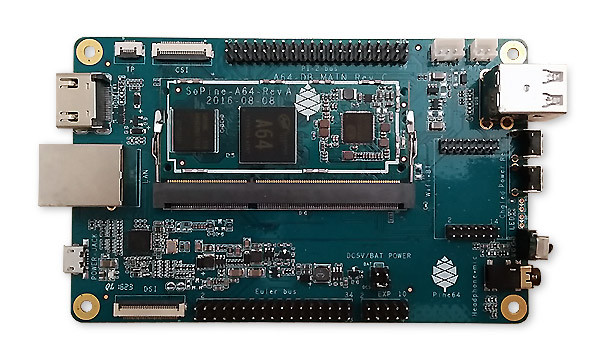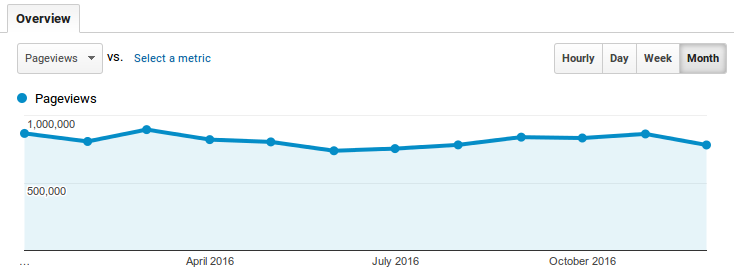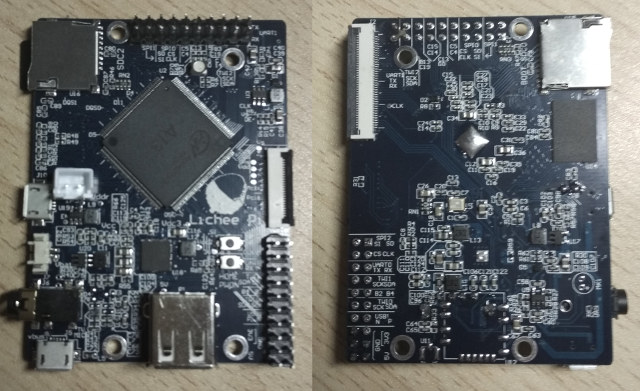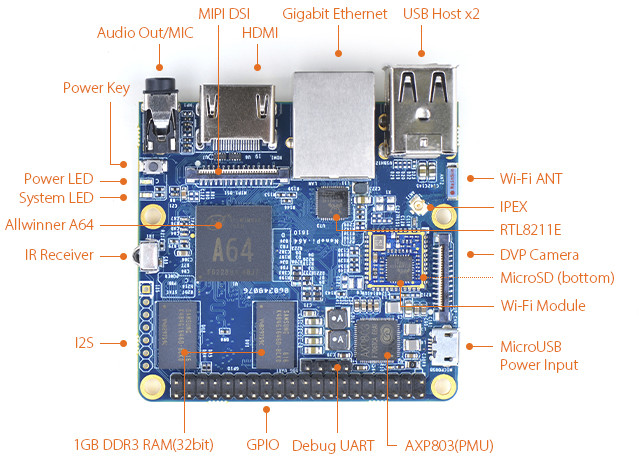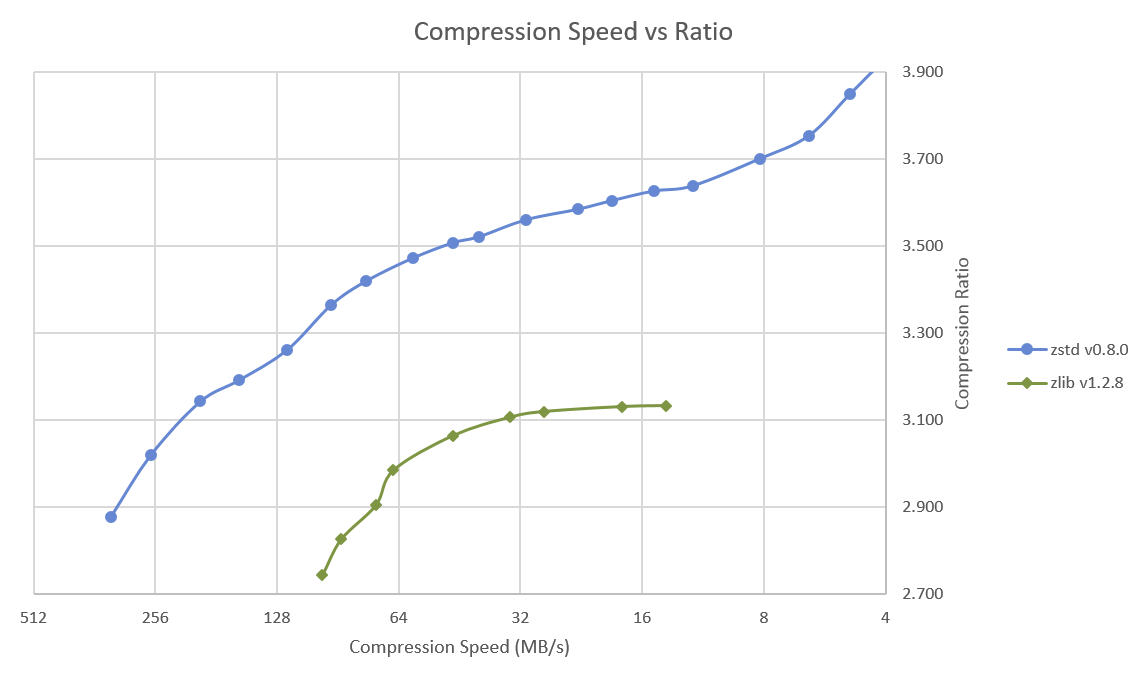Following yesterday’s Raspberry Pi Compute Module 3 launch, we have a new development board turned into system-on-module (SoM) today with PINE64 launching SOPINE A64 SO-DIMM module based on Allwinner A64 processor with 2GB RAM together with SOPINE “Model A” baseboard. SOPINE A64 CPU module specifications: SoC – Allwinner A64 quad core Cortex A53 processor @ 1.2 GHz with Mali-400MP2 GPU System Memory – 2GB LPDDR3 Storage – 128 Mbit SPI flash, micro SD slot (on the back) I/Os via 204-pin SO-DIMM edge connector Video Output / Display – HDMI + CEC, MIPI DSI Audio – I2S, HP, headphone, microphone 2x USB 1x Gigabit Ethernet (RGMII) UART, I2C, PWM, GPIOs, etc… Power Supply – AXP803 PMIC Dimensions – 67.9 x 31.0 mm (DDR3 SO-DIMM form factor) SOPINE A64 will basically run the same firmware as used for PINE A64+ development board, except for some modifications for LPDDR3 RAM support. Support operating […]
Self-hosted OpenGL ES Development on Ubuntu Touch
Blu wrote BQ Aquaris M10 Ubuntu Edition review – from a developer’s perspective – last year, and now is back with a new post explaining how to develop and deploy OpenGL ES applications directly on the Ubuntu Touch tablet. Ever since I started using a BQ M10 for console apps development on the go I’ve been wanting to get something, well, flashier going on that tablet. Since I’m a graphics developer by trade and by heart, GLES was the next step on the Ubuntu Touch for me. This article is about writing, building and deploying GLES code on Ubuntu Touch itself, sans a desktop PC. Keep that in mind if some procedure seems unrefined or straight primitive to you – for one, I’m a primitive person, but some tools available on the desktop are, in my opinion, impractical on the Touch itself. That means no QtCreator today, nor Qt, for […]
Orange Pi 2G-IOT Board Based on RDA8810PL Cortex A5 Processor to Support Bluetooth and GSM
[Update: The board featured below was initially announced as Orange Pi Zero Plus, but considering it may have confused people as it is not at all compatible with Orange Pi Zero, it has been renamed to Orange Pi 2G-IoT] Linaro mentioned Orange Pi i96 board last fall at Linaro Connect US. It was supposed to be a $9.99 board powered by an RDA Micro Cortex A5 processor with 2Gbit RAM and 4Gbit NAND flash on-chip. There has not been any news since then, but Shenzhen Xunlong has apparently gone ahead with an RDA Micro Cortex A5 board since they’ve posted some pictures of Orange Pi Zero Plus (Note: very slow server) with an RDA Micro ARM Cortex A5 processor. Orange Pi 2G-IoT preliminary specifications: SoC – RDA Micro 8810PL ARM Cortex A5 processor @ up to 1.0 GHz with 2Gbit (256 MB) on-chip LPDDR2 RAM, 4Gbit (512 MB) on-chip SLC […]
Ten Most Popular Posts of 2016 on CNX Software and Some Stats
The last day of the year is a good time to look back at what the year brought us, and I have to say it has been a fun and interesting year on CNX Software. The TV boxes news cycle has been dominated by Amlogic products, but most products have now switched to 64-bit ARM SoC, with 4K and HDMI 2.0 support, and price have kept going down, so you can now get a 4K TV box for as low as $20, although many people will prefer spending a bit more for extra memory and support. Intel based Bay Trail & Cherry Trail mini PCs have continued to be released with Windows, and in some cases Ubuntu, but the excitement seems to have died off a bit, maybe with the expectation of upcoming Apollo Lake mini PCs that should be more powerful. The year have been especially fruitful in the […]
LicheePi One Allwinner A13 ARM Linux Board is Equipped with LCD Display and Camera Interfaces
Allwinner A13 – repackaged as Allwinner R8 – single core Cortex A8 processor is used in $9 C.H.I.P board with 512MB, 4GB storage, WiFi and Bluetooth, and I/Os. Now a Chinese company has created a new Allwinner A13 board called Lichee Pi that appears especially suited to drive LCD displays thanks to its 40-pin LCD RGB connector, but it also comes with WiFi & Bluetooth, a micro SD slot, and some I/Os. Lichee Pi One board (preliminary/tentative) specifications: SoC – Allwinner A13 ARM Cortex A8 processor @ 1.0 GHz with Mali-400 GPU System Memory – 512MB DDR3 RAM Storage – 2x micro SD slot Display Interface – 40-pin RGB LCD connector, with 8080 interface, VGA and LVDS supported via add-on board Camera – 24-pin CSI interface Audio – 3.5mm audio jack Connectivity – Optional 802.11 b/g/n WiFi and Bluetooth via RTL8723BU module (Multiplexed with USB 2.0 host port) USB – […]
$25 NanoPi A64 is a Compact Yet Features Packed Allwinner A64 Development Board
FriendlyARM has had a very busy year with their NanoPi boards, and they are completing the year by launching NanoPi A64 development board based on Allwinner A64 quad core Cortex A53 processor with 1GB RAM, Gigabit Ethernet, HDMI, USB ports and more. NanoPi A64 board specifications: SoC – Allwinner A64 quad-core Cortex-A53 @ 648MHz to 1.152GHz with an ARM Mali400 MP2 GPU System Memory – 1GB DDR3 RAM Storage – 1x micro SD slot Video Output / Display IF – HDMI 1.4 port, 30-pin MIPI DSI connector Audio – HDMI, 3.5mm audio jack Connectivity – 1x Gigabit Ethernet port (RTL8211E), 802.11 b/g/n WiFi USB – 2x USB 2.0 ports, 1x micro USB port for power only Camera – 24-pin DVP camera interface Debugging – 4-pin debug UART header Expansion 40-pin mostly Raspberry Pi compatible header with UART, SPI, I2C, PWM, GPIOs, etc… 7-pin I2S header Misc – IR Receiver, 1x […]
Vorke Z3 Rockchip RK3399 TV Box to Launch in February 2017
I was expecting devices based on Rockchip RK3399 hexa-core processor to launch by the end of this year, that is about right now, but finally it looks like products will only start the show by the end of Q1 2017, as Firefly-RK3399 development board is scheduled to ship to backers in March 2017, while GeekBuying has started teasing us with their Vorke Z3 TV box powered by Rockchip RK3399 with 4GB RAM slated to launch in February 2017. [Update: Vorke Z3 is now up for sale for $169.99 including shipping] Vorke Z3 preliminary specifications: SoC – Rockchip RK3399 hexa-core processor with 2x ARM Cortex A72 cores at up to 2.0GHz, 4x Cortex A53 cores, and an ARM Mali-T860MP4 GPU System Memory – 4GB LPDDR3 Storage – 32GB eMMC flash, external SATA interface (hopefully implemented via the PCIe interface), micro SD slot Video Output – HDMI 2.0 up to 4K @ […]
Facebook Zstandard “zstd” & “pzstd” Data Compression Tools Deliver High Performance & Efficiency
Ubuntu 16.04 and – I assume – other recent operating systems are still using single-thread version of file & data compression utilities such as bzip2 or gzip by default, but I’ve recently learned that compatible multi-threaded compression tools such as lbzip2, pigz or pixz have been around for a while, and you can replace the default tools by them for much faster compression and decompression on multi-core systems. This post led to further discussion about Facebook’s Zstandard 1.0 promising both smaller and faster data compression speed. The implementation is open source, released under a BSD license, and offers both zstd single threaded tool, and pzstd multi-threaded tool. So we all started to do own little tests and were impressed by the results. Some concerns were raised about patents, and development is still work-in-progess with a few bugs here and there including pzstd segfaulting on ARM. Zlib has 9 levels of […]