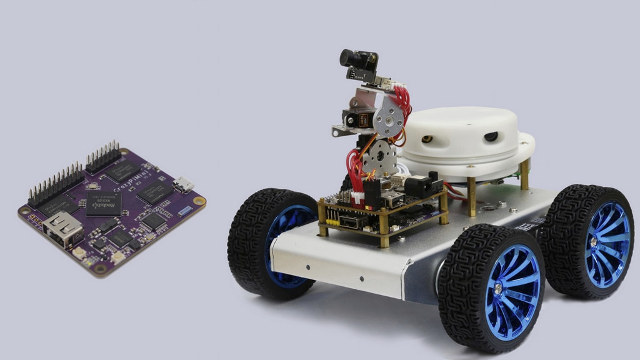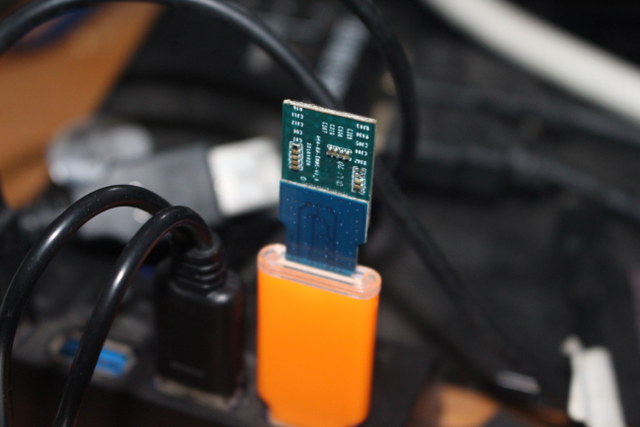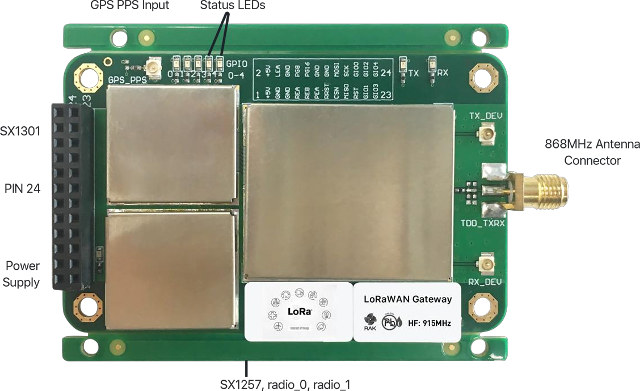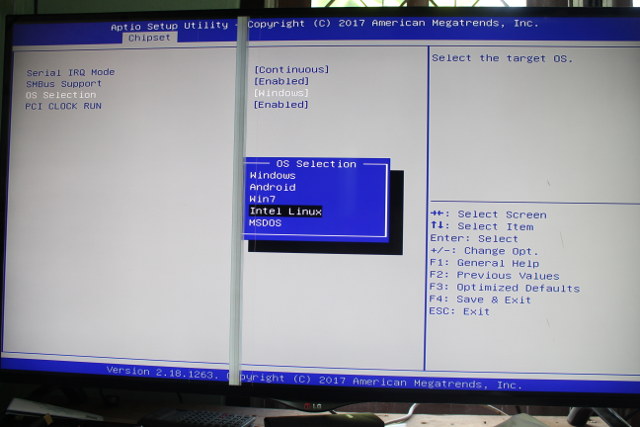The ECDREAM A9 is arguably the first Intel Apollo Lake ‘PC stick’ available for purchase. However, in reality it is surprisingly large, and when compared to earlier Intel Atom ‘sticks’ and mini PC ‘boxes’ it lies somewhere in between. Measuring 2.3 inches (58 mm) wide and 0.6 inches (16 mm) thick it feels almost double in size of the original Intel Compute Stick (1.5 in/38 mm by 0.5 in/12 mm) and like nearly half of a mini PC (Beelink’s AP34 is 4.7 in/119 mm by 0.8 / 20 mm). Given that you only get two USB ports, an micro SD card slot and the obligatory HDMI and power port, the large size would be better justified if an Ethernet port had also been included given other smaller ‘sticks’ have shown this is possible. However the reason for its size is due to the oversized fan and heatsink… and that […]
GIGABYTE MA10-ST0 Server Motherboard is Powered by Intel Atom C3958 “Denverton” 16-Core SoC
Last year, we wrote about Intel Atom C3000 series processor for micro-servers with the post also including some details about MA10-ST0 motherboard. GIGABYTE has finally launched the mini-ITX board with an unannounced Atom C3958 16-core Denverton processor. GIGABYTE MA10-ST0 server board specifications: Processor – Intel Atom C3958 16-core processor @ up to 2.0GHz with 16MB L2 cache (31W TDP) System Memory – 4x DDR4 slots for dual channels memory @ 1866/2133/2400 MHz with up to 128GB ECC R-DIMM, up to 64GB for ECC/non-ECC UDIMM Storage 32GB eMMC flash 4x Mini-SAS up to 16 x SATA 6Gb/s ports 2x Mini-SAS ports are shared with PCIe x8 slot Connectivity 2x 10Gb/s SFP+ LAN ports 2x 1Gb/s LAN ports (Intel I210-AT) 1x 10/100/1000 management LAN Video – VGA port up to 1920×1200@60Hz 32bpp; Aspeed AST2400 chipset with 2D Video Graphic Adapter with PCIe bus interface USB – 2x USB 2.0 ports Expansion Slots […]
CrazyPi Board Runs Ubuntu and ROS on Rockchip RK3128 SoC for Robotics & IoT Projects (Crowdfunding)
CrazyPi is a maker board powered by Rockchip RK3128 quad core Cortex A7 processor that can take various magnetically connected modules such as LIDAR, gimbal, 4G LTE, etc.., and runs both Ubuntu and ROS (Robot Operating System) for DIY robotics & IoT projects. CrazyPi main board specifications: SoC – Rockchip RK3128 quad core Cortex A7 processor @ 1.2 GHz with ARM Mali GPU MCU – ARM Cortex-M3 @ 72 MHz System Memory – 1GB DDR3L @ 1066 MHz Storage – 16GB eMMC flash pre-loaded with Ubuntu and ROS Connectivity – 802.11 a/b/g/n WiFi @ 150 Mbps, Bluetooth 4.0 USB – 1x USB 2.0 host port Expansion Headers – Two headers with a total of 36-pin exposing 1x HDMI, 1x speaker, 1x microphone, 3x PWM, 1x I2C, 1x UART, 1x SPDIF, 1x SPI, 1x USB Power Supply – 5V via micro USB port ? Dimensions – Smaller than credit card The […]
ROCK64 Board Review – Part 2: Quick Start Guide with Ubuntu 16.04.3 MATE, Multimedia Features, Some Benchmarks
Pine64 ROCK64 is the first maker board based on Rockchip RK3328 processor, and is potentially interesting for various applications including network storage thanks to USB 3.0 and Gigabit Ethernet, multimedia applications with 4K HDR video support, as well as other applications requiring I/Os. I’ve already tested Rock64 board with Android 7.1 operating system, so today I’ll report by finding and experience with Ubuntu 16.04.3 with MATE desktop. Selecting and Flashing a Linux Image You’ll find several operating systems in the Wiki, but you’ll also find more cutting edge images in ayufan’s github. But first let me explain some vocabulary used for Pine64 firmware files: Engineering version – Becomes with release build based on the stock build develop by Pine64 and the SoC vendor. It’s supposed to be more stable, but get less updates Community versions (currently managed via ayufan) are more frequently updates, and comes with more recent features. You’ll find […]
RakWireless RAK831 LoRa Gateway Module is Based on Semtech SX1301 Base Band Processor
We’ve previously covered several products from RakWireless, with a Realtek WiFi IoT board, a WiFi camera board, and a Amazon Alexa compatible audio board. The company has now launched RAK831, a LoRaWAN gateway board powered by Semtech SX1301 base band processor, and working with their RAK811 LoRa node or other compatible nodes. RAK831 LoRA gateway board specifications: Connectivity Semtech SX1301 base band processor with LoRa concentrator IP Frequency bands – 433, 470, 868, or 915 MHz Sensitivity – Down to -142.5 dBm Maximum link budget – 162 dB Output power level – up to 23 dBm Emulates 49 x LoRa demodulators 12x parallel demodulation paths 1x (G)FSK demodulator 2x SX1257 Tx/Rx front-ends high frequencies 2x SX1255 Tx/Rx front-ends low frequencies Range – Up to 15 km (Line of Sight); several kilometers in urban environment GNSS – Optional GPS support Host Interface – SPI Expansion – 24-pin 2.54mm pitch “DB24” header […]
Intel Mini PCs Sold with Ubuntu on Aliexpress
Many low power mini PCs equipped with Intel Bay Trail, Cherry Trail, Braswell, or Apollo Lake processors have been launched over the years, but most of those come pre-loaded with Windows 10, and many readers of this blog prefer to run a Linux distribution. It’s usually possible to install Ubuntu by yourself, but not always, and when you buy a Windows 10, this increases the price by several dollars (around $20). The ideal case would be to get such low power, low cost mini PCs pre-installed with a recent version of Ubuntu, without having to worry (too much) about hardware support, nor having to pay the “Windows tax”. MeLE used to sell Ubuntu mini PCs on Aliexpress, but sadly not anymore, so I went to Aliexpress to look for those Ubuntu mini PCs, and BBen offers three operating systems options for some of their systems with “Windows 10 Activated”, “Windows […]
How to Setup an Orange Pi Zero DIY Smart Speaker with Google Assistant SDK
A preview release of Google Assistant SDK working with Raspberry Pi 3 and other ARMv7 boards was released in May, and soon after, AIY Projects Voice Kit was offered for free with Raspberry Pi Magazine in order to a complete smart speaker kit working with RPi 3. I wanted to try it on one of FriendlyELEC or Shenzhen Xunlong Allwinner board, since all we need is audio input and output, and an Internet connection. Earlier this month, I came across Orange Pi Zero Set 6 Kit that had all I needed: Orange Pi Zero ARM Linux board, an expansion board with built-in microphone and audio output jack, and a cute and small case to neatly put everything together. Orange Pi Zero Set 6 Kit Unboxing and Assembly Shenzhen Xunlong sent me the kit so that I can try it out. The package includes two Orange Pi packages, the plastic case, […]
Running Ubuntu 16.04 on MeLE PCG03 Apo Mini PC
I completed my review of MeLE PCG03 Apo mini PC with Windows 10 about two weeks ago, and at the time when I tried Ubuntu, all I got was a black screen. MeLE said they would release an Ubuntu image for the board soon, so I did not investigate further. The company has now released Ubuntu 16.04 Desktop ISO via a link on Twitter together with (partial) instructions, and the company told me another company had worked on the image. I sent the link to Linuxium, as in the past MeLE or that other company used his work without asking. I turns out the ISO was identical to Ubuntu 16.04 Desktop ISO released in April last year.
|
1 2 |
linuxium@LINUXIUMONE:~/Downloads$ cmp -l ubuntu-16.04-desktop-amd64.iso.mele ubuntu-16.04-desktop-amd64.iso.canonical linuxium@LINUXIUMONE:~/Downloads$ |
Anyway, I still got the black screen issue using that image, and that’s because I first failed to find the option in the BIOS to change boot to Linux. When the mini […]