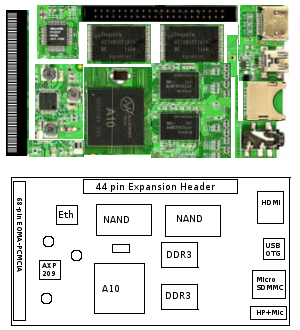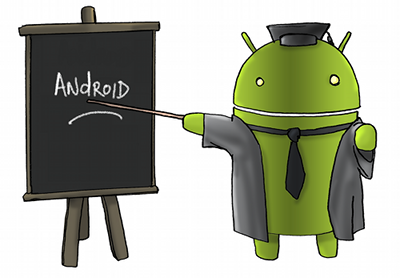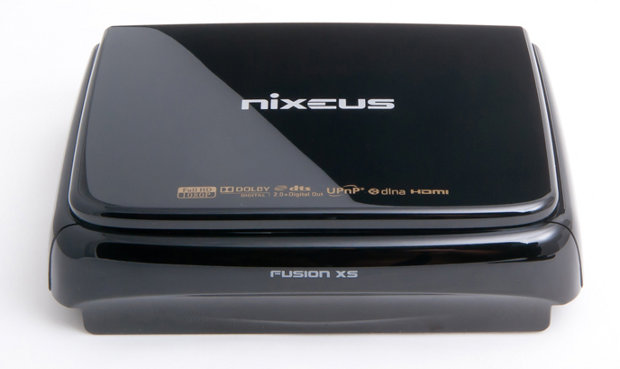Many of you already probably know the Raspberry Pi Foundation 25 USD ARM Linux Computer. Rhombus Tech, another non-profit organization, is planning to design a 15 USD ARM Linux computer (excluding casing, power supply, shipping, VAT and custom duties) that the company claims would be at least 3 times faster that the Raspberry Pi. This computer would be an EOMA-PCMCIA CPU card powered by an Allwinner A10 ARM Cortex A8 CPU clocked at 1.5ghz. Here are the (expected) specifications of this board: Approximately Credit-card size format (56mm x 90mm) An Allwinner A10, 1.5ghz ARM Cortex A8 1GB of RAM At least 1gb of NAND Flash (possibly up to 16gb) Operation as a stand-alone computer (USB-OTG powered) 2160p (double 1080p) Video playback MALI 400MP 3D Graphics, OpenGL ES 2.0 compliant. HDMI, Micro-SD, Headphones Socket, EOMA-PCMCIA-compliant interfaces (RGB/TTL, I2C, USB2, SATA-II, 10/100 Eth) Expansion Header (similar to Beagleboard, IMX53QSB, Origen etc.) With this […]
Android 4.0 Source Code For MIPS is Now Available
In the last few weeks, MIPS has already released the Linux Kernel for MIPS Android and shown us a low cost (99 USD) Android ICS Tablet. Today, they announced the official release of MIPS Android 4.0 source code. The latest version of Android 4.0 is “mr0″ and you can read the release notes for further details. Before downloading the Android source code be sure that you have a correctly setup Linux workstation. Now, here are the instructions to checkout MIPS Android 4.0:
|
1 2 3 4 |
mkdir mipsandroid cd mipsandroid repo init --repo-url=git://github.com/MIPS/repo.git --repo-branch=stable -u git://github.com/MIPS/manifests.git -b mips-ics-mr0 -m mips-ics-4.0.1_r1m1.xml repo sync |
The first time you run the repo sync it will download several gigabytes of source code to your machine so be patient and it may take a few hours. Once the download is completed future updates may take only a few minutes since only the code changes are downloaded. If you just want to have a look, All MIPS Android source code can also be viewed online at http://www.github.com/mips. […]
Android Training & Tutorials
The Android team just announced the launch of Android Training a collection of classes aimed at helping developers to build better Android applications. Each class explains the steps required to solve a problem, or implement a feature, with code snippets and sample code. They’ll add more materials over time, but right now developers can already learn (more) about the following topics: Designing for Multiple Screens Improving Layout Performance Managing Audio Playback Optimizing Battery Life Remembering Users Sharing Content Capturing Photos Maintaining Multiple APKs Developing for Enterprise Monetizing Your App Designing Effective Navigation There are currently 34 lessons on all those topics, and most include code samples such as the News Reader (Designing for Multiple Screens). You can get started immediately by visiting Android Training page. Jean-Luc Aufranc (CNXSoft)Jean-Luc started CNX Software in 2010 as a part-time endeavor, before quitting his job as a software engineering manager, and starting to write […]
Nixeus Fusion XS (NX-500) Network Media Player
Nixeus Technology announced the Nixeus Fusion XS, an Android 2.2 media player based on a dual-core Marvell Armada 1000 SoC (Cortex A8) with 512 MB RAM selling for 170 USD. The device supports 1080p playback, features a web browser and third-party Android app downloads. The Nixeus Fusion XS Network Media Player also includes a an Ethernet port, two USB 2.0 ports, an HDMI port and audio I/O. Here are Nixeus Fusion XS media player specifications: Processor Marvell ARMADA 1000 (88DE3010) – Dual Sheeva RISC CPU Process @ Up-to 1.2GHz Media Format Movie Video Containers: .avi, .wmv, .mpg, .iso, .vob, .ifo, .mp4, .asf, .tp, . ts, .m2ts, .mov (H.264), .mkv, MOTION JPEG Video Decoder: MPEG 1/2/4 SD/HD, AVI, H.264 HD, WMV9, VC1, Resolution up to 1920 * 1080p Music Audio Decoder: MP3, WMA, AAC, Dolby Digital, DTS, FLAC, OGG, MPEG 1 Layer 2, PCM, […]
Android 4.0 Hardware Graphics Acceleration Coming to More Platforms
The Linaro Android Platform Team has just posted a weekly update to their progress. They are going to release 11.12 very soon with hardware graphics acceleration to 2 of their members development boards: ST Ericsson Nova A9500 Snowball and Samsung Exynos 4212 Origen boards. So if you have any boards or products based on those processors you should be able to get an hardware optimized version very soon. Hardware acceleration is already available on all OMAP4 platform such as Pandaboard, since this was the default Android ICS target. They also introduced support for the ARM DS-5 debugger, an Eclipse plug-in to help developer create high performance performance and low power native software by integrating a graphical debugger for code generated for the Android Native Development Kit (NDK) and a basic version of the ARM Streamline performance analysis tool. Here’s a list of this week achievements: Key Points for wider discussion […]
Build the bootloaders (U-boot & X-Loader) for Pandaboard
I’ve tried to compile u-boot and x-loader for Pandaboard by following the instructions given at http://omappedia.org/wiki/Get_started_with_ubuntu_on_omap4#Bootloaders. I did this in Ubuntu 10.04 LTS with Linaro gcc compiler. Here are the instructions for the build: Create the folders:
|
1 2 |
mkdir bootloader cd bootloader |
Get u-boot and checkout the omap4_dev branch:
|
1 2 3 |
git clone git://git.omapzoom.org/repo/u-boot.git cd u-boot git checkout L24.9 |
You may use a different tag. Simply run “git tag -l | grep L24” to see the list of tags. (I used the latest at the time of this post). Build u-boot for OMAP4
|
1 2 3 |
make ARCH=arm distclean make ARCH=arm CROSS_COMPILE=arm-linux-gnueabi- omap4430sdp_config make ARCH=arm CROSS_COMPILE=arm-linux-gnueabi- |
At this point, you should get U-boot (u-boot.bin). get x-loader and checkout the omap4_dev branch:
|
1 2 3 4 |
cd .. git clone git://git.omapzoom.org/repo/x-loader.git cd x-loader git checkout L24.9 |
N.B: Both u-boot and x-loader folders must be at the same directory level. build x-loader for OMAP4:
|
1 2 3 |
make ARCH=arm distclean make ARCH=arm CROSS_COMPILE=arm-linux-gnueabi- omap4430sdp_config make ARCH=arm CROSS_COMPILE=arm-linux-gnueabi- ift |
The x-loader (MLO) should now be ready. Finally, you simply need to copy MLO and u-boot.bin files to the SD card. Jean-Luc Aufranc (CNXSoft)Jean-Luc started CNX Software in 2010 as a part-time endeavor, before quitting […]
AnDevCon III: Android Developer Conference – 14-17 May 2012
The Android Developer Conference III will take place in San Francisco on 14-17 May 2012. This technical conference is exclusively reserved to Android developers and provides classes, workshops and keynotes related to Android development. There will also be an exhibition hall where Android apps and development tools will be showcased. The workshops and classes schedule does not appear to be available just yet for AnDevCon III, but the different sessions will be organized into five subject area: Developer Essentials: These technical classes and workshops are for all Android developers and cover all programming topics. Android Enterprise: These technical sessions cover topics specific to building and managing apps for employees, business customers and partners, such as back-end integration corporate data center communications, ERP or CRM systems. Android Business: These classes and workshops are for entrepreneurial developers who want to learn the most effective ways of distributing and selling Android apps, including […]
Pogoplug Series 4: Linux Based NAS with Cloud Storage
One month after launching Pogoplug Cloud, Pogoplug announces the Pogoplug Series 4, a new version of Pogoplug that adds more local storage options, including two USB 3.0 ports and a SATA/USM port. The device is based on Marvell 88F6192 chip with ARM V5 CPU clocked at 800Mhz with 128 RAM and runs Linux. Pogoplug Cloud service gives 5GB of free online cloud storage optimized for mobile phones and tablets, and you can greatly expand this by connecting a hard disk or SSD to Pogoplug Series 4. Pogoplug also plans to offer premium account with 50 and 100 GB of cloud storage. Key Pogoplug features include: Storage: Automatically upload photos and videos from your mobile device to Pogoplug Cloud. Sharing: Instantly share anything in your cloud through email, Facebook, Twitter and Google+. Create shared folders to collaborate with friends and colleagues. Streaming: Stream HD videos, photos and music from Pogoplug Cloud to your phone. […]