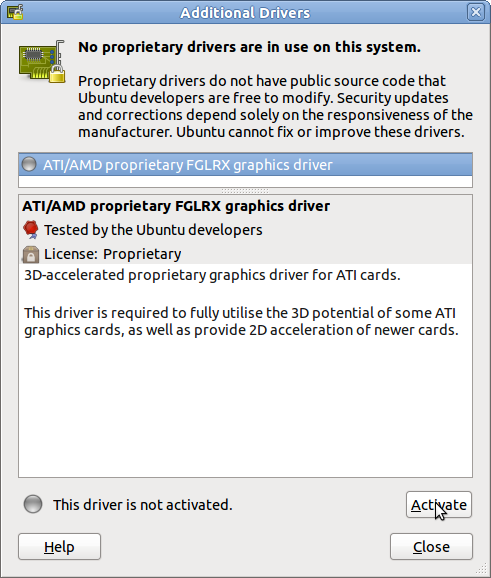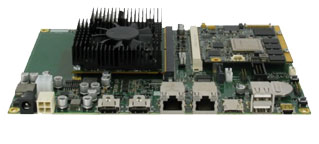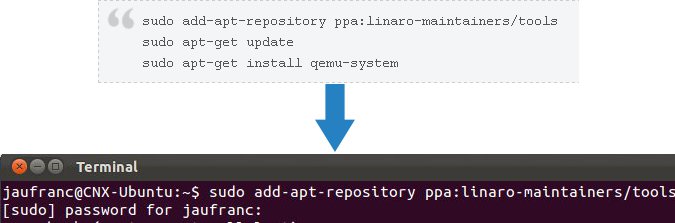Back in October, Archos released the GPL source code for Archos G9 Tablets and at the time the Special Developer Edition (SDE) was not released even though it is available for G8 devices. Now the SDE has still not been officially released, but I found a forum post on XDA Developers Forum explaining how the SDE Menu could be enabled by following the instructions below. Root your device with Paul O’Brien’s root here. (it won’t work if the device is not rooted) Unzip the content of gen9_enable_sde.zip to a directory. Launch the script enable_sde. Reboot into recovery mode, you should have the SDE menu now, you can flash your own kernel+initrd the same way it was done on previous generation. One trick: the initramfs should be still named initramfs.cpio.gz, but it should be compressed with lzma with current kernel. Another trick: to get rid of paul’s root as it messes up […]
Archos 70b Internet Tablet: 199 USD Android 3.2 Tablet
Archos announced the 199 USD Archos 70b Internet Tablet (Archos 70b IT) , a 7″ Android 3.2 (Honeycomb) based on a 1.2GHz processor (probably OMAP3630) with 512 MB RAM, and offers a 1024 x 600 capacitive touchscreen, 8GB of storage, HDMI output, and support for Google apps and Android Marketplace. Archos product naming is rather confusing, as they also have an Archos 70b running Android 2.1. So if you go shopping for the new device, make sure it reads Archos 70b Internet Tablet and not just Archos 70b. The Archos 70b IT is an enhanced version of the Archos 70 G8(Generation 8). The CPU (OMAP3630 Cortex-A8 processor) clock rate has been boosted from 1GHz to 1.2GHz, RAM has doubled to 512MB, the resolution resolution has increased to 1024×600 (was 800×480) and the price has dropped to 199 USD from 275 USD. Other features remain the same, as the tablet features […]
Dual Monitor Setup with ATI Graphics Cards in Ubuntu
I’ve recently bought an ATI Radeon HD5450 in order to be able to use multiple displays in Windows XP and Ubuntu 11.04. I’ll explain how to install and configure the ATI drivers in order to use multiple displays and extend the desktop on two monitors. The first thing to do is to install the proprietary ATI drivers and Catalyst Control Center. Click on the icon at the top right of the screen and select “System Settings” in the drop down menu. Then click on “Additional Drivers”, Ubuntu should detect your ATI graphics card automatically and show the following: Click on “Activate” to download and install ATI/AMD proprietary FGLRX graphics driver and Catalyst Control Center (CCC). Alternatively, you could also download the latest linux ATI driver (version 11.12) on ATI website and run ./ati-driver-installer-11-12-x86.x86_64.run After installation, you may have to restart you computer. Once the drivers are installed, if you use […]
Nvidia Announces CARMA Tegra 3 CUDA Development Kit
Nvidia has just unveiled its Tegra 3 development kit, the Nvidia CARMA. The development kit codename has been crowdsourced as Nvidia asked its followers to propose a name and vote for the best name. This development kit particularly targets CUDA, Nvidia parallel computing platform and programming model that enables dramatic increases in computing performance by harnessing the power of the graphics processing unit (GPU). The CARMA hardware has been designed by Seco and features an NVIDIA Tegra 3 ARM Cortex A9 Quad-Core CPU and NVIDIA CUDA GPU QuatroTM. Here are the technical specs for the development kit: CPU NVIDIA Tegra 3 Quad-Core ARM A9 GPU NVIDIA QuadroTM 1000M with 96 CUDA Cores Memory • CPU Memory: 2 GB • GPU Memory: 2 GB Peak Performance 270 Single Precision GFlops CPU – GPU Interface PCIe x4 Gen1 link Network 1x Gigabit Ethernet Storage 1x SATA Connector USB 3x USB 2.0 Display […]
Copy/Paste Text between Windows XP Host and Ubuntu Guest in VirtualBox
I’ve recently upgraded the amount of memory and graphics card in my computer to order to be able to smoothly run virtual machines and support 2 monitors. So instead of using dual boot for Windows XP and Ubuntu, I’m now running Ubuntu in VirtualBox. One thing, I wanted to do is to copy text from the right screen (e.g. Instructions in Web Browser in Windows XP) to the left screen where I have Ubuntu 11.10 running in VirtualBox. This does not work right out of the (virtual)box however. The procedure to enable “Shared Clipboard” is straightforward. First, you need to install the guest additions. While Ubuntu is running, click on “Devices->Install Guest Additions” in VirtualBox top menu, this will start the installation in Ubuntu, simply enter you root password until the installation completes. Restart Ubuntu and you should now be able to copy/paste text between the host and guest machines. […]
Bsquare Releases TestQuest 10 for Android and Windows Embedded
BSQUARE announced the availability of TestQuest 10, a new test automation technology suite that brings together key features of TestQuest Pro (automated test solution for embedded systems) and TestQuest CountDown (mobile devices and applications testing) and adds new functionality to create a new and powerful test automation solution, that aims at reducing test costs and complexity. Here are TestQuest 10 highlights: Reduces per test pass costs and complexity of test case development by integrating with popular tools Scalable automation enables test case reuse across multiple devices increasing execution accuracy Supports test execution on desktop prototypes, emulators and simulators enabling test execution to start before production hardware is available Supports testing for devices running on Android and Windows Embedded platforms Improved intelligent text recognition and language capabilities — up to 92% processing speed improvement TestQuest 10 is comprises of three components: Test Designer – Creates automated tests quickly for test case […]
Adobe Flash Player 11.1 now Supports Android 4.0
Adobe has recently release an update of its Flash Player for Android, which now supports Android 4.0 (ICS). Flash Player 11.1 is available for download on Android market. Android ICS will be the latest Android version with support for flash, as Adobe has announced it would discontinue developing Flash past 11.1 on mobile platforms. Adobe will also release AIR Android 3.1.0.556 and AIR SDK for Android 3.1.0.488 later this week. Adobe AIR is the runtime that enables developers to deploy standalone applications built with HTML, JavaScript, ActionScript, Flex, Adobe Flash Professional, and Adobe Flash Builder across platforms and devices. The update brings Flash to 11.1.112.60, and apart from Android 4.0 support, it does not bring any other new features, security enhancements or bug fixes. Adobe still lists some know issues: Seeking while video is paused will not update the frame on ICS device StageVideo using On2 and Sorenson does not […]
Using NFC for Bluetooth Pairing
The NFC Forum and the Bluetooth Special Interest Group (SIG) announced the publication of Bluetooth Secure Simple Pairing Using NFC. This new document provides developers with examples of how to implement Bluetooth Secure Simple Pairing (SSP) using NFC to take maximum advantage of both technologies when they are present in the same device. Bluetooth Secure Simple Pairing Using NFC describes the interaction of Bluetooth technology and NFC during SSP in details and provides examples of both negotiated and static handover in the most feasible use cases involving both technologies. Developers will find the examples useful guides for their own work, including: Pairing devices with little or no user interface (such as headsets and pedometers) to smartphones Pairing devices with extensive user interfaces (such as cars) to smartphones Pairing devices such as TVs and smartphones to share photos or to use the phone as a remote control While studying about this […]