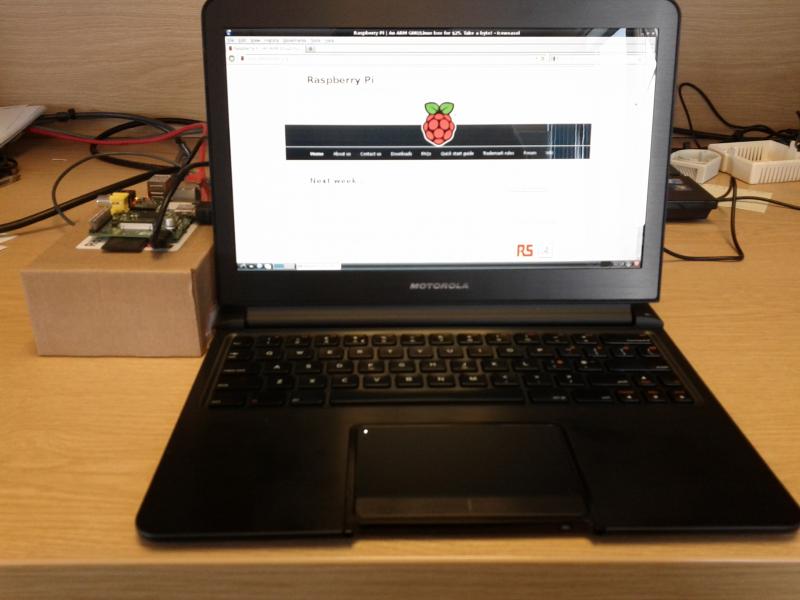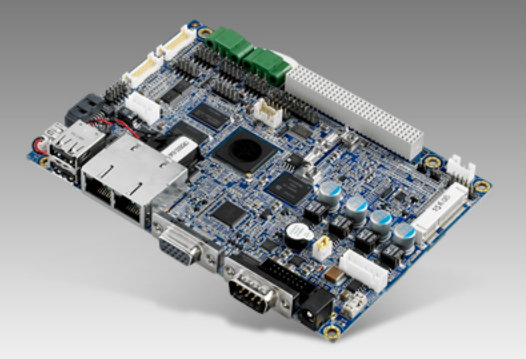You may have a server with limited (free) monthly bandwidth, but yet need to share some large files or files that need to be accessed by a large number of people. Instead of sharing your files via your HTTP server, you can share them via BitTorrent instead in order to hopefully save bandwidth. Here are the steps I followed on Ubuntu 11.10, but they should work with any version of Ubuntu, Debian and Mint. Install transmission client and daemon
|
1 |
sudo apt-get install transmission-cli transmission-daemon |
Create a directory to share your files and .torrent files
|
1 |
mkdir ~/p2p |
Copy your file in that directory and create the torrent file with transmission-cli
|
1 |
transmission-create ubuntu.bin.7z -t udp://tracker.openbittorrent.com:80 |
Start transmission-daemon
|
1 |
transmission-daemon -c ~/p2p |
That’s all your need to do. If you want to monitor transmission remotly via a web interface, you can instead run transmission-daemon as follows: transmission-daemon -c ~/p2p -a public_ip Where public_ip is the public ip of your computer. Alternatively, you could also […]