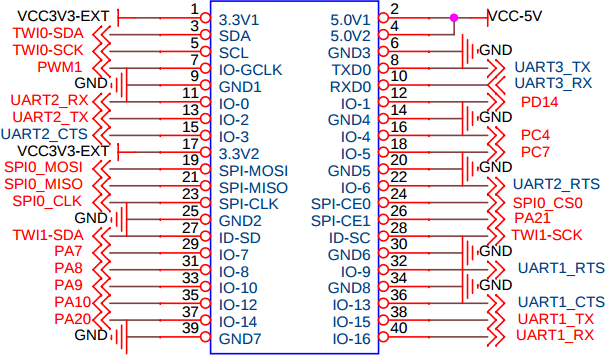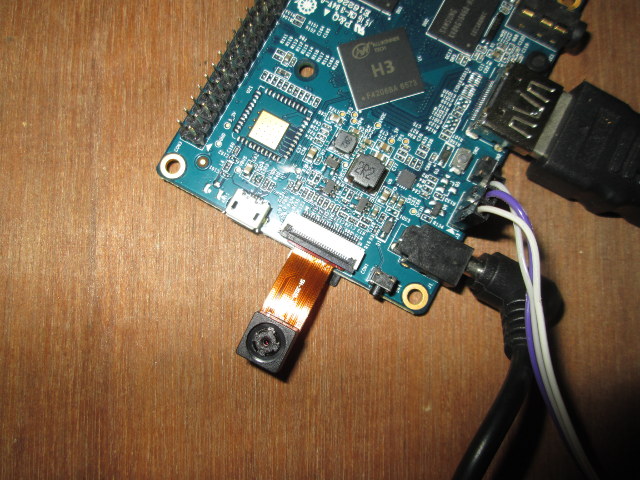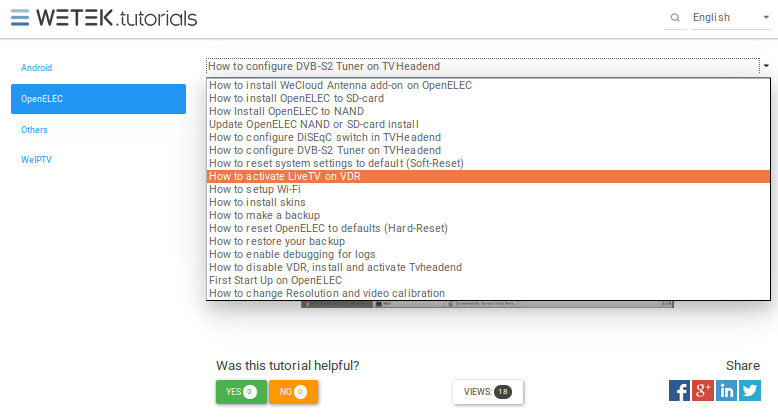Some HDMI splitters support picture-in-picture (PiP) to display of the video input full screen, and the others in small windows, and the ones I checked just cost under $30 on Amazon here, there, and over there. People who only use them as splitters are satisfied, but the ones who tried the PiP function are disappointed, as the other inputs, usually 3, are only shown in small windows on one of the corner of the TV, and not that useful. If you want more customizable PiP, Skreens could be what you are looking for, as the HDMI inputs can be resized and positioned via a mobile app. There are basically two models named by their number of inputs: NexusTwo, and NexusFour, with Pro versions bringing the total to 4 models. Skreens NexusTwo specifications: Chip(s) – Xilinx Kintex-7 Field Programmable Gate array with Dual ARM Cortex-A9 @ >1 GHz with NEON (Over […]
Infomir MAG Linux & Android Set-top-boxes Feature STMicro or Broadcom Processors, Support Open Source IPTV Solution
Infomir is a group of companies that specializes on the development, design, production and maintenance of equipment and client support for IPTV, OTT and VoD services, with offices in Ukraine and the US. They’ve been selling their Linux based MAG set-top-boxes based on STMicro STB SoC for a little while, and their upcoming model include either STMicro or Broadcom processor, and have support for “Stalker” open source IPTV middleware that allow their customers to setup their own IPTV services for thousands of clients. Their upcoming MAG products fit into three categories: Basic IPTV set-top boxes (no tuner) MAG257 – STMicro STiH301 single core Cortex A9 processor @ 1.5GHz with 512 MB RAM, 512MB storage, USB 2.0 & 3.0 ports, Ethernet, HDMI 1.4. The box runs Linux, and supports HEVC decoding up to 1080p. Hybrid set-top boxes MAG277 – STMicro STiH301 single core Cortex A9 processor @ 1.6GHz with 1 GB […]
$20 Xiaomi Mi Smart Remote Center Controls Infrared Home Appliances via Your Smartphone
Home automation used to be costly and complex to install, and some solutions are still that way, but several devices have dramatically brought the cost down and simplicity up including Orvibo Wiwo S20 WiFi smart socket, now selling for $16, Semlamp SL-011 – an $8 audio controlled relay -, or smart light bulbs like Yeelight. All three items have the advantage of being plug-and-plug, inexpensive, and controlled wirelessly using your iOS and Android smartphone. There are also been some WiFi, IR and RF gateways on the market, such as Broadlink RM2 / Pro, that can control devices such as smart socker, air conditioner, TV, and items using the 315/433MHz band. If you only want to control IR (and WiFi?) devices, and don’t need to control RF devices, Xiaomi Mi Smart Remote Center sells for half the price for Broadlink Pro for just $19.99 on GearBest. Xiaomi Mi Smart Remote complete […]
Using USB123 USBee AX Pro $5 USB Logic Analyzer with PulseView in Linux
I recently wrote about an ultra low cost USB logic analyzer called USB123 USBee AX Pro, which I bought for $9.58 on DX, but I was later informed it also goes for $5.44 on Aliexpress including free shipping to most countries, and a few dollars extra for shipping to some other countries. Nevertheless, I’ve now received it, and instead of testing it with a closed source (and cracked) Windows software, I installed and ran PulseView open source graphical interface for sigrok, which I previously tested on UNI-T UT61E digital multimeter. The package includes USBee AX PRO mini logic analyzer, 10 dupont wires for 8 channels (digital only) and 2 ground pins, as well as a mini USB to USB cable for connection to a computer. The instructions to use the logic analyzer can be found on Sigrok Wiki. My computer runs Ubuntu 14.04, but Sigrok and PulseView can also be […]
Status of Orange Pi Boards GPIO Support
Yesterday, one person asked me to make a video showing GPIO control on Orange Pi 2 mini on YouTube, and since I have just completed a post about Orange Pi camera, I thought it might be fun to check GPIO support too. This post focuses on Allwinner H3 boards, but the instructions and status should be very similar for Allwinner A20 and A31s versions. One of the first things you want before starting playing with GPIOs is the expansion header’s pinout chart, and I could not find any until I had the idea to check for schematics, which are available on Orange Pi resources page. I downloaded the schematics for Orange Pi 2, which should be the same as for Orange Pi 2 mini as the only difference is the lack of WiFi module. Orange Pi PC is a little different, and the schematics are nowhere to be found, but […]
How to Use Orange Pi Camera in Linux (with Motion)
Earlier this month, I wrote a Quick Start Guide for Orange Pi Allwinner H3 boards such as Orange Pi PC, and showed how to install and configure Debian on the boards. I’ve also received the $5.90 Orange Pi camera, which when combined an Orange Pi PC, costs around $27 including shipping. So today, I’ve attached the CSI camera to my Orange Pi 2 mini board, and used it with motion to transform for the board into an IP camera. First, you’ll need to insert the camera into CON1 connector with the camera facing the ceiling, and close the black clip to keep it in place. Now connect all cable and power on your board. First, I studied the steps described on that forum thread, and modified Allwinner configuration files, but after one or two hours, I found out some work at been done since May, and it was now much […]
Android TV Box and OpenELEC Video Tutorials
WeTek has released several video tutorials explaining how to configure WeTek TV boxes such as WeTek Play or WeTek OpenELEC, as well as the upcoming WeTel Core. The tutorials includes instructions for both Android and OpenELEC available in 6 languages: English, French, Portuguese, Spanish, Italian, and German. Some tutorials are clearly specific to WeTek products, such as “How to Activate WeTek Play membership”, but many of the tutorials are more generic starting from simple configurations steps like configuring HDMI output resolution and framerate, or configuring the network, to more advanced tasks such as configuring a DVB-S2 tuner on TVHeadend in OpenELEC. I’ve embedded the latter video tutorial below for reference. Jean-Luc Aufranc (CNXSoft)Jean-Luc started CNX Software in 2010 as a part-time endeavor, before quitting his job as a software engineering manager, and starting to write daily news, and reviews full time later in 2011. www.cnx-software.com
Mini Review of Semlamp SL-011 Audio Controlled Relay for Home Lighting
Last month, I wrote about Semlamp SL-012 a smartphone controlled light switch for 2 lamps that sells for about $11 on DX, and contrary to most others don’t use Bluetooth, nor Wifi, but instead a simple microphone. I decided to try it out by purchasing SL-011 model, controlling only one light, for $8.22 on DealExtreme. Semlamp SL-011 Unboxing and Teardown That’s the package with some instructions in Chinese. The device has black and red wires to connect to 220V on the right of the picture below, blue and brown wires to connect to the lamp, and a microphone attached via a white cable. It’s quite easy to take apart, as they are just two screws to remove, and you can easily pop-up the bottom part of the case to access the board. The top of the board features JQC-3FF 24V relay supporting up to 10A @ 277VAC, as well as […]