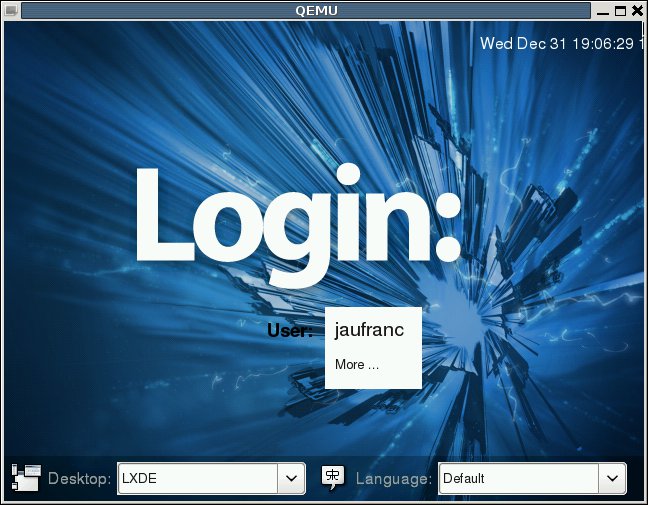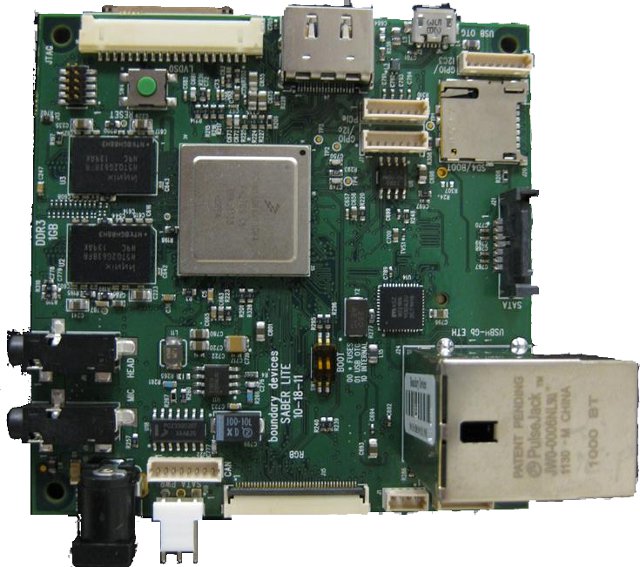Most (all?) Linux distributions have a binary package for qemu-system (including qemu-system-arm) in order to emulate non-x86 targets such as ARM, MIPS, PPC, Alpha and more. However, in some case you may need to very latest version of qemu-system and it may not be able yet for your distribution. Here’s how to do to build qemu-system-arm without building all qemu-system-***: Download the latest stable version of qemu (qemu 1.0.1 at the time this post was written):
|
1 |
wget http://wiki.qemu.org/download/qemu-1.0.1.tar.gz |
or get the latest source code (development tree) which has the very latest features and bug fixes, but may not work or compile:
|
1 |
git clone git://git.qemu.org/qemu.git |
or get the latest source code from linaro (which may be more up-to-date for ARM targets):
|
1 |
git clone git://git.linaro.org/qemu/qemu-linaro.git |
Configure qemu to build ARM targets:
|
1 2 |
cd qemu ./configure --target-list=arm-softmmu,arm-linux-user |
Build and install qemu-system-arm:
|
1 2 |
make -j 2 sudo make install |
Verify the latest version of qemu-ssytem-arm is installed:
|
1 2 |
# qemu-system-arm --version QEMU emulator version 1.0,1, Copyright (c) 2003-2008 Fabrice Bellard |
Jean-Luc Aufranc (CNXSoft)Jean-Luc started CNX Software in 2010 as a part-time […]