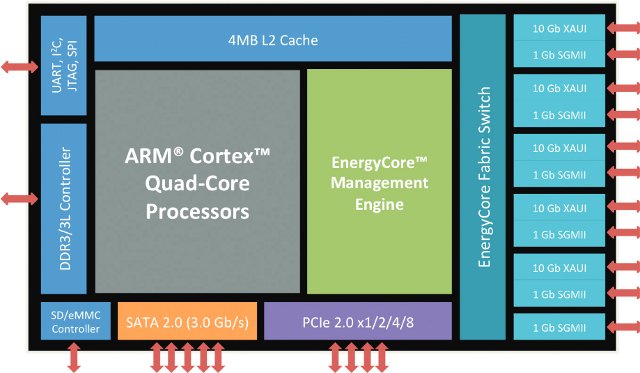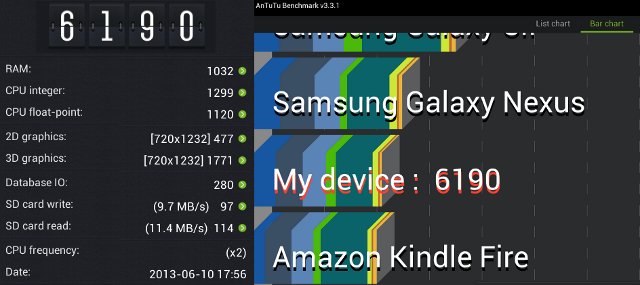ARM Techcon 2013 took place on October 29 – 31, 2013, in Santa Clara, and several companies announced servers, or chips for server based on ARM technology. None of those are for home used, but for now ARM based servers target enterprise and cloud data. Yet end users may them indirectly when they access social networks such as Facebook, or other online services such as Paypal. Calxeda ECX-2000 SoC After their ECX-1000 quad core Cortex A9 Server-on-chip, Calxeda has announced ECX-2000 SoC featuring four Cortex A15 cores. The new SoC provides about twice the performance, 3 times the memory bandwidth, and 4 times the memory capacity (up to 16GB RAM) of the earlier chip. One of the key advantage of Cortex A15 over Cortex A9 is hardware virtualization that allows support for KVM and Xen hypervisors. ECX-2000 is supported in Canonical Ubuntu Linux 13.10 and can run Havana Openstack. Other […]
Fedora 19 ARM Remix R1 Release With Support for AllWinner A10, A10s, A13 and A20 SoCs
After releasing a stable version of Fedora 18 for AllWinner A10 and A13 in February, Hans de Goede, working at Red Hat and a Fedora contributor, has recently announced “Fedora 19 ARM remix for Allwinner SOCs” on linux-sunxi community mailing list. This released based on Fedora 19 for ARM together with linux-sunxi kernel and u-boot, adds support for A10s and A20 based devices, and 38 boards and devices are now supported. To give it a try, download the 665MB image:
|
1 |
wget http://scotland.proximity.on.ca/contrib-images/hansg/Fedora-19-a10-armhfp-r1.img.xz |
then write it to an SD card (8GB or greater):
|
1 2 |
xzcat Fedora-19-a10-armhfp-r1.img.xz > /dev/[device] sync |
Where you have to replace [device] with your actual SD card device, e.g. sdc.Since u-boot is board/product specific, you’ll also have to update u-boot for your hardware. Remove the SD card, re-insert it, and run:<
|
1 |
sh <uboot-part-mount>/select-board.sh |
to display a graphical menu (if dialog is installed on your Linux PC), or a list supported boards and products:
|
1 2 3 4 5 6 7 8 9 10 11 12 13 14 15 16 17 18 19 20 21 22 23 24 25 26 27 28 29 30 31 32 33 34 35 36 37 38 39 |
Available boards: a10_mid_1gb A10 tablet sold under various names (whitelabel) a13_mid A13 tablet sold under various names (whitelabel) a10s-olinuxino-m A10s-OLinuXino-MICRO (Olimex) a13-olinuxino A13-OLinuXino (Olimex) a13-olinuxinom A13-OLinuXino-MICRO (Olimex) a20-olinuxino_micro A20-OLinuXino-MICRO (Olimex) auxtek-t003 Auxtek T003 hdmi tv stick auxtek-t004 Auxtek T004 hdmi tv stick ba10_tv_box BA10 TV Box coby_mid7042 Coby MID7042 tablet coby_mid8042 Coby MID8042 tablet coby_mid9742 Coby MID9742 tablet cubieboard_512 Cubieboard development board 512 MB RAM cubieboard Cubieboard development board 1024 MB RAM cubieboard2 Cubieboard 2 (A20) development board dns_m82 DNS AirTab M82 tablet EOMA68-A10 EOMA68 A10 CPU card gooseberry_a721 Gooseberry development board h6 H6 netbook hackberry Hackberry development board hyundai_a7hd Hyundai a7hd tablet inet97f-ii iNet-97F Rev.2 (and clones) tablet mele_a1000 Mele a1000/a2000 512 MB RAM mele_a1000g Mele a1000g/a2000g 1024 MB RAM mele_a3700 Mele a3700 (a1000g without sata) mini-x Mini-X 512 MB RAM mini-x-1gb Mini-X 1024 MB RAM mk802 mk802 (with female mini hdmi) 512 MB RAM mk802-1gb mk802 (with female mini hdmi) 1024 MB RAM mk802_a10s mk802 with A10s (s with a circle around it on the barcode label mk802ii mk802ii (with male normal hdmi) 1024 MB RAM pcduino pcDuino development board pov_protab2_ips9 Point of View ProTab 2 IPS 9" tablet pov_protab2_ips_3g Point of View ProTab 2 IPS tablet with 3g r7-tv-dongle r7 hdmi tv stick uhost_u1a UHost U1A hdmi tv stick wobo-i5 Wobo i5 TV Box xzpad700 XZPAD700 7" tablet |
Select […]
Linaro Connect Europe 2013 Sessions and Mini-Summit
Linaro Connect Europe 2013 (LCE13) is taking place in Dublin, Ireland on July 8 – 12, 2013. If you are not there, you can still follow the event remotely as the event schedule is available with tracks focused on Android, Builds and Baselines, Enterprise, Graphics and Multimedia, Linux Kernel, Network, Project Management Tools and Training, and the Testing and Validation mini-summit will also take place at the same time. There will be hacking and lab sessions each day (except on Friday) where you can expect to learn useful skills. I’ve selected 2 sessions per day that I think might be particularly interesting. Monday 10:00 – 10:45 – ARMv8 Status and Updates Current Status of v8 tree What’s merged? What’s features are next priorities? Platform Updates What members should know about adding new v8 platforms 12:00 – 13:00 – How to make Android more efficient for entry level products The main objective of […]
Wandboard Dual Benchmarks, Serial Console Fun, and Distributions List
Since last time I tried Android and Ubuntu on the Wandboard, a few things happened. I’m not talking about Wandboard Quad announcement, but instead I received a Class 10 SD card, which makes the system so much responsive, and a RS232 to USB adapter so that I can access the serial console. So today, I’ll publish some benchmark results on Wandboard Dual since none appear to be available, and play a little with the serial console. A few things also happened on the operating systems side with more distributions now available for the board. Prerequisites I ran benchmark in Android, so I installed the latest Android 4.1.2 image (11th of April 2012) to my new SD card (ADATA 16 GB Class 10), and contrary to my poor experience on a 4GB Class 4 micro SD, everything was very fluid. I’ve also installed Google Play in order to install the applications. […]
Calxeda Showcases Aaeon and Foxconn ARM Servers at Computex 2013
ARM started to get involved in servers in 2011 with the announcements of Calxeda Energy Core, Marvell, and Applied Micro X-Gene Servers-on-a-Chip, and in 2012, products made by companies such as HP and Mitac started to appears. We’ve got to see some more ARM based servers this year thanks to Charbax, who filmed some Aaeon and Foxconn servers powered by Calxeda EnergyCore quad core ARM Cortex A9 SoC at Computex 2013. The first server is Aaeon Indus 1U cloud storage appliance: 1U Chassis 2x Calxeda Energycore nodes 10x 3.5″ HDD 2x 10 GbE uplinks and 4x 10GbE chassis-to-chassis interconnects Foxconn server shown at Computex has slightly higher specs: 4U chassis 12 Calxeda Energycore nodes 60x 3.5″ HDD for up to 240TB storage 4x 10 GbE uplinks and 6x 10 GbE chassis-to-chassis interconnects for 100 GbE total bandwidth There’s also a Gigabyte server, but I could get details. Server based on […]
Pidora 18 (Raspberry Pi Fedora Remix 18) Released
John Chiappetta, working for Seneca Centre for Development of Open Technology, has recently announced the release of Raspberry Pi Fedora Remix 18, which will be now known as Pidora 18. If you were there at the time of Raspberry Pi Fedora Remix 14 release, the first ever Linux distribution released for the Raspberry Pi, you may remember it had many issues, and the Raspberry Pi foundation decided to remove it from their Download page. This fourth release will hopefully fix many issues, and they’ll end up back on Raspberry Pi site. Based on the Changelog vs R-Pi Fedora Remix 17, Pidora 18 features look promising: Almost all of the Fedora 18 package set available via yum (thousands of packages were built from the official Fedora repository and made available online) Compiled specifically to take advantage of the hardware already built into the Raspberry Pi Graphical firstboot configuration (with additional modules […]
Final Release of Fedora 18 for AllWinner A10 & A13 Powered Devices
A few months ago, Hans de Goede, currently working at Red Hat and a Fedora contributor, started to show up on linux-sunxi mailing list, and sent a lot of kernel patches for linux-sunxi kernel. Last week-end, he announced “Fedora 18 Final for Allwinner A10 and A13 based devices” on linux-sunxi community mailing list. To install it, first download the image:
|
1 |
wget http://scotland.proximity.on.ca/contrib-images/hansg/Fedora-18-a10-armhfp-r1.img.xz |
And write it to an SD card (all data will be wiped out):
|
1 |
xzcat Fedora-18-a10-armhfp-r1.img.xz > /dev/mmcblk0 |
You may have to replace “/dev/mmcblk0” by your own SD card device, e.g. “/dev/sdc”. AllWinner based devices can share the same kernel, but u-boot is board/products specific, so you’ll have to install u-boot for your board. First remove the SD card, re-insert it in order to automatically mount the FAT partition, and run:
|
1 |
sh <uboot-part-mount>/select-board.sh |
This will show the list of supported boards and products. Then run the command again for your device. For example:
|
1 |
sudo sh <uboot-part-mount>/select-board.sh mk802 |
[…]