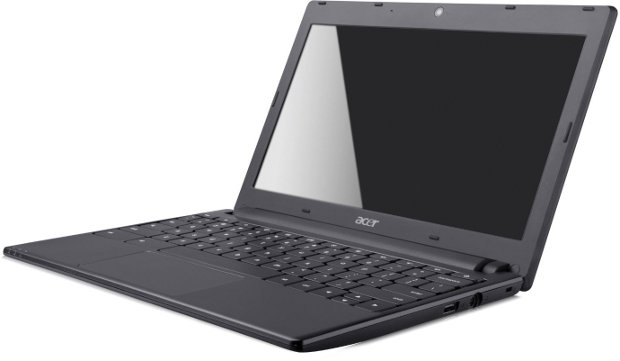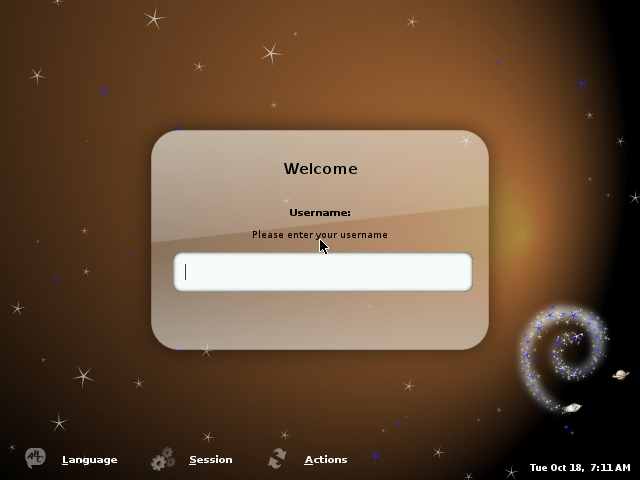Berkelium is a BSD licensed library that provides off-screen browser rendering via Google’s open source Chromium web browser. This library is used by Xibo Digital Signage Player python client and I already cross-compiled it using Ubuntu/Linaro toolchain. Since I need it to run on ARMv6 for the Raspberry Pi, I have cross-compiled it again in Debian with Emdebian ARM cross-compiler. Here are the instructions I followed to build Berkelium and Chromium for ARMv6 in Debian. First, you’ll need to install some development libraries for ARM: sudo /usr/share/pdebuild-cross/xapt -a armel libnss3-dev libgconf2-dev libgnome-keyring-dev libgtk2.0-dev libgnome-keyring-dev libgtk2.0-dev libxtst-dev libpam-dev libxss-dev libdbus-glib-1-dev libnss3-dev libgconf2-dev libgnome-keyring-dev libxss-dev libdbus-glib-1-dev libnspr4-dev libglib2.0-dev libjpeg-dev libasound2-dev libbz2-dev libgcrypt-dev libspeex-dev libcups2-dev and some tools on the build machine: sudo apt-get install git-core subversion cmake doxygen gyp gperf flex bison On 64-bit build machines (required for debug build) also install g++-multi and possibly some 32-bit libraries with xapt:
|
1 |
sudo apt-get install g++-multilib |
If […]