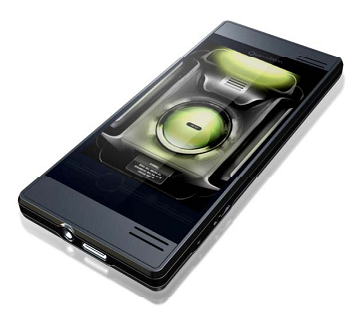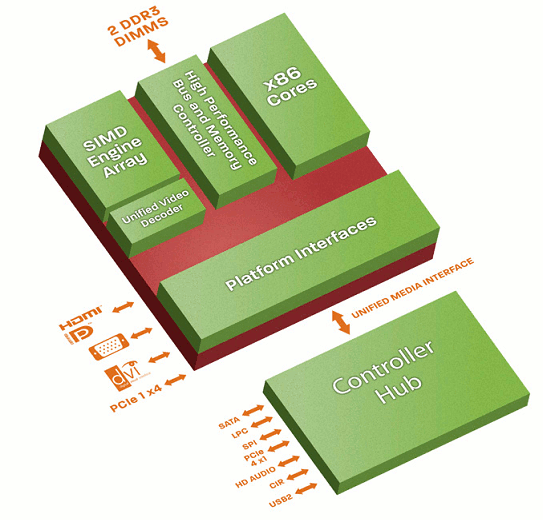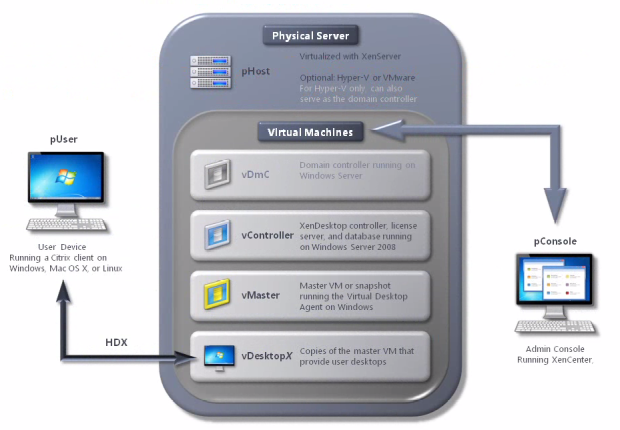XDA recently released a ROM with Android 2.2.1 (Froyo) for Sony Ericsson Xperia X10. Bear in mind that this is still a BETA version with the following known bugs and limitations: Closing certain apps will cause the ROM to crash or reboot Youtube / Adobe Flash status uncertain No camcorder recording No native wifi/usb tethering You’ll need to log into the old market at least once before installing the new one Maybe more. All sort of bad things may happen to your phone, but if xRecovery is correctly setup you should be able to recover. If you still want to go forward, following the “simple” steps below. First download the following files: FreeX10-beta2.zip – Xperia X10 Android 2.2 Firmware FreeX10-beta2-hotfix1.zip – flash led brightness and Rockplayer hack gapps_1901_FreeX10.zip– latest Google Apps (Market, Youtube etc.) Here’s what you’ll need before installing Android 2.2: Rooted 2.1 ROM. Instructions for doing so are […]
Qualcomm Snapdragon Mobile Development Platform Available
Qualcomm has just announced the SnapDragon Mobile Development Platform (MDP) distributed by BSquare is now available for purchase. The development platform (SKU: EA-OBQ8655MDPAN) is based on Snapdragon MSM8655 and comes with Android 2.2. It costs 995.00 USD. The development kit contains: MDP device (preloaded with Qualcomm’s Deep Sea 3D UI, Qualcomm’s Power Profiling application (Trepn Profiler), 3D Graphics Adreno Profiler, Tactel’s Navigation application and SouthEnd Interactive’s ilomilo OpenGLES Game) 8GB SD card HDMI A/V USB cable Battery charger Quick Start Guide One hour of support Here are the MDP Technical Specifications: MSM8655 1 GHz central processing unit (CPU) 3.8″ WVGA Display HDMI port Multi-touch capacitive touch screen WVGA 3D/2D capable Adreno™ 205 graphics processing unit (GPU) 12MP Camera/Camcorder 720-pixel HD video decode and encode Stereo 16mm loudspeakers 512 MB of RAM (2x 32b ports) 4GB on-board Flash Keys: On/off key, Rotary wheel, including key press, Up to 6 side keys for […]
AMD First Embedded Systems APU: AMD Fusion G-Series
Yesterday, AMD announced the first APU (Accelerated Processor Unit) specifically aimed at embedded systems: AMD (NYSE: AMD) today announced immediate availability of the new AMD Embedded G-Series processor, the world’s first and only Accelerated Processing Unit (APU) for embedded systems. The AMD Embedded G-Series, based on AMD Fusion technology, delivers a complete, full-featured embedded platform and incorporates the new low-power, x86 CPU based on the “Bobcat” core with a world-class DirectX® 11-capable GPU and parallel processing engine on a single piece of silicon. This new class of accelerated processor combines more compute capabilities on a single die than any processor in the history of computing and represents opportunity for major advancements in embedded systems. No solution with this level of advanced computing is available for the embedded market today. Numerous embedded systems based on the AMD Embedded G-Series are available today or expected to launch in the coming weeks from […]
Twitter Timeline in Thunderbird 3.x
I’ve just found an experimental Add-ons for Thunderbird 3.1 that allows to get your twitter timeline in Mozilla Thunderbird. Experimental means that it has not been verified by Mozilla. The add-on is called TweeQuilla. You can download the xpi: tweequilla-0.1-tb-win.xpi. Then install it in Thunderbird: Open Add-ons from the Tools menu, click the Install button, select tweequilla-0.1-tb-win.xpi and click OK. Then to enable a Twitter Account to go Tools->Account Settings->Account Actions->Add Twitter Account. The Add Twitter Account dialog box will appear: Then click on Click Here First, login to twitter and allow it to be accessed by this application. A pin will be given enter the pin and click OK. That’s it ! You should know have a Twitter Account in Thunderbird and can access your Timeline as shown below. It will even automatically load the short URL inside Thunderbird. You can allow send tweets using the Write button as […]
Android Set-top Box: Bonux HZ20A / HZ20B – ZiiLABS Processors
Bonux, a Taiwan company founded in July 2009, announced two Android 2.2 set-top boxes based on ZiiLABS processors: The Bonux HZ20A and HZ20B. If you can remember Bonux also showcased a 50 USD Android STB earlier on. Here are the specs of the two media players: HZ20A HZ20B OS Android 2.2 CPU Ziilabs ZMS-08 ARM Cortex A8 @ 800 MHz Ziilabs ZMS-05 ARM9 @ 400 MHz RAM 512 MB DDR2 256 MB DDR2 NAND Flash 512MB 256MB Wifi 802.11 b/g/n (Via optional external USB Dongle) Adobe Flash Flash 10.1 FlashLite Video Codecs /Formats MPEG-1/MPEG-2/MPG-4(MP4 & MOV)/DivX(4/5)/Motion JPEG/H.264/WMV9/VC1/Real Video (RMVB – VGA Resolution) Audio Codecs MP3/WAV/WMA/AC3/AAC/OOG Max Resolution/Bitrate 1080p 40 Mbps Subtitles SRT/SMI/SUB/SSA File Systems FAT32 / NTFS(Read-Only) They are not using the default Android user interface, but their own customize UI, which can be a good thing on a TV. Their user interface has the usual Videos, Music, Pictures and […]
Archos has released a new version of Appslib 2.0
Archos has just released a new version of AppsLib, the Android marketplace for tablets to be used with its Archos Android tablet including Archos 70 and Archos 101. The new version is Appslib 2.0 (Build 58): Faster, easier to use, multilingual, new icons, new category “adult content” and more to enjoy the thousands of apps available on AppsLib. The file is Appslib_2.apk. You can download it directly on your Archos device and install it there. You can also install it via your PC as follows: Click on the AppsLib icon on above to download the latest version of Appslib. Save the.apk file onto your PC’s hard drive. If the file extension is NOT “apk”, but is instead “zip”, change it to “apk”. Transfer the .apk file to a folder folder on your device. Unplug your device. Open the File Manager or AppInstaller on your tablet (note these names may be […]
Setup Citrix XenDesktop for Citrix Receiver
You may have seen the Motorola Atrix 4G at CES 2011 and its ability to run Windows 7 via the Citrix Receiver installed in the smartphone and the laptop dock. This can be interesting for small and large businesses alike since they could do with one (and more) Citrix server and a phone for each employee without the need for an extra laptop or desktop PC. Citrix does not only support Motorola Atrix 4G and you could install the receiver on your own smartphone or tablet free of charge: Windows Mobile Receiver 11.5 for Windows Mobile BlackBerry Receiver 2.0 for BlackBerry Android Receiver 2.0 for Android iPhone Receiver for iPhone iPad Receiver for iPad Today, I’ll show how to install Citrix XenDesktop (The “server” part of Citrix) in order to run Windows 7 or any other operating systems supported by Citrix. First download Citrix XenDesktop – Express Edition. The file […]
SATA-IO Universal Storage Module (USM) Standard
The Serial ATA International Organization (Sata-IO) announced the Universal Storage Module (USM) standard at CES 2011. This standard mainly defines mechanical characteristics and some electrical specs for hard drives so that they can be connected to devices (PC, laptops, tablets, televisions, media players, set-top boxes…) via a slot without the need to have an extra cable. This also allows a SATA harddisk to be used as a USB harddrive via a standard adapter. Later on this will also support other connection standards such as Firewire. The specifications will only support 2.5″ HDD, not the larger 3.5″. Those specifications are not publicly available yet (Target: 1H 2011) since they are still developing them. In the mean time you can check the FAQ (below) and have a look a the USM presentation slides. Seagate showcased their GoFlex design based on the USM specs where you can see the forum factor of the SATA […]