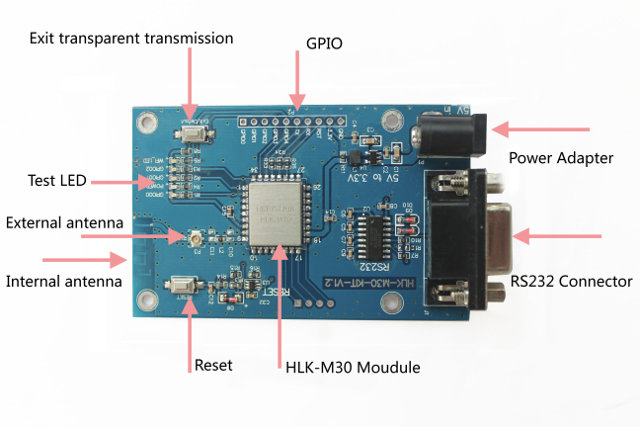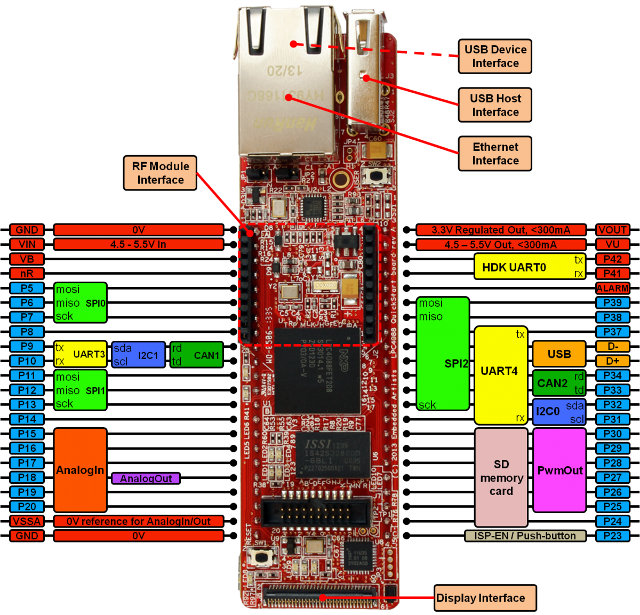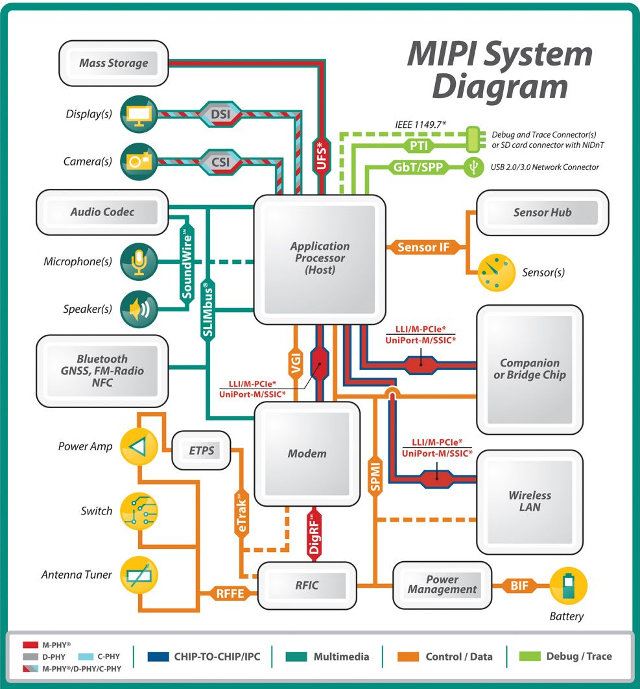SPMC (Semper Media Center) is a fork of XBMC for Android with some modifications, that you can easily install from Google Play or Amazon AppStore. The latest version is particularly interested as it adds H.265/HEVC codec support for platforms such as Rockchip RK3288, and Amlogic S805/S812, and other SoCs making use of MediaCodec API and libstagefright should also work, including Realtek RTD1195 and Hisilicon K3V2. This version is also the first to support Android TV based on Android 5.0 Lollipop. SMPC 13.3.3 Changelog: Preliminary support for h265 (including RK3288) Preliminary support for Android TV Allow sleep and Daydream to kick in (e.g. on Amazon Fire TV) Add setting to scrape all videos, even if they failed Add “sd” & “hd” to the advanced settings of libstagefright (and mediacodec) for fine tuning Allow fullscreen on Jelly Bean Hide irrelevant video & audio settings Another possible fix for start crash Make the […]
Hi-Link HLK-M30 StartKit Based on Mediatek MT7681 WiSoC Sells for $10
Here’s yet again another low cost Wi-Fi board for the internet of things with Hi-Link HLK-M30 StartKit featuring an HLK-M30 Wi-Fi module powered by Mediatek MT7681 SoC, exposing 5 GPIOs, and a serial RS-232 DB9 interface. AFAICR, it’s the second MT7681 board featured on CNX Software after xWiFi. Key feature of HLK-M30 Wi-Fi module and Starter Kit: SoC – Mediatek MT7681 WiSoC Wi-Fi Standards – 802.11b/g/n Wi-Fi encryption: WEP/WPA-TKIP/WPA-AES/WPA2-TKIP/WPA2-AES STA/AP mode Protocols supported by MT7681 – TCP Server/Client, UDP Server/Client, DHCP, DNS, HTTP Internal and external antennas Serial – DB9 connector for RS-232 Expansions 2.54mm through holes for 3.3V/GND, Tx/Rx, and GPIO 1 0 to 4. 4-pin SPI interface to flash firmware to IC (not usable by end users) Misc – Test LEDs Power – 5V power barrel Dimensions – 14.1 x 16.5 x 2.25 mm (Module size). PCB size: Unknown. Documentation including User’s manual and AT command sets, windows […]
Tronsmart Draco AW80 is an Allwinner A80 Android mini PC with Up to 4GB RAM
An Allwinner A80 board for TV boxes / mini PC started to show up in the upcoming Z8C Alice TV box a few weeks ago, and the board, or another one with exactly the same layout, made it into Tronsmart Draco AW80 Meta and Telos mini PCs with respectively 2GB RAM/16GB eMMC, and 4GB RAM/32GB eMMC, and selling for $149.99 and $199.99 on GeekBuying. Tronsmart Draco AW80 Meta/Telos specifications: SoC – AllWinner Ultra Core A80 4x Cortex 15, 4x Cortex A7 big.LITTLE processor with Imagination Technologies PowerVR GC6230 GPU with support for OpenGL ES 1.1/2.0/3.0, Directx 9.3 System Memory – 2GB (Meta), or 4GB (Telos) DDR3 Storage – 16 GB (Meta) or 32GB (Telos) eMMC + SD card slot + SATA port (via a USB 2.0/3.0 bridge) Video Output – HDMI 1.4b + AV port Audio – HDMI, AV, and optical S/PDIF (Main) Video Codecs – H.265/VP9 up to 1080p […]
ARM Unveils Embedded Systems Education Kit Based on NXP LPC4088 Cortex M4 MCU
Following up on their first “Lab-In-a-Box” initiative based on Micro STM32F4-Discovery board and Wolfson audio card, ARM launched another low-cost toolkit, based on Embedded Artists LPC4088 QuickStart and Experiment boards, and called “Embedded Systems Education Kit”, to help university educators teach embedded systems design and programming concepts. The kit includes the following hardware, software tools, and teaching materials: Embedded Artists LPC4088 QuickStart Board and LPC4088 Experiment Base Board ARM Keil MDK-ARM Pro microcontroller development suite software licences Complete teaching materials including lecture note slides, demonstration code and hands-on lab manuals with solutions in source for four embedded system courses: ‘Efficient embedded systems design and programming’ teaches microcontroller fundamentals using NXP’s 32-bit ARM Cortex-M4 based LPC4088 microcontroller. ‘Rapid embedded system design and programming’ delivers embedded systems design training for the high-level ARM mbed API ‘OS design’ uses the royalty-free ARM Keil RTX RTOS to show how to design, program and optimize […]
Linaro 14.10 Release with Kernel 3.17 and Android 4.4.4, Debian ARM64 Port Almost Complete
Linaro 14.10 has just been released with Linux kernel 3.17 (baseline), Linux 3.10.54 & 3.14.19 (LSK, same versions as last month), and Android 4.4.2 & 4.4.4. Most of the work is a continuation of previous months working member hardware, and ARM64, but one particularly interesting point is that 90% of Debian packages have been built for ARM64, and the next version of Debian should have an official ARM64 port. Here are the highlights of this release: Linux Linaro 3.17-2014.10 updated linaro-android topic. In particular, CONFIG_IPV6=y is no longer the requirement for linux-linaro tree builds GATOR version 5.19 (same version as in 2014.08 release). gatord is fixed to build for ARMv8. dropped multi_pmu_v2 topic by ARM LT (no longer used) updated topic from Qualcomm LT (include IFC6410 board support) replaced integration-linaro-vexpress topic by integration-linaro-vexpress64. Starting from 2014.10 release, linux-linaro kernel tree will use the mainline support for 32-bit vexpress boards. integration-linaro-vexpress64 […]
Banana Pro Allwinner A20 Development Board Looks Similar to Raspberry Pi Model B+
Banana Pi development board was launched about half year ago with Raspberry Pi model B form factor, but with more powerful Allwinner A20 dual core processor, and extra interfaces such as SATA. A few months later, the Raspberry Pi foundation launched Raspberry Pi Model B+ with pretty much the same specifications, but a different board layout and connector placement, and LeMaker has now designed a new version of the AllWinner A20 development board called “Banana Pro” that’s somewhat similar to R-Pi B+ board layout, with a 40-pin header, and similar connector placement, minus a few differences, such as using two USB ports instead of four, and the addition of a Wi-Fi module. Banana Pro specifications with differences against Banana Pi highlighted in bold: SoC- Allwinner A20 dual core Cortex A7 processor @ 1 GHz with Mali-400MP2 GPU System Memory – 1 GB DDR3 Storage – micro SD card slot, SATA […]
MIPI Introduces SoundWire Audio Interface for Mobile Devices
MIPI (Mobile Industry Processor Interface) Alliance is a non-profit corporation that establishes standards for hardware and software interfaces in mobile devices. MIPI is better known for its MIPI DSI (Display Serial Interface) and CSI (Camera Serial Interface), but as you can see from the diagram below, they’ve been busy publishing a lot more interface specifications. The latest being MIPI SoundWire, a new audio interface for amplifiers, microphones and audio codecs used in smartphones, tablets, mobile PCs and other devices. The consortium only released a “MIPI SoundWire Specification Brief” so there aren’t that many details. SoundWire is not the first audio interface from MIPI, with SLIMbus having been first introduced in 2007, and later updated in 2013 with SLIMBus 1.1. SLIMbus must not have been that widely used, as only Intrinsyc OPEN-Q 8084 Development Kit appears to feature the interface among all the board listed on CNX Software. Nevertheless SLIMBus and […]
Qualcomm Releases Userspace Adreno 320 GPU Drivers for Ubuntu
Qualcomm Developer Network has just sent the October Newsletter by email, and they had some news specific to Ubuntu / Linux support on IFC6410 development board powered by a Snapdragon 600 processor. Firs they link to a guest blog post on Qualcomm website entitled “Video Conferencing on Linux with the Qualcomm Snapdragon 600 Processor“, where Qualcomm partner eInfochips stated: Qualcomm Technologies, Inc.’s leadership in mobile market with Linux Android support is well established. As the demand for Qualcomm Snapdragon processors, a product of Qualcomm Technologies, Inc., increase in adjacent markets, the need for non-Android Linux support becomes evident. Which is always good to read. The rest of the post blog provides a few more details about their a low-latency (50ms glass-to-glass) video conferencing solution based on OpenEmbedded build with Linaro Linux Kernel, and making use of Qt5, Gstreamer, and Sofia SIP library. Further improvements will be achieved with hardware video […]