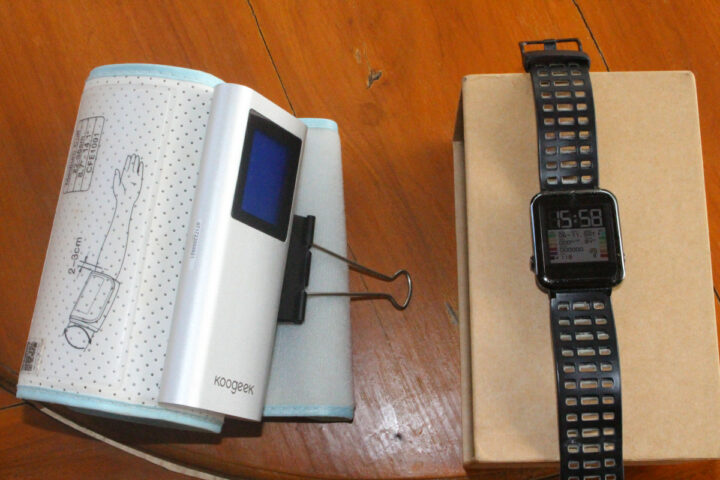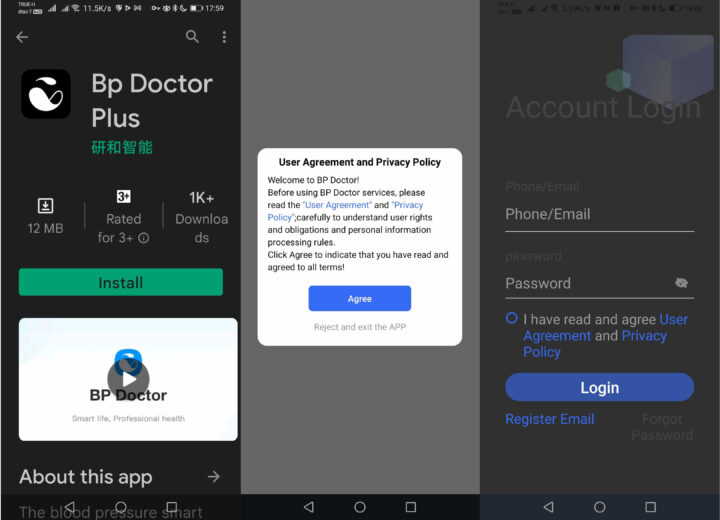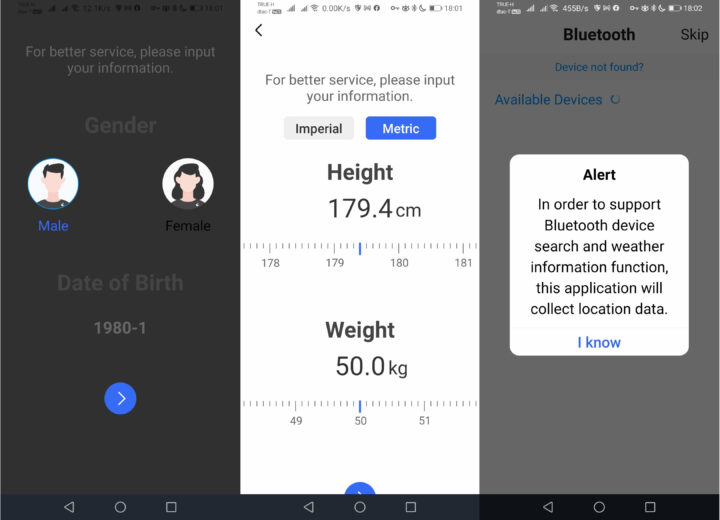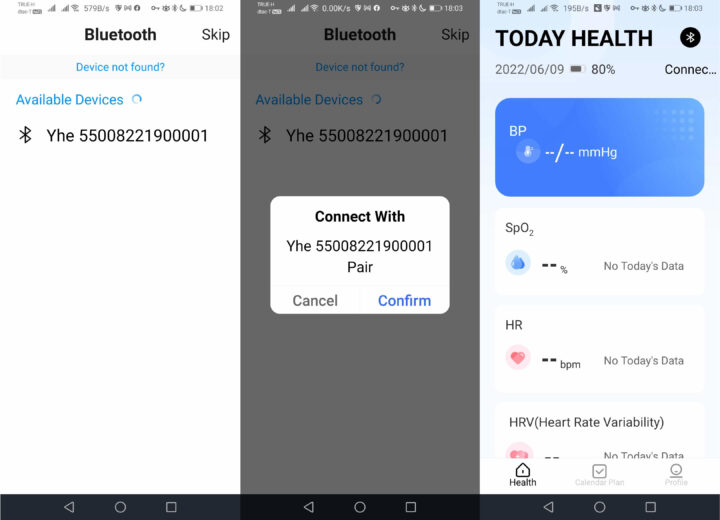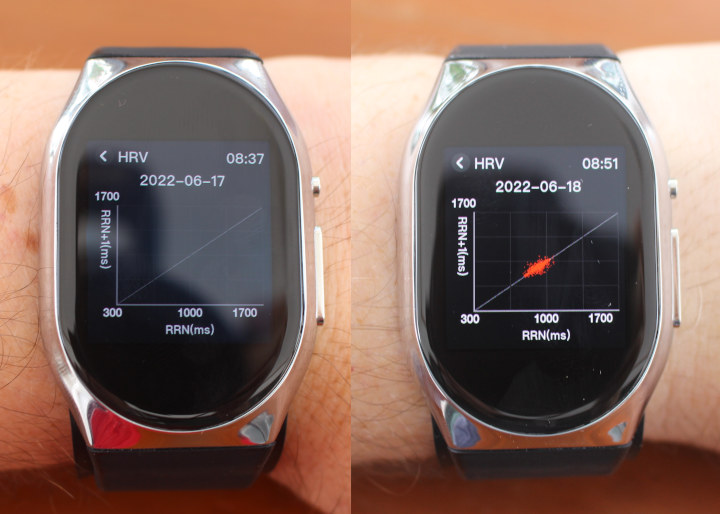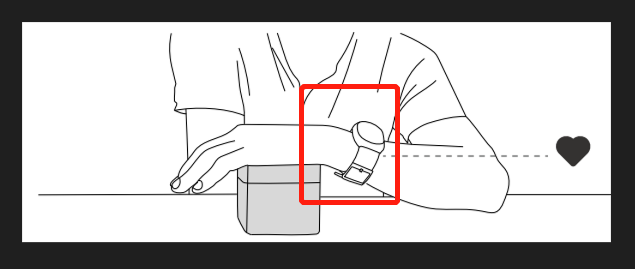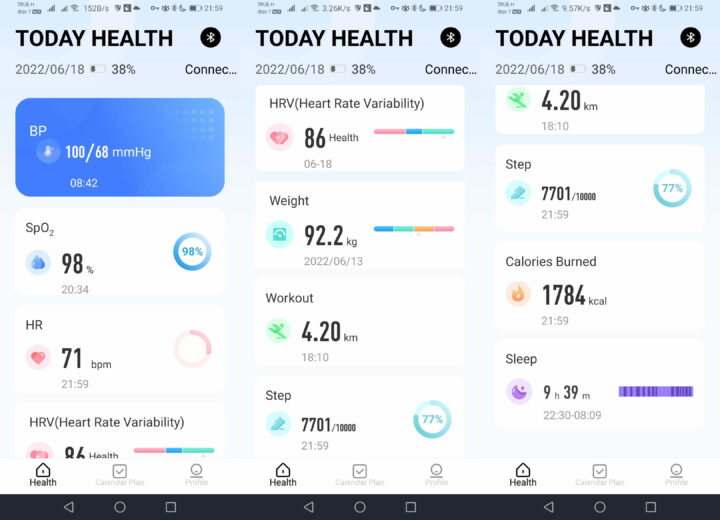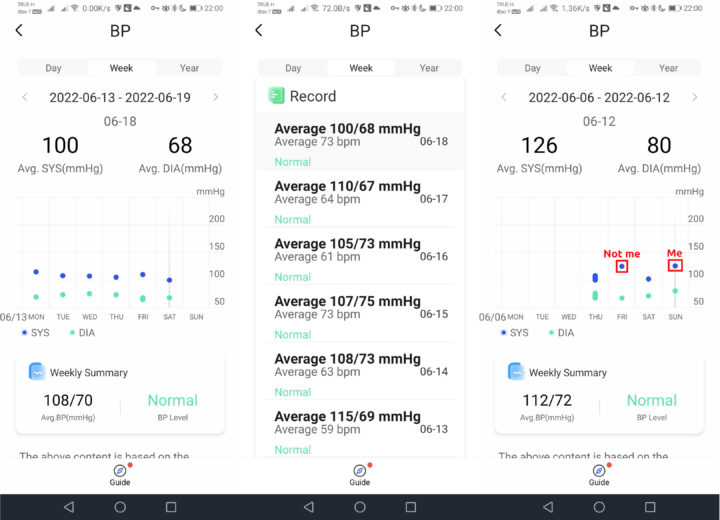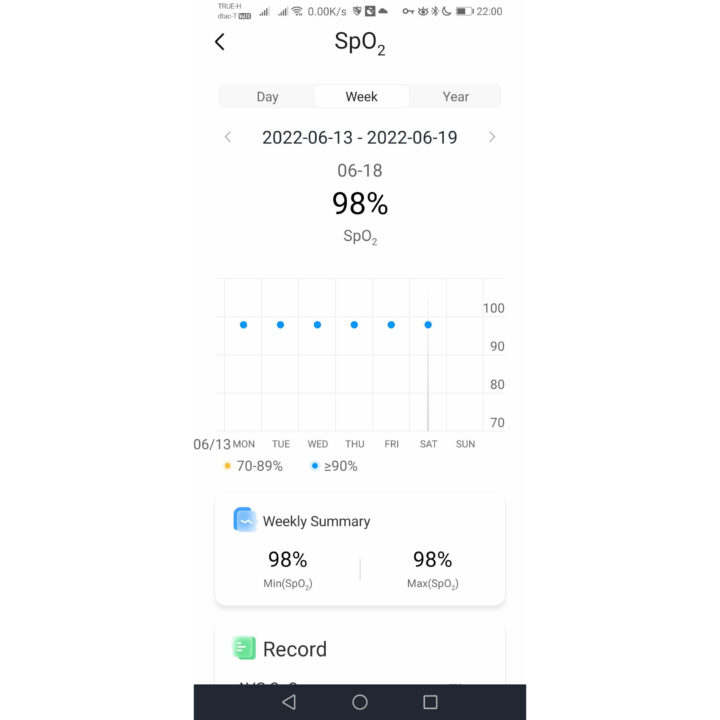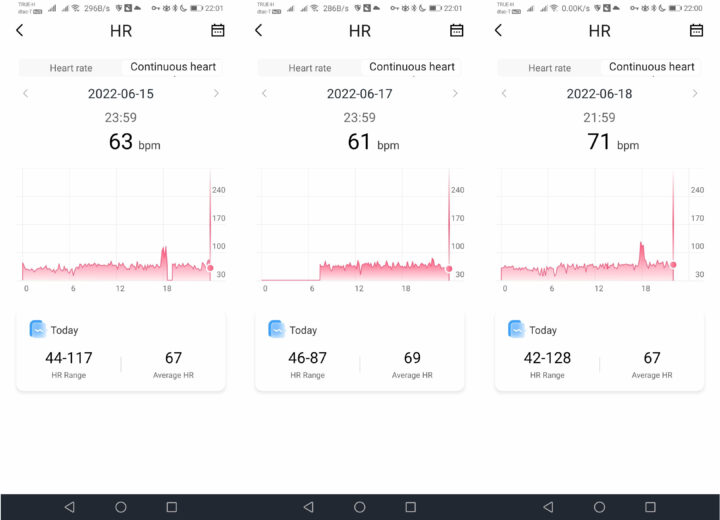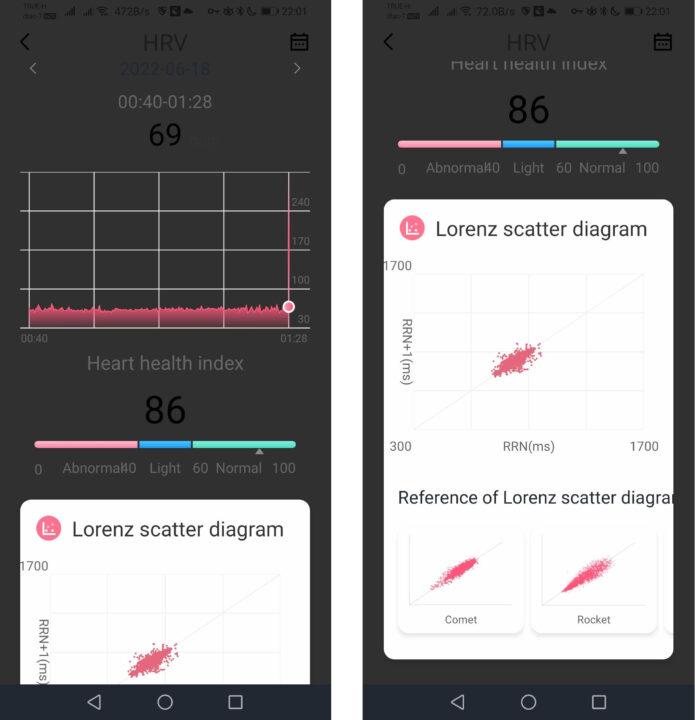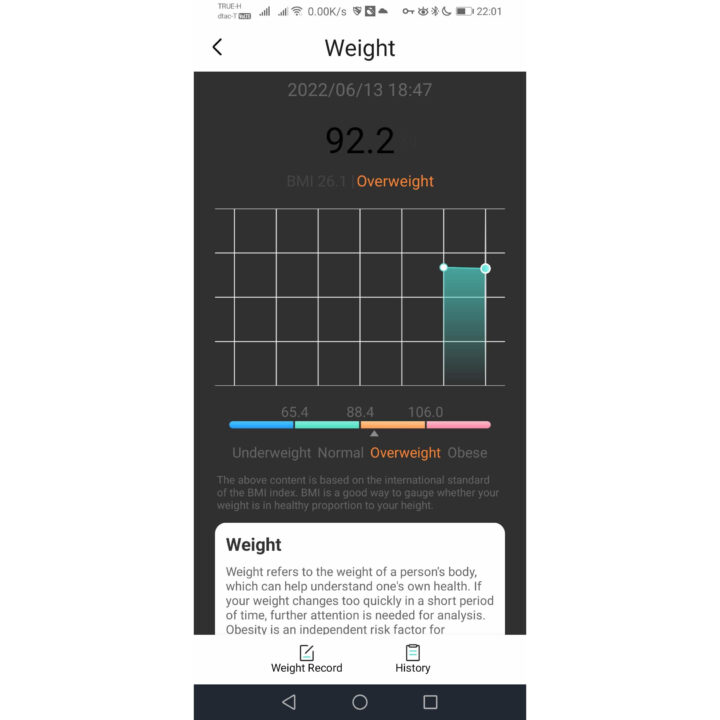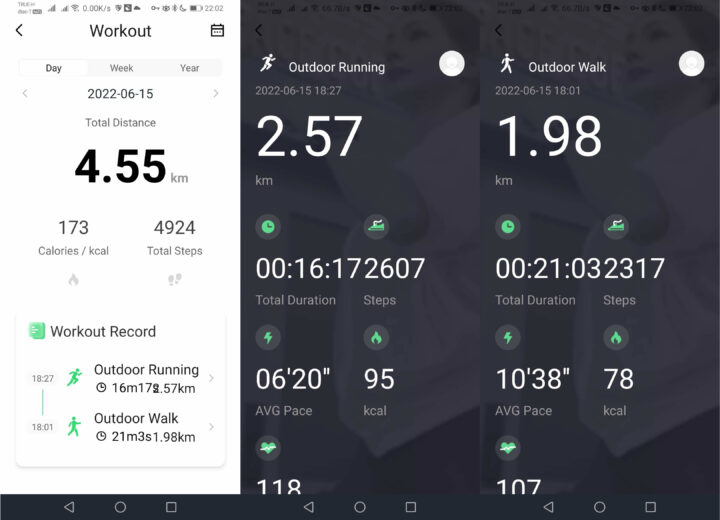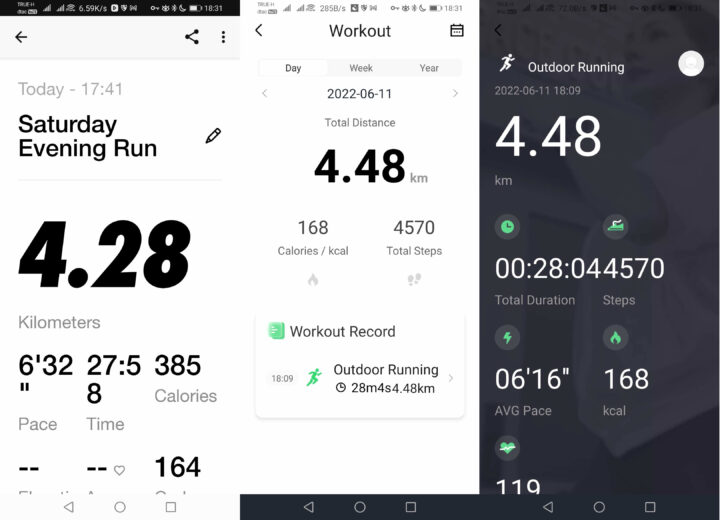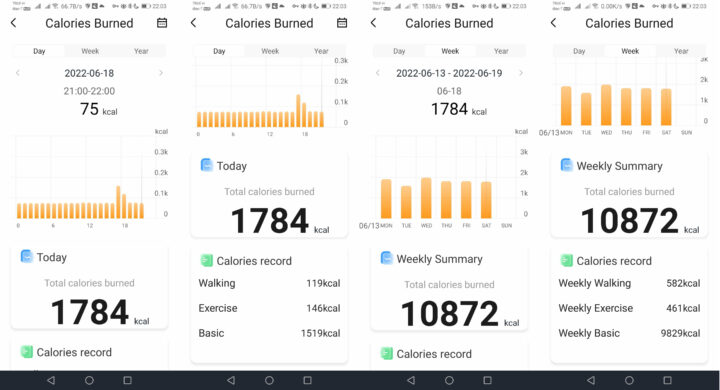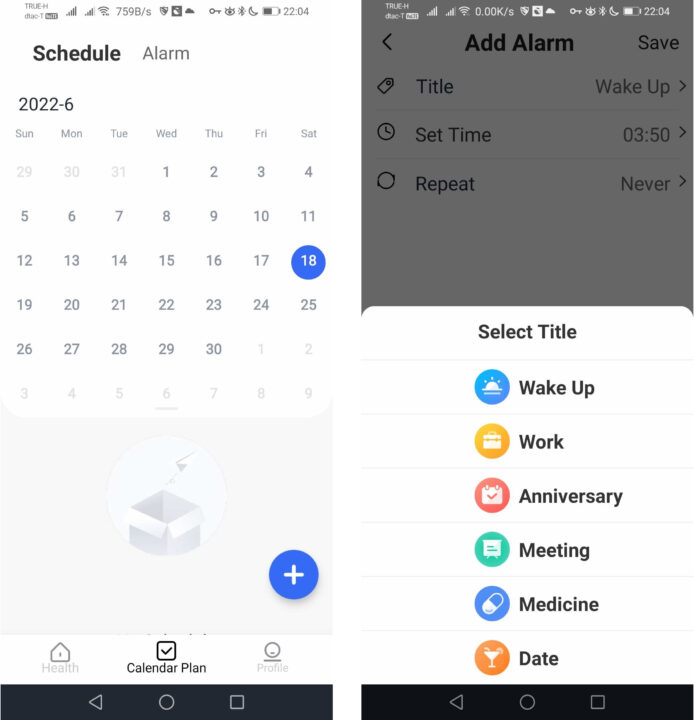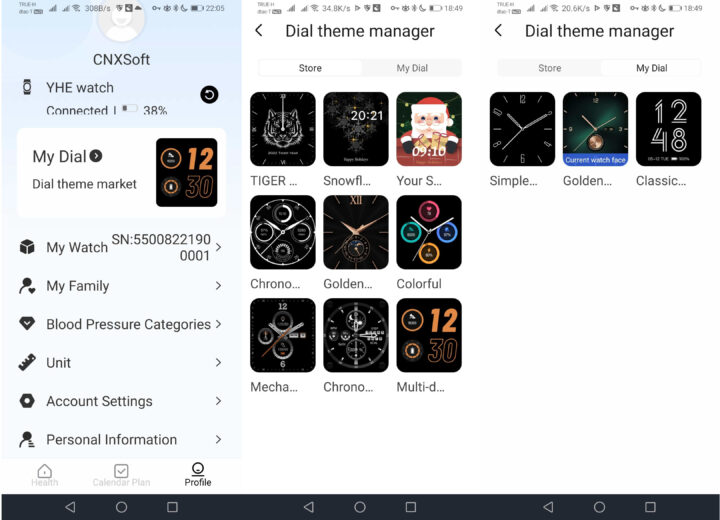So far, If I wanted to monitor my blood pressure monitor and overall fitness, I’d use a Bluetooth blood pressure monitor (Koogeek BP2) plus a fitness tracker/smartwatch such as Weloop Key S3.
It does the job, but WearWiz has come up with something much more compact with the BP Doctor Pro 2-in-1 device that acts as both a smartwatch/fitness tracker and a blood pressure monitor, and at $299, offers a cheaper alternative to the $500 FDA-approved Omron Heartguide.
The company sent a sample to CNX Software for review, so we’ll have a look at the device and accessories, the Android app, and features such as blood pressure monitoring, HRM, SpO2 level monitoring, and more. The review is rather long, so if you are short on time, you may want to check the two sections:
BP Doctor PRO unboxing
The retail package is just a black box with a logo and basic information about the Y001S watch.
But what’s important is what’s inside.
We’ve got the watch, a charging dock with a micro USB cable, a measuring tape, a quick guide, and an instruction manual.
An air cuff is attached to the wristband that will inflate and deflate for blood pressure measurements, the heart rate monitor (HRM) sensor, and 4 pads for charging with provided the dock.
BP Doctor PRO specifications
Here are the basic specifications listed in the user manual:
- MCU – MediaTek microcontroller @ 208 MHz, probably the MT2523D Cortex-M4 microcontroller
- Memory – “256M” That probably means 256Mbit flash
- Display – 1.41-inch AMOLED touchscreen display with 360×320 resolution
- Connectivity – Bluetooth LE 4.2
- Sensors – PPG heart rate sensor, 3-axis accelerometer, gyroscope, and pressure sensor
- Battery – 170 mAh Lithium battery
- Dimensions – 54 x 35 x 12.9 mm (Medical-grade stainless steel enclosure)
- Weight – 80 grams
I could not find any information about waterproofness, so I asked, and I was told that while the watch is rated IPX6, the air cuff cannot be wet, so it cannot be used as a waterproof watch. The watch passed a CE safety test, but it is not FDA approved. If the latter is important to you, the second-generation product, BP Doctor MED, is in the process of applying for FDA certification.
Initial setup
My watch had an 80% charge when I received it, but you may still want to charge it before use, something I obviously did not do…
Pressing the small button (the power button) will turn on the watch which will enter “Bluetooth Pairing” mode, and we’re told to install the “BP Doctor” app.
So I installed Bp Doctor Plus app from the Google Play store.
After accepting the user agreement and privacy policy, you’ll be asked to register an account with an email or phone number. I went the email router, received a confirmation email with code, and that’s what it.
In the next step, you’ll be asked your gender (male or female) and date of birth, as well as height and weight. You should be honest about those answers before it will be used by the app and watch to provide recommendations, estimate step length, etc… Once this is done, we can start the actual Bluetooth pairing process.
It went smoothly for me as you can see from the screenshot it just took 2 to 3 minutes to complete, and I took screenshots so it was slower than for a typical user.
We can now, and only now, see the default watch face on the smartwatch. My first reaction was wow, it looks really nice! The AMOLED display is sharp with vivid colors and it looks so much better than e-paper or Sharp memory displays. There are some drawbacks however since an AMOLED display will consume more power, it can’t be left turned on all the time without quickly depleting the battery. So by default, the display will turn off after 5 seconds, and you’d need to press the Home or Power button each time you’d like to check out your watch, or as I did, enable the raise to wake function. The display may also be hard to read under the sun even when maximum brightness is selected.
User interface
Let’s put our phone on the side for a moment, and check the user interface on the watch itself
We can quickly access the main features of the watch by swiping left or right to access fitness data (estimated distance and burned calories, plus steps), the latest blood pressure measurements, heart rate data, and Sp02 percentage (aka oxygen saturation).
To get more functions, you’ll need to press the Home button to bring a multiple option menu. Let’s have a look at each option.
BP is obviously the blood pressure monitor function with a standard mode that will synchronize to the mobile app to keep a history of measurements, and a guest mode in case you’d like to take a measurement from a friend or family number and not mess up with your own data. I’ll go into more details about the blood pressure function in another section below.
SpO2 or oxygen saturation level is said to be normal at 95–100 percent. The data can be used to detect sleep apnea, and you may also remember that some COVID-19 patients had low levels. Taking a measurement is super easy: just enter the menu and wait for a couple of seconds. Sorry that I did not get COVID-19 during the review, so I just measured my SpO2 while being healthy, and I always got 98%. I tried to hold my breath for 30 seconds before taking the measurement, but I also got the same result. I’m not quite sure how to test it. Worth noting is the smartwatch can detect sleep apnea and if the option is enabled, the watch will vibrate in that case.
The heart rate monitoring function works as expected, and I actually never had to manually trigger it during regular usage since I enabled auto-measurement (Auto MEAS), so that it will automatically take measurements every few minutes and synchronize the data in the app.
The workout part comes with three options: Outdoor Walking, Indoor Running, and Outdoor Running. I tried both outdoor walking and outdoor running, and they work the same, so it must be the step length calculation that is different.
You’ll see the time, estimated distance and pace since there’s no GPS, as well as measured heart rate. Note that the “raise to wake” function does not seem to work while running, so either you’d have to press the Home button to check, or change the display settings to “Always On” before a run. If you press the Home button twice it will stop the run, and “double-clicking” accidentally happened to me once while running.
If we scroll down we’ll keep more options.
The Alarm can be used to not only wake up but also for medicine time for instance, so it’s a useful reminder to tell the patient to take his/her medicines on time. Once the alarm is triggered, the watch will vibrate, and show the alarm time and reason (Wake Up, Medicines, etc…). Note that the vibration motor is not very powerful, so the wake-up function may not work for everyone…
The calorie function will show the estimated calorie burned for the BMR (basal metabolic rate) as well as workout and walk activities.
If you don’t wear your watch while sleeping, you’ll just see “No sleep record”, but if you do, the watch will tell you how long you slept, how well with a sleep quality score, and split light and deep periods.
The Weather function works automatically, and I did not have to setup anytime. If we scroll down one more time in the menu we’ll see HRV and Settings icon.
HRV (Heart Rate Variability) is measured at night, so if you don’t wear the watch while sleeping you’ll just see a black chart (left above), but if you do, you’ll see a data plot with red dots (right above). That does not tell us, but more details will be provided in the app. HRV measurements can help identify anomalies, and a reduced HRV is associated with an increased risk of death, arrhythmias, and heart attack, while a higher HRV may also indicate arrhythmias as explained in an article on Health.com.
The Settings part provides some options with the display, alerts enablement, language and unit selection, and the ability to factory reset the watch.
You can set the screen timeout from 5 to 20 seconds, adjust the brightness, set the screen to always be on (not recommended due to much shorter battery life), enable raise to wake (that’s my preferred option), and change the dial theme.
The left and center dials above are pre-installed in the watch, but you can also select a few from the app, and download to the app from there. I selected the right one.
Two alerts are available: Apnea alert and Move it. The former will trigger if you suffer from sleep apnea, while the latter if you sit too long on your chair. Like for the alarms, the watch will vibrate and show a visual reason for the alert.
The watch supports five languages: simplified Chinese, traditional Chinese, English, Japanese, and Spanish. This subset of languages may also impact your ability to read messages from your smartphone (e.g. SMS, Facebook Messenger, LINE, Whatsapp…) in an unsupported language. For example, the watch won’t be able to display messages written in the Thai language.
The Unit function allows you to select whether the distances are displayed in kilometers or miles and the temperature in Celcius or Fahrenheit. Reset will delete all data, and restore the watch to its factory settings.
Blood pressure monitoring with BP Doctor PRO smartwatch
Let’s have a closer look at the blood pressure monitoring function. But before dong, I took a measurement with the Koogeek BP2 blood pressure monitor that uses a traditional inflatable arm cuff.
SYS/DIA was 104/55 and the heart rate was 61 bpm.
The first step before using the BP Doctor PRO smartwatch for blood pressure measurement is to use the measurement tape by placing it around your arm around two fingers away from the base of your palm, to check the hole you should use on the wristband.
In my case, I had to select the 7th hole. Before starting the measurement, the watch should be about two fingers away from the palm and feel fit around your wrist. It’s very important that the watch be placed at heart level, so you can either place your arm against your chest or on a box such as the watch’s package while sitting at a table. It’s equally important to be relaxed during measurement, and make sure you haven’t exercised or drunk coffee/energy drinks at least 30 minutes before. Do not talk or move during the measurement either.
There are two ways to start the measurement, either through the menu as seen before, or by pressing the Home button for two seconds in which case the measurement will start automatically.
The air cuff will slowly inflate feeling tighter and tighter around your wrist with the SYS number going up, and once the measurement is complete, which should take around 30 seconds, you’ll get the SYS/DIA numbers in mmHg as well as your heart rate. I got 110/68 mmHg and 65 bpm, which is not that far off from the 104/55 mmHg and 61 bpm numbers I got with the BP2 in the sense both results are still in the safe zone.
I’ve also shot a short video for people preferring a more visual explanation.
[Update: the first measurement possibly failed because the watch was placed on top of the box compressing the air cuff, and impacting the measurement. The hand should be on top of the box, but the watch should be kept “in the air” as shown in the illustration below.
BP Doctor Plus Android app
While it’s possible to use the watch without the app, after initial setup, you’ll get most of the analysis and health history from the BP Doctor Plus app.
The main page has all information for the current day on a single page with blood pressure, SpO2, HRV, weight, workout data, step count, calories burned, and sleep monitoring. For some metrics, you even have an indication of whether there’s an issue. For example, while my HRV data looks fine (green zone), my weight is a little high compared to my height, and my BMI score makes me slightly overweight.
If you take on the BP zone you’ll enter the history where you can see the history by day, month, and year, and whether the results are normal or not. I had two results that were a little high last week. The first, highlighted as “Not me”, is allegedly measured from an obese woman at my girlfriend’s work, so the high value might be expected, and I’m not sure whether they follow the instructions (e.g. watch at heart level) properly. We should have used the “guest mode” from the watch in that case in order not to mess up the data. The second, highlighted as “Me”, is yours truly taking a measurement right after carrying some luggage and boxes for a few minutes. I did not think it would qualify as exercise, but the measurement ended up being 126/80 mmHg and 64 bpm and qualified as (Hypertension) “Stage 1”, something I could not reproduce the following week.
SpO2 history is much less interesting in my case since I got 98% every single day.
The continuous heart rate window shows the heart rate throughout the day with spikes during exercise, and zero if the watch is removed to recharge it or while taking a shower.
HRV measurements started at night at around 00:40, and lasted for about one hour. The application considers values above 60 to be normal, and under 40 to be abnormal. We’re also presented with typical Lorenz scatter plots that can indicate a special condition. A comet plot is considered normal, a rocket plot may indicate snoring or sleep apnea, and other shapes may indicate more serious conditions. Tap on a specific plot brings additional details.
The app can be useful if you’ve been asked to lower your weight and update records daily. But I have not done so, only updating it twice.
The Workout section allows you to keep track of your physical activity daily with duration, the number of steps, average pace, calories burned, and average heart rate. Since there’s no GPS in the watch, you will not get a map of your run/walk like with some other smartwatches. It also means the distance is not always accurate. The outdoor running shows 2.57 km but a run that is normally 3 km.
But the distance is usually within an acceptable range. The screenshot above shows Nike Run Club app (using the GPS on my phone) with a 4.28km run, and a 4.48km run in Bp Doctor Plus.
You can also check the calories burned by day, month, and year…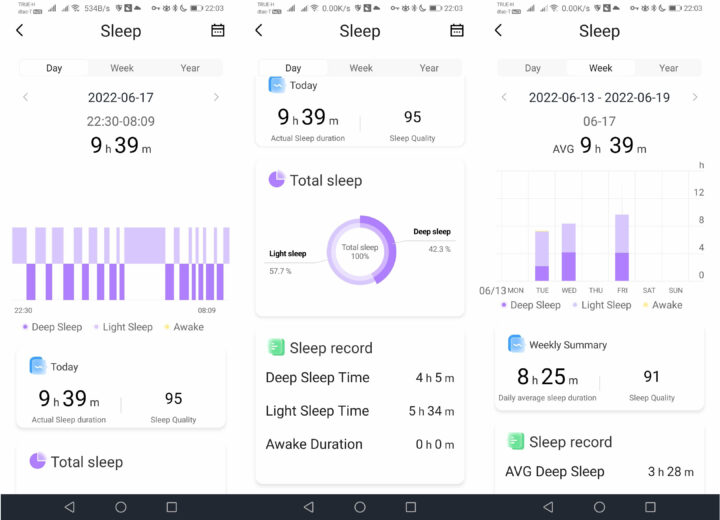
… and the same can be said for sleep monitoring records.
The Calendar Plan section allows the user to schedule events such as doctor visits and sets alarms to wake up, take medicines, birthday, and so on.
The Profile section will let you change personal parameters we’ve set in the initialization step like weight and height, change units, select a dial, and so on.
BP Doctor PRO Battery Life
The smartwatch will not last as long as some others based on an e-paper display, and also because of the features like continuous HRM and blood pressure monitoring. In my case, I used the watch with maximum brightness, a 20 seconds timeout, raise to wake, automatic HRM, and I took one blood pressure measurement per day. After charging the watch, which typically takes over one hour from 10%, I could use it for 2.5 days, which in practical terms means 3 days from Monday morning until Wednesday evening.
I also tried to select the “always-on” display option with maximum brightness to see how long it would take for the battery to be completely depleted. Answer: 6 hours. So for most people, it’s probably not a good idea to enable that option since it won’t last a work day.
Conclusion
I’m overall happy with the watch, and it is especially useful for people needing to regularly monitor health vitals like blood pressure, heart rate, oxygen saturation, and so on, without having to carry around larger devices. Here are some of the PROS and CONS of the BP Doctor PRO smartwatch.
| PROS | CONS |
|---|---|
| Ultra compact device acting as both a smartwatch and blood pressure monitor | No GPS |
| Sharp and colorful AMOLED display | AMOLED displays consume more power and are harder to read under strong sunlight |
| BP Doctor Plus app allows easy monitoring of health history | The watch cannot be used under water because of the air cuff |
| More affordable than similar alternatives | Needs to be recharged every 3 days under typical conditions |
I’d like to thank Wear Wiz for sending a review sample. You can currently purchase the BP Doctor PRO 2-in-1 smartwatch for $299.00 on their website.

Jean-Luc started CNX Software in 2010 as a part-time endeavor, before quitting his job as a software engineering manager, and starting to write daily news, and reviews full time later in 2011.
Support CNX Software! Donate via cryptocurrencies, become a Patron on Patreon, or purchase goods on Amazon or Aliexpress