Let’s a lot of excitement around RISC-V open architecture, but a lot of work still needs to be done to bring the ecosystem to level with Arm or x86 architecture from the silicon to the software. Progress is made step-by-step and one of these steps is Canonical released Ubuntu 64-bit RISC-V (RISCV64) images for some of SiFive HiFive boards, as well as QEMU open-source emulator.
Specifically, Canonical released an Ubuntu 20.04.2 LTS image for HiFive Unleashed & QEMU, and an Ubuntu 21.04 image for HiFive Unleashed, HiFive Unmatched, and QEMU. Note those are only server images, and there’s no desktop image yet like for Ubuntu 21.04 on Raspberry Pi 2/3/4.
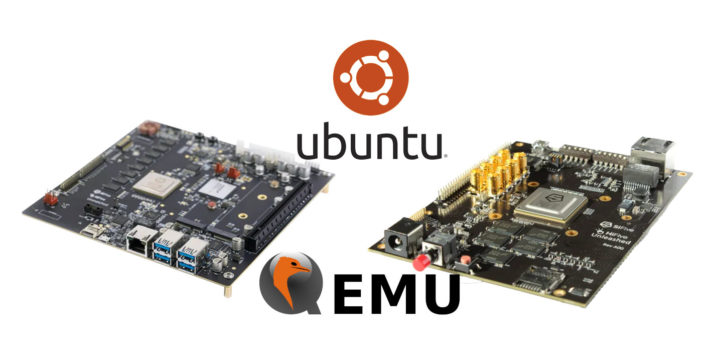
I have an AMD Ryzen laptop running Ubuntu 20.04, and I opened a terminal window to first install the dependencies.
|
1 |
sudo apt install qemu-system-misc opensbi u-boot-qemu qemu-utils |
then downloaded and extracted Ubuntu 21.04 image for HiFive Unmatched:
|
1 2 |
wget https://cdimage.ubuntu.com/releases/21.04/release/ubuntu-21.04-preinstalled-server-riscv64+unmatched.img.xz xz -dk ubuntu-21.04-preinstalled-server-riscv64+unmatched.img.xz |
We can now Ubuntu 21.04 RISCV64 in your machine:
|
1 |
qemu-system-riscv64 -machine virt -nographic -m 2048 -smp 1 -bios /usr/lib/riscv64-linux-gnu/opensbi/generic/fw_jump.elf -kernel /usr/lib/u-boot/qemu-riscv64_smode/uboot.elf -device virtio-net-device,netdev=eth0 -netdev user,id=eth0 -drive file=ubuntu-21.04-preinstalled-server-riscv64+unmatched.img,format=raw,if=virtio |
But it abruptly stops:
|
1 2 3 4 5 6 7 8 9 10 11 12 13 14 15 16 17 18 19 20 21 22 23 24 25 26 27 28 29 30 31 32 33 34 35 36 37 38 39 40 41 42 43 44 45 46 47 48 49 50 51 52 53 54 55 56 57 58 59 60 61 |
OpenSBI v0.8 ____ _____ ____ _____ / __ \ / ____| _ \_ _| | | | |_ __ ___ _ __ | (___ | |_) || | | | | | '_ \ / _ \ '_ \ \___ \| _ < | | | |__| | |_) | __/ | | |____) | |_) || |_ \____/| .__/ \___|_| |_|_____/|____/_____| | | |_| Platform Name : riscv-virtio,qemu Platform Features : timer,mfdeleg Platform HART Count : 1 Boot HART ID : 0 Boot HART ISA : rv64imafdcsu BOOT HART Features : pmp,scounteren,mcounteren BOOT HART PMP Count : 16 Firmware Base : 0x80000000 Firmware Size : 92 KB Runtime SBI Version : 0.2 MIDELEG : 0x0000000000000222 MEDELEG : 0x000000000000b109 PMP0 : 0x0000000080000000-0x000000008001ffff (A) PMP1 : 0x0000000000000000-0xffffffffffffffff (A,R,W,X) U-Boot 2020.10+dfsg-1ubuntu0~20.04.2 (Jan 08 2021 - 13:03:11 +0000) CPU: rv64imafdcsu Model: riscv-virtio,qemu DRAM: 2 GiB In: uart@10000000 Out: uart@10000000 Err: uart@10000000 Net: eth0: virtio-net#0 Hit any key to stop autoboot: 0 Device 0: 1af4 VirtIO Block Device Type: Hard Disk Capacity: 3584.0 MB = 3.5 GB (7340032 x 512) ... is now current device Scanning virtio 0:1... Found /boot/extlinux/extlinux.conf Retrieving file: /boot/extlinux/extlinux.conf 743 bytes read in 5 ms (144.5 KiB/s) U-Boot menu 1: Ubuntu 21.04 5.11.0-1007-generic 2: Ubuntu 21.04 5.11.0-1007-generic (rescue target) Enter choice: 1 1: Ubuntu 21.04 5.11.0-1007-generic Retrieving file: /boot/initrd.img-5.11.0-1007-generic 182268553 bytes read in 269 ms (646.2 MiB/s) Retrieving file: /boot/vmlinuz-5.11.0-1007-generic 27355136 bytes read in 50 ms (521.8 MiB/s) append: root=LABEL=cloudimg-rootfs ro earlycon Unhandled exception: Load access fault EPC: 00000000fffb6b26 RA: 00000000fff74b14 TVAL: 0000000000000000 EPC: 0000000080249b26 RA: 0000000080207b14 reloc adjusted ### ERROR ### Please RESET the board ### |
That’s because the Ubuntu 21.04 Hirsute cannot boot with the version of u-boot-qemu provided in Ubuntu 20.04 at this time, only the version in Ubuntu 21.04 is supported. So let’s try the Ubuntu 20.04 RISC-V image instead:
|
1 2 3 |
wget https://cdimage.ubuntu.com/releases/20.04.2/release/ubuntu-20.04.2-preinstalled-server-riscv64.img.xz xz -dk ubuntu-20.04.2-preinstalled-server-riscv64.img.xz qemu-system-riscv64 -machine virt -nographic -m 2048 -smp 2 -bios /usr/lib/riscv64-linux-gnu/opensbi/generic/fw_jump.elf -kernel /usr/lib/u-boot/qemu-riscv64_smode/uboot.elf -device virtio-net-device,netdev=eth0 -netdev user,id=eth0 -drive file=ubuntu-20.04.2-preinstalled-server-riscv64.img,format=raw,if=virtio |
Good! After a few minutes, we can access the command line using “ubuntu” username and password:
|
1 2 3 4 5 6 7 8 9 10 11 12 13 14 15 16 17 18 19 20 21 22 23 24 25 26 27 28 29 30 31 32 33 34 35 36 37 38 39 40 41 42 43 44 45 46 47 48 49 50 51 52 53 54 55 56 57 58 59 60 61 62 63 64 65 66 67 68 69 70 71 72 73 74 75 76 77 78 79 80 81 82 83 84 85 86 87 88 89 90 91 92 93 94 95 96 97 98 99 100 101 102 103 104 105 106 107 108 109 110 111 112 113 114 115 116 117 |
OpenSBI v0.8 ____ _____ ____ _____ / __ \ / ____| _ \_ _| | | | |_ __ ___ _ __ | (___ | |_) || | | | | | '_ \ / _ \ '_ \ \___ \| _ < | | | |__| | |_) | __/ | | |____) | |_) || |_ \____/| .__/ \___|_| |_|_____/|____/_____| | | |_| Platform Name : riscv-virtio,qemu Platform Features : timer,mfdeleg Platform HART Count : 2 Boot HART ID : 1 Boot HART ISA : rv64imafdcsu BOOT HART Features : pmp,scounteren,mcounteren BOOT HART PMP Count : 16 Firmware Base : 0x80000000 Firmware Size : 100 KB Runtime SBI Version : 0.2 MIDELEG : 0x0000000000000222 MEDELEG : 0x000000000000b109 PMP0 : 0x0000000080000000-0x000000008001ffff (A) PMP1 : 0x0000000000000000-0xffffffffffffffff (A,R,W,X) U-Boot 2020.10+dfsg-1ubuntu0~20.04.2 (Jan 08 2021 - 13:03:11 +0000) CPU: rv64imafdcsu Model: riscv-virtio,qemu DRAM: 2 GiB In: uart@10000000 Out: uart@10000000 Err: uart@10000000 Net: eth0: virtio-net#0 Hit any key to stop autoboot: 0 Device 0: 1af4 VirtIO Block Device Type: Hard Disk Capacity: 3584.0 MB = 3.5 GB (7340032 x 512) ... is now current device Scanning virtio 0:1... Found /boot/extlinux/extlinux.conf Retrieving file: /boot/extlinux/extlinux.conf 631 bytes read in 2 ms (307.6 KiB/s) U-Boot menu 1: Ubuntu 20.04.2 LTS 5.8.0-14-generic 2: Ubuntu 20.04.2 LTS 5.8.0-14-generic (rescue target) Enter choice: 1 1: Ubuntu 20.04.2 LTS 5.8.0-14-generic Retrieving file: /boot/initrd.img-5.8.0-14-generic 160037936 bytes read in 250 ms (610.5 MiB/s) Retrieving file: /boot/vmlinuz-5.8.0-14-generic 20094612 bytes read in 47 ms (407.7 MiB/s) append: root=LABEL=cloudimg-rootfs ro earlycon Moving Image from 0x84000000 to 0x80200000, end=81622f80 ## Flattened Device Tree blob at ff74bea0 Booting using the fdt blob at 0xff74bea0 Using Device Tree in place at 00000000ff74bea0, end 00000000ff74fe1d Starting kernel ... ... -----END SSH HOST KEY KEYS----- [ 263.760272] cloud-init[665]: Cloud-init v. 20.4.1-0ubuntu1~20.04.1 running 'modules:final' at Mon, 28 Jun 2021 04:36:41 +0000. Up 257.45 seconds. [ 263.773658] cloud-init[665]: ci-info: no authorized SSH keys fingerprints found for user ubuntu. [ 263.782580] cloud-init[665]: Cloud-init v. 20.4.1-0ubuntu1~20.04.1 finished at Mon, 28 Jun 2021 04:36:47 +0000. Datasource DataSourceNoCloud [seed=/var/lib/cloud/seed/nocloud-net][dsmode=net]. Up 263.41 seconds Ubuntu 20.04.2 LTS ubuntu ttyS0 ubuntu login: ubuntu Password: You are required to change your password immediately (administrator enforced) Changing password for ubuntu. Current password: New password: Retype new password: Bad: new password is too simple New password: Retype new password: Welcome to Ubuntu 20.04.2 LTS (GNU/Linux 5.8.0-14-generic riscv64) * Documentation: https://help.ubuntu.com * Management: https://landscape.canonical.com * Support: https://ubuntu.com/advantage System information as of Mon Jun 28 04:37:40 UTC 2021 System load: 1.08 Usage of /: 76.8% of 3.22GB Memory usage: 8% Swap usage: 0% Processes: 90 Users logged in: 0 IPv4 address for eth0: 10.0.2.15 IPv6 address for eth0: fec0::5054:ff:fe12:3456 0 updates can be installed immediately. 0 of these updates are security updates. The list of available updates is more than a week old. To check for new updates run: sudo apt update The programs included with the Ubuntu system are free software; the exact distribution terms for each program are described in the individual files in /usr/share/doc/*/copyright. Ubuntu comes with ABSOLUTELY NO WARRANTY, to the extent permitted by applicable law. To run a command as administrator (user "root"), use "sudo <command>". See "man sudo_root" for details. ubuntu@ubuntu:~$ |
We are indeed in a dual-core 64-bit RISC-V system as I used “smp 2” option in the command line:
|
1 2 3 4 5 6 7 8 9 10 |
ubuntu@ubuntu:~$ cat /proc/cpuinfo processor : 0 hart : 1 isa : rv64imafdcsu mmu : sv48 processor : 1 hart : 0 isa : rv64imafdcsu mmu : sv48 |
We have Ethernet up and running properly:
|
1 2 3 4 5 6 7 8 9 10 11 12 13 14 15 |
ip address 1: lo: <LOOPBACK,UP,LOWER_UP> mtu 65536 qdisc noqueue state UNKNOWN group default qlen 1000 link/loopback 00:00:00:00:00:00 brd 00:00:00:00:00:00 inet 127.0.0.1/8 scope host lo valid_lft forever preferred_lft forever inet6 ::1/128 scope host valid_lft forever preferred_lft forever 2: eth0: <BROADCAST,MULTICAST,UP,LOWER_UP> mtu 1500 qdisc fq_codel state UP group default qlen 1000 link/ether 52:54:00:12:34:56 brd ff:ff:ff:ff:ff:ff inet 10.0.2.15/24 brd 10.0.2.255 scope global dynamic eth0 valid_lft 79022sec preferred_lft 79022sec inet6 fec0::5054:ff:fe12:3456/64 scope site dynamic mngtmpaddr noprefixroute valid_lft 86299sec preferred_lft 14299sec inet6 fe80::5054:ff:fe12:3456/64 scope link valid_lft forever preferred_lft forever |
So I could SSH to my host computer, but I could not SSH to the QEMU session. So I shut down the Ubuntu RISC-V instance, added a tcp redirect to enable SSH on port 2222, and restarted QEMU.
|
1 |
qemu-system-riscv64 -machine virt -nographic -m 2048 -smp 1 -bios /usr/lib/riscv64-linux-gnu/opensbi/generic/fw_jump.elf -kernel /usr/lib/u-boot/qemu-riscv64_smode/uboot.elf -device virtio-net-device,netdev=eth0 -netdev user,id=eth0,hostfwd=tcp::2222-:22 -drive file=ubuntu-20.04.2-preinstalled-server-riscv64.img,format=raw,if=virtio |
I could login to QEMU over SSH as follows:
|
1 2 3 4 5 6 7 8 9 10 11 12 13 14 15 16 17 18 19 20 21 22 23 24 25 26 27 28 29 30 31 32 33 |
jaufranc@cnx-laptop-4:~/edev/sandbox/ubuntu-risc-v$ ssh -p 2222 ubuntu@localhost The authenticity of host '[localhost]:2222 ([127.0.0.1]:2222)' can't be established. ECDSA key fingerprint is SHA256:XvWsfVDD4C4qaH0g1VU1mY47+tcGx6E0GRVjX5mORvM. Are you sure you want to continue connecting (yes/no/[fingerprint])? yes Warning: Permanently added '[localhost]:2222' (ECDSA) to the list of known hosts. ubuntu@localhost's password: Welcome to Ubuntu 20.04.2 LTS (GNU/Linux 5.8.0-14-generic riscv64) * Documentation: https://help.ubuntu.com * Management: https://landscape.canonical.com * Support: https://ubuntu.com/advantage System information as of Mon Jun 28 07:08:20 UTC 2021 System load: 0.18 Usage of /: 78.3% of 3.22GB Memory usage: 8% Swap usage: 0% Processes: 81 Users logged in: 1 IPv4 address for eth0: 10.0.2.15 IPv6 address for eth0: fec0::5054:ff:fe12:3456 0 updates can be installed immediately. 0 of these updates are security updates. The list of available updates is more than a week old. To check for new updates run: sudo apt update Last login: Mon Jun 28 07:05:11 2021 ubuntu@ubuntu:~$ |
So it’s possible to easily transfer files between QEMU and the host in either direction.

Jean-Luc started CNX Software in 2010 as a part-time endeavor, before quitting his job as a software engineering manager, and starting to write daily news, and reviews full time later in 2011.
Support CNX Software! Donate via cryptocurrencies, become a Patron on Patreon, or purchase goods on Amazon or Aliexpress




