Yesterday, Hardkernel launched ODROID-C4 Amlogic S905X3 SBC as an update to ODROID-C2 SBC launched in 2016. We’ve seen the board can compete with Raspberry Pi 4 4GB board thanks to benchmarks released by Hardkernel, but since those boards are so versatile, meaning they can be used in a variety of applications, it’s impossible to benchmark all use cases.
One way to find out which board might be right for your application without going through benchmarks is to look at a list of features for each, and that’s exactly what we’ve done in this post.
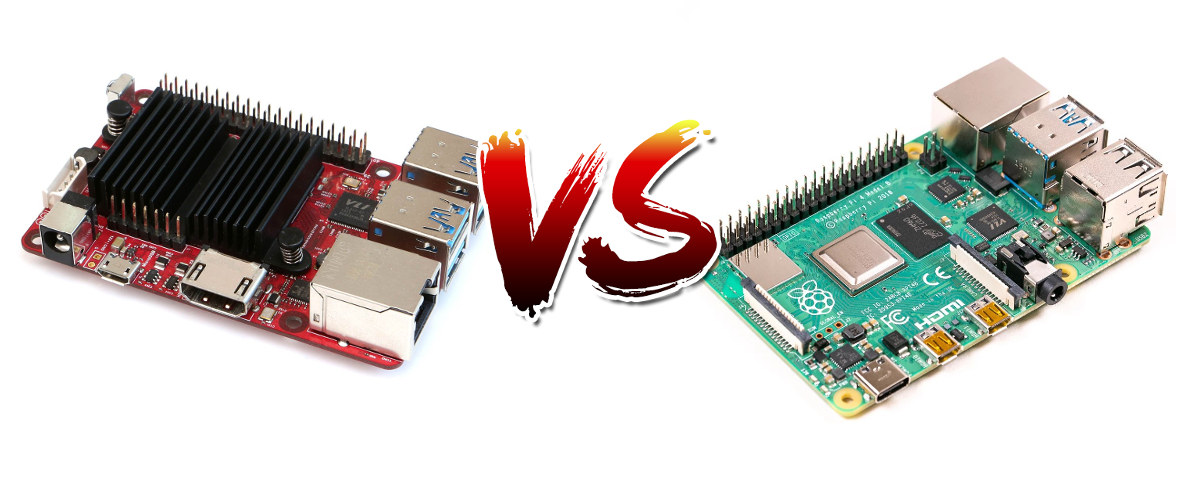
Let’s get straight to the Raspberry Pi 4 (4GB RAM) vs ODROID-C4 comparison table.
| Features/Specs | Raspberry Pi 4B (4GB) |
ODROID-C4 |
| Release date | 24th June 2019 | 23rd April 2020 |
| SoC | Broadcom BCM2711 quad-core Cortex-A72 @ 1.5 GHz (overclockable to 2.0+ GHz) with NEON, FPU |
Amlogic S905X3 quad-core Cortex-A55 processor @ 2.0 GHz with NEON, FPU, Armv8 Crypto extensions |
| GPU | VideoCore VI with OpenGL ES 1.1/2.0/3.0, Vulkan 1.x (WiP) | Mali-G31MP GPU with OpenGL ES 1.1/2.0/3.0, Vulkan 1.0 and OpenCL 2.0 |
| Video Decode | H.265 4Kp60, H.264 1080p60 | H.265 4Kp60, VP9 4Kp60, H.264 4Kp30 |
| Video Encode | H.264 1080p30 | H.265/H.264 1080p60 |
| Memory | 4GB LPDDR4 | 4GB DDR4 |
| Storage | microSD card | microSD card + eMMC module connector |
| Video & Audio Output | 2x micro HDMI ports up to 4Kp60 with CEC, HDR (later) 3.5mm AV port (composite + audio) MIPI DSI connector |
1x HDMI 2.0a port up to 4Kp60 with CEC, HDR (now) Audio header with I2C & S/PDIF |
| Camera | MIPI CSI connector | N/A – USB camera only |
| Ethernet | Gigabit Ethernet | |
| WiFi | Dual-band 802.11 b/g/n/ac | N/A, USB dongle only |
| Bluetooth | Bluetooth 5.0 + BLE | N/A, USB dongle only |
| USB | 2x USB 3.0 + 2x USB 2.0 |
4x USB 3.0 |
| Expansion | 40-pin GPIO header | |
| Power Supply | 5V via USB type-C up to 3A 5V via GPIO header up to 3A Power over Ethernet via PoE HAT |
5.5V to 17V via 5.5/2.1mm DC jack |
| Power Consumption with minimal OS | Idle: 2.10 Watts (Source) CPU stress: 4.36 Watts (Source) |
Idle: 1.89 Watts CPU Stress: 3.11 Watts |
| Cooling | N/A, 3rd-party heatsink or fan recommended | Ships with heatsink |
| Dimensions | 85×56 mm | |
| Official OS(es) | Raspbian Buster (Debian 10 based) |
Ubuntu 20.04 Android 9.0 Pie |
| Support | Documentation & Forums | Wiki & Forums |
| Price | $55 | $50+ |
As you can see from the table above each board has its strengths and weaknesses. For example, if you need to connect two displays to the board, Raspberry Pi 4 is the obvious choice, but for the best multimedia experience with 4K HDR you may want to use ODROID-C4 with Android 9.0 Pie, although it’s also working with CoreELEC on C4.
Note that price comparisons are always challenging because the final price depends on taxes and shipping as well as whether you already own some of the accessories (power adapter, MicroSD card, WiFi dongle…).
The features may also evolve over time as software support improves (e.g. HDR), and it’s possible some hardware features do not work perfectly depending on the selected operating system. Both boards have active communities, and good software support including Linux mainline (WiP), although the Raspberry Pi community is much larger.

Jean-Luc started CNX Software in 2010 as a part-time endeavor, before quitting his job as a software engineering manager, and starting to write daily news, and reviews full time later in 2011.
Support CNX Software! Donate via cryptocurrencies, become a Patron on Patreon, or purchase goods on Amazon or Aliexpress




