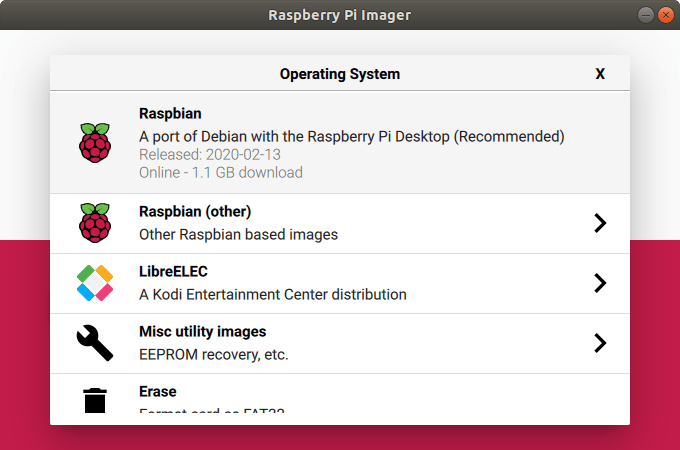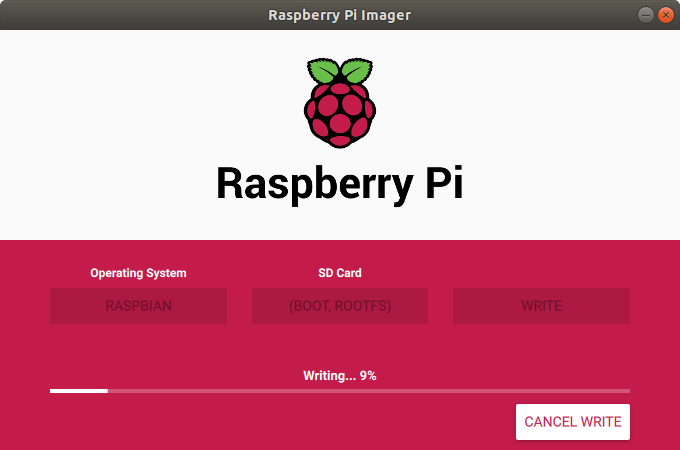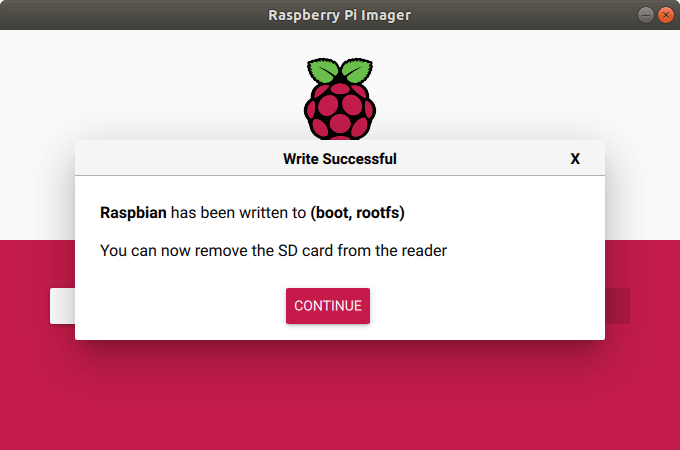Most regular readers of this blog will probably find flashing operating system images to a MicroSD card to be child play. Just download the latest OS image, install balenaEtcher, select the image, the MicroSD card and you’re done.
But people who have never used such tools may find it a bit confusing, so the Raspberry Pi Foundation has developer and now released a tool – Raspberry Pi Imager – working on Windows, macOS, and Ubuntu that makes it even easier.
You’ll find the tool for your OS of choice on the Download page on Raspberry Pi website. I’ve given it a try in Ubuntu 18.04. Click on Operating System will bring you a list of the latest supported operating systems, an option to fully erase the MicroSD card, and another to install your own – already downloaded – custom image.
I’ve selected Raspbian 2020-02-13, inserted my SD card and selected it.
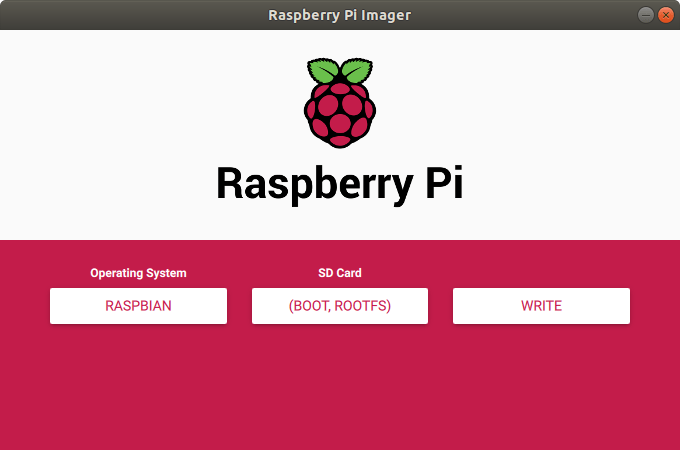
The Raspberry Pi Foundation also explains the utility caches the image, so next time the image does not need to be downloaded again. After a while, the write operation completed successfully.
Note there does not seem to be a verification step like in balenaEtcher to make sure there aren’t any issues with the MicroSD card or downloaded file.
Raspberry Pi Imager is based on PiBakery, but is meant to be simpler to use. The latter is for advanced users, and allows you to set the password, configure WiFi, SSH, a VNC server, etc… before flashing the image.
Raspberry Pi Imager is open-source and released under an Apache License. You’ll find the source code on Github. Based on the comments in the announcement post, the utility can also run on a Raspberry Pi board, but at this time, it needs to be compiled from source, and there’s no pre-built binary image for download.

Jean-Luc started CNX Software in 2010 as a part-time endeavor, before quitting his job as a software engineering manager, and starting to write daily news, and reviews full time later in 2011.
Support CNX Software! Donate via cryptocurrencies, become a Patron on Patreon, or purchase goods on Amazon or Aliexpress