E-paper displays only consume power when updated, work great in bright light, and are easier on eyes when reading text. The downside is the low refresh rate which makes those impractical for videos and games, and most E-paper displays are black and white or with just a few colors.
Another hindrance is that most are connected via flat cables for specific display interfaces which may not be the easiest to handle, and you may not be able to easily move the display across platforms if you wish too. Waveshare EINK-DISP-103 10.3″ E-paper display solves this little problem since it should work with any SBC or computer with an HDMI output.
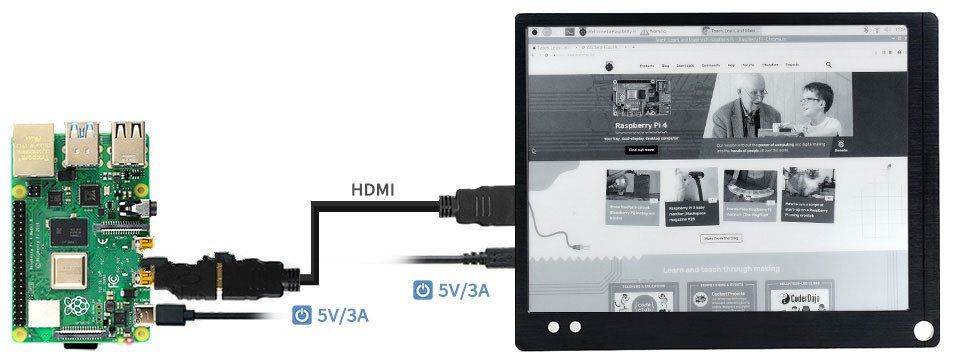
EINK-DISP-103 Key features & specifications:
- 10.1″ e-Paper display, 1872×1404 resolution (225DPI), grayscale (16 shades)
- Video Input – Mini HDMI port
- Misc – UPD/RUN switch, contrast adjustment, power indicator, screen refresh button, mode switch button
- Power Supply – 5V/3A recommended and included in the package (5V/1.5A minimum); MicroSD port
- Dimensions – 238 x 187 x 8.9 mm (Aluminum alloy CNC enclosure)
- Weight – N/A

The mode switch “M” module allows user to cycle through 3 modes:
- A2+ mode uses Floyd-Steinberg dithering algorithms, to let the display simulate gray display. The update speed is fast and it is suitable for daily use. The disadvantage is that ghosting is more pronounced than with A2 mode
- GC16 mode supports 16 shades of grays for the best display effect at the cost of a slower refresh rate. Best for displaying still pictures.
- A2 mode only supports black and white color, and the refresh rate is the fastest at 5 fps.
The company mentions the e-paper monitor support all versions of Raspberry Pi, Jetson Nano, and PC’s, but I suppose it can support any board or device with HDMI output unless there are compatibility issues with the unusual 1872×1404 resolution. They explain how to change the resolution in Windows and Raspberry Pi board’s config.txt in the Wiki.
The monitor ships with a micro HDMI to HDMI adapter, a 5V/3A power supply, and an HDMI cable.
Waveshare 10.3″ E-paper HDMI display/monitor looks good on paper, but you may have second thoughts once it comes to opening your wallets, as it’s available for pre-order for $539.99 on Seeed Studio or Waveshare with shipping scheduled after the Coronavirus outbreak gets under control.

Jean-Luc started CNX Software in 2010 as a part-time endeavor, before quitting his job as a software engineering manager, and starting to write daily news, and reviews full time later in 2011.
Support CNX Software! Donate via cryptocurrencies, become a Patron on Patreon, or purchase goods on Amazon or Aliexpress




