Enrico Zini was working on a digital signage solution based on Raspberry Pi 4, then he set the video output to 2560×1440, and all hell broke loose. And by that, I mean WiFi stopped working.
It was not obvious at first but after a full day of debugging, trying both micro HDMI outputs, different HDMI cables, three different Raspberry Pi boards, different power adapters, Raspbian Buster and Buster Lite, different MicroSD cards… He could reproduce the problem in all conditions, all he needed to do was to set the resolution to 2560×1440, and WiFi would just stop working. Setting the resolution to 2048×1080 or lower, and all WiFi connectivity issues disappeared.
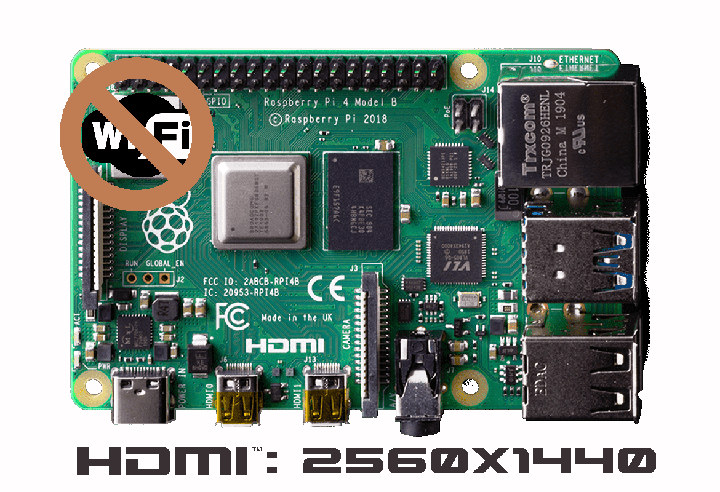
He did not test at higher resolutions, and another user reported a similar problem happening at 2.4 GHz, but not at 5 GHz, albeit when setting HDMI output to 1920×1080. So it looks like interference, but as noted by some it’s also surprising because the HDMI port and the WiFi module and antenna are not exactly close to each other.
Android Authority talked about the issue with Raspberry Pi founder Eben Upton, and with the limited information available, he speculated that it could be due to poorly shielded HDMI cables. Since then, Enrico updated his report explaining he used an HDMI cable bought from the Raspberry Pi store in Cambridge, and also tested another HDMI cable with a micro HDMI to HDMI adapter.
Mike Walters went further to investigate the issue and used his HackRF board as a frequency analyzer. This is what it looks like at 1920×1080 resolution:
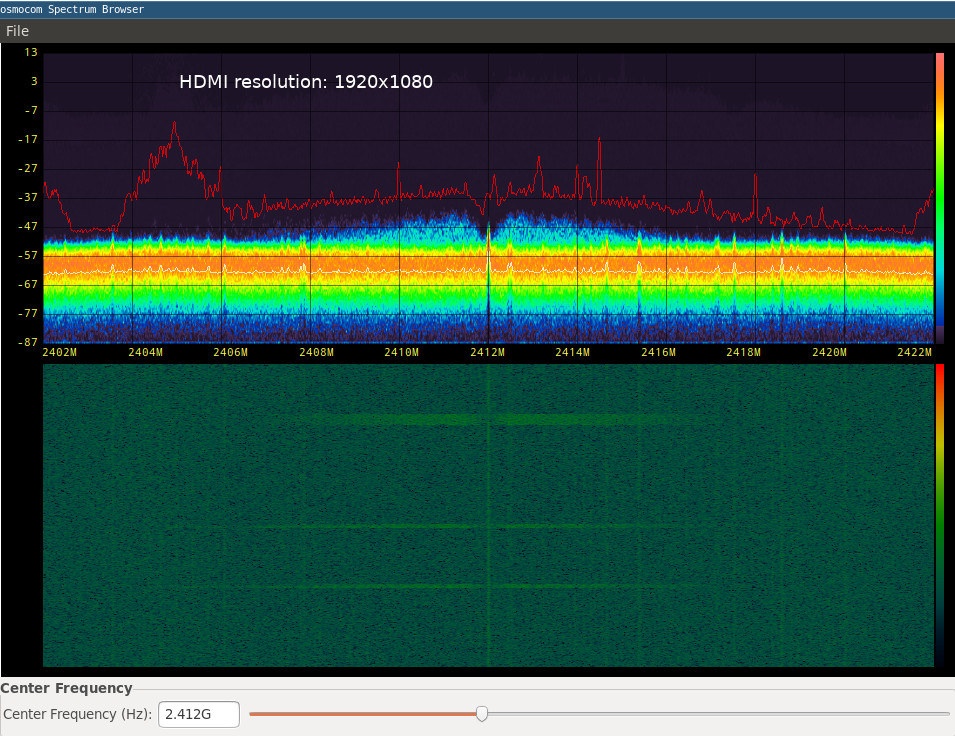
and at 2560×1440 resolution:
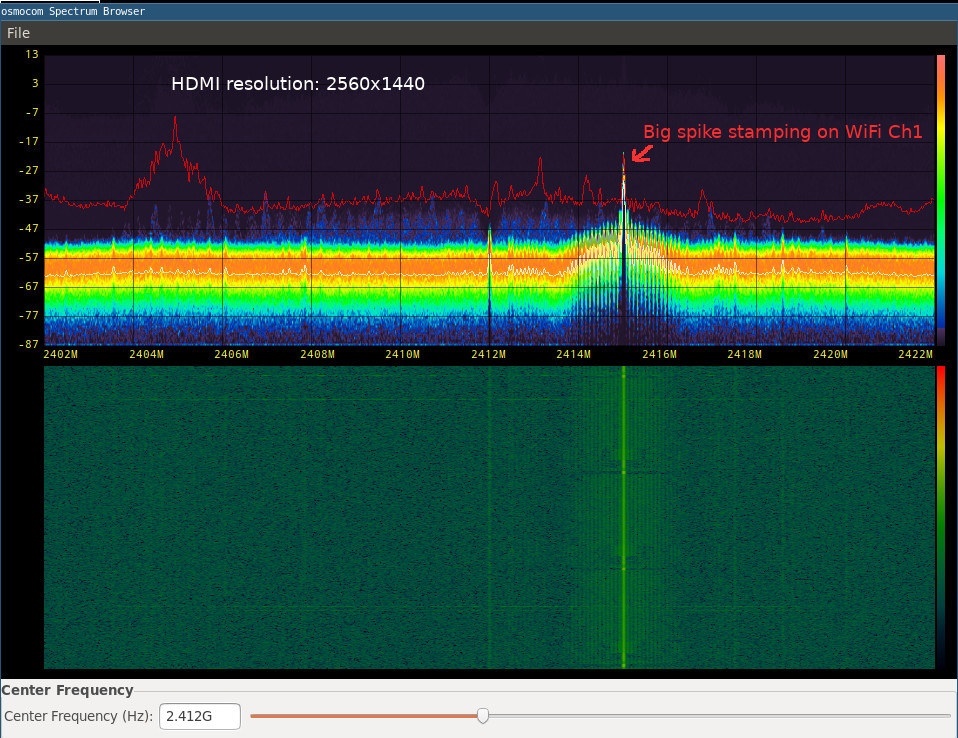
Mike noticed a big spike that could interfere with Channel 1 of the WiFi connection. It’d be interesting to see if forcing a different channel could be a workaround.
The theory behind the issue is that the HDMI pixel clock is running at 241.5MHz at 2540×1440 60 Hz, which leads to a TMDS (Transition-minimized differential signaling) clock of 2.415 GHz that may interfere with WiFi in the Raspberry Pi board. Again if that’s the case changing the output frequency to 50 Hz or 30 Hz should make the problem disappear.
Nobody has a definitive answer, but it looks like the Raspberry Pi 4 may be susceptible to interference. If that’s the case, the board would not be the only hardware to suffer from a similar issue, as some commenters on the Hacker News thread that alerted us about the problem reported their MacBook Air’s WiFi would stop working when connecting a USB 3.0 hub or other USB devices.

Jean-Luc started CNX Software in 2010 as a part-time endeavor, before quitting his job as a software engineering manager, and starting to write daily news, and reviews full time later in 2011.
Support CNX Software! Donate via cryptocurrencies, become a Patron on Patreon, or purchase goods on Amazon or Aliexpress




