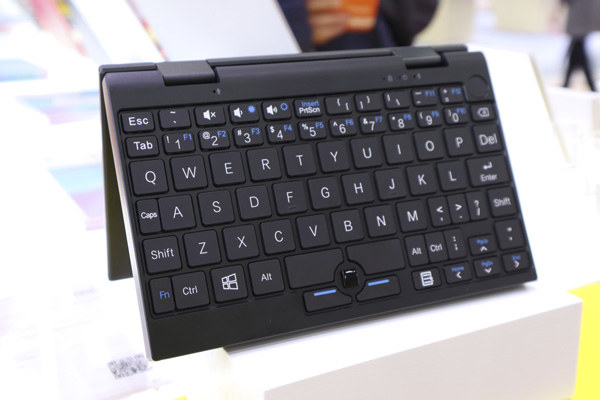We’ve covered a fair amount of mini laptops with 7″ to 9″ displays in the last few years, but most came with a fairly high price due to the somewhat high specs with Amber Lake or Gemini Lake processors, 8GB+ RAM, 128GB+ storage, etc… meaning in most cases you’d have to pay between $500 and $1,000 for a small device.
If you’d like to have such a mini laptop for simple tasks but don’t quite want to spend that much money on it, Pretech F700Mi Mini laptop with a 7″ display should be much cheaper thanks to an Intel Atom X5-Z8350 quad-core processor, 4GB RAM, and 32GB to 128GB storage.
Pretech F700Mi Mini specifications:
- SoC – Intel Atom x5-Z8350 quad-core Cherry Trail processor
- System Memory – 4GB or 8GB RAM
- Storage – 32GB, 64GB, or 128GB eMMC flash; MicroSD card slot
- Display – 7″ 1920 x 1200 touchscreen display with pen support
- Video Output – Micro HDMI port
- Audio -3.5mm headphone jack, front-facing stereo speakers, digital audio output via the micro HDMI port
- Camera – 0.3MP webcam
- Connectivity – WiFi & Bluetooth, optional 4G LTE module
- USB – 1x USB type-C port for power and data only, 1x USB 3.0 port
- User Input – QWERTY keyboard, optical touchpad, and mouse buttons
- Misc – Optional fingerprint sensor
- Battery – 5,000 mAh / 3.8V
- Dimensions – 181 x 113.6 x 19.6 mm (metal frame)
- Weight – 541 mm
This Windows 10 laptop is fanless, and there’s a small grid positioned on the bottom to dissipate the heat. Intel Atom x5-Z8350 processor is a low-end processor found in the $35 Atomic Pi SBC, so the good news is that the Pretech F700Mi Mini should be fairly cheap once it comes out maybe around $200-$250 retail in its default configuration.
But obviously don’t expect to use the mini laptop as a laptop replacement with multi-tasking in mind since it will be painfully, but for simple tasks like remote logging over SSH or VNC, it should be just fine at a much lower cost than other mini laptops currently on the market.
The specifications and photos above all come from Notebook Italia who met with Pretech at the Hong Kong Electronics Fair 2019.
Via Liliputing

Jean-Luc started CNX Software in 2010 as a part-time endeavor, before quitting his job as a software engineering manager, and starting to write daily news, and reviews full time later in 2011.
Support CNX Software! Donate via cryptocurrencies, become a Patron on Patreon, or purchase goods on Amazon or Aliexpress