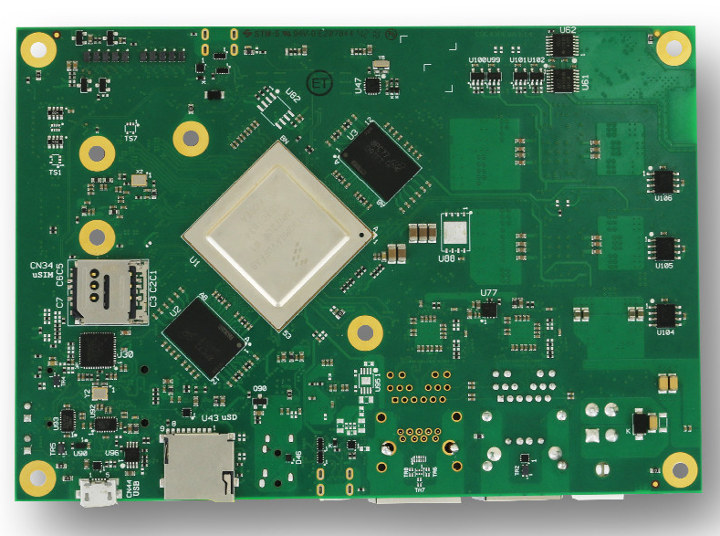When NXP unveiled their first 64-bit i.MX processors in 2016, we had three families: i.MX 8 Cortex-A72/A53 for high performance, i.MX 8M Cortex-A53 for audio/video application, and i.MX 8X Cortex-A53 for low power applications. Most of the designs we’ve seen so far are based on i.MX 8M family, and we’ve seen few hardware platforms based on the top of the line i.MX 8 QuadMax SoC with two Arm Cortex-A72 cores, four Cortex-A53 cores, two Cortex-M4F real-time cores, and two GC7000XS/VX GPUs.
We did cover several modules based on i.MX 8 QuadMax processor including Advantech ROM-7720 Qseven 2.1 Computer-on-Module, Toradex Apalis i.MX 8 CoM, and Congatec conga-SMX8 SMARC 2.0 SoM among others, but AFAICR I had yet to see an i.MX 8 QuadMax single board computer.
So Seco SBC-C43 appears to be the first SBC powered by NXP’s most powerful i.MX 8 processor, coupled with up to 8GB DDR4, 32GB eMMC flash, wired and wireless connectivity, HDMI 2.0 input and output, two M.2 sockets and more.
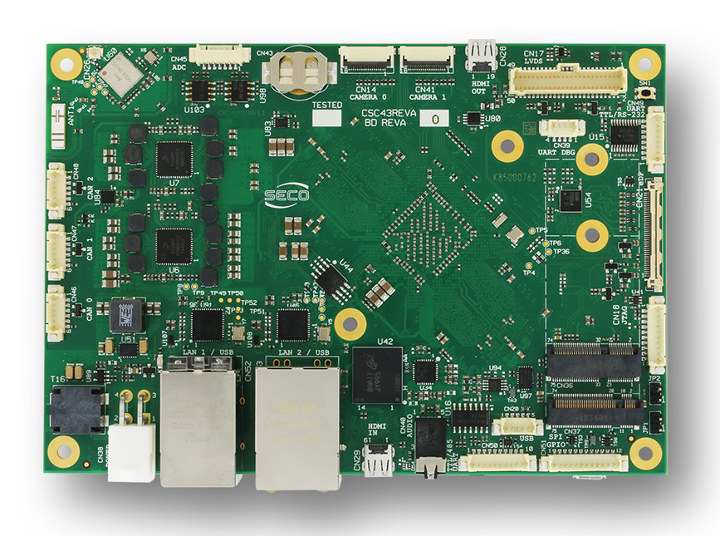
Seco SBC-C43 SBC is also available with other variants of i.MX 8 processor, but the rest of the specifications are the same:
- SoC (One or the other)
- NXP i.MX 8QuadMax with 2x Cortex-A72, 4x Cortex-A53, 2x Cortex-M4F, 2x Vivante GC7000/XVSX GPU, and 4K VPU
- NXP i.MX 8QuadPlus with 1x Cortex-A72, 4x Cortex-A53, 2x Cortex-M4F, 2x GC7000Lite/XVSX GPU, and 4K VPU
- NXP i.MX 8Quad with 4x Cortex-A53, 2x Cortex-M4F, 2x GC7000Lite/XVSX GPU, and 4K VPU
- System Memory – 2GB, 4GB, 6GB, or 8GB LPDDR4-1600MHz
- Storage
- Up to 32GB eMMC 5.1 flash
- 4MB Quad SPI NAND flash (boot only)
- MicroSD slot
- M.2 Key B socket for SATA drive
- Video
- Output
- HDMI 2.0a output port up to 4K
- Optional eDP 1.4 interface up to 4K
- Dual-channel 18/24-bit LVDS up to 1080p
- Four independent display support
- Input
- HDMI 2.0a input port
- 2x 4-lane MIPI-CSI for camera(s)
- Output
- Audio – I2S audio codec, Mic-in, line-out via single combo TRRS connector
- Connectivity
- Dual Gigabit Ethernet (RJ45)
- WiFi 5 802.11 a/b/g/n/ac + Bluetooth 4.2 LE module with ceramic SMT antennas
- M.2 Socket 2 Key B Slot for M.2 Modems + SIM slot
- M.2 Socket1 Key E Slot for WiFi + BT external modules
- USB – 1x USB 3.0 host port, 1x USB 2.0 host port, 1x micro USB 2.0 OTG port, 1x USB 2.0 header, 2x USB 2.0 interfaces via M.2 slots
- Expansion I/Os
- Serial – 3x UARTs (RS-485/RS-422, RS-232, TTL), 3x CAN
- 6x GPIO
- 4x analog inputs
- SPI, I2C
- M.2 Key E for PCIe/USB wireless, etc.
- M.2 Key B for SATA, PCI-e x1,
- Misc – Embedded additional RTC
- Power Supply – 12V DC input
- Dimensions – 146 x 102mm (3.5″ board)
- Temperature Range – Commercial: 0 to or 60°C; industrial: -40 to 85°C
The company provides Yocto, Wind River Linux, Android support for the board. Target applications include biomedical and medical devices, digital signage and infotainment, edge computing, industrial automation, IoT, smart vision, and vending machines.
Seco SBC-C43 is still shown as being under development in the product page, and as a result availability and pricing information is still now available.
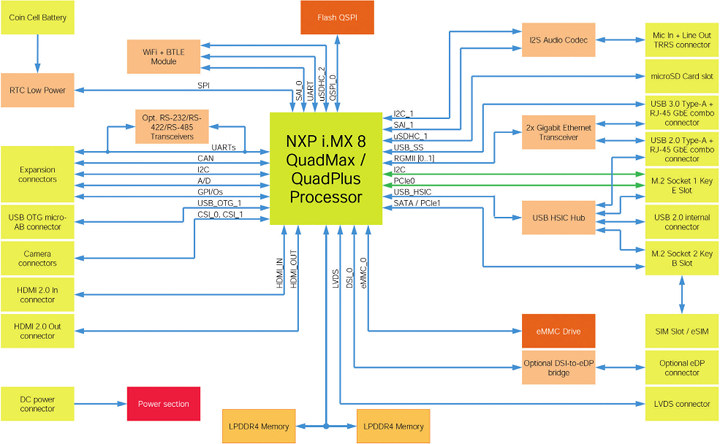
Via LinuxGizmos

Jean-Luc started CNX Software in 2010 as a part-time endeavor, before quitting his job as a software engineering manager, and starting to write daily news, and reviews full time later in 2011.
Support CNX Software! Donate via cryptocurrencies, become a Patron on Patreon, or purchase goods on Amazon or Aliexpress