There were talks about Hardkernel working on an ODROID x86 board since last year, as the CEO expected to launch such board later in 2017 in an interview published in ODROID magazine. Finally, it took them several iterations and processors considerations before being ready for launch, and ODROID-H2 should become available next month as the first ODROID x86 board.
ODROID-H2 will feature an Intel Celeron J4105 Gemini Lake processor, two SO-DIMM slots for memory, two SATA ports and M.2 NVMe slot for storage, two Gigabit Ethernet ports, a mix of USB 3.0 and 2.0 ports, and more.
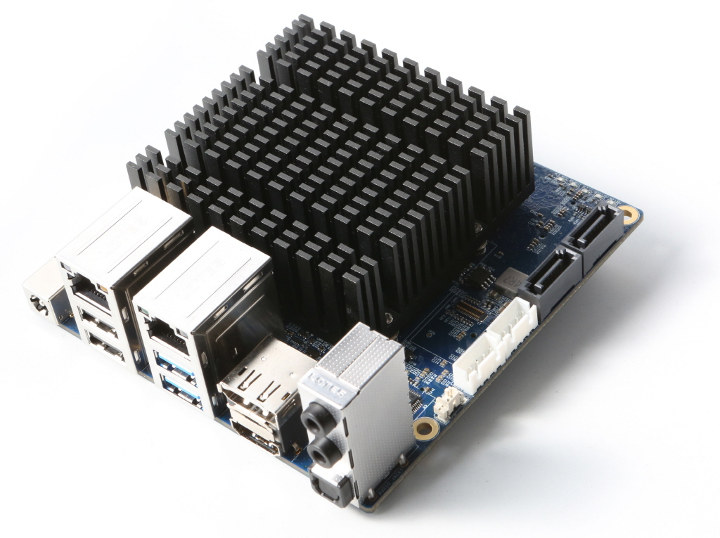 ODROID-H2 board specifications:
ODROID-H2 board specifications:
- SoC – Intel Celeron J4105 quad core processor @ up to 2.3 GHz (real frequency) with 12EU Intel UHD Graphics 600
- System Memory – Dual-channel Memory DDR4-PC19200 (2400MT/s) supporting up to 32GiB RAM in total
- Storage – M.2 PCIe 2.0 x4 slot for one NVMe storage, 2x SATA 3.0 ports, eMMC flash support
- Video Output
- HDMI 2.0 up to 4K (4096×2160) @ 60 Hz
- DisplayPort 1.2 up to 4K (4096×2160) @ 60 Hz
- Audio – HDMI, audio jacks for HP, MIC. and S/PDIF
- Connectivity – Dual Gigabit Ethernet (RJ45)
- Expansion – 20-pin header with I2C and UART (3.3V)
- Misc – RTC battery
- Power Supply – 14V to 20V DC power input
- Dimensions – 110x110x43mm
- Weight – About 320 grams with heatsink, two DRAM modules, and M.2 NVMe SSD.
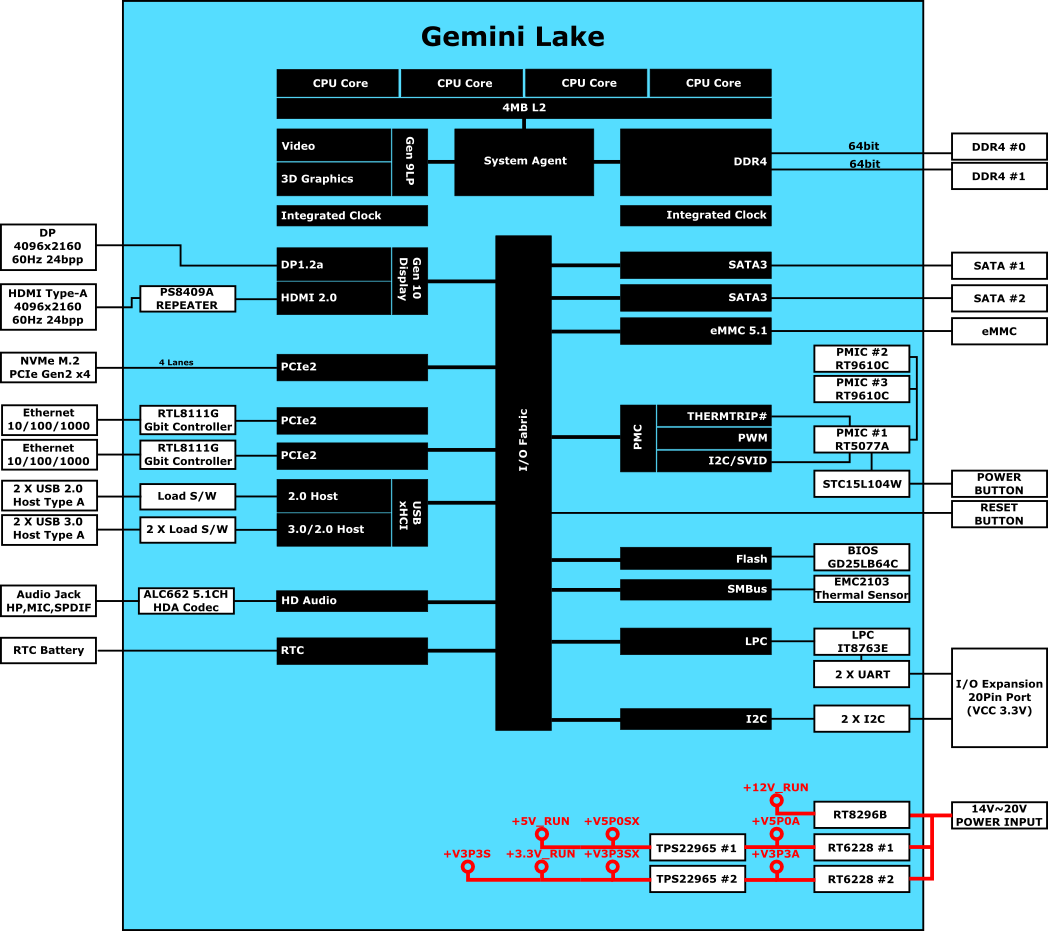
ODROID-H2 is in the final stage of development and become available in November, with shipment expected later that month. The company did various performance, thermal design and power consumption testing on the board with Ubuntu 18.04 as documented in the forum post linked in the introduction. Basically the board can stay cool (under 70°C) under heavy load, consumes 4 watts at idle, and up to 22 Watts during a CPU+GPU stress test, and 4K 60fps H.265 to 720p H.264 video transcoding can be done faster than real-time with performance improving by 25% when using dual channel RAM configuration.

The company also posted a video showing the board run Ubuntu 18.10 with Kernel 4.18 from eMMC storage. They ran Dolphin emulator accelerated by Vulkan GPU driver and could play Wii games with three players smoothly.
What we do not know is the price, but since Hardkernel ODROID-H2 had a competitor with LattePanda Delta board we can get an idea. The LattePanda board comes with a similar Celeron N4100 processor, but contrary to the Hardkernel board it also includes RAM and storage soldered on the board. The board is not available anymore, but LattePanda Delta 432 model which included 4GB RAM and 32GB eMMC flash was offered for $139 on Kickstarter [Note; A previous version of this post incorrectly use LattePanda Alpha as reference]. Based one this information, and typical price for Celeron J4105 mini PCs, I’d expect the barebone version of ODROID-H2 board to sell for around $120-$140 without accessories considering it also includes extra features like dual Ethernet, dual SATA, NVMe SSD support, etc.. often not found in lower cost mini PCs.

Jean-Luc started CNX Software in 2010 as a part-time endeavor, before quitting his job as a software engineering manager, and starting to write daily news, and reviews full time later in 2011.
Support CNX Software! Donate via cryptocurrencies, become a Patron on Patreon, or purchase goods on Amazon or Aliexpress




