LEDE (Linux Embedded Development Environment) was forked from OpenWrt project in 2016 due to disagreements among developers, and this lead to LEDE 17.01.0 “Reboot” release the following year.
But eventually, developers must have realized that running two separate and similar projects in parallel was not the best way to go, and OpentWrt and LEDE projects were re-merged right at the beginning of this year. So I’m pleased to announced the developers have now introduced the first release out of the new partnership with OpenWrt 18.06.
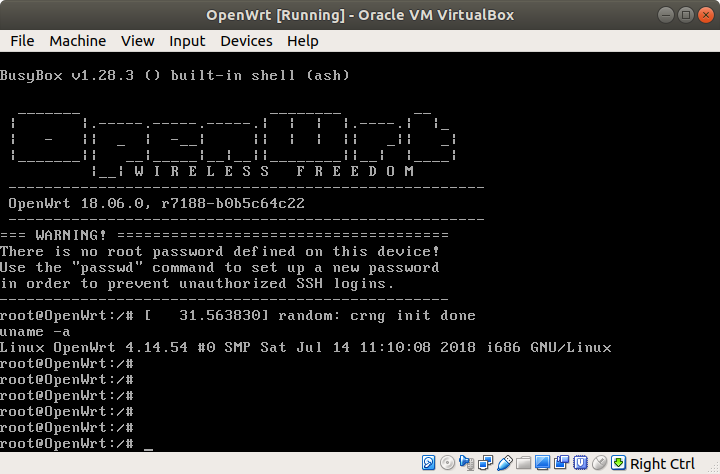 OpenWrt 18.06 is actually the first major release since LEDE 17.01, as the previous OpenWrt release was version 15.05. It focuses on support for network flow offloading and modernizing Atheros AR71xx target, brings updates to kernel and package, as well as other improvements and fixes.
OpenWrt 18.06 is actually the first major release since LEDE 17.01, as the previous OpenWrt release was version 15.05. It focuses on support for network flow offloading and modernizing Atheros AR71xx target, brings updates to kernel and package, as well as other improvements and fixes.
You’ll find the binary packages for your hardware on the rtargets page, and the source code is hosted on Github.
If you don’t have specific hardware, you could still run OpenWrt 18.06 in VirtualBox to test it out. Simply download openwrt-18.06.0-x86-generic-combined-ext4.img, uncompress it, and convert it to a VDI image as below:
|
1 |
VBoxManage convertfromraw --format VDI openwrt-18.06.0-x86-generic-combined-ext4.img openwrt-18.06.0-x86-generic-combined-ext4.vdi |
Create a new Linux virtual machine for Linux 2.6 / 3.x / 4.x (64-bit), and use your freshly generated VDI image as an “existing virtual hard disk file”, and you should have OpenWrt running in no time.
Via Phoronix

Jean-Luc started CNX Software in 2010 as a part-time endeavor, before quitting his job as a software engineering manager, and starting to write daily news, and reviews full time later in 2011.
Support CNX Software! Donate via cryptocurrencies, become a Patron on Patreon, or purchase goods on Amazon or Aliexpress




