Hong Kong based MINIX Technology Limited is better known for their Android TV boxes and WIndows mini PCs, but the company also makes accessories for computers, and their latest product is MINIX NEO C Plus, a multi-port USB-C adapter providing 9 interfaces including two HDMI output ports capable of 4K UHD resolution at 30 Hz.
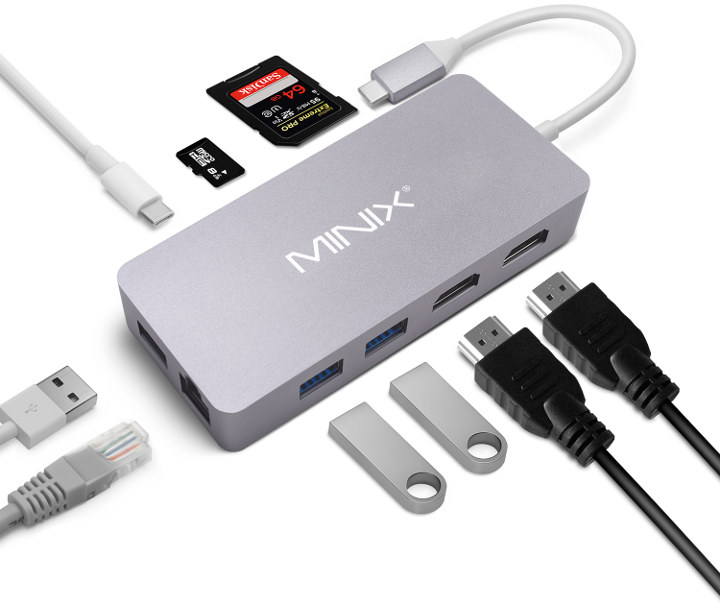
MINIX NEO C Plus specifications:
- Input – USB type C port
- Ports / Interfaces
- 2x HDMI up to 4K @ 30 Hz for triple mirror or dual extend mode.
- Gigabit Ethernet
- 3x USB 3.0 ports (5Gbps)
- 1x USB type C port for power delivery
- Micro SD card and SD card readers
The downside is that – for some reasons – the dual 4K HDMI display support, and triple mirror / dual extend modes are only available for Mac OS. It should also be noted that the HDMI displays connected to the adapter can only display the same thing, so you could configure a triple mirror setup with the two display mirroring a Macbook display for example, and a dual extend mode with both displays providing the same extended desktop. That means triple extend mode – with three independent displays – is not possible.
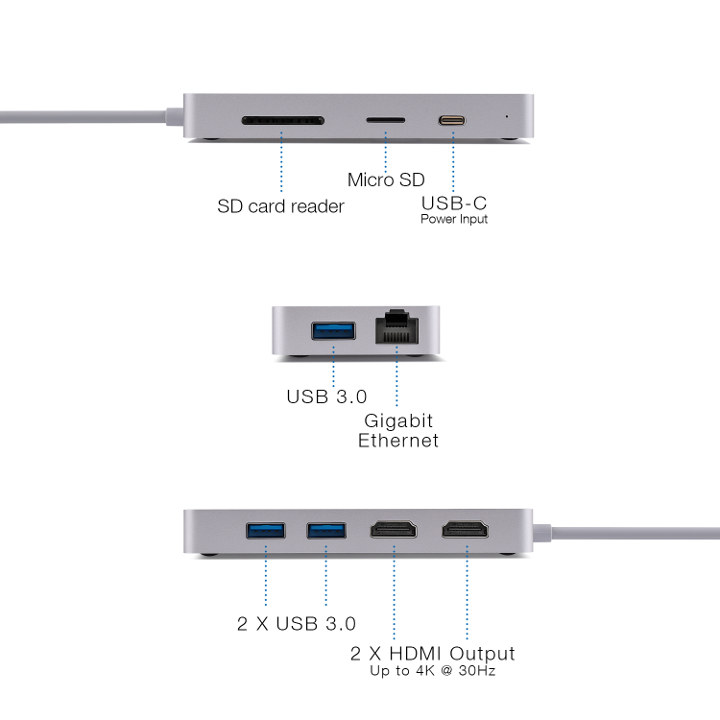
If you think that’s a useful addition to your accessories, MINIX NEO C Plus adapter is sold for $69.99 on Amazon.

Jean-Luc started CNX Software in 2010 as a part-time endeavor, before quitting his job as a software engineering manager, and starting to write daily news, and reviews full time later in 2011.
Support CNX Software! Donate via cryptocurrencies, become a Patron on Patreon, or purchase goods on Amazon or Aliexpress




