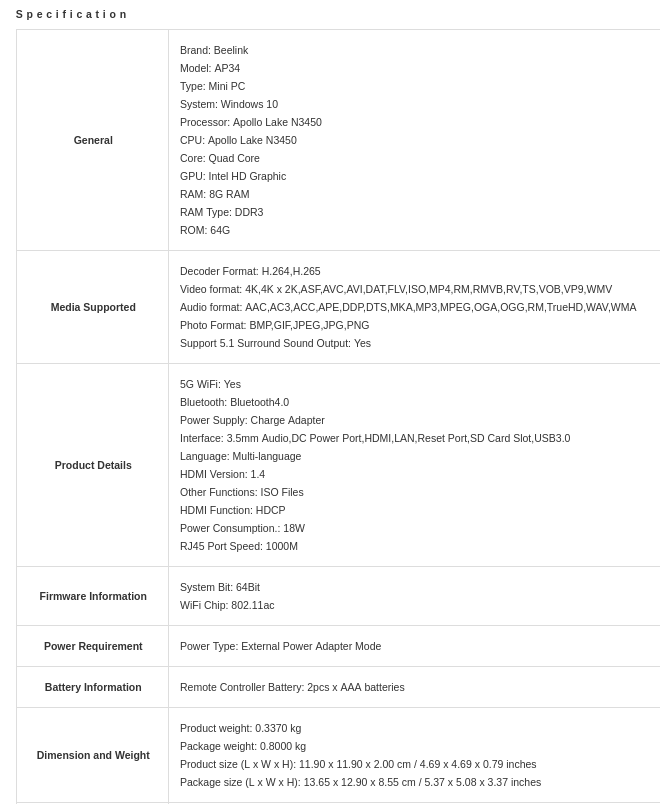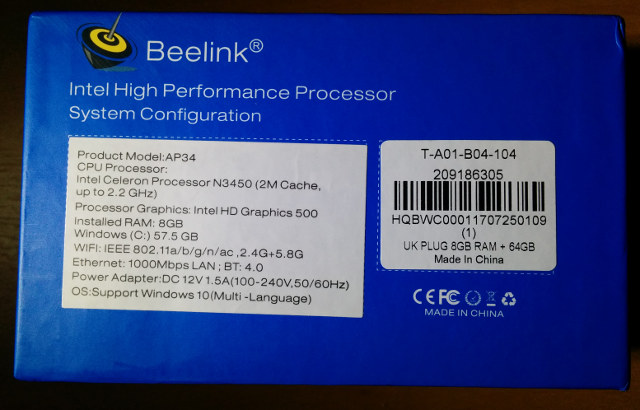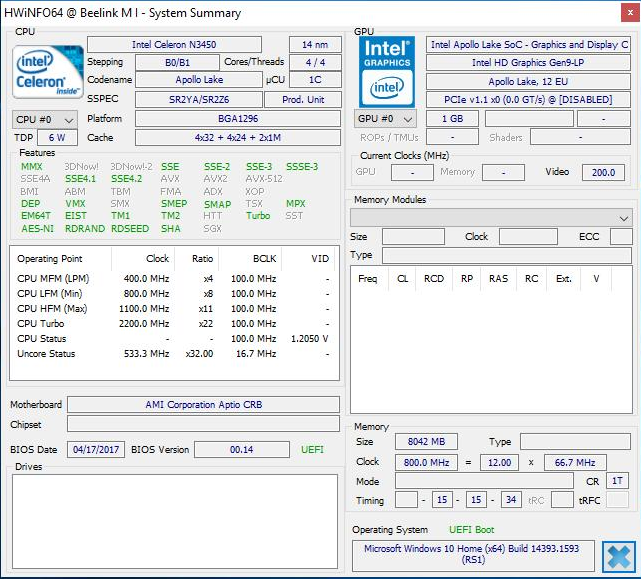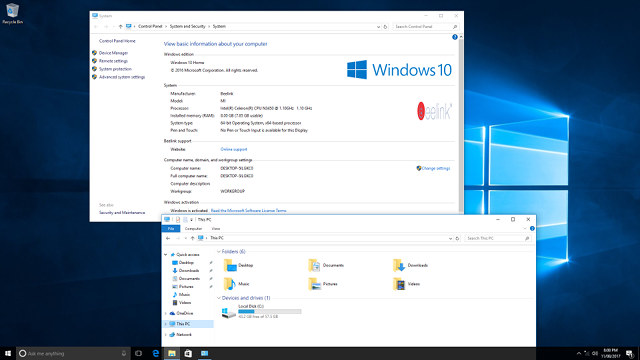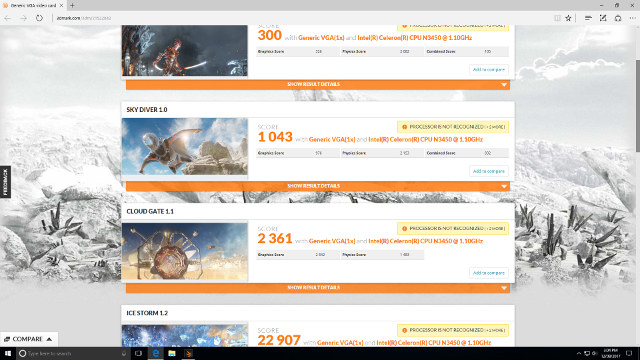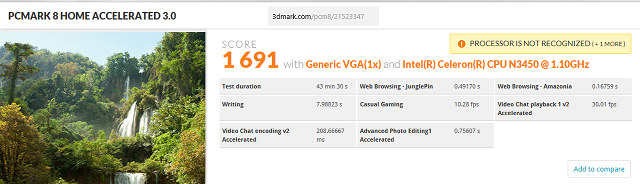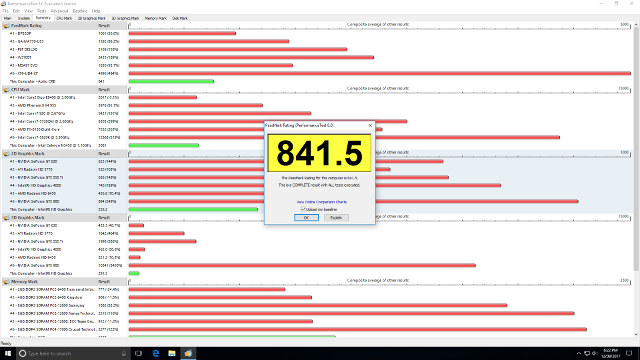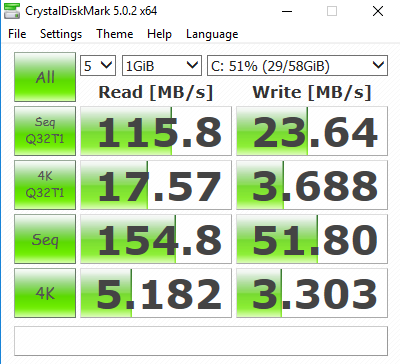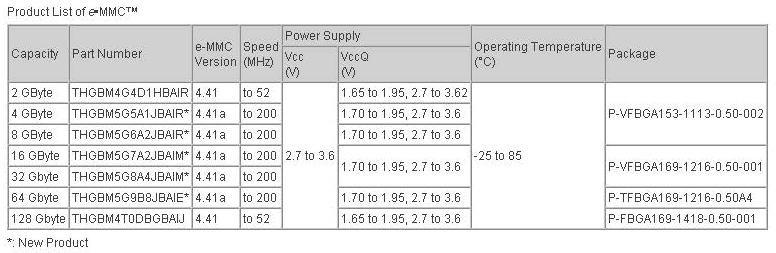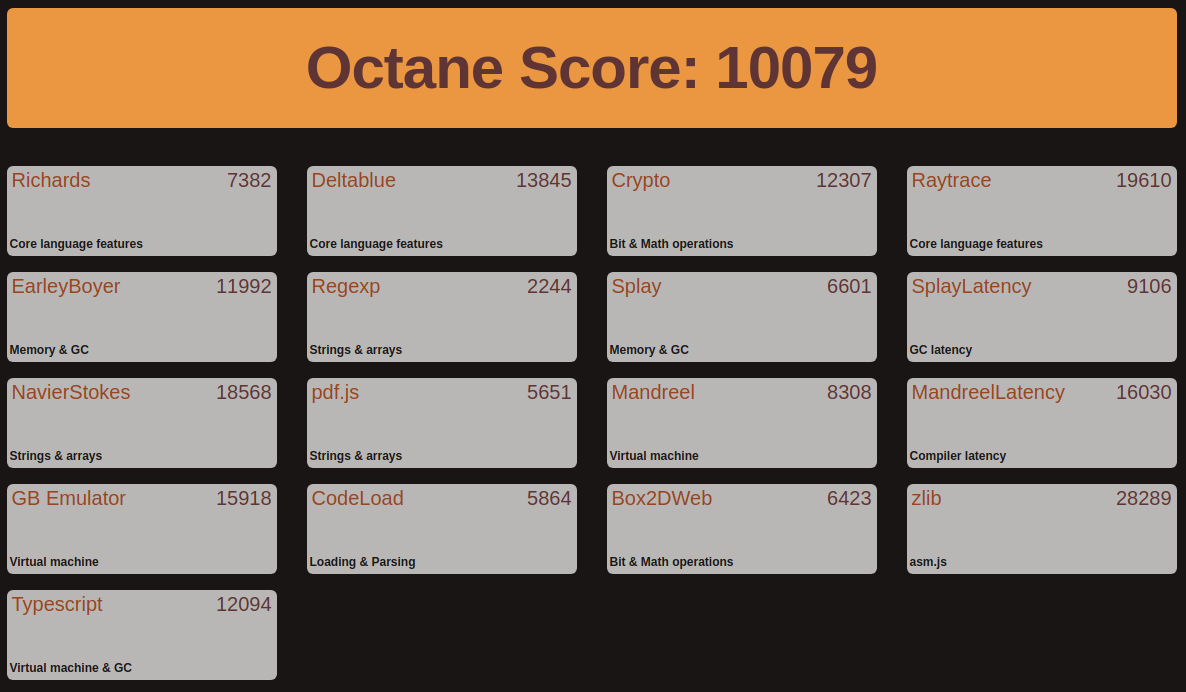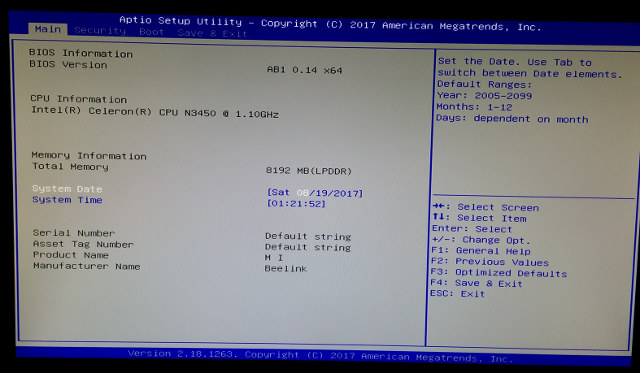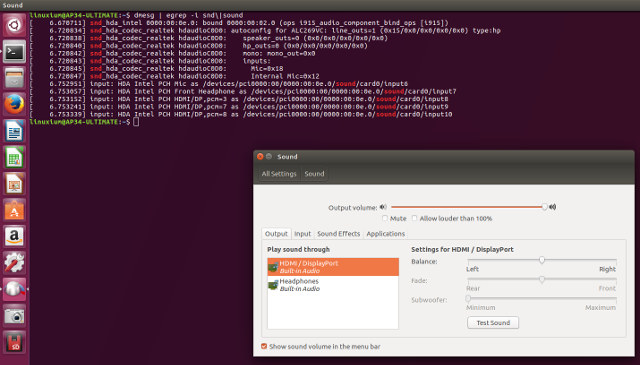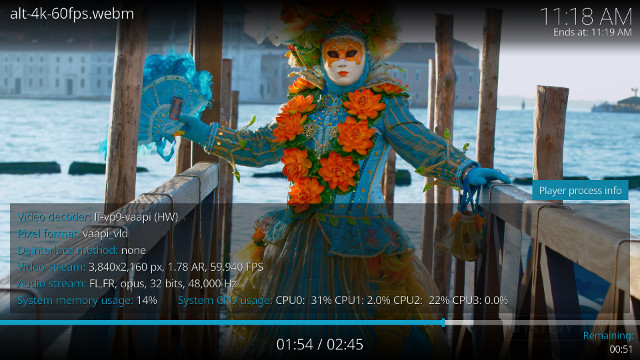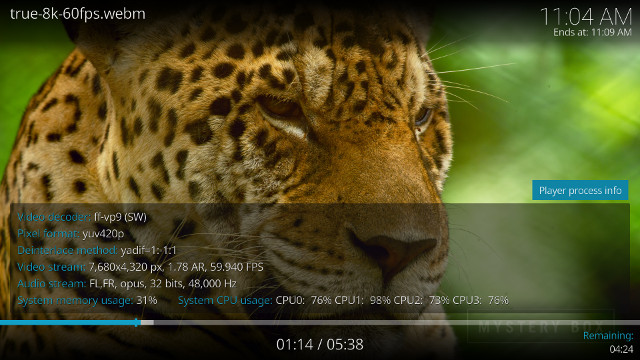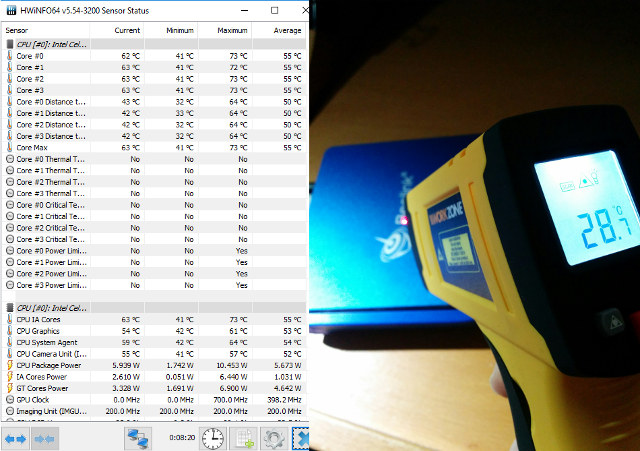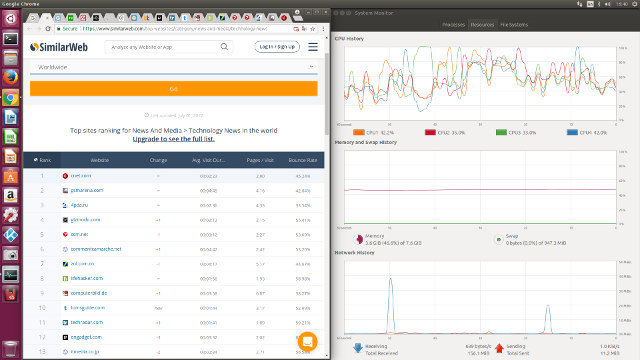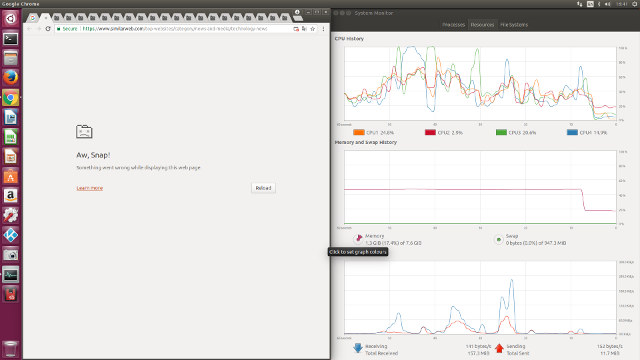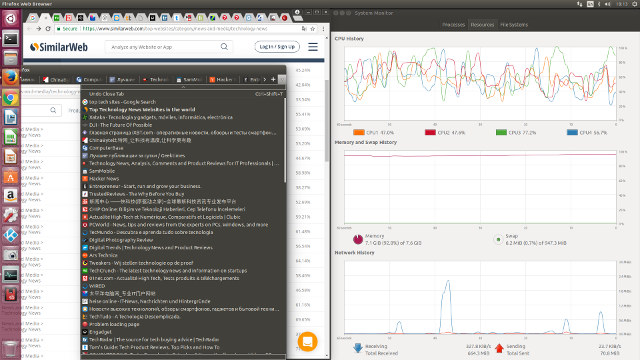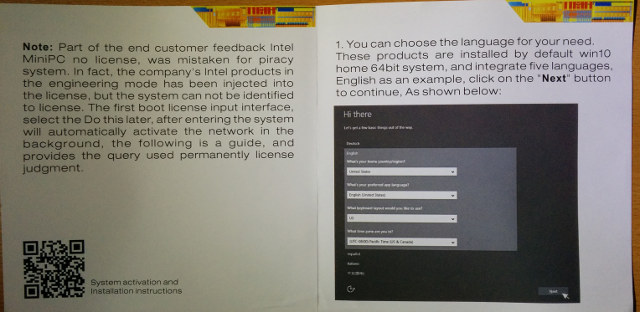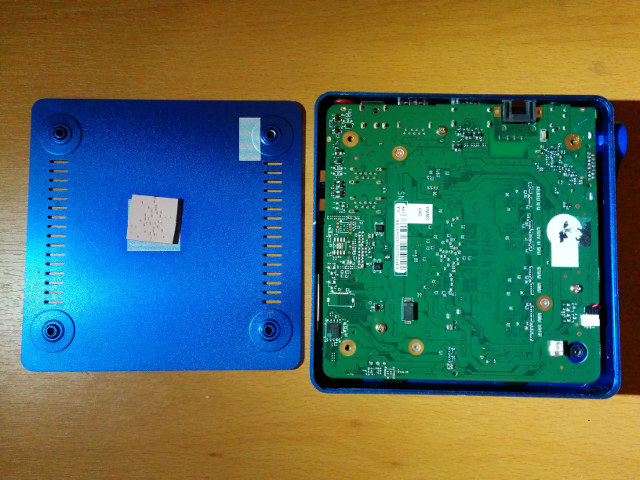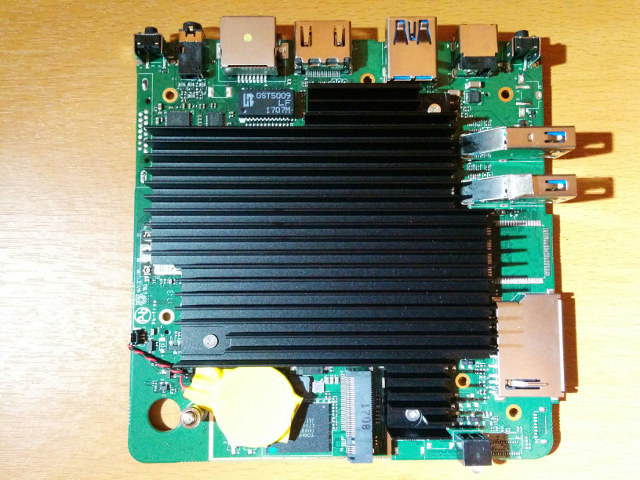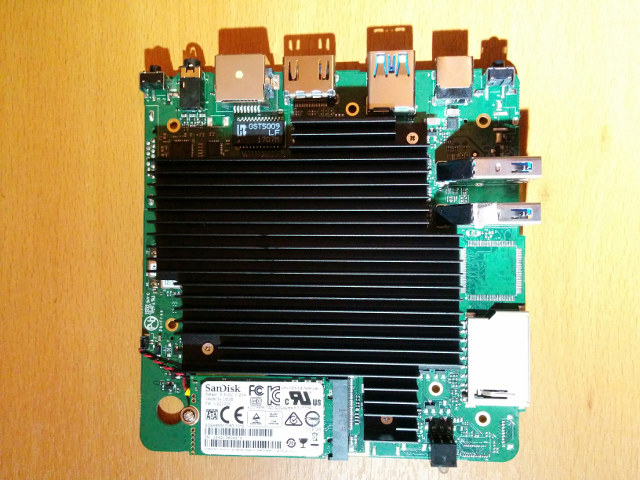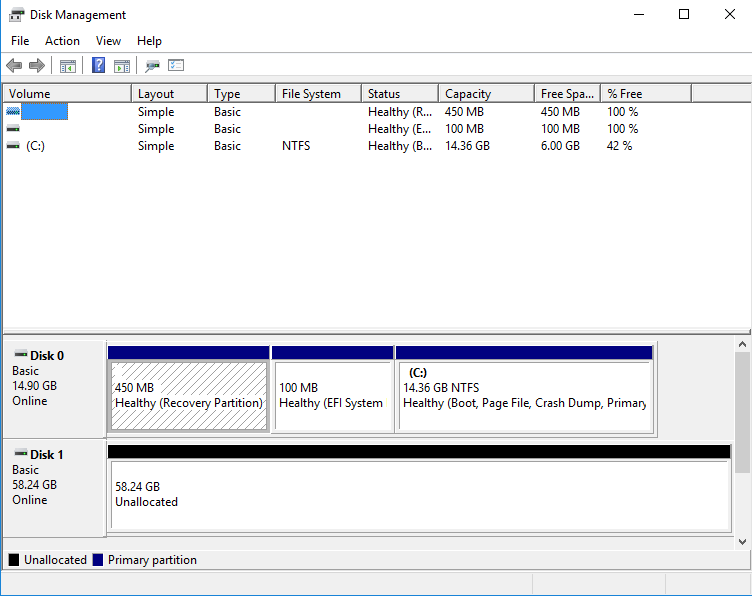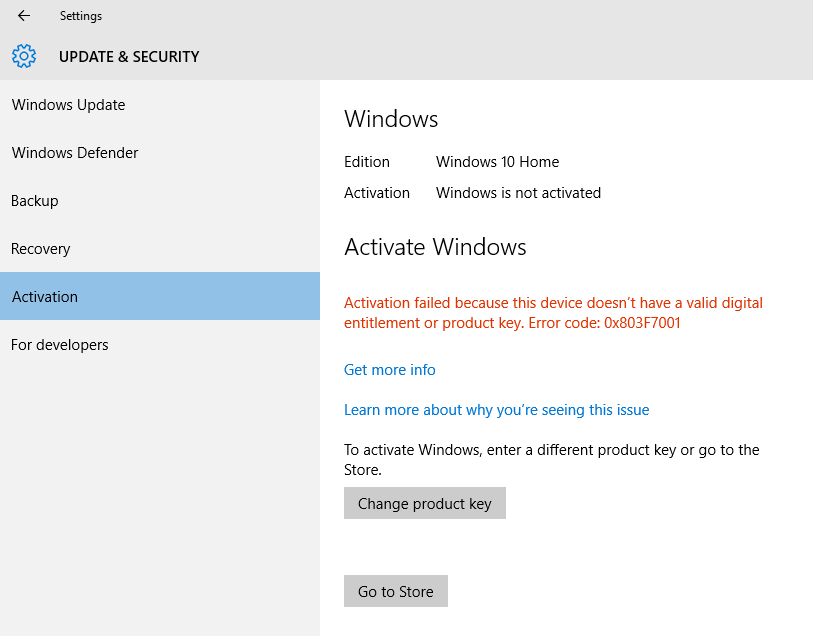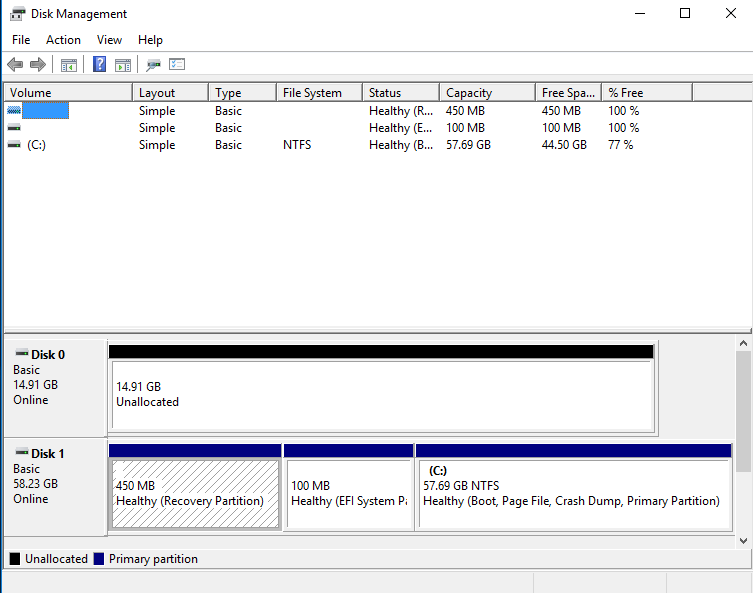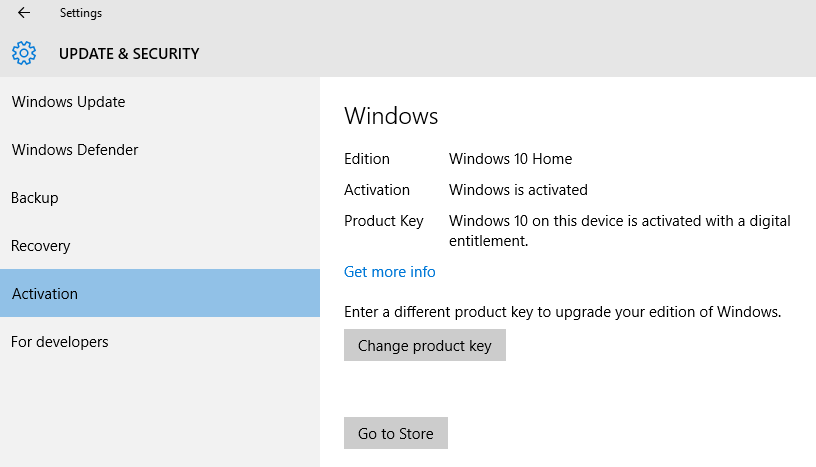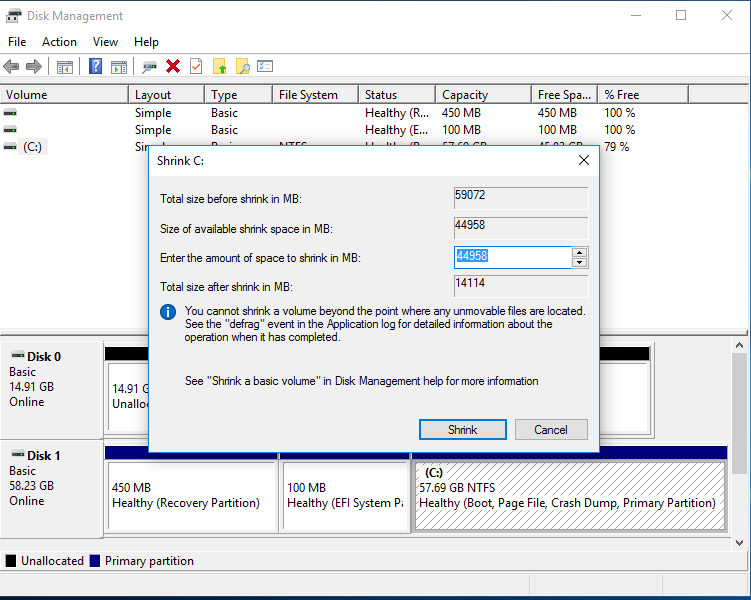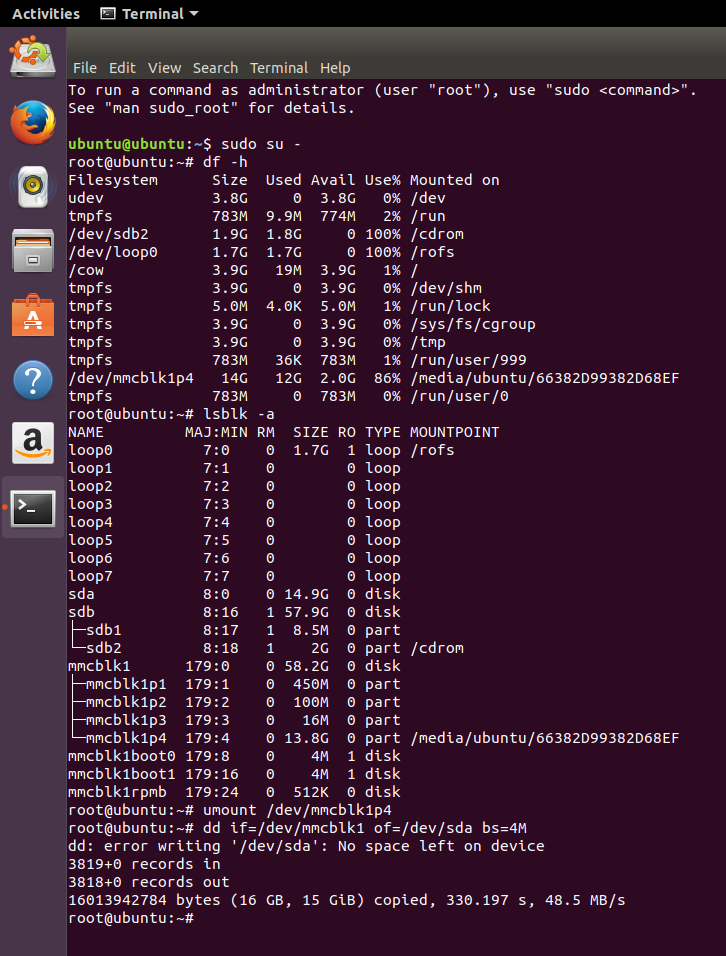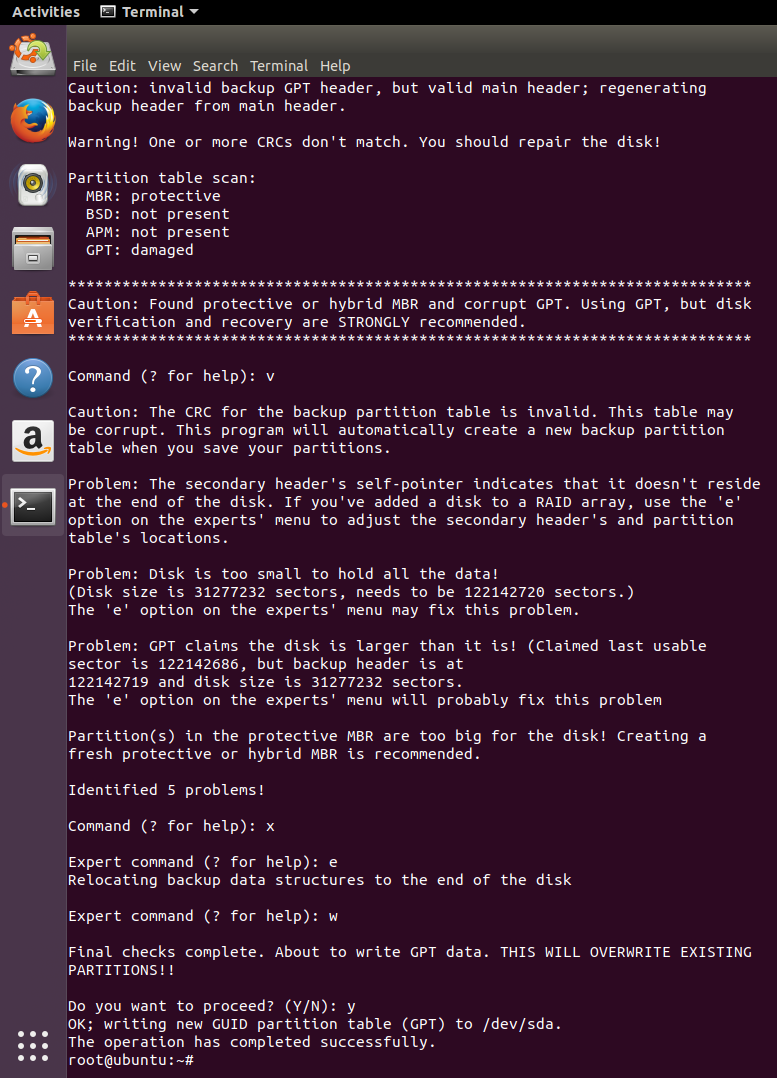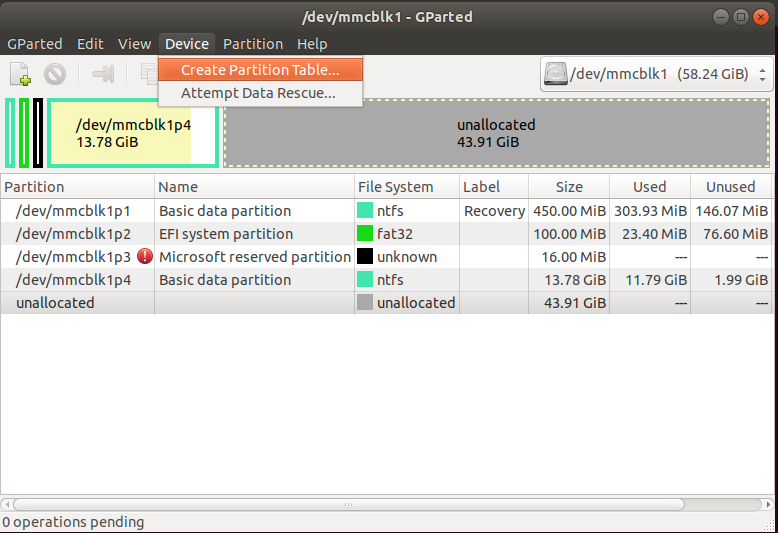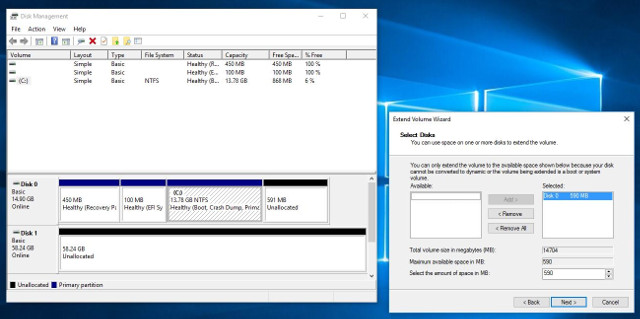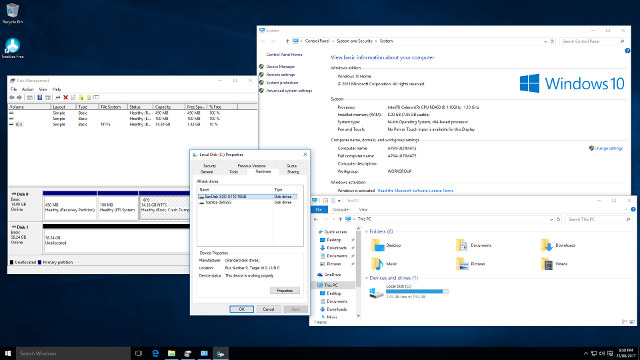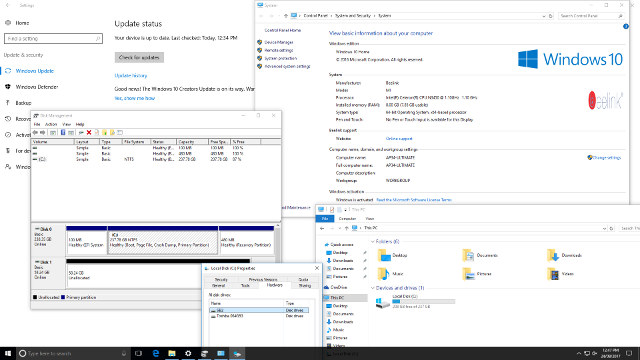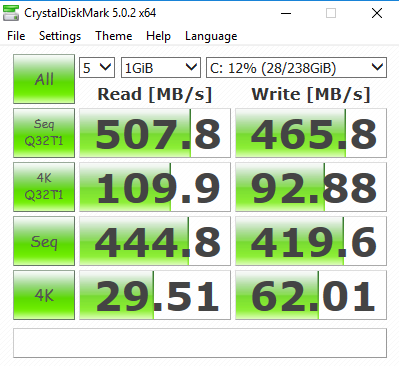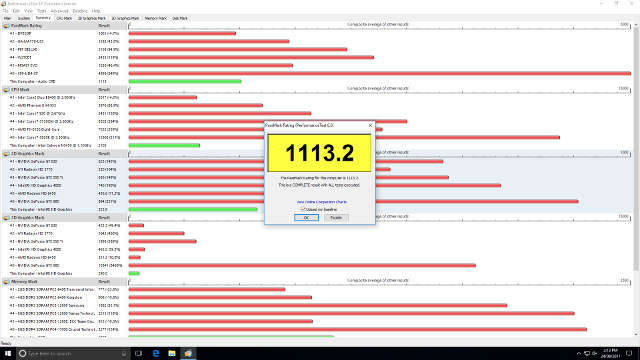The AP34 Ultimate combines the passive cooling of an Apollo Lake N3450 SoC with 8GB of RAM and 64GB of storage in a small box form-factor mini PC.
Together with the device comes a pair of HDMI cables, a power adapter, VESA mount with screws, and a couple of leaflets covering basic information.

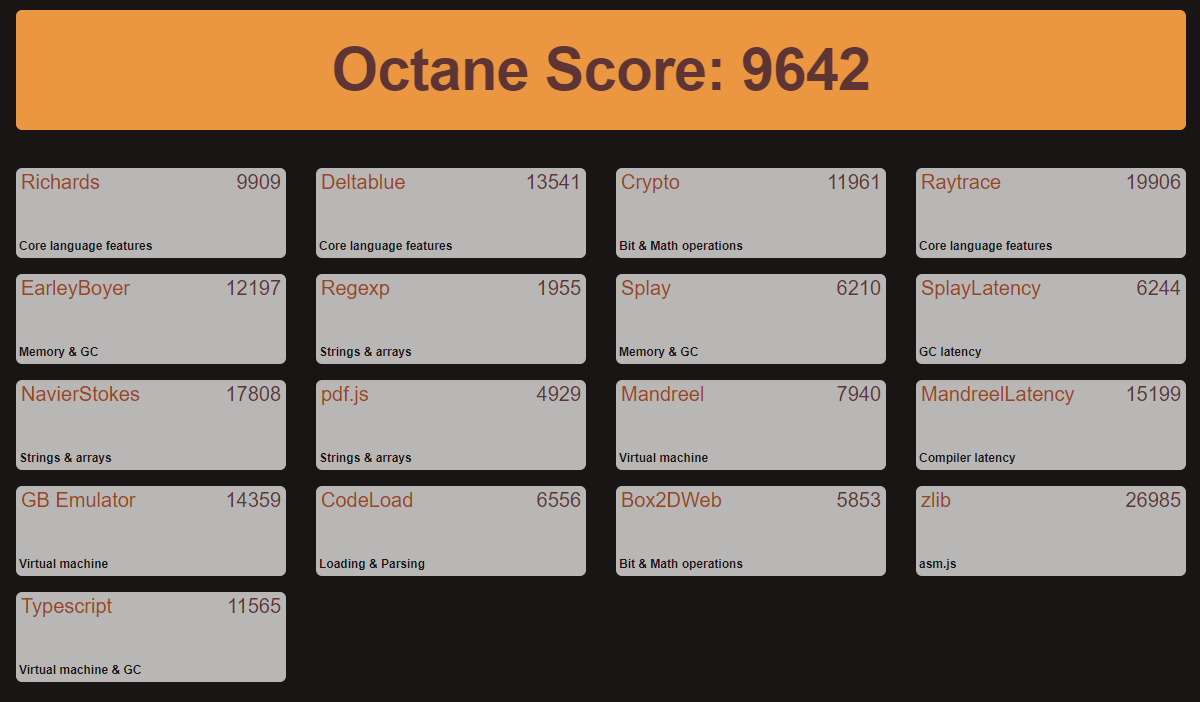
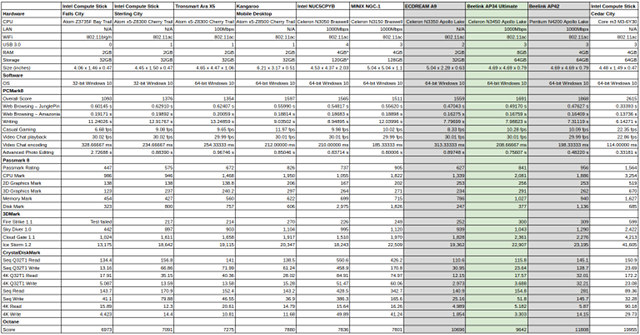
|
1 2 3 4 5 6 7 8 9 10 11 12 13 14 15 16 17 18 19 20 21 22 |
linuxium@AP34-ULTIMATE:~$ dmesg | egrep -i sdhci\|mmc [ 0.181332] PCI: MMCONFIG for domain 0000 [bus 00-ff] at [mem 0xe0000000-0xefffffff] (base 0xe0000000) [ 0.181351] PCI: MMCONFIG at [mem 0xe0000000-0xefffffff] reserved in E820 [ 3.722740] sdhci: Secure Digital Host Controller Interface driver [ 3.722741] sdhci: Copyright(c) Pierre Ossman [ 3.729621] sdhci-pci 0000:00:1b.0: SDHCI controller found [8086:5aca] (rev b) [ 3.731414] sdhci-pci 0000:00:1b.0: enabling device (0000 -> 0002) [ 3.735868] mmc0: SDHCI controller on PCI [0000:00:1b.0] using ADMA 64-bit [ 3.740029] sdhci-pci 0000:00:1c.0: SDHCI controller found [8086:5acc] (rev b) [ 3.742509] mmc1: SDHCI controller on PCI [0000:00:1c.0] using ADMA 64-bit [ 3.742540] sdhci-pci 0000:00:1e.0: SDHCI controller found [8086:5ad0] (rev b) [ 3.742551] sdhci-pci 0000:00:1e.0: enabling device (0000 -> 0002) [ 3.745040] mmc2: SDHCI controller on PCI [0000:00:1e.0] using ADMA 64-bit [ 3.953159] mmc1: new HS200 MMC card at address 0001 [ 3.956816] mmcblk1: mmc1:0001 064G93 58.2 GiB [ 3.956995] mmcblk1boot0: mmc1:0001 064G93 partition 1 4.00 MiB [ 3.957147] mmcblk1boot1: mmc1:0001 064G93 partition 2 4.00 MiB [ 3.957279] mmcblk1rpmb: mmc1:0001 064G93 partition 3 512 KiB [ 3.960187] mmcblk1: p1 p2 p3 p4 p5 [ 5.386372] EXT4-fs (mmcblk1p5): mounted filesystem with ordered data mode. Opts: (null) [ 6.218320] EXT4-fs (mmcblk1p5): re-mounted. Opts: errors=remount-ro linuxium@AP34-ULTIMATE:~$ |
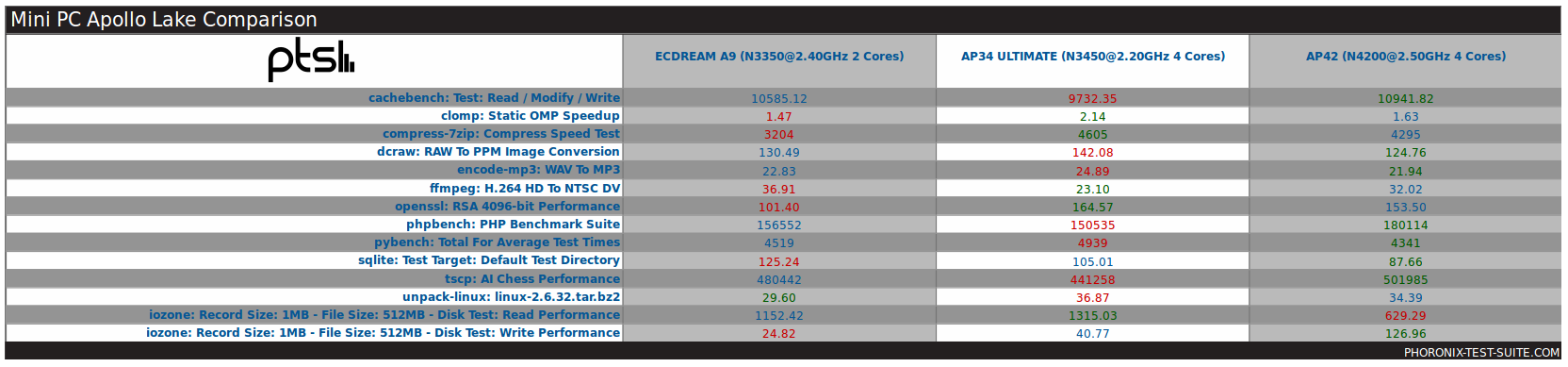
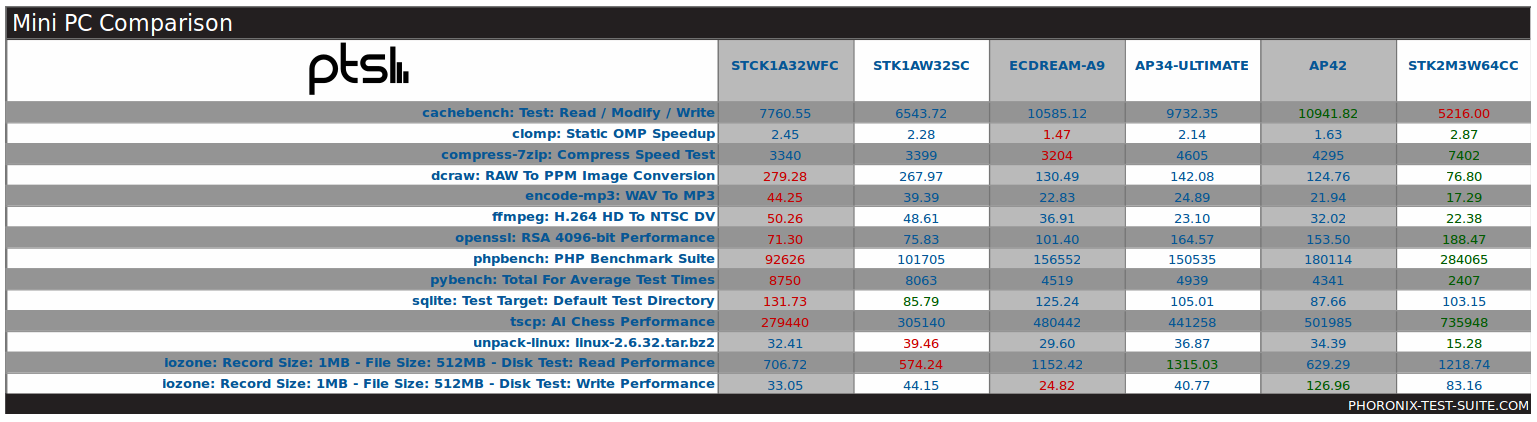
|
1 2 3 4 5 6 7 8 9 10 11 12 13 14 15 16 |
linuxium@AP34-ULTIMATE:~$ sudo lshw -C cpu *-cpu description: CPU product: Intel(R) Celeron(R) CPU N3450 @ 1.10GHz vendor: Intel Corp. physical id: 38 bus info: cpu@0 version: Intel(R) Celeron(R) CPU N3450 @ 1.10GHz slot: SOCKET 0 size: 2189MHz capacity: 2400MHz width: 64 bits clock: 100MHz capabilities: x86-64 fpu fpu_exception wp vme de pse tsc msr pae mce cx8 apic sep mtrr pge mca cmov pat pse36 clflush dts acpi mmx fxsr sse sse2 ss ht tm pbe syscall nx pdpe1gb rdtscp constant_tsc art arch_perfmon pebs bts rep_good nopl xtopology tsc_reliable nonstop_tsc aperfmperf tsc_known_freq pni pclmulqdq dtes64 monitor ds_cpl vmx est tm2 ssse3 sdbg cx16 xtpr pdcm sse4_1 sse4_2 x2apic movbe popcnt tsc_deadline_timer aes xsave rdrand lahf_lm 3dnowprefetch cat_l2 intel_pt tpr_shadow vnmi flexpriority ept vpid fsgsbase tsc_adjust smep erms mpx rdt_a rdseed smap clflushopt sha_ni xsaveopt xsavec xgetbv1 xsaves dtherm ida arat pln pts cpufreq configuration: cores=4 enabledcores=4 threads=4 linuxium@AP34-ULTIMATE:~$ |
|
1 2 3 4 5 6 7 8 9 10 11 12 13 14 15 16 17 18 19 20 21 22 23 24 25 26 27 28 29 30 31 32 33 34 35 36 37 38 39 40 41 42 43 44 45 46 47 48 49 50 51 52 53 54 55 56 57 58 59 60 61 62 63 64 65 66 67 68 |
linuxium@AP34-ULTIMATE:~$ sudo lshw -C memory *-firmware description: BIOS vendor: American Megatrends Inc. physical id: 0 version: 00.14 date: 04/17/2017 size: 64KiB capacity: 5056KiB capabilities: pci upgrade shadowing cdboot bootselect socketedrom edd int13floppy1200 int13floppy720 int13floppy2880 int5printscreen int14serial int17printer acpi usb biosbootspecification uefi *-memory description: System Memory physical id: 30 slot: System board or motherboard size: 8GiB *-bank:0 description: DIMM DDR3 Synchronous 1600 MHz (0.6 ns) vendor: 0000 physical id: 0 serial: 00000000 slot: ChannelA-DIMM0 size: 2GiB width: 16 bits clock: 1600MHz (0.6ns) *-bank:1 description: DIMM DDR3 Synchronous 1600 MHz (0.6 ns) vendor: 0000 physical id: 1 serial: 00000000 slot: ChannelA-DIMM1 size: 2GiB width: 16 bits clock: 1600MHz (0.6ns) *-bank:2 description: DIMM DDR3 Synchronous 1600 MHz (0.6 ns) vendor: 0000 physical id: 2 serial: 00000000 slot: ChannelB-DIMM0 size: 2GiB width: 8 bits clock: 1600MHz (0.6ns) *-bank:3 description: DIMM DDR3 Synchronous 1600 MHz (0.6 ns) vendor: 0000 physical id: 3 serial: 00000000 slot: ChannelB-DIMM1 size: 2GiB width: 8 bits clock: 1600MHz (0.6ns) *-cache:0 description: L1 cache physical id: 36 slot: CPU Internal L1 size: 224KiB capacity: 224KiB capabilities: synchronous internal write-back configuration: level=1 *-cache:1 description: L2 cache physical id: 37 slot: CPU Internal L2 size: 2MiB capacity: 2MiB capabilities: synchronous internal write-back unified configuration: level=2 linuxium@AP34-ULTIMATE:~$ |
|
1 2 3 4 5 6 7 8 9 10 11 12 13 14 15 16 17 18 19 20 21 22 23 24 25 26 27 28 29 30 31 32 |
linuxium@AP34-ULTIMATE:~$ sudo lshw -C network *-network description: Ethernet interface product: RTL8111/8168/8411 PCI Express Gigabit Ethernet Controller vendor: Realtek Semiconductor Co., Ltd. physical id: 0 bus info: pci@0000:01:00.0 logical name: enp1s0 version: 0c serial: 84:39:be:64:90:0a size: 1Gbit/s capacity: 1Gbit/s width: 64 bits clock: 33MHz capabilities: pm msi pciexpress msix vpd bus_master cap_list ethernet physical tp mii 10bt 10bt-fd 100bt 100bt-fd 1000bt 1000bt-fd autonegotiation configuration: autonegotiation=on broadcast=yes driver=r8169 driverversion=2.3LK-NAPI duplex=full firmware=rtl8168g-2_0.0.1 02/06/13 ip=10.88.88.123 latency=0 link=yes multicast=yes port=MII speed=1Gbit/s resources: irq:368 ioport:e000(size=256) memory:92200000-92200fff memory:92400000-92403fff *-network description: Wireless interface product: Wireless 3165 vendor: Intel Corporation physical id: 0 bus info: pci@0000:02:00.0 logical name: wlp2s0 version: 91 serial: 46:34:79:38:91:f6 width: 64 bits clock: 33MHz capabilities: pm msi pciexpress bus_master cap_list ethernet physical wireless configuration: broadcast=yes driver=iwlwifi driverversion=4.10.0-19-generic firmware=22.391740.0 latency=0 link=no multicast=yes wireless=IEEE 802.11 resources: irq:373 memory:92100000-92101fff linuxium@AP34-ULTIMATE:~$ |
|
1 2 3 4 |
linuxium@AP34-ULTIMATE:~$ inxi -s Sensors: System Temperatures: cpu: 61.0C mobo: N/A Fan Speeds (in rpm): cpu: N/A linuxium@AP34-ULTIMATE:~$ |

Ian is interested in mini PCs and helps with reviews of mini PCs running Windows, Ubuntu and other Linux operating systems. You can follow him on Facebook or Twitter.
Support CNX Software! Donate via cryptocurrencies, become a Patron on Patreon, or purchase goods on Amazon or Aliexpress