I received my first Apollo Lake device yesterday with CHUWI LapBook 14.1 laptop, and today I got two more with Voyo VMac Mini powered by Intel Celeron N3450 processor sent by GeekBuying, and the version powered by the more powerful Pentium N4200 processor sent by GearBest. I’ll start by checking out the hardware today, before reviewing one of the models, and comparing performance through benchmarks for both mini PCs a little later.
Voyo VMac Mini Unboxing
Both packages look identical, but the N3450 model has a sticker with basic specs, while the N4200 model did not have anything to indicate which model I received. However, GearBest left a paper inside the package confirming they sent the N4200 version.

When I first read the markings on the package, I read “Mac Mini” instead of “VMac Mini”, so if you happen to live in a country where customs care about those things, your device may end being confiscated for trademark infringement. Note that there was no mention of “VMac mini” on the invoice or DHL package itself, so customs will only find out if they open the parcel. If you’re concerned about that maybe you could ask the seller to add a sticker to hide those words…

GeekBuying sent the “Tyrant Gold” model as picture above, with the package including a 12V/3A power supply, a mini HDMI to HDMI cable, WiFi USB dongle (no built-in WiFi in the device), a “Specifications” user’s guide, and another document in Chinese. The lack of WiFi may be an advantage for some people who do not want WiFi at all in their device.

GearBest sent instead the “Royal Blue” model show in the left side above. The front panel features a power LED and button, with all other ports located on the rear panel: power jack, Gigabit Ethernet port, micro SD card slot, audio jack, mini HDMI port, and three USB 3.0 ports.
You can watch the unboxing video if you are interested.
Voyo VMac Mini Teardown
I had to remove the four rubber pad on the bottom of the case, and loosen four screws. After you’ve removed the screws, simply shake the box a bit to make the bottom cover fall.
 I normally use a precision screw drive to open the box, but since the screws were quite tight, I had to upgrade to a stronger screwdriver.
I normally use a precision screw drive to open the box, but since the screws were quite tight, I had to upgrade to a stronger screwdriver.
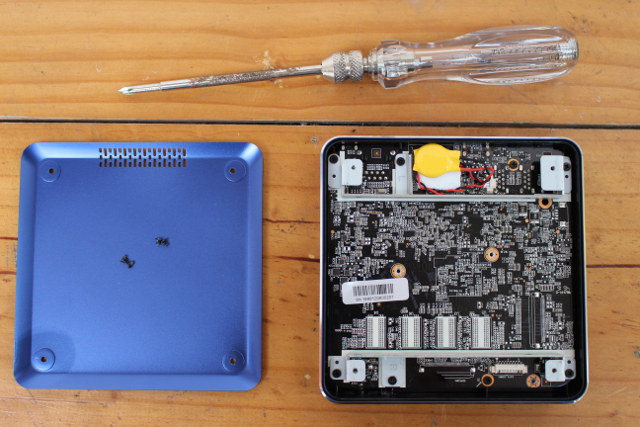
Beside the RTC battery there’s not much to see on the board itself. However, you may have notice the bottom cover is attached to what looks like a 2.5″ SATA drive holding mechanism. There’s also a 9-pin SATA_CONN1 connector, as well as EDPCON1 and unsolder 40-pin connector on the board, so it could potentially be used in other mini PC with a different set of features.

While Voyo VMac Mini does NOT support 2.5″ SATA drives, I wanted to try to insert one, and it fits perfectly with even the mounting hole aligned, so I would not be surprised to see a “Voyo VMac HDD” mini PC being sold with support for hard drives in the near future. After removing eight more screws I could access to the other side of the motherboard.

The mini PC is actively cooled, and RAM and storage are user replaceable/upgradeable with currently SKHynix HMT351S6CFR8C-PB 4GB PC3-12800 SO-DIMM memory, and the same FORESEE FSSSDBEBCC-128G M.2 NGFF SSD used in Voyo V3 mini PC. Please note that there’s also a 32GB eMMC flash placed under the heatsink and fan together with the processor.
I’d like to thank GearBest amd GeekBuying for sending the samples for review. GearBest sells the more powerful Voyo VMac Mini (N4200) for $235, while GeekBuying sells Voyo VMac Mini (N3450) for $199.99.

Jean-Luc started CNX Software in 2010 as a part-time endeavor, before quitting his job as a software engineering manager, and starting to write daily news, and reviews full time later in 2011.
Support CNX Software! Donate via cryptocurrencies, become a Patron on Patreon, or purchase goods on Amazon or Aliexpress




