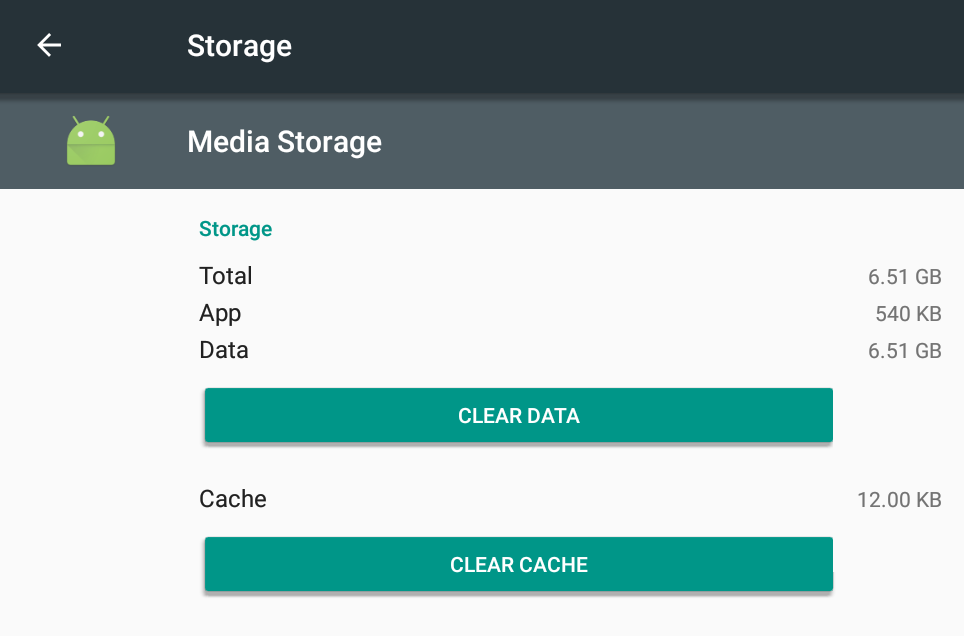No, it’s not a joke. I’ve been playing for a while with Eweat R9 Plus Android TV box after inserting a 1TB hard drive in the SATA bay, but while in most other reviews, the apps and files used for testing are just taking around 3 GB, the 9.31 GB storage in that device was completely full, and I have yet to install some apps, and copy some files part of my testing procedure…
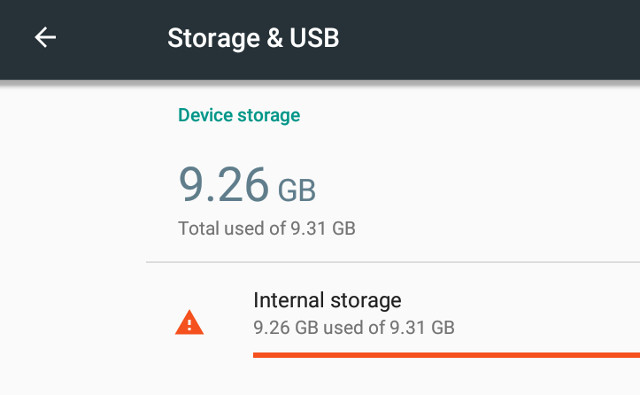 I did not immediately find out about the “storage full” issue, as I first I just noticed Kodi would not start anywhere, and the default video app would just reboot after adjusting the volume… But let’s check what takes all that space…
I did not immediately find out about the “storage full” issue, as I first I just noticed Kodi would not start anywhere, and the default video app would just reboot after adjusting the volume… But let’s check what takes all that space…
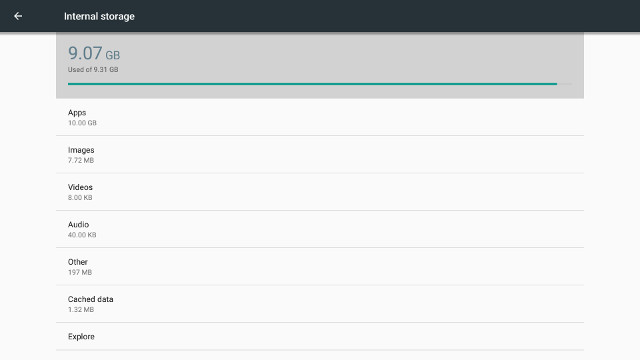
I had to uninstall 3Dmark in order to be able to take screenshots, which explains why I have a bit more space now, but the system reports all that space (and more???) is taken by apps. I clicked on Apps, to find out Es File Explorer was the worse offender but with only “285 MB” used. That did not add up, so I started to adb shell to try to find the exact files:
|
1 2 3 4 5 6 7 8 9 10 11 12 13 14 15 16 17 18 19 20 21 22 23 24 25 26 27 28 29 30 31 32 33 |
root@kylin32:/data # du -d 1 -h 4.0K ./lost+found 3.1G ./media 4.0K ./bootchart 1.4M ./misc 8.0K ./local 4.5G ./data 4.0K ./app-private 4.0K ./app-asec 4.0K ./app-lib 1.5G ./app 44K ./property 1.4M ./tombstones 189M ./dalvik-cache 4.0K ./resource-cache 12K ./drm 4.0K ./mediadrm 4.0K ./adb 4.0K ./security 24K ./backup 4.0K ./ss 3.4M ./system 4.0K ./user 4.0K ./sensors 4.0K ./lightsensor 4.0K ./calibration 4.0K ./amit 8.0K ./radio 16K ./www 4.0K ./lib 4.0K ./libTmp 260K ./anr 9.3G . |
Media directory takes 3.1GB and data directory 4.5GB. After some more checking, I eventually the space mostly is taken by two large “external.db” databases for com.android.providers.media:
|
1 2 3 4 5 6 7 8 9 10 11 12 13 14 |
root@kylin32:/data/media/0/Android/data/com.android.providers.media/databases # ls -l -rw-rw-r-- media_rw media_rw 3051167744 2016-12-19 02:06 external.db root@kylin32:/data/data/com.android.providers.media/databases # ls -l *.db -rw-rw---- u0_a4 u0_a4 163840 2016-12-01 08:23 external-1abe0cb0.db -rw------- u0_a4 u0_a4 1806336 2016-12-21 13:52 external-1f40b636.db -rw-rw---- u0_a4 u0_a4 155648 2016-12-07 14:13 external-4823.db -rw-rw---- u0_a4 u0_a4 1288822784 2016-12-21 13:52 external-cb0f409e6dd849.db -rw-rw---- u0_a4 u0_a4 155648 2016-12-07 14:13 external-ffffffffbae92ec7.db -rw-rw---- u0_a4 u0_a4 684032 2016-12-07 14:13 external-ffffffffdc7f1cf8.db -rw-rw---- u0_a4 u0_a4 155648 2016-12-07 14:14 external-ffffffffeca6683b.db -rw-rw---- u0_a4 u0_a4 155648 2016-12-07 14:14 external-fffffffff08018bf.db -rw-rw---- u0_a4 u0_a4 3242307584 2016-12-21 17:03 external.db -rw-rw---- u0_a4 u0_a4 229376 2016-12-21 13:52 internal.db |
Reading from Android’s developer website:
Android Provider provides convenience classes to access the content providers supplied by Android.
Android ships with a number of content providers that store common data such as contact informations, calendar information, and media files. These classes provide simplified methods of adding or retrieving data from these content providers.
I have a lot of files (millions) on my SATA hard drive, many of them not media files, but the box is probably scanning the files and storing some metadata for faster access or/and search within Android. Earlier this year, I had a problem with Media Scanner in Zidoo X1 II TV box, as it slowed down the system greatly while scanning a USB hard drive and affected video playback. I solved the issue with media.Re.Scan: app which allowed me to stop the scanning process at the time. We don’t really need the app however, and since we don’t have space, you’d have to uninstall other apps to install the utility. Instead go to Settings->Apps, select “Show System” on the top right, and scroll down until you find “Media Storage”.
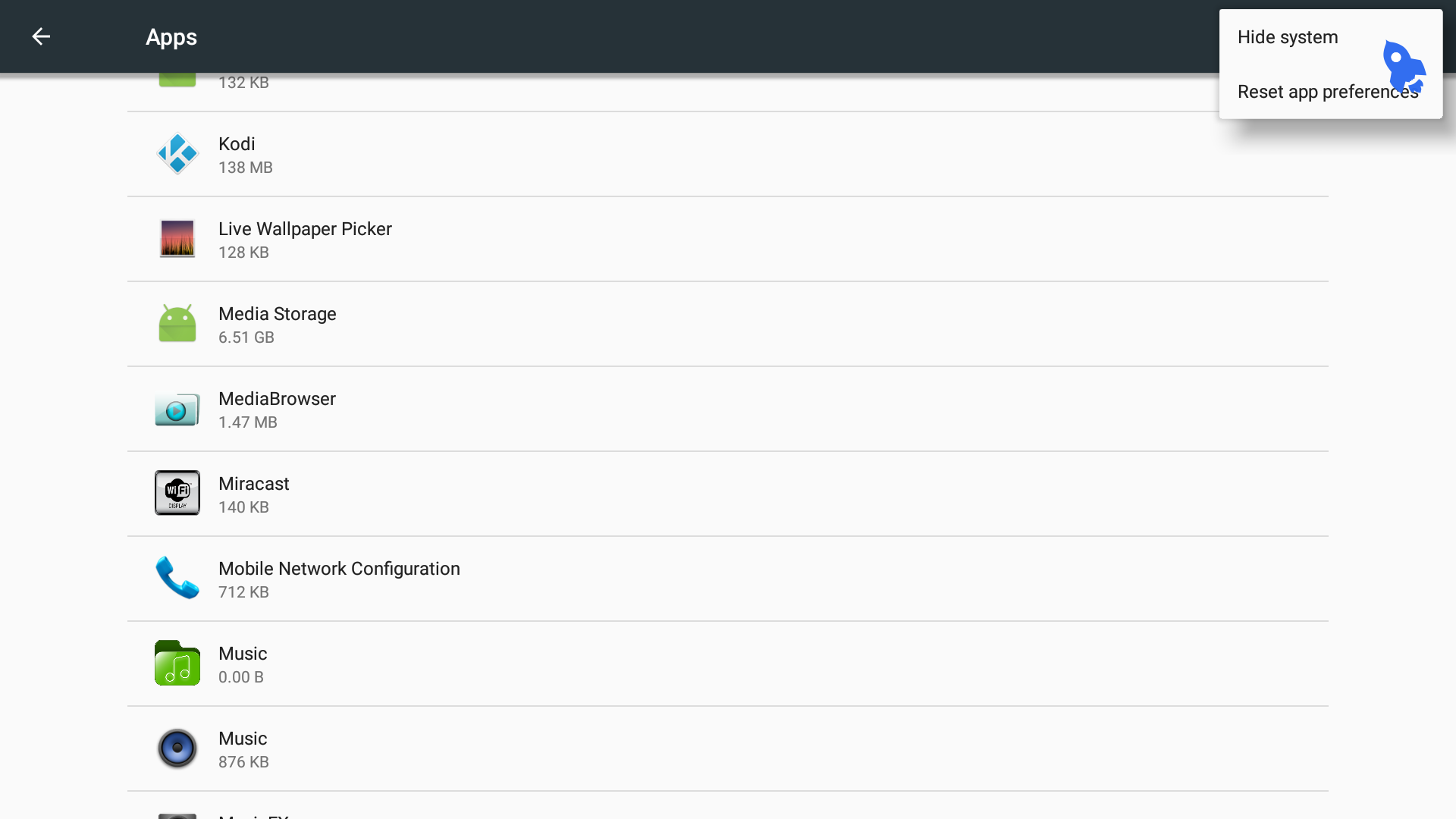
Now click on Media Storage, select Disable, and click on “Storage” in order to finally select “Clear Data” to free up (a lot of) space.
You can now have fun with your TV box with plenty of storage, and a lot less (apparent) bugs…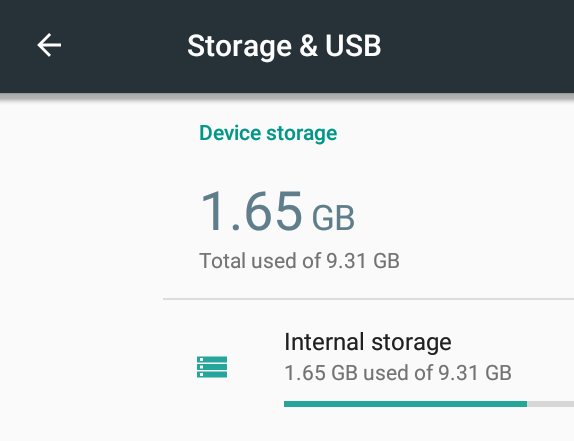 Happy to have gotten rid of Media Storage (aka The grinch) right before Christmas :).
Happy to have gotten rid of Media Storage (aka The grinch) right before Christmas :).

Jean-Luc started CNX Software in 2010 as a part-time endeavor, before quitting his job as a software engineering manager, and starting to write daily news, and reviews full time later in 2011.
Support CNX Software! Donate via cryptocurrencies, become a Patron on Patreon, or purchase goods on Amazon or Aliexpress