Many Android devices can now support 4K VP9 and/or H.264 video decoding, but for some reasons, Google only serves 4K videos to devices running Android TV OS, as opposed to just Android, with the latter limited to 1080p videos. If for some reasons you want to watch a YouTube 4K video on a capable device, you could download it with youtube-dl script written in Python, and available for Linux, Windows, and Mac OS.
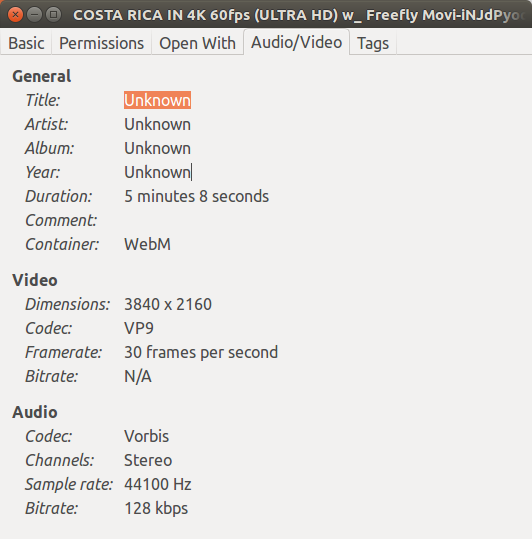 I’ve been using the script for a while to download various video or audio files from YouTube, and other website, but for the purpose of this post, I made sure to update it to the latest version:
I’ve been using the script for a while to download various video or audio files from YouTube, and other website, but for the purpose of this post, I made sure to update it to the latest version:
|
1 2 |
sudo curl -L https://yt-dl.org/downloads/latest/youtube-dl -o /usr/local/bin/youtube-dl sudo chmod +x /usr/local/bin/youtube-dl |
If you have already installed the script, it can also be updated with:
|
1 |
sudo youtube-dl --update |
I’ll use one of the most popular 4K videos on YouTube as example, namely: COSTA RICA IN 4K 60fps (ULTRA HD) w/ Freefly Movi.
The first task is to list the video’s supported formats:
|
1 2 3 4 5 6 7 8 9 10 11 12 13 14 15 16 17 18 19 20 21 22 23 24 25 26 27 28 29 30 31 32 33 34 35 |
<span class="crayon-v">youtube</span><span class="crayon-o">-</span><span class="crayon-e">dl </span> https://www.youtube.com/watch?v=iNJdPyoqt8U <span class="crayon-o">--</span><span class="crayon-v">list</span><span class="crayon-o">-</span><span class="crayon-v">formats [youtube] iNJdPyoqt8U: Downloading webpage [youtube] iNJdPyoqt8U: Downloading video info webpage [youtube] iNJdPyoqt8U: Extracting video information [youtube] iNJdPyoqt8U: Downloading MPD manifest [info] Available formats for iNJdPyoqt8U: format code extension resolution note 249 webm audio only DASH audio 58k , opus @ 50k (48000Hz), 1.91MiB 250 webm audio only DASH audio 90k , opus @ 70k (48000Hz), 2.64MiB 140 m4a audio only DASH audio 129k , m4a_dash container, mp4a.40.2@128k (44100Hz), 4.72MiB 251 webm audio only DASH audio 165k , opus @160k (48000Hz), 5.14MiB 171 webm audio only DASH audio 171k , vorbis@128k (44100Hz), 5.01MiB 160 mp4 256x144 DASH video 111k , avc1.4d400c, 15fps, video only, 4.01MiB 278 webm 256x144 DASH video 113k , webm container, vp9, 30fps, video only, 3.47MiB 133 mp4 426x240 DASH video 249k , avc1.4d4015, 30fps, video only, 8.98MiB 242 webm 426x240 DASH video 275k , vp9, 30fps, video only, 7.39MiB 243 webm 640x360 DASH video 514k , vp9, 30fps, video only, 13.66MiB 134 mp4 640x360 DASH video 607k , avc1.4d401e, 30fps, video only, 14.67MiB 244 webm 854x480 DASH video 943k , vp9, 30fps, video only, 24.52MiB 135 mp4 854x480 DASH video 1111k , avc1.4d401f, 30fps, video only, 28.93MiB 247 webm 1280x720 DASH video 1828k , vp9, 30fps, video only, 49.38MiB 136 mp4 1280x720 DASH video 2220k , avc1.4d401f, 30fps, video only, 55.82MiB 248 webm 1920x1080 DASH video 3239k , vp9, 30fps, video only, 87.46MiB 137 mp4 1920x1080 DASH video 4173k , avc1.640028, 30fps, video only, 103.13MiB 271 webm 2560x1440 DASH video 10210k , vp9, 30fps, video only, 270.64MiB 264 mp4 2560x1440 DASH video 11391k , avc1.640032, 30fps, video only, 277.64MiB 266 mp4 3840x2160 DASH video 22317k , avc1.640033, 30fps, video only, 662.23MiB 138 mp4 3840x2160 DASH video 24322k , avc1.640033, 30fps, video only, 573.82MiB 313 webm 3840x2160 DASH video 31379k , vp9, 30fps, video only, 678.65MiB 17 3gp 176x144 small , mp4v.20.3, mp4a.40.2@ 24k 36 3gp 320x180 small , mp4v.20.3, mp4a.40.2 43 webm 640x360 medium , vp8.0, vorbis@128k 18 mp4 640x360 medium , avc1.42001E, mp4a.40.2@ 96k 22 mp4 1280x720 hd720 , avc1.64001F, mp4a.40.2@192k (best) </span> |
So we can see there are lots of different formats for a given video with different resolution, container formats, and bitrates. You have to find the lines you want and select the corresponding “format code” in the first column to download the video and audio. I’ll select 313 for video and let the script select the best audio format:
|
1 2 3 4 5 6 7 8 9 10 11 12 |
youtube-dl https://www.youtube.com/watch?v=iNJdPyoqt8U -f 313+bestaudio [youtube] iNJdPyoqt8U: Downloading webpage [youtube] iNJdPyoqt8U: Downloading video info webpage [youtube] iNJdPyoqt8U: Extracting video information [youtube] iNJdPyoqt8U: Downloading MPD manifest [download] Destination: COSTA RICA IN 4K 60fps (ULTRA HD) w_ Freefly Movi-iNJdPyoqt8U.f313.webm [download] 100% of 678.65MiB in 04:03 [download] Destination: COSTA RICA IN 4K 60fps (ULTRA HD) w_ Freefly Movi-iNJdPyoqt8U.f171.webm [download] 100% of 5.01MiB in 00:01 [ffmpeg] Merging formats into "COSTA RICA IN 4K 60fps (ULTRA HD) w_ Freefly Movi-iNJdPyoqt8U.webm" Deleting original file COSTA RICA IN 4K 60fps (ULTRA HD) w_ Freefly Movi-iNJdPyoqt8U.f313.webm (pass -k to keep) Deleting original file COSTA RICA IN 4K 60fps (ULTRA HD) w_ Freefly Movi-iNJdPyoqt8U.f171.webm (pass -k to keep) |
The “+” sign is used to merge video and audio. If you don’t add an option for audio, only the video without audio will be downloaded. You can also run “youtube-dl URL” without options, and it should download the video with both “best audio and video”, but you don’t have full control over the exact format of the video.
Youtube-hd script has many others options, include support for YouTube playlist downloads so it’s a very useful script.

Jean-Luc started CNX Software in 2010 as a part-time endeavor, before quitting his job as a software engineering manager, and starting to write daily news, and reviews full time later in 2011.
Support CNX Software! Donate via cryptocurrencies, become a Patron on Patreon, or purchase goods on Amazon or Aliexpress




