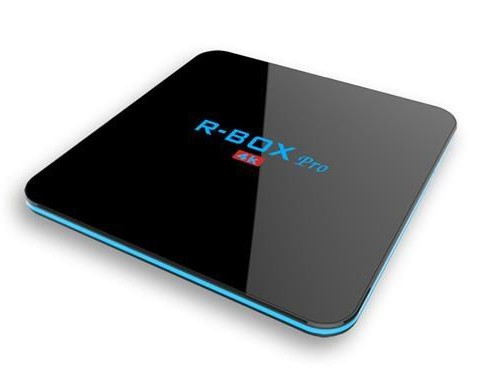The vast majority of TV boxes on the market only come with 1 or 2GB RAM, although some Rockchip RK3288 based devices ship with up to 4GB RAM, such as Nagrace HPH NT-V6, but so far the maximum I could see only 64-bit ARM platforms was 2GB RAM. R-BOX Pro changes that with an Amlogic S912 processor with 2 or 3GB RAM and 16GB flash.
- SoC – Amlogic S912 octo-core ARM Cortex A53 processor @ up to 2.0GHz with ARM Mali-820MP3 @ up to 750MHz
- System Memory – 2 or 3 GB DDR3
- Storage – 16GB eMMC flash + micro SD slot up to 32GB
- Video Output – HDMI 2.0a with HDR and CEC support up to 4K @ 60 fps, and AV port for composite output
- Audio Output – HDMI, AV (stereo audio), and optical S/PDIF
- Video codecs – VP9-10 profile 2 up to 4K @ 60 fps, H.265 [email protected] up to 4K 60fps, H.264 AVC up to 4K @ 30 fps, H.264 MVC up to 1080p60, MPEG-4, WMV/VC-1 SP/MP/AP, AVS-P16(AVS+)/AVS-P2 JiZhun Profile, MPEG-2 MP/HL, MPEG-1 MP/HL, and RealVIDEO 8/9/10 all up to 1080p60
- Audio codecs – MP3, AAC, WMA, RM, FLAC, Ogg, and support for 5.1 down-mixing
- Connectivity – Gigabit Ethernet, dual band WiFi 802.11 b/g/n + Bluetooth 4.0 (Ampak AP6330 module)
- USB – 2x USB 2.0 ports, 1x micro USB OTG port
- Misc – IR receiver, power button, front-panel LCD display, LEDs
- Power Supply – 5V/2A
- Dimensions & weight – N/A
The Android 6.0 Marshmallow TV box ships with an IR remote control, an HDMI cable, a power adapter, and a user’s manual.
R-Box Pro is currently up for pre-order on GeekBuying for $82.99 with 3GB RAM, or $74.99 with 2GB RAM. You don’t exactly need to rush since shipping is only scheduled for August 31st.
Via AndroidPC.es

Jean-Luc started CNX Software in 2010 as a part-time endeavor, before quitting his job as a software engineering manager, and starting to write daily news, and reviews full time later in 2011.
Support CNX Software! Donate via cryptocurrencies, become a Patron on Patreon, or purchase goods on Amazon or Aliexpress