Raspberry Pi Zero has two noticeable attributes compared to other Raspberry Pi boards: it’s smaller and it’s cheaper. FriendlyARM has now designed another model for their NanoPi family, that about 12% smaller, although not quite as thin at all due to its Ethernet jack and USB connector, and much faster than Raspberry Pi Zero, with NanoPi NEO board powered by Allwinner H3 quad core processor.
- SoC – Allwinner H3 quad core Cortex A7 @ 1.2 GHz with an ARM Mali-400MP2 GPU up to 600 MHz
- System Memory – 256 or 512 MB DDR3
- Storage – micro SD card slot
- Connectivity – 10/100M Ethernet
- USB – 1x USB 2.0 host ports, 1x micro USB OTG port, 2x USB via headers
- Expansion headers
- 24-pin header with I2C, 2x UART, SPI, PWM, and power signals
- 12-pin header with 2x USB, IR pin, microphone and Line OUT signals
- Debugging – 4-pin header for serial console
- Misc – Power and status LEDs
- Power Supply – 5V/2A via micro USB port or VDD pin on headers.
- Dimensions – 40 x 40 mm (Raspberry Pi Zero: 65mm × 30mm)
There aren’t any interfaces to connect an external display, so the board can only be used for headless applications. In case you need that board with low profile, you could probably unsolder the Ethernet jack and USB port, or if you buy in quantities, maybe the company could remove those for you.
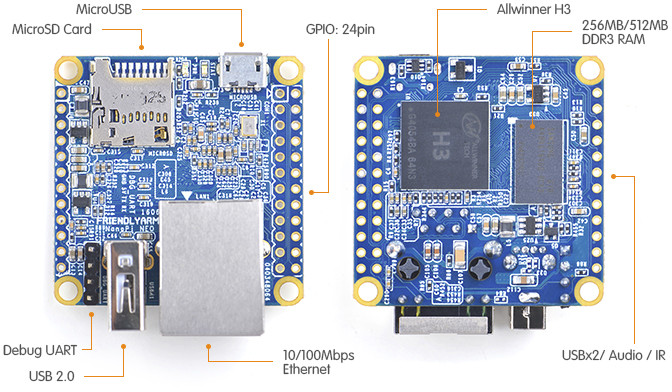 The Wiki is still in construction, and for now only in Chinese, but we can find out that FriendlyARM provides Ubuntu-Core with Qt-Embedded for the board relying on Linux 3.4 legacy kernel. However, Allwinner H3 should get full mainline support in Linux 4.7 or 4.8, so I’m fully expecting the board to be supported in mainline kernel in a few months. The schematics (PDF), and header pin assignments are also available in the wiki.
The Wiki is still in construction, and for now only in Chinese, but we can find out that FriendlyARM provides Ubuntu-Core with Qt-Embedded for the board relying on Linux 3.4 legacy kernel. However, Allwinner H3 should get full mainline support in Linux 4.7 or 4.8, so I’m fully expecting the board to be supported in mainline kernel in a few months. The schematics (PDF), and header pin assignments are also available in the wiki.
NanoPi NEO is not yet for sale, but considering the larger NanoPi M1 board with the same processor sells for $11 + $5 shipping, I’d expect the new board to go for around $7 + $4 or $5 shipping, about the same price as I paid for Raspberry Pi Zero.
NanoPi NEO sells for $7.99 with 256 RAM, $9.99 with 512 RAM + shipping ($4 to my location).

Jean-Luc started CNX Software in 2010 as a part-time endeavor, before quitting his job as a software engineering manager, and starting to write daily news, and reviews full time later in 2011.
Support CNX Software! Donate via cryptocurrencies, become a Patron on Patreon, or purchase goods on Amazon or Aliexpress






if that thing boots with PoE it’d be a nic3 choice for networking stuff.
Cool & cute!
Well if you get your hands on one, do make sure to rate the current draw, then you’ll be able to compare it to an rpi zero. It could prove interesting but from my Orange Pi PC measurements, my board, the H3 chip, or poorly optimized armbian (i doubt that), is power hungry making the H3 a poor choice for battery powered portable systems. @Dr. Azrael Tod There’s no sign of POE in the schematics, not very surprising seeing the lack of power devices near the connector and no mention of POE support in the H3 datasheet. It takes advantage… Read more »
Again, no fucking POE. WTF?
great device for this form factor but http://linux-sunxi.org/Linux_mainlining_effort#Status_Matrix looks quite bad for H3 – also planned features for linux mainline is still missing a lot…
Interesting but they could easily do a version with HDMI, four micro USB ports ( helps with gram weight, smaller packet size cheaper in postage, in some countries ) and attach your own USB to Ethernet.
But then they know their market. Wonder if Orange Pi and Banana Pi will launch something similair?
@mdel
FriendlyARM seems very interested in getting news about their board posted here, but they’ve never asked me to review their boards…
Power consumption is interesting an interesting subject, and many tweaks are likely possible to optimize it. I don’t see PMIC, so I guess sleep mode is not possible, like on RPI Zero, but CHIP board supports it.
@theguyuk
Orange Pi Zero for $5.90 has been talked about in April: http://www.orangepi.org/orangepibbsen/forum.php?mod=viewthread&tid=1423&page=3#pid12171
But it’s not out yet.
Nice board.
They miss to add soldering pad/pin out to choose Vcore between 1V and 1.35V, to choose the right cpu frequency for usage (more cpu power or low power solar system).
Need to know the real price with shipping, if they act like Pi zero I stay on OP PC with real pmic and 1GB ram.
The nice option is the easy way to put an heathink, by array of 10 H3 board 🙂
I see already webhosting maker using that for dedicated server!
Computer are cheap, now only coding software is an add value 🙂
@boobipy
“I see already webhosting maker using that for dedicated server!”
Any links?
@boobipy @Fossxplorer arm dedicated hosting already exists, check scaleway, sub company of online.net, large french ISP. 2.99e/month for 4cores / 2GB RAM / 50G SSD (not local). There’s not much details on the Arm chip they use but their hardware is custom made and probably has a custom broadcom chip. @AnRkey you can always hack a passive POE (not 48V but 5-6V on an unused twisted pair), as long as you don’t need Gbe. @maurer i agree Allwinner and the H3 are clearly lagging behind Amlogic on linux support. It’s my belief that it’ll stay a second choice for linux… Read more »
@mdel
Online dot net C1 server is based on Marvell 370/XP -> http://www.cnx-software.com/2015/09/02/scaleway-c1-dedicated-arm-server-price-drops-to-3-euros-per-month/
No POE 🙁
Now time to see what Orange Pi folks come up with. Final price will be the main criteria as H3 is universally supported by Armbian
@Ali
Is there support for a mainline kernel in armbian?
@zoobab
Not yet, but possibly in a few months -> http://forum.armbian.com/index.php/topic/1313-orange-pi-pc-to-install-vanilla-kernel-download-coming/
tkaiser will probably comment here soonish…
@boobipy
I like it also if they put the processor on the bottom of the board, like the banana-pro. So You can use a metal bottom plate as base and put the board on it with some thermal paste between the SOC and the base plate. I did it this way with my DIY banana pro server. You can easily reuse the bolts (with springs) from an old CPU cooler.
@zoobab
Current state of H3 mainline support within Armbian is experimental. We don’t support it or provide an image for download yet. We actually made a prerelease image some time ago, but since people failed to read FAQ and keep asking “why, when…”, we removed it.
You can try to build it within our build system, it should boot:
Success:
http://forum.armbian.com/index.php/topic/1180-orange-pi-lite-now-available/?p=12165
Some unofficial test builds can be found within forum.
For server usage it will be ready soon … with some delay due to summer vacations.
It is a shame all H3 board makers don’t financially and technically support Armbian, surely a one stop software with support, instantly make their boards useful and saleable. Instead of all reinventing the wheel. ?
thats usual china business – copy, sell and forget.
TC : theguyuk : It is a shame all H3 board makers don’t financially and technically support Armbian, surely a one stop software with support, instantly make their boards useful and saleable. Instead of all reinventing the wheel. ? thats usual china business – copy, sell and forget. @theguyuk @TC We do get support, it wouldn’t be fair to deny. Free boards, access to their technical gurus (in some cases), but no regular cash. Technical gurus “help” in some cases looks like “please teach us”. Yet another blow. Actually we got some “thanks cash”, counting from the beginning of the… Read more »
Would be nice to skip the Ethernet jack, use micro A/B USB plugs. camera connector, and the standard 40 pin connector. What is nice for the H3, it has several serial ports on the connector. Use the thermal design to dissipate heat instead of throttling the H3.
That’s a shame they did not add a mini HDMI port, it would have been the smallest Openelec device with HEVC / 4K capability
Price: $7.99 with 256GB RAM, $9.99 with 512MB RAM
http://www.friendlyarm.com/index.php?route=product%2Fproduct&product_id=132
I just purchased 10 of them. Lets see how this goes.
How are they?
@Jean-Luc Aufranc (CNXSoft) Same voltage regulator used like on OPi One/Lite and NanoPi M1 (switching between 1.1V and 1.3V) so will be interesting how low minimum consumption can be adjusted. H3 can enter deep sleep without a PMIC since it contains an own AR100 OpenRISC core that handles this (at least with legacy kernel), if deep sleep is entered then consumption drops below 0.3W. Resume takes milliseconds. No idea which wake-up sources are available on this board (I doubt it’s network) Mainline kernel patches are more or less ready (but not all sent/accepted upstream) and since we now also have… Read more »
@Sébastien
Orange Pi One does have Openlec and HDMI.
We made some progress in handling the overheat issue on the NanoPi NEO compared to the NanoPi M1
@Jean-Luc Aufranc (CNXSoft)
Openelec need at least 512Mb so it’s only $1 cheaper than nanopi M1. So not interesting.
Our latest image files for the M1 relieves the overheat issues very much.
@Sébastien OpenELEC might benefit from HDMI or CVBS available (not true for the NEO 😉 ). IMO it’s quite obvious that we’re talking about a headless device here. @FATechsupport I wonder whether you already thought about selling the board with populated GPIO headers (large please — 20mm at least!). Potential use cases (using the yet not defined ‘NANO HAT’ standard also 40x40mm in size) that immediately came to my mind: – NAS HAT: two JMS567 or JMS568 USB-to-SATA bridges (stackable please) – Netboot HAT: 8 Mbit SPI NOR flash to boot from and a passive PoE splitter + step-down converter… Read more »
$5 minimum shipping to europe (China Post)
better wait for the orangepi zero!
I have nice idea what to do with it but 10 € for shipping is way too much 🙁
Any word on the Orange Pi Zero ?
@tkaiser
How are the USB ports implemented on this? Do they share bandwidth? The headers can have 2 USB ports too, there can be 4 USB 2.0 ports on this?
To some EU countries the shipping is $5 to another (also in EU) it is $10 !!
$10 is really too much for China Post shipping.
Big mistake not to have, at least TV out.
tkaiser : IMO it’s quite obvious that we’re talking about a headless device here. I don’t understand that kind of self inflicted limitation. Unless adding hdmi output on the H3 requires a lot more (more power stuff probably) than adding a simple micro hdmi connector, it feels out of place for me to use such a powerful, full featured soc, and discard the basic output that any “non advanced” user would be expecting. Maybe they are really struggling to get the prices down. On another subject since you seem to know a lot about the H3 power management, i was… Read more »
NanoPi NEO is for light-weight IoT project, it has only single bank RAM chip. As all know, running a GUI Desktop will cause the SoC so hot. But running the Ubuntu Core can be in a good hot level. and almost NAS machine has no display output, the SSH and serial is a popular and good way to login. With the single bank RAM, it’s not suitable to run Kodi. We have made a lot of accessories – the Matrix series. please visit http://wiki.friendlyarm.com/ to find more. We not only make a board, but also we provide more support, we… Read more »
That should be the UK, I guess 😉
@loboris
Hey are you Loboris who did early Orange Pi OS?
Tiny linux machine with ethernet or wired network is what I want and ordered one
for my ‘lisp machine in the pocket’. What I hope is stable linux support and some gpio.
it’s still just a rumor atm
lol, never a wrong moment to bash on #brexit 😀
to Germany, i got 5$ for 1pc, 7$ for 2 and 13$ for 3pc – with DHL only 1$ more a no brainer then
@Mindee
Is there going to be a 3D printed case available for the NEO soon? I can see that heatsinking for the CPU might be an issue in an enclosed box (mount the PCB processor side up, with ventilation slots??).
@mdel Hmm… by looking at the PCB it’s quite obvious that adding (Micro) HDMI with ESD protection would need larger PCB dimensions or other stuff removed. And since there exist several cheap H3 devices with HDMI already I really see no need for display output here. Interconnectivity is still great since SSH and serial console exist and with the current legacy kernel FriendlyARM and Armbian use the Micro USB port can not only be used for powering the board but act like an additional serial console or network interface too (g_serial, g_ether, g_multi modules) Regarding ‘H3 power management’: There is… Read more »
@tkaiser
Despite the gratuitous insult, I’m inclined to agree with you about the effectiveness of slots on their own. 🙂
@PuceBaboon
Sorry, wasn’t meant as an insult. But so many SBC vendors provide enclosures with ‘ventilation’ slots/holes and if they test whether this is effective or not the simple result is: not at all unless they’re really large (same with heatsinks — if distance between the fins isn’t large enough convection won’t work and the heatsink needs an additional fan to be more effective).
So vendors (enclosure makers) are either clueless themselves or know that nice looking slots/holes don’t help with heat dissipation and therefore design this stuff for a clueless target audience (hope it’s more clear now).
@TC
To belgium 10$, I think I go send them an email to ask another tarif.
I’m interested in this. Do you have a tutorial somewhere how it works to use the micro-usb as a network interface? Is it just wiring a RJ45 connector to a micro-usb plug and tell the kernel to use the micro-usb as a network port.
Are there other dev boards that can do that also? Cubie? Odroid?
@Roel
I think he’s talking about USB gadget Ethernet driver, so you can access to Ethernet via USB, no need to have a Ethernet to USB dongle. It’s mostly interesting for configuration. BeagleBone Green Wireless is configured that way: http://www.cnx-software.com/2016/05/21/getting-started-with-beaglebone-green-wireless-development-board/
You just use a normally micro USB to USB cable between your PC and the board. That’s a software thing, so any board can be configured that way. I don’t know the details, but searching for “linux USB Ethernet gadget” should provide enough info.
@Roel As Jean-Luc already said this is just the Ethernet gadget driver. In Armbian we define the OTG port by default as host port (I added Nano Pi NEO the day before yesterday and the necessary patch to sun8i kernel sources a while ago) so all you need is a Micro USB to type A cable to connect to a host and a simple entry in /etc/network/interfaces that brings up the interface and changes the port role from host to OTG — see starting from post #3: http://forum.armbian.com/index.php/topic/1417-testers-wanted-g-ether-driver-h3-device-as-ethernet-dongle/ To the host the H3 device appears as an USB-Ethernet dongle (easy… Read more »
Hopefully they get the CE Mark before they become useless at all (in case of performance and concurency).
Importing within EU is not possible a legal way i think, no CE no EU 😉 and as european citizen you can expect that tax officers wouldn’t let pass your order … i don’t know if FriendlyARM refunds payed money if the order is on hold at european Taxoffices? 😉 I like that board so much, but without CE Mark i can’t buy them. I don’t have to burn money at all…
@tkaiser okay i must have misunderstood your power management comments. But is it possible to put the H3 in sleep mode directly in armbian or do you need some external control ? Then how can it be woken up ? If you’ve discussed this somewhere, i’d be interested to read it. Anyways that “huge” ethernet connector still feels out of place if the goal was to make the tiniest form factor. And if it was meant to build clusters (or arrays of servers), a 100Mbps link will not help much, then again if the board stays connected to a cable… Read more »
@Chris
Don’t worry about this. Conformité Européenne marking is not required unless you want to distribute this thing on EU market.
@mdel H3 can be put to sleep either using GUI (tested it with our Xenial and Jessie builds) or through sysfs: check ‘cat /sys/power/state’ (IIRC it’s this node). In this state CPU cores will be shut down, DRAM will be clocked just with 48MHz and the AR100 OpenRISC core present in H3 takes over (that’s the so called ‘ARISC’ stuff also responsible for throttling). Waking up has to be configured first (eg. power button or IR receiver activity) and then simply a resume happens. This does only work with legacy kernel (no support for ARISC in mainline kernel so far)… Read more »
@mdel
I did a quick test with Orange Pi Lite (since I have no NanoPi here). When configured to be as slow as an RPi Zero this H3 device idles at 160mA and full CPU utilization means 220mA. Simply check Armbian H3 forum for configuration and results.
http://forum.armbian.com/index.php/topic/1614-running-h3-boards-with-minimal-consumption/
Any clues when NanoPi NEO could be available in europe?
@PuceBaboon
Printed Cases
To answer my own question …I just heard directly back from FriendlyARM and a case for the NEO is in the works. My contact estimated that it would be available on the site in another couple of weeks or so.
@Set
No, I think you are completly wrong. Do you have any serious URL for that? My information is that Customs can stop your order completly when its not marked or proved that it is save in case of savety and electromagnetics.
@PuceBaboon
We have sent out hundreds of NanoPi NEO this week. and the next batch will be available this weekend.
BTW: I played a bit around with comparable H3 devices (since I have no NEO) and by configuring H3 to be as slow and featureless as an RPi Zero idle consumption gets close to or even below 100mA. Limiting DRAM clockspeed is important (switching from 672 MHz down to 264 MHz reduces consumption by 40mA while still being as fast as the slow DDR2 implementation of the RPi, same applies to disabling display, same for USB ports) and the good news is: Simply by configuring H3 correctly idle consumption can be dropped below 100mA while the device’s performance can instantly… Read more »
@tkaiser
For reference, one person has reduced RPI Zero power consumption down to 80mA -> http://www.jeffgeerling.com/blogs/jeff-geerling/raspberry-pi-zero-conserve-energy, so it is interesting we can get close to that.
I’m not sure how you measured the current, but USB “Charger Doctor” does not appear to be accurate for low current measurements based on that post. You’d need a decent multimeter or a shunt resistor.
Note to self: That USB power monitor: https://www.amazon.com/PowerJive-Voltage-Multimeter-chargers-capacity/dp/B013FANC9W is said to be more accurate.
@Jean-Luc Aufranc (CNXSoft)
Too bad it’s amazon in the US, impossible to get it to Norway.
What do you think about http://www.aliexpress.com/item/1pcs-USB-Charger-Capacity-Current-Voltage-Tester-Meter-For-Cell-Phone-Power-LCD-display-volt-Amp/32373120561.html?spm=2114.30010308.3.85.41g4ea&ws_ab_test=searchweb201556_0,searchweb201602_3_10056_10037_10055_10049_10017_405_404_407_10033_10032_10040,searchweb201603_1&btsid=d92b9c19-704b-47ed-a4eb-11acbf6d5be3?
@Jean-Luc Aufranc (CNXSoft) I already referenced Jeff’s measurements in Armbian forums and I doubt that my equipment is precise enough (so mostly assumptions backed by tests feeding 3 OPi PC in parallel and checking consumption then). But the focus of my tests was to get the idea where to fiddle around to lower the common 300mA H3 board idle consumption. When I looked at FriendlyARM’s settings for the NEO I scratched my head why they chose such a low DRAM clockspeed of just 432 MHz. And that was the begin of the journey since I thought ‘maybe they try to… Read more »
@Fossxplorer
I don’t know for sure, but it does exactly like the one on Amazon.
@mdel
Scaleway on ARM: http://pastebin.com/raw/V2AY57J1
For basic webserving (nginx), or small compute requirement (ssh, root) with lots of expandable storage, it’s a good combination.
Frank : @mdel Scaleway on ARM: http://pastebin.com/raw/V2AY57J1 That’s Marvell Armada XP (MV78460). Great SoC with plenty of SERDES lanes and pretty much overkill for boring web hosting especially given that Scaleway storage seems to be virtualized. But both network and storage paths seem to be implemented as PCB traces and interconnection done using Marvell’s PHY transceivers and switch ICs I would suppose. Indeed: https://www.youtube.com/watch?v=XFhgSKNJP2s (higher rack density, less cabling) I wonder when/if someone starts to use el cheapo SoCs like eg. H3 for something like this. H3 SOM combined with 2GB RAM and local eMMC storage connected to a baseboard… Read more »
And the next H3 based NanoPi is just around the corner: http://forum.armbian.com/index.php/topic/1726-nanopi-air-around-the-corner/
@tkaiser
An ESP8266 killer. 🙂
@Frank thx i rented a couple of those last year but couldn’t remember the cpu and didn’t really find any use for them either although they could handle quite a lot of things as you mentioned. I ended up using mine as picture servers to offload some larger dedicated servers. @Jean-Luc Aufranc (CNXSoft) those usb power meters are usually pretty inaccurate, especially in the low milliamps range but i’m not sure there’s a much better solution unless you go for a real (cheap) multimeter. You could use a dedicated power supply, those modules are pretty cheap and quite accurate when… Read more »
Linux-sunxi wiki updated: http://linux-sunxi.org/FriendlyARM_NanoPi_NEO
@mdel If you look at the picture of the 512MB NEO variant with USB/Ethernet unpopulated (wiki link) then IMO it’s just a matter of time until someone starts to design a backplane with an Ethernet switch IC where the boards can be plugged in (with GPIO, one USB and Ethernet connected through pins). One rack unit is 1¾ inch so the NEO fits operated vertically, could do emergency booting through SPI flash or USB FEL boot in case SD card installation got corrupted and one might be able to cramp in more than 400 NEOs in 1RU. I personally find… Read more »
Some interesting comments comparing the NEO to the Pi Zero… I too am reviewing the NEO and up to now have concerns – so it runs Ubuntu – and that’s fine if you want Ubuntu but they claim “an open source tiny pi” – well Pi runs Debian and I’m not having any luck with this – I cannot find an official Debian for the NEO and my attempts to get the Armbian version running have been lacking – it installs but WinSCP does not want to work with it. Secondly heat – the Raspberry Pi zero does not heat… Read more »
@Peter Scargill Seems like the login issue is already resolved (Putty vs. WinSCP)? Regarding heat and consumption I currently do a lot of research. I wonder whether the single bank DRAM configuration combined with DDR3 DRAM makes the difference (Olimex reported the same when they started with their H3 prototypes and they also used just a single DDR3 chip). The H3 based Orange Pis using dual bank configuration and either DDR3 or DDR3L do not heat up that much. Also it seems some components on the board are not chosen wisely (eg. a LDO regulator on the NEO where Orange… Read more »
Hi there tkaiser. The original Orange Pi I had used to run hot enough to fry eggs – I guess things must have improved. I’m not actually comparing it to Pi zero myself – I think it’s a really cute size board and ideal for a little home control server if it will work – anyway, up to now I have Armbian working after that little hickup -and am trying to install my script for Node-Red/SQLite/Mosquitto etc… time will tell. Got a bit confused about Armbian asking about screen resolution when it does not seem to have a graphical interface… Read more »
Armbian test images now also with mainline kernel (4.6.7 and 4.7.1) available: http://forum.armbian.com/index.php/topic/1580-nanopi-neo/?view=getlastpost
Mainline kernel images for NEO updated to 4.7.2 with new ‘schedutil’ cpufreq governor and experimental USB OTG support: http://forum.armbian.com/index.php/topic/1580-nanopi-neo/page-6
While throttling works fine and prevents overheating (torturing tiny NEO with cpuburn-a7 since a while) it’s less efficient compared to our legacy kernel settings (slightly less performance when throttling happens and probably more stress for the voltage regulator). Will let cpuburn-a7 run for a few days to see whether the board survives or not 🙂
I got one of these babies. The question is how do I even ? Do I need the serial board as well to connect to it ?
I will use it headless, so no hdmi output is ok, but I need to do initial setup for my network obviously.
@coze
You should be able to connect through SSH. I wrote a getting started guide for NanoPi NEO @ http://www.cnx-software.com/2016/07/20/getting-started-with-nanopi-neo-development-board/
It’s based on the company’s Ubuntu Core image, but right now you may want to replace this by the armbian images discussed in earlier comments. The instructions are basically the same.
@coze
Initial setup (and prerequisits) for Armbian as follows: http://docs.armbian.com/User-Guide_Getting-Started/#how-to-prepare-a-sd-card (you’re forced to change root pwd on 1st login therefore you’ve to enter the default password twice before setting a new one).
@coze
Almost forgot: In case you’ve NEO PCB rev 1.1 then it should be save to allow the H3 SoC to clock up to 1200 MHz:
followed by a reboot should do the job. There were stability/deadlock and thermal issues with NEO PCB rev. 1.0 so we chose to limit maximum cpufreq to 912 MHz by default.
@tkaiser Does the Neo Air have the same issues as Neo PCB v1.0?
@tcmichals
According to users Air doesn’t suffer from this issue. There’s a lengthy thread with details in Armbian H3 forum but none of the Armbian devs had physical access to NanoPi Air so far. So it’s a bit surprising that both our new OpenSource sunxi flashing tool (to directly flash OS images to eMMC) and the Air OS image seem to work perfectly.
Further references:
– http://forum.armbian.com/index.php/topic/1580-nanopi-neo-air/?p=18277
– http://image.armbian.com/betaimages/
New NanoPi Duo H2+ based board launched
@theguyuk
‘Duo’ since it’s the combination of Lichee Pi Zero (idea, form) and Orange Pi Zero (ingredients: H2+ and famous XR819 Wi-Fi)? 😉
Just kidding, together with the ‘Mini Shield’ this is a very interesting concept…
@theguyuk
Good. I’ve written something about it @ https://www.cnx-software.com/2017/08/29/8-nanopi-duo-is-a-tiny-breadboard-compatible-linux-board-powered-by-allwinner-h2-quad-core-soc/
FriendlyELEC ZeroPi coming with same dimensions and similar specs as NanoPi NEO, except that Fast Ethernet is replaced by Gigabit Ethernet. No photos yet.
ZeroPi photos and specs: https://www.cnx-software.com/2019/09/05/zeropi-allwinner-h3-sbc-gigabit-ethernet-spi-flash/