NEXBOX A5 is one of the first Android 6.0 TV boxes based on Amlogic S905X processor capable of 4K H.265, H2.64 and VP9 video decoding. The company sent a sample for review, and I’ll start by taking pictures of the device and board in the first part of the review, before fully testing its performance and features in the second part.NEXBOX A5 Unboxing
I got the device in a black package with NEXBOX logo, and “Android 6.0 TV Box” text.
I received the TV box with the default cofiguration (2GB RAM / 16GB flash), but they also have a cheaper model with 1GB and 8GB flash.
 Some of the new feature brought by this device has shown on the bottom of the package such as VP9, Android 6.0 and HDR (High Dynamic Range) support. I don’t think I’ll be able to test the latter, since my TV does not support HDR.
Some of the new feature brought by this device has shown on the bottom of the package such as VP9, Android 6.0 and HDR (High Dynamic Range) support. I don’t think I’ll be able to test the latter, since my TV does not support HDR.

The device shipped with a 5V/2A power supply, an HDMI cable, and a IR remote control with IR learning function taking two AAA batteries for power.

The case is made of plastic, and we have ports on one side with tTwo USB ports and a micro SD slot, as well as on the rear panel: AV port (composite + stereo audio), Ethernet, HDMI 2.0a, optical S/PDIF, and the power jack.
NEXBOX A5 Teardown
I had to remove the four rubber pads, and loosen four screws to open this “OTT TV Box”.
There are two RAM chips on the bottom of the PCB, with hard-to-read part number, and that’s about it.

So I had to take out three more screws to get a clear view of the board. Most chip’s markings are hard to read, especially on the picture, but I still got most info.
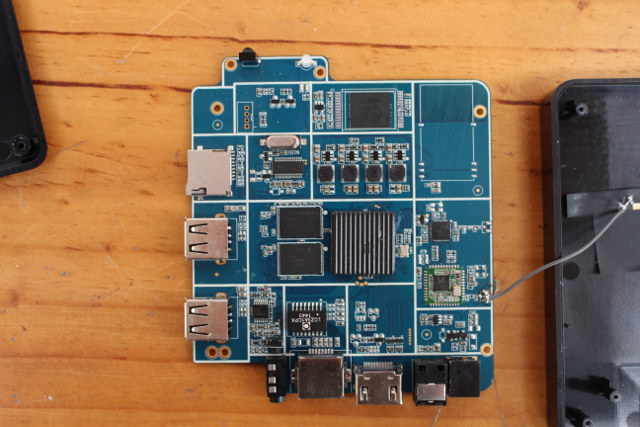
First, Amlogic S905X is placed under a rather thin heatsink. Two more SKhynix H5TQ4G63AFR DDR3 RAM chips bring the total memory to 2GB, and a 8GB Samsung KLM8G1WEPD-B031 eMMC 5.0 flash is used for storage. So finally I did not get 16GB flash as shown on the package… Since Amlogic S905X SoC includes an 10/100M Ethernet PHY, there’s no need for an external chip, except LCZ3A1CPX magnetics for Ethernet, and wireless connectivity is achieved through a Realtek 8189ETV module for WiFi, and SV6051P might be used for Bluetooth (TBC). Other ICs include DIO2103 audio driver, and Prolific MA8061 USB hub controller. If you are interested in hacking the device, the 4 pins for the serial console appear to be on the top left corner close to the IR receiver and power LED.
That’s all for today. I’ll probably specifically test and write about 4K VP9 video support, before writing the second part of the review.
NEXBOX A5 is not yet available for sale, but distributors and resellers interested in purchasing the device in quantity can contact the company, and find more info on the product page.

Jean-Luc started CNX Software in 2010 as a part-time endeavor, before quitting his job as a software engineering manager, and starting to write daily news, and reviews full time later in 2011.
Support CNX Software! Donate via cryptocurrencies, become a Patron on Patreon, or purchase goods on Amazon or Aliexpress


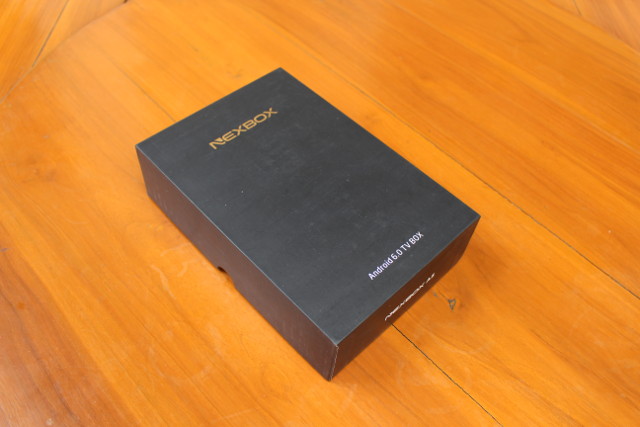




the processor is downclocked but the support of VP9 is nice, looking forward to the review
Interested to know if it can support youtube 4k streaming 🙂
i like how they silkscreen-marked every block
I wonder what that space in the top right is for. It looks to have a blank area for an on-board antenna (on the module).
And the BT module doesn’t have an antenna connected? Why put the chip and other components on the board but not connect the antenna?
And yes, it is laid out very nicely.
@Ian Tester
mh there arent much lines to the blank spot
it could be the place for some usb based module… tuner?
or for an ac power supply
and yeah, there are even headers for ufl antenna ports
but they just forgot about the top antenna, so 1t-1r
@Jean-Luc Aufranc (CNXSoft):
“Most chip’s markings are hard to read”. Why is that? Did they scrape off the texts on the chips to make reverse engineering harder?
@Ian Tester
Well yes, it looks nice but such low component density is an extravagance that suggests this PCB has not been optimized for mass production. Perhaps it is just a stepping stone on the way to an optimized 2-layer PCB design.
Given that S905x includes 2 USB channels, why does this board need a USB hub?
@Curmudgeon
All recent Amlogic devices supports 1x USB HOST and 1x USB OTG. I’m not HW engineer, but… while OTG can also be used as host in most cases it is used as dedicated OTG port (if one exists on PCB). Other USB needs internal USB hub to which actual usb ports are connected.
Based on specs, S912 will come with 2x USB host (2.0) and 1x USB OTG.
@Stane1983
All of which invites the question: If USB HOST port of S905X can’t be used without a hub, will the 2x USB HOST ports of S912 need hubs?
Realtek 8189ETV ?
So still no 5GHz wifi on those devices, this is getting quite disappointing.
@TC For the missing module I see four pads connected to the ground plane, a thick trace that I’m assuming is the positive rail, and three other pins. Maybe I2C with an interrupt line? And are we talking about the same unpopulated antenna spot? The SVO chip appears to have a spot for a u.FL antenna connection. Closer to the Realtek module there’s another four pads (marked “4”) that don’t look like an antenna connection. @Curmudgeon But is there any point in making it much smaller? Perhaps they decided on a convenient size for an STB and designed the board… Read more »
@Curmudgeon Quote from wikipedia: A USB hub is a device that expands a single Universal Serial Bus (USB) port into several so that there are more ports available to connect devices to a host system. USB hubs are often built into equipment such as computers, keyboards, monitors, or printers. When such a device has many USB ports, they all usually stem from one or two internal USB hubs rather than each port having independent USB circuitry. It depends on manufacturer but in general yes. I would not be surprised that 2nd usb host port in S912 devices wont be used… Read more »
@Stane1983
For systems with only two USB hosts it should actually reduce the price, since a USB hub is not required.
Sometimes USB is also used to connect other ICs to the main SoC, so that may be why sometimes a USB hub is required.
@Jean-Luc Aufranc (CNXSoft)
Yes. Perhaps NEXBOX A5 needs the USB hub to connect to the on-board WiFi and to the external USB Host port.
@Curmudgeon
No. It seems that Realtek 8189ETV uses SDIO interface rather than USB.
@Jean-Luc Aufranc (CNXSoft)
A good example that supports your point is the well documented Odroid-C0 which uses the 2 USB channels of S805 without any hub to provide 2 USB Host ports. I still don’t understand why Nexbox A5 did not do likewise.
Nexbox A5 firmware:
1 GB RAM / 16GB flash -> https://mega.nz/#F!gt5j1axR!pWq-L18oQg6aDVGxEy7IHQ
2 GB RAM / 16 GB flash -> https://mega.nz/#F!kgwQwCiI!OiTmAC-ql7OcE9Q8tfGPZg
@Jean-Luc Aufranc (CNXSoft)
Important note. If you want to use the USB (burning tool) method, make sure you disconnect everything including the HDMI cable. It took me 2 hours to successfully flash the firmware. See comment @ http://www.cnx-software.com/2016/08/05/nexbox-a95x-amlogic-s905x-tv-box-review-part-2-android-6-0-and-kodi-16-1/#comment-531318