MXQ-4K is one of the first TV boxes based on Rockchip RK3229 processor, and while it promised a lot with regards to high bitrate 4K H.265, H.264 and VP9 videos, it failed it deliver when I tested some videos from a USB hard drive, and its Antutu score varies from 12,000 to 19,000 depending on the ambient temperature… The company has now released a new firmware, albeit without any changelog.
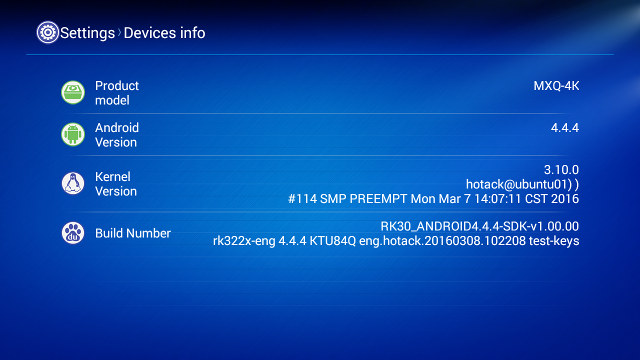
The build number is rk322x-eng 4.4.4 KTU84Q eng.hotack.2016.03.08.102208 test-keys meaning it was build on March 8, 2016. There are about three apps for OTA firmware update in the January firmware, but none of them worked, so I had to update firmware using the “USB OTG” method, meaning all your settings and apps will be wiped out, so if you don’t have a backup, be prepare to re-install everything.
So first, you’ll need to download the firmware (MXQ-4K_ota_20160308.zip), and extract it.
I struggled to get the device recognized by my computer, and it appears that “Connect to PC” and possibly “USB debugging” must be enabled in Android before going ahead with the firmware update… I did this in Linux, but you can also do it in Windows with the latest AndroidTool 2.33 and Driver Assistant 4.1.1.
|
1 2 3 4 5 |
./upgrade_tool uf ../MXQ-4K_ota_20160308.img Loading firmware... Support Type:RK322A FW Ver:4.4.04 FW Time:2016-03-08 11:00:50 Loader ver:2.29 Loader Time:2016-01-26 20:19:51 Upgrade firmware ok. |
I’ve done a quick test, and the video playback issued I had are still there either from my USB drive or the internal flash. One small improvement is that they increase the internal partition size to 1.44 GB instead of 0.98 GB previously. If you think it’s not large enough, you can follow the instructions to resize firmware partitions.

Jean-Luc started CNX Software in 2010 as a part-time endeavor, before quitting his job as a software engineering manager, and starting to write daily news, and reviews full time later in 2011.
Support CNX Software! Donate via cryptocurrencies, become a Patron on Patreon, or purchase goods on Amazon or Aliexpress




