After showing pictures of Xiami Mi Box Mini, it’s now time for a “review”, but a bit different from my other reviews, as Xiaomi tiny media player is much different. First the firmware is in Chinese only, and there’s only one external port HDMI output. So first I’ll show the user interface is Chinese, then explain how you can install your own Android apps, and finally run some benchmark to evaluates Mediatek MT8568, Wi-Fi and storage performance.
Xiaomi Mi Box Mini Setup and Chinese User Interface
The device is super small, but in my case it was almost too big, as it takes enough space to potentially cause problems with the adjacent plug.
This little issue will of course depend on your power extension. You then need to connect the 1.5 meter HDMI cable, which should be long enough for most setups, and you’ll see some guide asking you to remove the plastic sheet under the battery on the Bluetooth remote, and showing how to use the remote (I guess).
 After that you need to configure Wi-Fi, which should be relatively straightforward even you can’t read a word a Chinese, and then you get to the user interface.
After that you need to configure Wi-Fi, which should be relatively straightforward even you can’t read a word a Chinese, and then you get to the user interface. We are told the box runs Android, but all visual traces of that are gone including the setup.
We are told the box runs Android, but all visual traces of that are gone including the setup.
I’ve recorded a video of the user interface with Zidoo X9 recorder to show what you’d get.
So if you can’t read Chinese, you’ll be up for a struggle, and the only think you may be able to use is Miracast function, although I had mixed luck making it work with my mobile phone (M6752). Alternatively, there’s a QR code in the user manual linking to an app that will allow you to display your mobile’s photos and videos on the big screen.
If you are an oversea Chinese you may have though it could have been a nice option to watch Chinese shows and movie online, but unfortunately most of the content is only copyrighted for China viewing, or you’d need to setup a VPN.
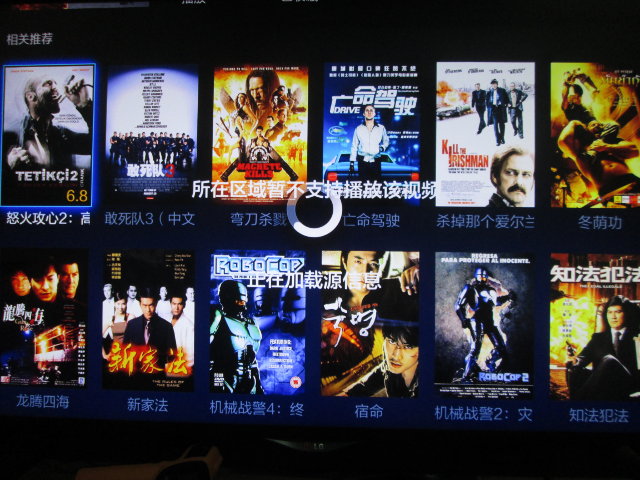 I’ve been told the two lines in the picture above translated into “Your current region does not support the playback of this channel” and “Downloading source information” so no Fast and Furious 7 for me…
I’ve been told the two lines in the picture above translated into “Your current region does not support the playback of this channel” and “Downloading source information” so no Fast and Furious 7 for me…
There’s an option to enable adb.
But I had no luck connecting to the box with adb over Wi-Fi, and whatever setting I choose adb port is not open.
|
1 2 3 4 5 6 7 8 9 10 11 12 13 14 15 16 |
sudo nmap -sS 192.168.0.109 Starting Nmap 6.40 ( http://nmap.org ) at 2015-04-03 16:27 ICT Nmap scan report for 192.168.0.109 Host is up (0.0065s latency). Not shown: 994 closed ports PORT STATE SERVICE 1080/tcp open socks 5000/tcp open upnp 7000/tcp open afs3-fileserver 7100/tcp open font-service 9003/tcp open unknown 9876/tcp open sd MAC Address: 10:48:B1:95:5D:86 (Beijing Duokan Technology Limited) Nmap done: 1 IP address (1 host up) scanned in 28.07 seconds |
Finally, as I tried the box, I got a pop-up for a new firmware that I happily installed. Unfortunately, I turned out to be a bad idea since this also removed the menu required to side-load apks to the board. So I had to downgrade the firmware, something that’s very easy to do since there’s an option for that.
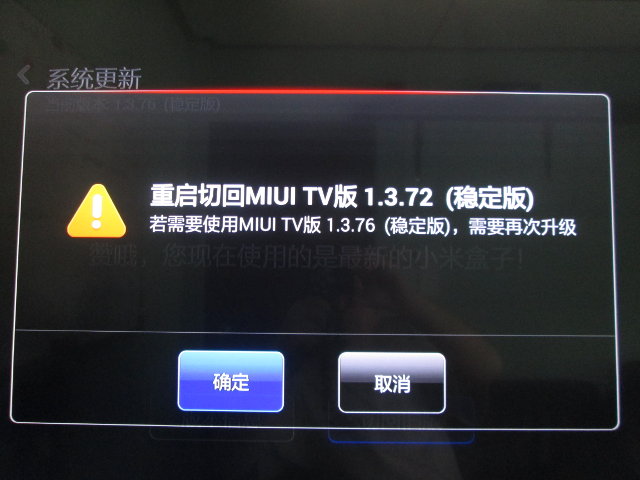 Simply go to the firmware upgrade menu, and click on the right button, a window will pop-up asking if you really want to downgrade from MIUI TV 1.3.72 to MIUI TV 1.3.76. Accept by selecting the left button.
Simply go to the firmware upgrade menu, and click on the right button, a window will pop-up asking if you really want to downgrade from MIUI TV 1.3.72 to MIUI TV 1.3.76. Accept by selecting the left button.
Changing Xiaomi Mi Box Mini Language and Side-loading Apps
A shop posted video instructions to help users change the language and load apps, including Google Play. To do so, click on the third icon from the left in the launcher, and select the fifth option on the top menu.
If the third Blue option is missing, then your firmware may have removed the option to side-load apps, and should you try to downgrade the firmware as mentioned above. If you can’t do that, I don’t know other solutions to change to English and install apps.
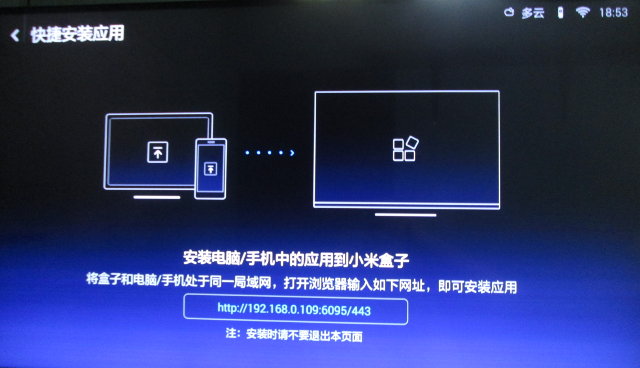 Upon entering the third options, you’ll ne shown an address, in my case http://192.168.0.109:6095/443 that you need to type in your mobile or computer’s browser, and will allow you copy files to the device over Wi-Fi.
Upon entering the third options, you’ll ne shown an address, in my case http://192.168.0.109:6095/443 that you need to type in your mobile or computer’s browser, and will allow you copy files to the device over Wi-Fi.
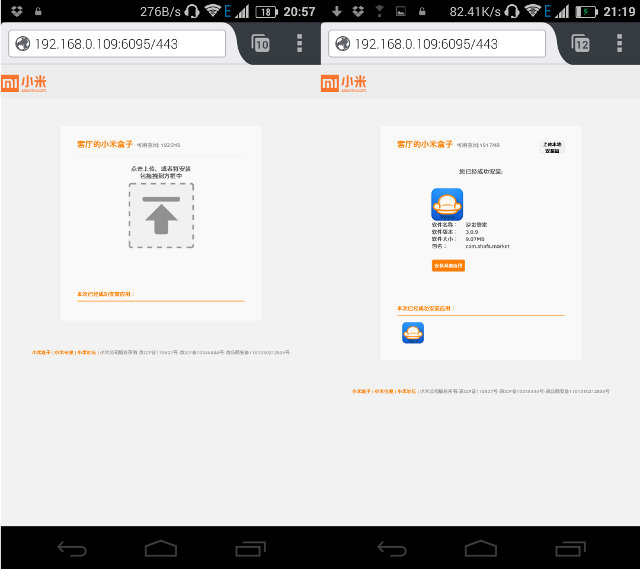
A bunch of apk have been provided, including Google services, Google Play, and YouTube, but unfortunately, so the only one you really need to download is Shafaguanjia.apk, as it will allow you to access Android settings, and change the language and input method, as well as upload more apk, which may fail with the Xiaomi uploader. Once the file is transfered to Mi Box Mini, you’ll get the usual installation prompt asking to review permissions before installation, and installation is complete, you should see “Shafa Market” app (in Chinese) shown in the right of the main screen.
Start the app, select the Setup icon to enter the “standard” Android settings, scroll down until your the the options for Language (“A” icon), select the first options, and you should be able to select English, simplified Chinese, or traditional Chinese as shown in the picture below.
Now get a bunch of apk you want to install, for example with APK Downloader, and since the default web uploader does not seem to work for all apk, instead go to the last option to the right of the top menu in Shafa market, and click on the bottom right icon (Computer + Smartphone) in order to get another address to upload, for example http://192.168.0.109:8899.
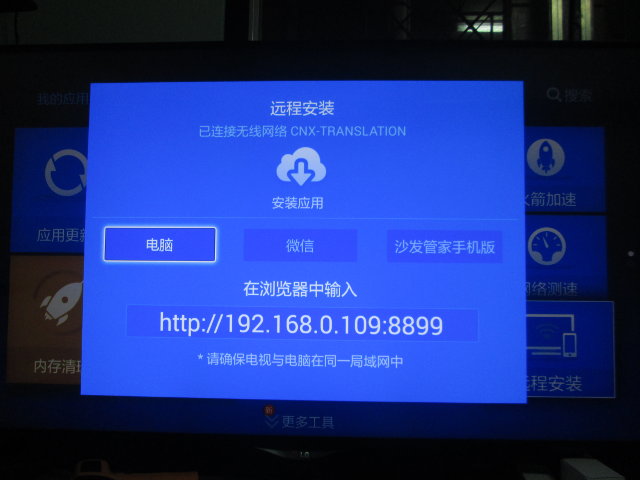
The webpage is similar to the Xiaomi one, with a single green button to browse your local storage and install apps.
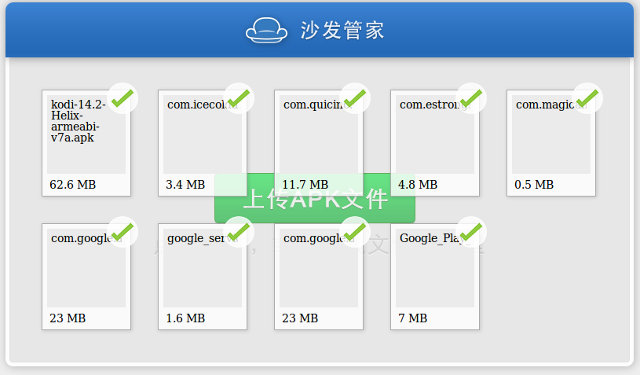 I’ve installed a bunch of application include ES File Explorer, Antutu, Vellamo, CPU-Z, Google Play, Chrome (there’s no web browser by default), Amazon appstore, Kodi 14.2, and so on. For some unknown reasons, Firefox Android browser was transfer to Xiaomi box but the installation window did not show up. Once you have installed Shafa Market, you can safely upgrade your Xiaomi Mi Box Mini firmware.
I’ve installed a bunch of application include ES File Explorer, Antutu, Vellamo, CPU-Z, Google Play, Chrome (there’s no web browser by default), Amazon appstore, Kodi 14.2, and so on. For some unknown reasons, Firefox Android browser was transfer to Xiaomi box but the installation window did not show up. Once you have installed Shafa Market, you can safely upgrade your Xiaomi Mi Box Mini firmware.
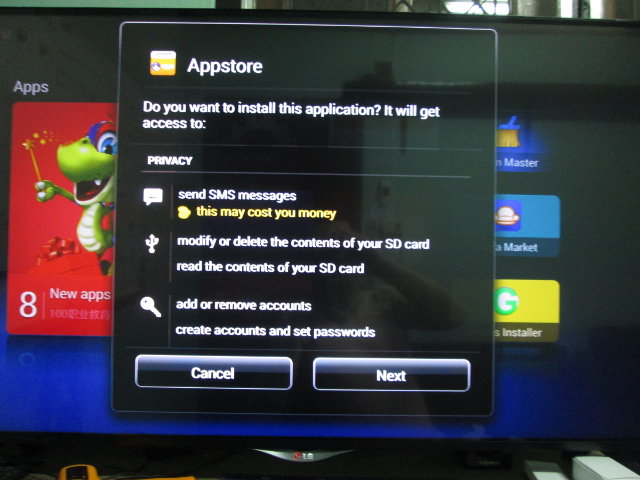 The Bluetooth is a standard remote, e.g. not a magic remote with pointer, so many android apps won’t work. You should be able to work around this by using a Bluetooth mouse and keyboard, but I don’t happen to have any, and since the device is not rooted it might not be possible to install a server (e.g. DroidMote) to be used with a smartphone remote app. So I had to give up on using Amazon Appstore, 3Dmark benchmark, and iperf, and I did not even bother side-loading any games for that reason. Chrome browser is working, but you may have to select “Request desktop site” with the menu key in order to be able to click on links…
The Bluetooth is a standard remote, e.g. not a magic remote with pointer, so many android apps won’t work. You should be able to work around this by using a Bluetooth mouse and keyboard, but I don’t happen to have any, and since the device is not rooted it might not be possible to install a server (e.g. DroidMote) to be used with a smartphone remote app. So I had to give up on using Amazon Appstore, 3Dmark benchmark, and iperf, and I did not even bother side-loading any games for that reason. Chrome browser is working, but you may have to select “Request desktop site” with the menu key in order to be able to click on links…
If you want to see I’ve shot another video with the user interface in English and a few extra apps.
Since I forgot to include Kodi in the video above, and I’m sure some people would ask, I’ve also tried to play a few samples including Sintel Blu-ray in Kodi 14.2 from a SAMBA share. It sort of work for some videos, but in many cases the system struggle to have a decent framerate, or there are massive artifacts.
Xiami Mi Box Mini Benchmarks
Mediatek MT8685 is a completely new processor to me, so I had to run CPU-Z first.
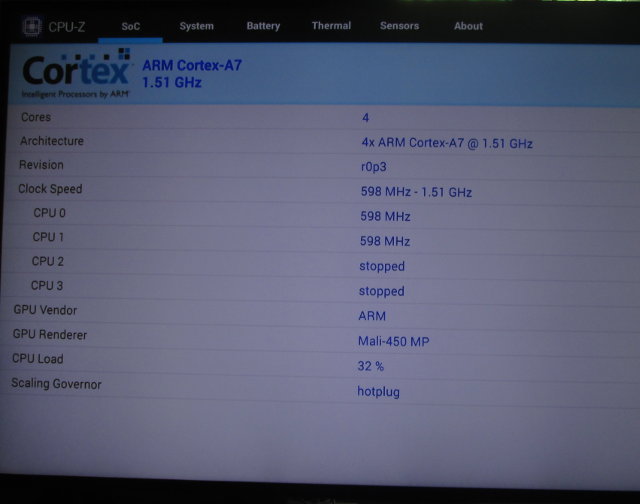 The processor indeed features four Cortex A7 cores @ 598MHz to 1.51 GHz with a Mali-450 MP GPU.
The processor indeed features four Cortex A7 cores @ 598MHz to 1.51 GHz with a Mali-450 MP GPU.
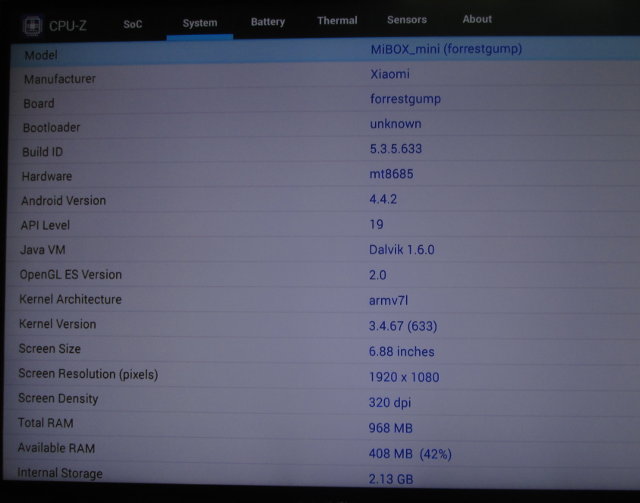 The board is called forrestgump, the screen resolution is 1920×1080, and there’s just 968 MB RAM, and 2.13 GB storage available from the internal flash.
The board is called forrestgump, the screen resolution is 1920×1080, and there’s just 968 MB RAM, and 2.13 GB storage available from the internal flash.
The box gets 21,091 points in Antutu 5.6.1, but the score is probably higher than it should because it was only performed on part of the screen (830×1080 instead of 1920×1080), hence affecting 2D and 3D graphics scores positively.
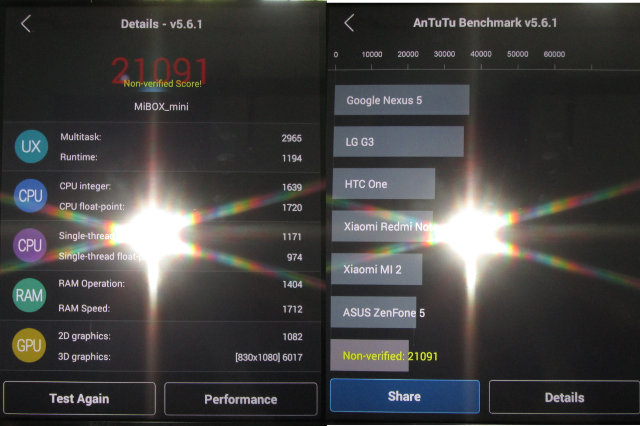
I’ve also run Vellamo 3.1 which in most cases places Xiaomi Mi Box Mini close LG Nexus 4 smartphone powered by Qualcomm Snapdragon S4 Pro quad core processor (APQ8064).
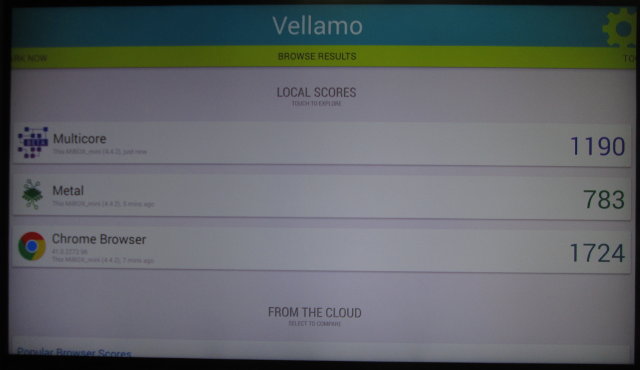 You can get the comparison charts for Multicore, Metal, and Browser.
You can get the comparison charts for Multicore, Metal, and Browser.
I’ve also tried to run 3DMark, but I could not download Ice Storm package due to input issues.
I can’t report about Wi-Fi performance either since ES File Explorer failed to copy a file from SAMBA to flash, and I could not use iperf, again due to input issues as the software keyboard would not show up when needed…
I still managed to run A1SD bench to evaluate internal storage performance, but there’s no little storage, that the utility detected Cache reads. The reported read speed is 57.11 MB/s, and write speed is 12.41 MB/s.
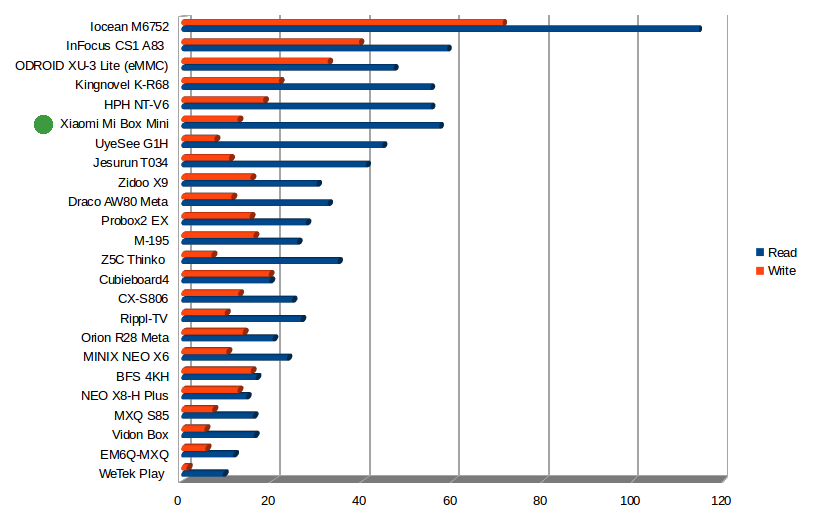
Conclusion
If you live in China, Xiao Mi Box Mini may be a nice little device giving you access to lots of content. If you can read Chinese, and live overseas, be prepared to setup a VPN to China, and you may access the many online videos and movies, but if you don’t read a word of Chinese, switching to English will require some efforts, and many apps won’t work as expected, unless possibly if you get a Bluetooth air mouse or Bluetooth keyboard and mouse. Provided the latter work, you could get a decent little box for web browsing, some casual gaming, watching videos and so on. Just don’t expect Google Play, YouTube. etc… to work.
In case you’d still like to give it a try, GearBest, who kindly provided a sample for review, sells it for $42.98 with coupon MIBOX, but you can also purchase on other websites such as GeekBuying, Aliexpress, or eBay for around $50.

Jean-Luc started CNX Software in 2010 as a part-time endeavor, before quitting his job as a software engineering manager, and starting to write daily news, and reviews full time later in 2011.
Support CNX Software! Donate via cryptocurrencies, become a Patron on Patreon, or purchase goods on Amazon or Aliexpress



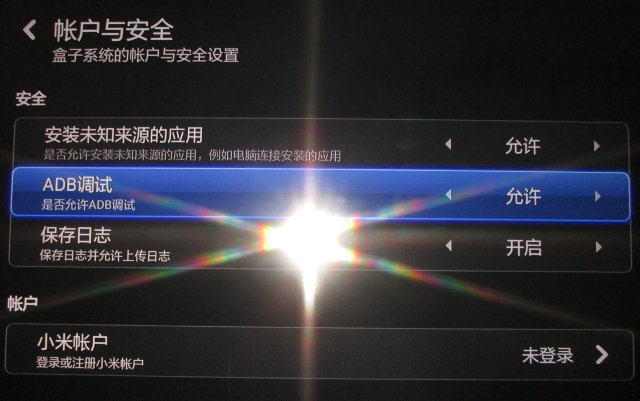





Geez, all that effort. Thanks for going through this for your readers. You speek or read Chinese? It’s all Greek to me lol.
@Zamon
Unfortunately, I can only read a few characters, so I would not be able to use the Chinese interface to its fullest…
Xiaomi Mi TV box next, please 😉
Crappy media player! You better stick with MXQ S85, which have usb ports, ethernet, english menus and better Kodi playback at similar price tag
Is it somehow possible to change the tiles in main menu as I don’t like the look of it… I am gonna get it shipped tomorrow.
@makthedon
You should be able to change the launcher.
@Jean-Luc Aufranc (CNXSoft)
Now, that would be great 🙂 Thanks for the info and the tutorial 🙂
Any chance you can tell/show me how to setup the VPN.
I cant find it in any of the settings on my mi box mini
@mindful
Go to Shafa market, Android settings, More->VPN
See https://youtu.be/-sRlczlkDr0?t=8m25s
I have not tried though, so I can’t confirm it is working.
I’m setting it for my mother and need the chinese menu, in the chinese menu I can’t see the more.
@mindful
I have not checked if VPN was there when accessing the Android settings via Shafa in Chinese.
That’s odd, but then maybe you need to switch to English to configure VPN, and switch back to Chinese after.
I’ll give it a try. Thanks for the prompt response!
@mindful
Let us know the results, other people might try the same.
this is the most crappiest box i ever bought. the remote is BT but not air mouse so 90% android apps wont work. and most apk’s i side loaded crash and dont start up i would not recommend any one any where even in china to buy this crap i say stick to a android tv box with lots of I/O’s and proper android UI.
Interesting, looks like I can only downgrade to 1.3.70 or upgrade back to 1.3.76. Hence why the option are different.
@Jean-Luc Aufranc (CNXSoft)
Thanks, I got it to work.
The reason why it was not working was that I had the option to not allow installation of third party software.
I had to change the UI to english as well, too hard to navigate the menu if you dont any chinese.
Anyone recommend any VPN? I have octanevpn but HKTV and all the other apps are not streaming properly.
Connectivity test is rated as low.
Root box using kingroot , you will need a bluetooth mouse to do this ,once rooted adb can be turned on with adb konnect and from there im sureit will open a world of possibilities . I have disabled all Chinese TV
con todo mi respeto me dirijo a ustedes, estoy de acuerdo que el producto es de reciente salida y aparentemente es interesante ,comodo y con muy buena imagen,pero el detalle que faltaba es que cuando lo conecto al televisor y me sale la mesa de “trabajo”para poder configurar no se en que direccion tomar ,ya que todo esta en CHINO Y NO HAY FORMA DE TRADUCIR ESTO ,todo esto esta muy lindo pero si no hay manera de entenderlo, para que sirve(salvo para CHINA)agradeceria si hay alguien que pueda cambiar los titulos de las ventanas en el idioma ingles para… Read more »
@mario
If you read the review. you’ll know how to change the language to English.
With reference to “If the third Blue option is missing, then your firmware may have removed the option to side-load apps, and should you try to downgrade the firmware as mentioned above. If you can’t do that, I don’t know other solutions to change to English and install apps”, I found a Chinese website that helps you connect to your mi box mini via IP: http://snusmumrikken.com/noscript.aspx?dec=1&url=uh4QwdELmSj8wOVPugfCs5V9vSQLm8ZQuhjBsq3Jl9aSldiSmneJl5VExgRI2RZAwSBDv9RClqsU1gj7s6%3d%3dB6X! Read A:小米盒子/小米小盒子1.3.87d通过一键安装器安装沙发管家教程 only. [And ignore B and C if they don’t apply.] You will need to install 小米盒子应用安装器v1.1.0, disable your anti-virus software, and run the application. The step-by-step guide (with images) on the website… Read more »
@Will
Apologies for the broken link, here’s the correct one: http://bbs.shafa.com/thread-206026-1-1.html
it’s works with firmware 1.3.87 or 1.3.94 ?
Is there a way to find out the port number so I can add it to my modem’s safe list? I am based in Australia and just received one from a friend in China. Sorry a bit new to all this tech stuff. Any help would be appreciated.
@Julia
Not sure, which port you mean, but you could always find out with Wireshark, or in Android “Shark for Root” -> https://play.google.com/store/apps/details?id=lv.n3o.shark&hl=en
Question Can You Send Files Using BT? i havent heard anyone using that method. i send apk files to my Mk808B+ all the time through BT can someone try & let us know.
Thanks
I just brought this Xioami and new to this. I did a silly mistake of entering the wrong password for my wifi. Now I can’t seem to change the password. It will not let me log in again. Pls advise.
Thanks
Try to long press on the ESSID, and click on forget network in the android settings. Then click on it again, and entered your password.
Yup, got it. Now it’s exploration time. Thank you very much.
hi, can anyone advise,
I tried to open Chrome, it leads me to ‘tick’ the box for agreed the terms and conditions, how can I tick the box to proceed? how to use the remote control to ‘tick’ the box?
@weizhang
You could try to use the arrow keys to see if you can highlight the box, then press OK to tick.
cannt, arrow keys have no effect on highlighting. 🙁
anymore suggestions?
@weizhang
Maybe try to connect a Bluetooth mouse if you have one.
@weizhang
Some material design widgets (buttons, floating buttons for example) cannot be focused with navigating with arrow keys. Thats why you need actual mouse pointer to click on them.
thks…..Bluetooth mouse connect to TV?
@weizhang
To Xiaomi Mi Mini, since it has Bluetooth. I’ve never tried, but that’s the only option I see right now.
Xiaomi Mini box has no USB port, how can it connect to BT mouse?
@weizhang
It has Bluetooth. No need to connect anything physically. You just need to pair the mouse to the device.
As I said I have never done it, and although the hardware is supposed to support it, I’m not sure there’s a Bluetooth option in the settings.
Solved the problem by connecting a mouse thru the mico connector
@Asciiarts
Micro USB connector? Then it must be the other Xiaomi box, not the Mi Box Mini.
In latest version, there is no side-loading feature. How to upload apks to mi box mini?
can u watch live sport on it
@Tariq Mahmood
What you can watch depends on which Android app you install on the device.
However, it might not be the right device for you, unless you can read Chinese, as it seems it has gotten harder to hack recently (based on @MFF comment).
HI.
I have the Mi Box Mini, and for some reason my bluetooth mouse won’t connect. It paired and connected just one time when I first got it, but now it won’t. Sometimes it pairs, but won’t connect, sometimes won’t even pair. I’ve reset to factory default a dozen times but no joy. Any help please?
Hi Cnxsoft,
My Mibox mini fw now is 1.4.11 and just only downgrade to 1.3.98. With this two fw, there’s no Remote install icon shown as in fw 1.3.72. Please help me how to install English language!
Thank you so much!
For anyone still looking to install APK’s (sideload) on never versions of FW there is a very simple way. Set up folder sharing on a PC (Using the SMB protocol) and place your apk files that you’d like to install in the folder. Then, open up the included videos app on the mibox and browse your network for the shared folder. Once inside you’ll be able to see the APK’s and install them.
@eugene
Same problem for bluetooth mouse. Have you solved this pairing issue?. There is a webpage with the firmware of the box? maybe we can try an older firmware to be able to use our bluetooth mouse.