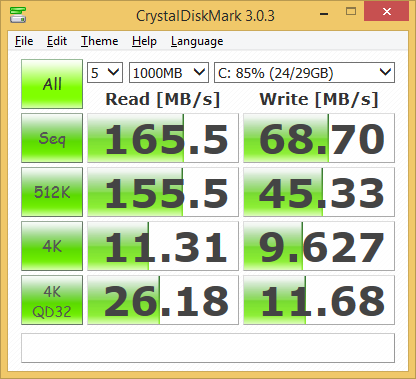MeLE PCG03 is an Intel Atom Z3735F mini PC with 2GB RAM, and 32GB eMMC. I’ve already posted some pictures of the device and board, and since Windows 8.1 with Bing NTE (with proper license) is installed, I’ll first test the device with Microsoft OS as a reference, before trying Ubuntu or/and Android.
MeLE PCG03 Setup
The computer comes only with a power adapter, so you’ll need to find an HDMI or/and VGA cable for your display(s), and a USB keyboard and mouse to get started. Optionally, you’ll also want an Ethernet cable, and since storage is limited an extra storage device be it a USB hard drive, flash drive, or SD card.
Once all is connected you can press the power button on the left side to boot the device. The boot normally takes about 20 seconds, but the first time, you’ll go through the usual Windows 8.1 setup (I assume), including country, time zone and language selection: , , English, Français, Deutsch, Italiano, Nederlands, Espanol, Português (Brazil or Portugal), , eština, slovenšina, , Polski, , or . If your local language is not listed then you are out of luck.
You’ll also have to create a local account, or sign-in with an MSN account, and you should be done. So the process is pretty much straightforward.
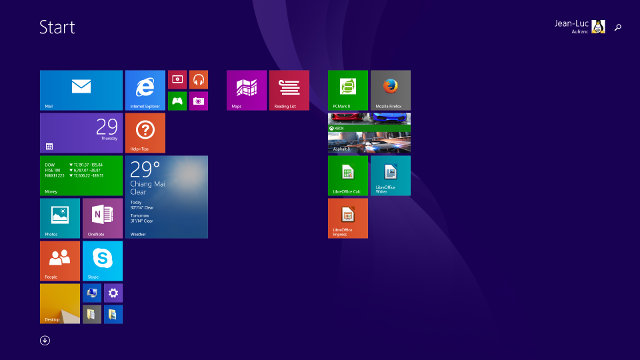
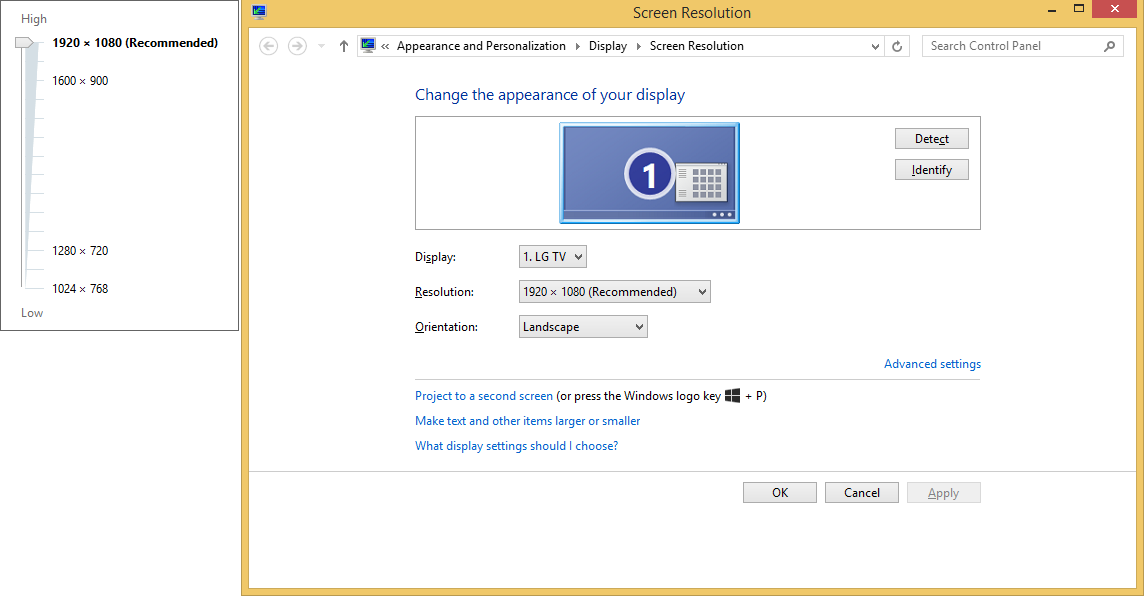
The screenshot above is after cleaning up the junk a bit, and adding my own app. The box is connected to my 4K TV, but the maximum resolution supported by the device is 1920×1080, and the lowest 1024×768. You may also connect an extra monitor via the VGA port for a dual display setup. I’ll demo this below in this post.
Mele PCG03 System Info
Let’s get some more details about the system.
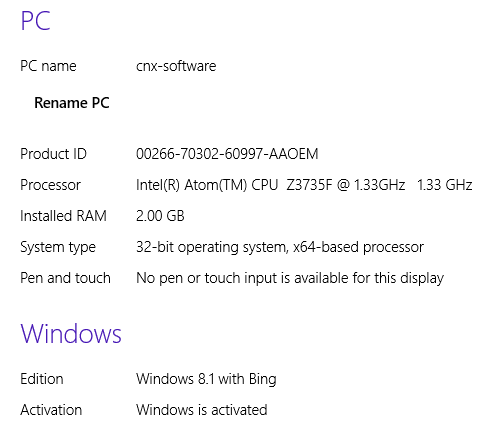
As advertised the system comes with a Z3735F processor, 2GB RAM, and the 32-bit version of Windows 8.1 with Bing activated. I also received a Windows Update while testing. The company also told me it would be possible to recover the firmware, but did not provide a link. They’ve just provided their FAQ explaining how to upgrade the firmware, and configure other things like audio and video output.
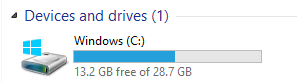 There’s a 28.7GB partition out of the 32GB eMMC, and about 16 GB free space. The screenshot above is after installing Firefox and Crystal Disk Benchmark.
There’s a 28.7GB partition out of the 32GB eMMC, and about 16 GB free space. The screenshot above is after installing Firefox and Crystal Disk Benchmark.
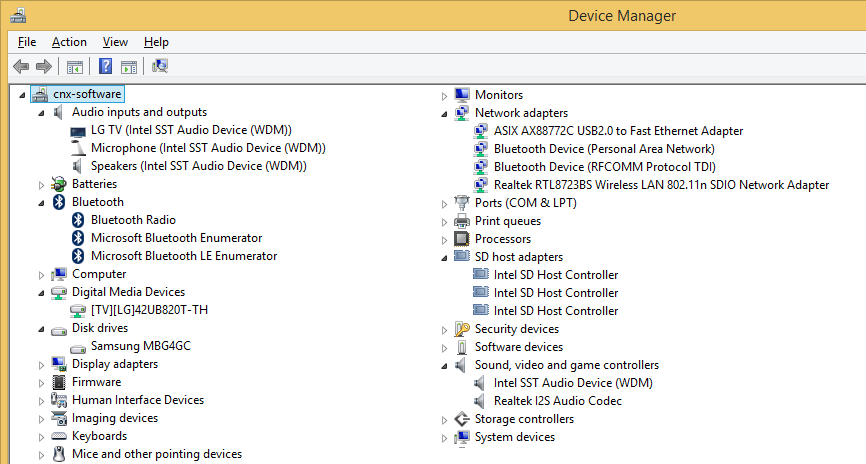
The Device Manager shows the list of devices, but we already knew about the hardware with tear-down. Realtek RTL8723 (BS) is also used in Meegopad T01 and Pipo X7, which should be good news for Android and Linux support.
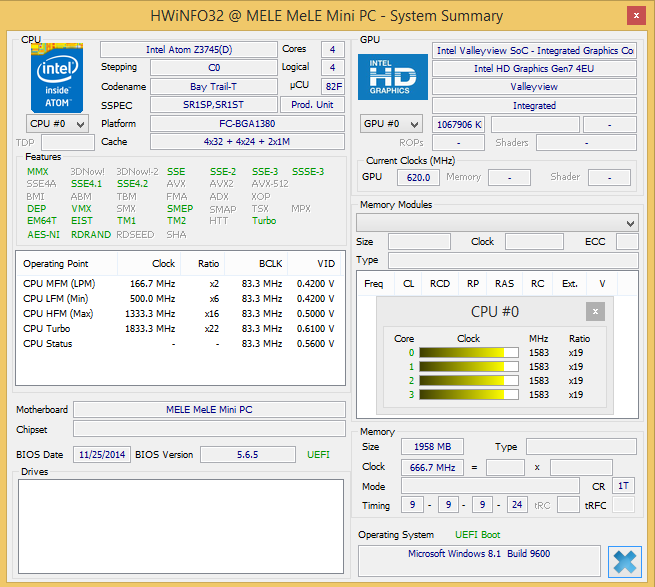 I ran also HWiNFO32 to get more details about the CPU, which is incorrectly detected as Z3735D, but the other information should be correct, as both processor are very similar.
I ran also HWiNFO32 to get more details about the CPU, which is incorrectly detected as Z3735D, but the other information should be correct, as both processor are very similar.
In case you wonder about the BIOS, it’s basically the same AMI Bios as other Intel Atom Z3735F devices.
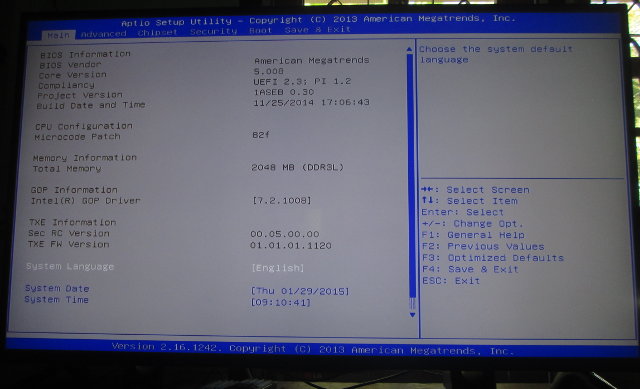
You can watch that video to see all options. This is for MeegoPad T01, but the BIOS is bascially the same, except the one in PCG03 has been built one month earlier.
MeLE PCG03 Benchmarks
PCMARK 8 is a standard benchmark for Windows, and covers lots of area include office use, video conferencing, gaming, web browsing and so on. I downloaded the basic version, and ran the baseline test.
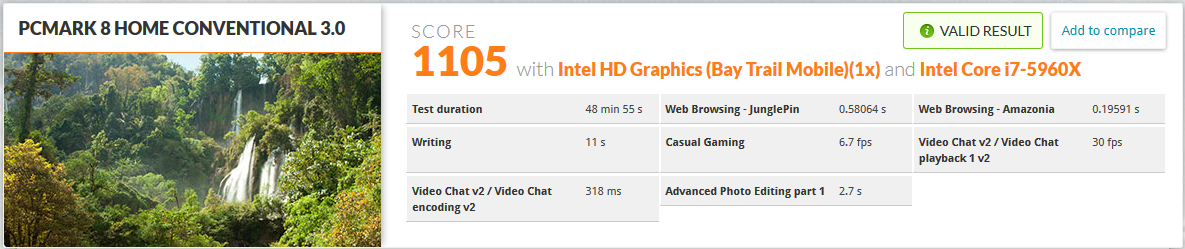 PCMark 8 on MeLE PCG03 (Click to Enlarge)[/aption]
PCMark 8 on MeLE PCG03 (Click to Enlarge)[/aption]
MeLE PCG03 gots 1,105 points in PCMARK 8 HOME CONVENTIONAL 3.0 test. The software somehow detected an Intel Core i7-5960X…
It’s the first time I’ve run this benchmark so looked for some comparison online. For example, an Intel Core i7-920 processor with Nvidia GeForce GTX770 gets 2,610 points. I was expecting a larger gap, but if you look into the details, you’ll find that Casual gaming is 10 times faster on the more powerful computer.
I measured the temperature on top and bottom of the enclosure right about the benchmark at respectively 39 °C and 46 °C, so that part is under control.
The internal storage is a Samsung eMMC 5.0 flash, and performance does show.
 MeLE PCG03 Usability Testing
MeLE PCG03 Usability Testing
Benchmarks are nice, but nothing it worth and hands-on experience, so I’ve shot a video showing the device, some settings including storage and display, and tasks that may be challenging in competing ARM Linux hardware platforms:
- Web Browsing in Firefox
- Loading CNX Software
- Playing an Embedded Video
- Playing a 1080p Video in Full-Screen mode
- Playing a flash game (Candy Crush Saga)
- Gaming with Asphalt 8
- Kodi with 4K video playback
- Dual display support with HDMI TV and VGA monitor
The refresh rate of my camera and the 4K TV does not match, so at times (desktop and web browsing), the video is a pain to watch but hopefully, it will give an idea of the performance and capabilities of this mini PC.
So overall the device is quite usable, but I experienced obvious stuttering while playing 1080p YouTube videos (Embedded or Full Screen), and animation in Candy Crush Saga were pretty slow. The good news was I could play some 4K videos in Kodi (albeit outputted to 1080p), and Asphalt 8 is running reasonably well, although a higher frame rate would be nice. With the wave of Intel Bay Trail mini PC, the VGA port is clearly a strong point of this box, especially dual display is working as it should. If you really intend to use this device as a PC for web browsing, emails (Outlook. Thunderbird), and an office suite, you’ll likely run out of space pretty quickly, so an external storage device is a must.
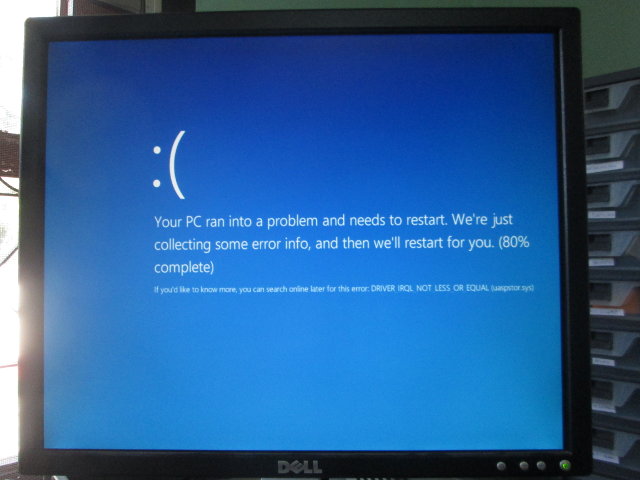
If you miss Microsft BSOD, don’t worry it’s alive and well! 🙂 This happened when I connected the hard drive via a USB hub, instead of directly to a USB port on the device. Maybe a power issue?
That’s all for today. I’ll write a separate post to thoroughly test video playback in Kodi Windows, and then try alternative operating systems such as Ubuntu and Android, and compare how they perform versus Windows 8.1.
Continue reading:
- Kodi 14 Video Playback on Intel Atom Z3735F Computers Running Windows 8.1
- How To Install Ubuntu 15.04 on MeLE PCG03 Intel Mini PC

Jean-Luc started CNX Software in 2010 as a part-time endeavor, before quitting his job as a software engineering manager, and starting to write daily news, and reviews full time later in 2011.
Support CNX Software! Donate via cryptocurrencies, become a Patron on Patreon, or purchase goods on Amazon or Aliexpress