Sunchip CX-S806 is my third Android media player based on Amlogic S812 processor, after Eny Technology EM8S (which I haven’t received yet, because the firmware is not really ready yet), and MINIX NEO X8-H Plus with a stable firmware, but some disappointment with regards to peripherals performance (eMMC, Ethernet,…), and poor support for H.265 / 4K videos in XBMC/Kodi, at least for now, since I’m sure they’ll work out the video issue with subsequent firmware / Kodi releases. CX-S806 has lower specs compared to NEO X8-H Plus, and does not come with an air mouse, but it costs about half of the MINIX box, so we’ll have to see how it performs. For now, I simply post pictures of the device and the internal board, since I’ve already posted CX-S806 specifications previously.
CX-S806 Unboxing
Sunchip sent me the box via DHL, and I received it in the black and gold package below.

The box comes with a 5V/3A power supply, an IR remote control (2x AAA batteries required), an HDMI cable, and user’s manual in English.
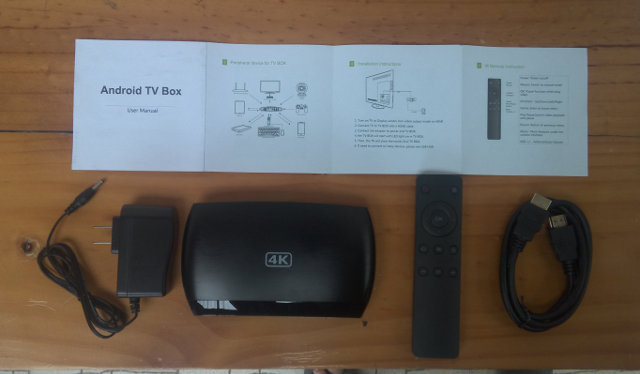
The box looks pretty nice, and all ports are at the back with a reset pin holes, three USB 2.0 ports including one OTG port, optical S/PDIF, AV and HDMI output, a Fast Ethernet RJ45 port, and the power jack.

We can’t see anything at the front, but it’s a semi transparent plastic hiding the IR receiver and a power LED.
Unboxing video:
CX-S806 Board Pictures
There’s large rounded sticky rubber band the bottom of the case, but there’s nothing under, so everything is held together with clips. At first I tried to open the box by popping the clip from the back of the case, and I could start to open it, but it would not come off completely, the gap between the black plastic case and the semi-transparent plastic at the front was basically inexistent, so I got stuck thiking glue may be involved, and I asked Sunchip who kindly provided some pictures explaining how to open the box, including the one just below.

Once I knew how to get started, I managed to open it with my disassembly toolkit. The tiny triangular green tool was not tiny and strong enough, so I used the scalpel like tool to take out the front panel, and separated the rest of the enclosure with the other green tool.
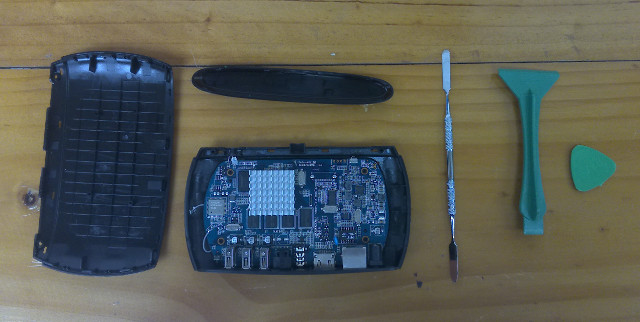
There’s a bit less cooling elements than in other Amlogic S8x1 boxes with just a heatsink on top of Amlogic S812, so I’ll have to keep an eye on the temperature.
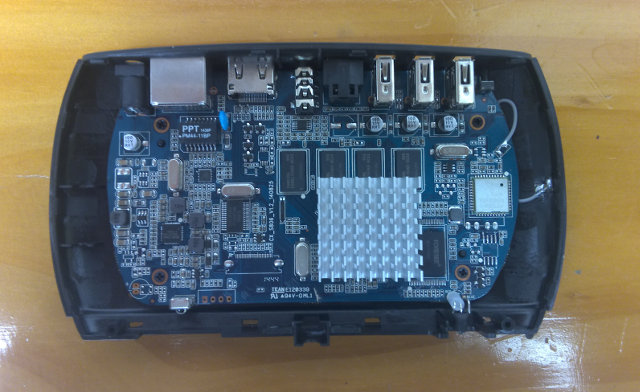
The board is named CX_S806_V1.2_140825. The wireless module (for Wi-Fi and Bluetooth) is AP6210. Four Samsung K4B4G1646D-BCK0 DDR3-1600chips are used for the 2GB RAM, and a FORESEE NCEFES78 eMMC flash for the 8GB internal storage. You’ll also notice four pins on the right of the IR sensor which should be for serial console access.
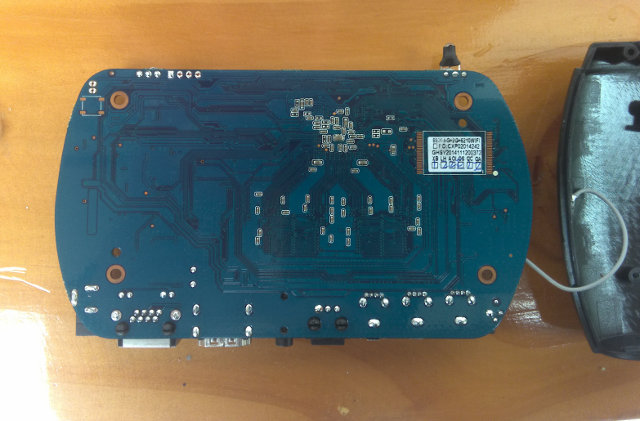
I had to remove four screws to have a look at the back, but there’s not much to see here, except a sticker with the board key specifications, and QC status, located just on top of solder pads for another flash chip.
Sunchip is the company that designs and manufacture all CX-??? media players and TV sticks, and their board is also found in some other brands, so if you want to purchase in large quantities, you could contact them via CX-S806 product page (Contact link is on top). Individuals can purchase the box for $80 on Amazon US, Ebay, GeekBuying, as well as Aliexpress.
Disclaimer: Although this post is not sponsored, Sunchip has recently become a sponsor for CNX Software.

Jean-Luc started CNX Software in 2010 as a part-time endeavor, before quitting his job as a software engineering manager, and starting to write daily news, and reviews full time later in 2011.
Support CNX Software! Donate via cryptocurrencies, become a Patron on Patreon, or purchase goods on Amazon or Aliexpress





Hello Jean Luc
A working openelec for this box can be found at http://xbmc.ru/forum/showthread.php?t=4587
you can test it , at same address are also several versions of openelec for other Amlogic hardware too
@ovidiu
Can I assume USB DVB dongle work, as well as PVR function? I see this was released in August, any update since?
to make dvb dongle to work you will have to make sure about compatibility http://wiki.openelec.tv/index.php/Supported_TV_Tuners The post was edited as you can notice here Последний раз редактировалось kerber; 12.12.2014 в 11:25. it contain the lastest version of RC of openelec. you will have to also enable one of the two backends from official openelec repo VDR or tvheadend …. after enabling them you have to configure those addons VDR to work with pvr frontend VNSI addon or tvheadend to work with tvh hts client. For tvheadend backend once you enable it you have a webgui which should be available box… Read more »
Can you please test this unit’s stock firmware for audio and video dropouts whenstreaming over SMB/uPnP? They happen to me every minute or so.
@John
audio & video dropouts.. Does that mean audio cuts and black screen? Or the video slows down, or something else?
@John
Oh… and one more important question: Wi-Fi or Ethernet?
@Jean-Luc Aufranc (CNXSoft)
Ethernet. With video, audio cuts and video black screen. With music, audio simply drops and returns a second later.
@John
This could be because of the power supply (Do you have 5V/3A ,or 5V/2A), since it happens with audio, it’s more likely some Ethernet issues. I usually test XBMC with Ethernet / SAMBA so I’ll find out soon.
@Jean-Luc Aufranc (CNXSoft)
I have 5V3A
I’m currently using the stock firmware. Video playback using wifi causes it to go into buffering mode all the time today Saturday. Yesterday wifi video playback on the unit was working well. Videos playback fine using my nexus 7 (2013) all the time. I’m guessing the wifi on the player is not the best.
Hi everybody,
Does somebody know how to unbrick this box if I broke UBOOT? Via cable connection?
Thanks!
Hi,
I am trying to install what I believe is the latest firmware, found on http://www.bloglovin.com/viewer?post=3843756657&group=0&frame_type=a&context=expanded_post&context_ids=&blog=9795669&frame=1&click=0&user=0
The problem I have is that, from two separate PCs, flashing the new firmware gets stuck on “download meson” at 3% until it times out and gives this error:
[0x31010401]USB error occur when transfer buffer at Uboot Partition 1
@Mark Unrelated to your immediate issue, but there are three firmware: 1. For CX-S806 (S802) 2. For CX-S806 (S812 with dual band Wi-Fi – AP6330) 3. for CX-S806 (S812 with single band Wi-Fi – AP6210) Sunchip told me there’s no new firmware update for CX-S806 with AP6210 sample shown in the post above. I’m not sure why you have this USB issue. Normally for devices powered by the OTG port it could be a power issues, but if you are using the power supply at the same time it should not be an issue. If the OTG connector powers the… Read more »
@Jean-Luc Aufranc (CNXSoft) I don’t have the CX-806 but the CX-806S, hence why I am trying to install the firmware of CX-806S. The OTG port powers the device and I have nothing else connected to it. Basically if I put in a toothpick in the reset ‘hole’ and connect the USB Type A male-to-male cable to the OTG port, the screen is stuck on the AMLogic S812 boot logo and Windows identifies it as the World Cup device and allows me to use the AMLogic USB Burning Tool. Just in case, I am connecting the power cable as well before… Read more »
cnxsoft : @Mark Unrelated to your immediate issue, but there are three firmware: 1. For CX-S806 (S802) 2. For CX-S806 (S812 with dual band Wi-Fi – AP6330) 3. for CX-S806 (S812 with single band Wi-Fi – AP6210) Sunchip told me there’s no new firmware update for CX-S806 with AP6210 sample shown in the post above. As to this part… http://www.geekbuying.com/item/CX-S806S-Amlogic-S812-Quad-Core-2-0GHz-Android-4-4-Mini-TV-BOX-HDMI-HDD-Player-2G-8G-2-4G-5G-WIFI-2-0MP-Camera-XBMC-Bluetooth-DLNA—Black-335341.html shows CX-S806S with AP6210 but they have the tab showing ‘support and firmware’ which links to http://blog.geekbuying.com/?p=15056 The download link has the timestamp 20141127 whereas my firmware build is 20141008. I was hoping to upgrade to maybe (hopefully) get XBMC… Read more »
@Mark
You have to use USB Burning Tool v2.02. v2.01 is broken for the CX-S806.
@Mark:
I had the same error due updating my MBOX with the latest firmware.
[0x31010401]USB error occur when transfer buffer at Uboot Partition 1
Try this Burning tool: http://minix.com.hk/downfile/USB_Burning_Tool_v2.0.4.3_user.rar
With the 2.0.4.3 Release of the Burning Tool it works totally fine for me!
@Jean-Luc Aufranc (CNXSoft)
Where can I download this firmware?
@Alex
http://blog.geekbuying.com/index.php/2014/12/01/cx-s806-s812-tv-box-latest-firmware-and-flash-method-released-20141201/
@Jean-Luc Aufranc (CNXSoft)
Thank you, but in archive S806_S812_DDR2G_WIFI6210_sdk0823_141008.img, or they approach each other?
@Alex
Sorry. I don’t know. The filename looks odd if you have an AP6330 version.
In the CX-S806 where is the recovery button and how can i press it?.
Thanks.
@Xoslorg
Left side rear panel. Toothpick.
@Jean-Luc Aufranc (CNXSoft)
The reset button ?.
Keep it pressed and with a usb cable to usb plugged the computer to detect it and plug it ?.
The problem I have is that Windows 8.1 and USB Burning Tool 2.0.4.3 does not detect the device for flashing stock rom.
I connect in OTG usb port.
Thanks
Thanks , after 20 or 30 attempts to end windows I recognized the device.
@Xoslorg
With win8.1 the world cup driver doesnt install unless you change some windows setting about device driver signature. So thats why it doesnt recognise the device. There is a video on youtube showing how to firmware upgrade an amlogic device.
@mameha1977
http://www.youtube.com/watch?v=Hb-ZTFBRORc
Hi I’ve tryed to upgrade the firmware of my S806/Phantom MX4 by downloading the firmware and the usb burning tool from the Instabox homepage. But as I tried to update the firmware as it is described in the manual, the process stopped at 5% (“download meson”) with Result:[0x30403003]UBOOT/Partition meson/Download buffer / data transfer. Now the unit is not booting anymore! Did someone has this issue too? I thought it is a power issue and tried it with an Y-usb-cable, and in a second try with the MX4 power supply on. Without success. Is there a way to revover or unbrick… Read more »
Hi
I really have an issue with my S806 8G/1G (AP6210 WIFI) device. I bricked it during a firmware update and looking forward to get the right FW files to unbrick it.
I decribed my issues here: http://freaktab.com/forum/tv-player-support/amlogic-based-tv-players/other-aml-s802-s805-devices/517396-cx-s806-bricked-how-to-unbrick
PLEASE help me. Thanks….