Beaglebone (Black) expansion boards are called capes, Minnowboard ones are lures, and Raspberry Pi model B+ add-on boards can be HATs (HArdware on Top). When I found a kit for the Raspberry Pi model B+ on DealExtreme, based on Waveshare DVK512 add-ons board I thought it might have found a Chinese HAT, but unfortunately it is not compliant with HAT board specifications as it misses an EEPROM,and the dimensions are not the correct one either. Nevertheless, the kit, as well as extra accessories such as a 3.2″ LCD display, can still be interesting.
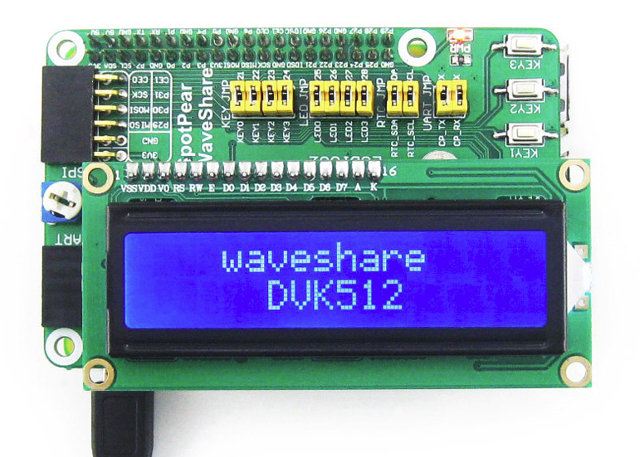
The kit on DX comes with the following items:
- DVK512 expansion board that connects to the 40-pin Raspberry Pi B+ header and features PCF8563 RTC chip with battery, an on-board USB to TTL chip for debugging via micro USB, a character LCD interface, connectors for modules connected via UART, SPIO, I2C or GPIO, various jumpers and user LEDs and buttons.
- LCD1602 display module as shown above (3.3V)
- MIX Board to connect to the “GPIO” connector on DVK512, featuring a joystick, a buzzer, a temperature sensor (DS18B20), and an IR receiver, as well as jumpers for configuration.
- A small “CAR/MP3” IR remote control with one CR2035 battery (included)
But other add-on board such as a 3.2″ resistive touch screen, a camera module, motion sensor module, ADC and DAC module, 3D accelerometer and modules, etc.. are also available.
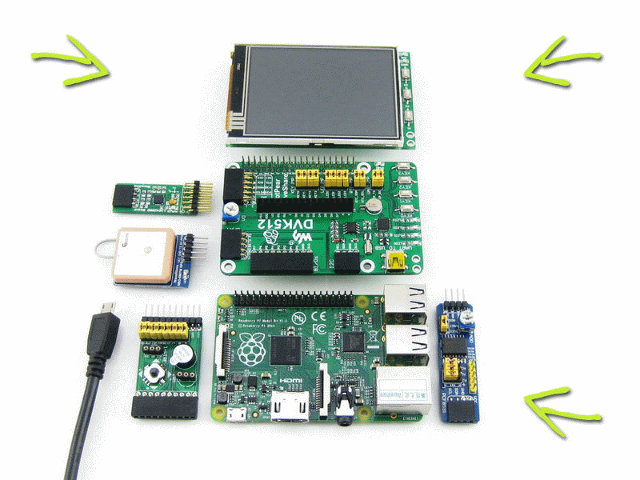
As usual there’s no information about documentation and software on DX, but waveshare mentions a CD is provided and includes a user’s manual, the schematics (PDF), examples in C (Linux API source code), development documentations (Raspbian configuration, C library installation), and Raspbian images supporting the company’s accessories. C Examples include LED/GPIOs, Logic Level Converter, joystick and keys controlled via GPIOs, LCD1602 display, PWM (Buzzer), RTC, AD/DA, I2C & SPI example controlling the sensor modules, GPS (UART), and more. Unfortunately none of these are available online, so it’s not something you can evaluate before making a purchase.

You can find more about Waveshare Raspberry Pi B+ modules and displays on the company’s “development board” page where they sell accessories kit for $40 or $60. I previously wrote about the company’s Raspberry Pi Model B Kit (DVK511) , and although the main expansion board DVK512 has been changed to deal with the 40-pin header, most other modules are the same, except the 3.2″ screen which appears to be relatively new.

Jean-Luc started CNX Software in 2010 as a part-time endeavor, before quitting his job as a software engineering manager, and starting to write daily news, and reviews full time later in 2011.
Support CNX Software! Donate via cryptocurrencies, become a Patron on Patreon, or purchase goods on Amazon or Aliexpress




