I have received Broadlink SP2 Wi-Fi smart socket for Android and iOS thanks to GearBest, a Chinese e-retailer, that was kind enough to send a sample for review. I’ll start by showing some pictures of the package and device, and report the results of my review with an Android phone (ThL W200).
Broadlink SP2 Unboxing Pictures
The company send me the parcel via DHL, and I received in the package below, the top with the picture, and the bottom with specifications in Chinese.

There’s only the smart plug in the package. The top is a universal plug, but the bottom is a Australian/ Chinese plug, so most people would need a wall adapter. It support 110 to 240V AC up to 10 amperes, consumes less than 0.5W without load, and it designed to handle 50,000 on/off events. The thing that surprised me was the size of the plug at first, and it felt larger than I expected.
 There’s also a user’s manual with the box, but in Chinese only, you can read download it here and there.
There’s also a user’s manual with the box, but in Chinese only, you can read download it here and there.
As usual I tried to open the device, but the 4 screw are a bit special (like a slotted head but full in the middle, not sure how these are called), and I could only remove 2 screws with the tool at my disposal, so eventually I had to give up…
Broadlink SP2 Android Review
The first thing to do is to download and install e-Control app for Android or iOS either using the QR code on the package, or redirecting your mobile’s browser to the broadlink.apk, Now you can plug Broadlink SP2 into your wall socket, and start the app.
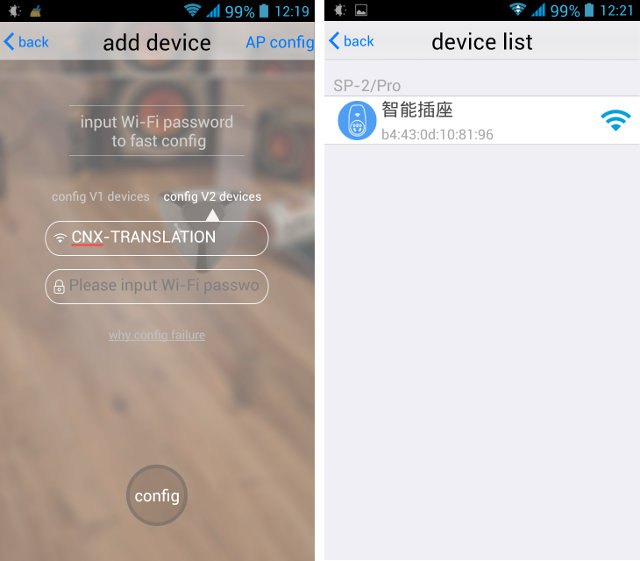 The initial setup simply consist of locating your Wi-Fi router, and input the Wi-Fi password, and after you’ll be shown your device with a pre-set name in Chinese, which you can change to your liking. I called it “Bedroom”. The most basic mode of operating is to use the On/Off button in the app (Grey: off, Green: On), or use the physical button to manually turn on or off the relay.
The initial setup simply consist of locating your Wi-Fi router, and input the Wi-Fi password, and after you’ll be shown your device with a pre-set name in Chinese, which you can change to your liking. I called it “Bedroom”. The most basic mode of operating is to use the On/Off button in the app (Grey: off, Green: On), or use the physical button to manually turn on or off the relay.
There’s also a timer function where you can set the On and Off time as shown below. You’ll also be notified when the relay goes on or off, with the downside that notifications are in Chinese…
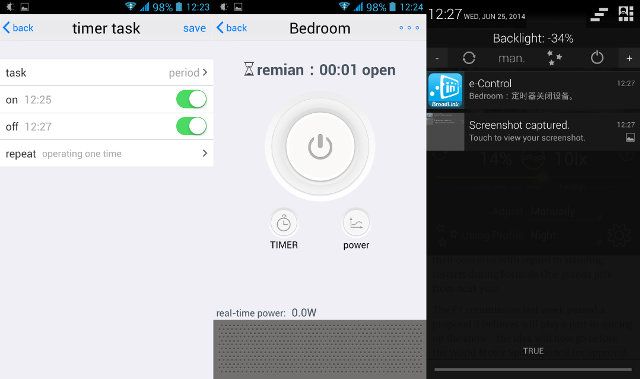
The real-time power in the screenshot above is zero, because there was no load. So I connected a water boiler to give it a try…

And it works nicely, and you can start the boiler a few minutes before you get up, and the “real-time” power consumption updated every 5 seconds or so, shows a realistic value of about 700W in the boiling phase. I wish it could be possible to get an alert when the water is ready, and the power drops below a threshold, as sometimes I start the boiler, and forget about it….
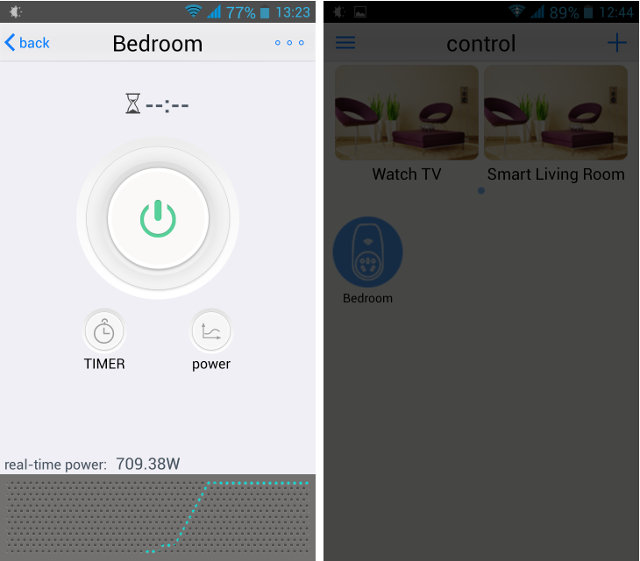
In the control section of the app, you’ll see “Watch TV” and “Smart Living Room” which are scenes that you can setup if you have multiple smart plug. For example “Watch TV” could turn off the lights, close the curtains, and turn on TV.
The “Power” button will show a longer term history of the power consumption. It test that part, I’ve connected the smart plug to the main socket of my office. I started my computer at about 9:00, it did a full backup just before 10 which explains the spike in power consumption (250W), and at noon, I went into suspend mode where it drops to around 25W) for sometimes, and etc… The chart shows clearly the few breaks I had during the day, until I turn off my computer around 22h30.
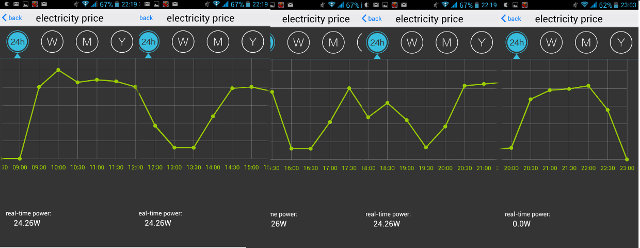
The resolution in this view is only 30 minutes, and there’s no way to zoom on a full day, and it only shows about 3 hours of data on the screen in the 24h view. However it gathers data over 24 hours, and you can just scroll to check the power consumption chart. The scale in Watt is shown on the left, but as you scroll it disappear which is rather annoying.
You also access weekly, monthly and yearly views that show the appliance working time, the cost, and total power consumption. The “electricity price” is set in the setting menu, and there are options with off-peak and peak times. It will show RMB/unit price, but just put the value for your currency, in my case 4 Baht per unit. The whole application is rather in Chinglish than English, so degree should read as unit or kWh.
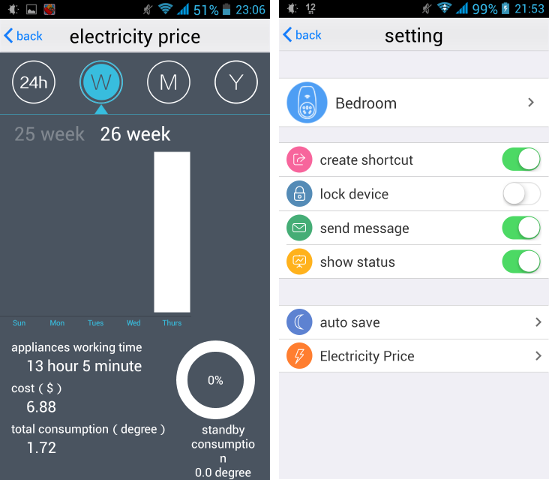 I could not find the Auto Home, Auto Away, and Auto Save functions advertised for the product, but you may need to login to QQ and Weibo to access these, and I haven’t tested that part… The cloud backup function provided to let you load your settings and data to the cloud certainly requires login to one of these two Chinese social networks.
I could not find the Auto Home, Auto Away, and Auto Save functions advertised for the product, but you may need to login to QQ and Weibo to access these, and I haven’t tested that part… The cloud backup function provided to let you load your settings and data to the cloud certainly requires login to one of these two Chinese social networks.
In conclusion, Broadlink SP2 does the job it’s supposed to do, and I could not find issues with the hardware. The Android app is also not too bad, but a few extra features could be nice such as a more detailed 24h chart with the ability to zoom in/out, some extra notifications, better software localization and so on.
If you are interested, you could purchase Broadlink SP2 for $39.03 from GearBest which provided the device for this review, and you could use May05 coupon to get an extra 5% discount on Broadlink SP2 ($37) or any other products on their website. You can also find Broadlink SP2 on DealExtreme for $44 or Aliexpress starting at $39.99. All prices include shipping.

Jean-Luc started CNX Software in 2010 as a part-time endeavor, before quitting his job as a software engineering manager, and starting to write daily news, and reviews full time later in 2011.
Support CNX Software! Donate via cryptocurrencies, become a Patron on Patreon, or purchase goods on Amazon or Aliexpress




