Tronsmart Vega S89 is an Android TV Box based on Amlogic quad-core Cortex A9 processor. You can refer to Tronsmart Vega S89 specs for more technical details, and check out my Tronsmart Vega S89 Unboxing post for pictures of the device and the board. As a reminder, there are two models of the device: Tronsmart Vega S89 with 16GB flash and dual-band Wi-Fi (AP6330 module), and Tronsmart Vega S89 Elite with 8GB flash and 2.4 WiFi (AP6220 module). I’ve been sent the Elite version, but both versions should have similar performance. I’ll start by giving my first impressions, going through the user interface and settings, then I’ll switch to video and audio tests, Wi-Fi performance, and perform some other tests for Bluetooth, gaming, external storage, USB webcam, etc.. trying to cover most of the hardware features available on this device.
First Boot, Settings, and First Impressions
Vega S89 (Elite) comes with an IR remote, but the two required AAA batteries are not included, so you’ll need to purchase some separately. As we’ll soon see the user interface has been designed to be used easily with an IR remote, but once you start using Android apps, you’ll probably want to use another input device. So I’ve also used the Mele F10 air mouse during testing. I’ve connected an Ethernet cable, the HDMI and AV cables, and Mele F10 USB RF dongle, and the power supply, before pressing the power button which is oddly located at the back of the device. The complete boot took 38 seconds and loaded the Metro-style user’s interface shown below.

On the top of the screen, we can see the network status, the weather in your locale (only Chinese cities are available in the settings), and the date and time. There are also six main menus: Online Video (YouTube, Netflix, and XBMC), My recommend (favorite apps), Setting, My Apps (all installed apps), Music, and Local. The last two are some apps to access/play local files with a not-so-slick interface that you are unlikely to use. There are smaller icons at the bottom, some shortcuts with the Browser, File manager, Gallery, 4K player, Google Play Store and XBMC by default. You can add and remove the ones you want as you wish. You can navigate this user interface with the remote arrow keys. For those of you who are not fond of 720p UIs, I’ve got good news, as both video output and UI are 1080p, and you can click the screenshot above to see it the real size.
The “Setting” menu gives you access to the settings shown in the same Metro-style with four sub menus: Network, Display, Advanced and Other.
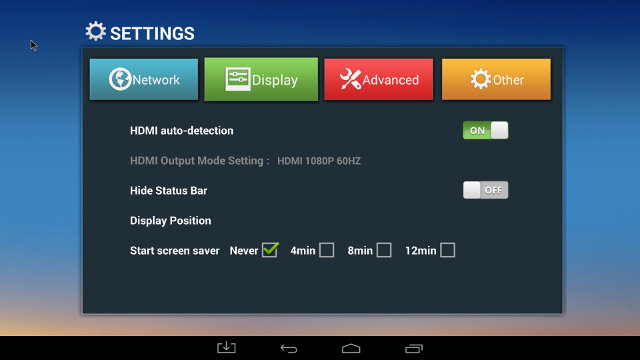
When you first boot the device, there’s no network at all, so you need to go to the Network settings, and select whether Ethernet or Wi-Fi, and both are working just fine. In the display settings, it will detect the maximum resolution for your TV, 1080p60 in my case, and it’s supposed to support UHD / 4K output, but I don’t own a 4K TV to check this out. Other options allow you to hide or show the status bar, adjust the display position/size, and whether you want to use a screensaver. I’ve enabled the status bar, as I find it’s easier to navigate between apps and home screen with the Mele F10. The Advanced menu will let you start Miracast (Source only, not a display), enable the software Remote control (not tested, but you can download RemoteIME.apk on your smartphone or tablet), adjust CEC controls, set your location (unfortunately only Chinese cities are available), set the screen orientation, and select digital audio output (PCM, SPDIF pass-through, HDMI pass-through). The Other button will give some details about the Android version (4.4.2), kernel version (3.10.10) and provides access to OTA System Update, which is not enabled. You can also access standard Android settings by going through Setting->Other->More Settings. The Android settings in this box are based on the phone interface, not the tablet one, which requires a few more clicks.
You can check the user’s interface and settings in the video below.
I’ve used HDMI output with 1080p during my testing, which was automatically detected as I started the device. If I switch to manual mode, I can also see 4K video output at 24, 25 and 30 Hz, and as well as 4K SMPTE. SMPTE stands for Society of Motion Picture and Television Engineers, but I’m not quite sure what it means in this context. There’s also an AV output, but there’s no option in the menu. If HDMI is not connected, it will simply switch to composite output, which worked as expected, including audio output. You can then choose between 480cvbs and 576cvbs. To switch back to HDMI, insert the HDMI cable. and restart the device.
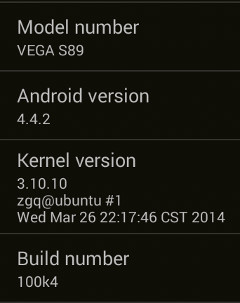 he product comes with a 8 GB flash, and there’s well over 5GB free storage on the only partition found in the internal storage which should be plenty enough to install as many apps as you wish. The firmware is not rooted, and developer options are disabled in the firmware. I’ve written an Amlogic S802 root how-to that will root your device and enable dev options. Looking into the “About MediaBox” section shows the device name is “VEGA S89″, and just like the custom settings section, it shows Android 4.4.2 is running on top of Kernel 3.10.10.
he product comes with a 8 GB flash, and there’s well over 5GB free storage on the only partition found in the internal storage which should be plenty enough to install as many apps as you wish. The firmware is not rooted, and developer options are disabled in the firmware. I’ve written an Amlogic S802 root how-to that will root your device and enable dev options. Looking into the “About MediaBox” section shows the device name is “VEGA S89″, and just like the custom settings section, it shows Android 4.4.2 is running on top of Kernel 3.10.10.
I could install most applications from Google Play Store including Facebook, ES File Explorer, Root checker, Antutu, Quadrant, Vellamo, Candy Crush Saga, etc… The only one that failed to show up in the list is Real Racing 3, but this one appears to have disappeared from most Android TV Boxes. Sixaxis Controller also failed to install returning an error in Google Play.
The power button on the device is used to power on and off the device. A short press is needed to start the device, but a long press (about 10 seconds) is required to turn it off. You can use the IR remote to enter and exit standby mode, but not powering off the device. There’s no soft power button, so these two are the only options to turn off the box. You can’t do that with a mouse, unless maybe you install some thrid party apps. I haven’t tried. I’ve also been asked to check power consumption, but I did not have the right connectors with me to use a multimeter or check with Charger Doctor. I’ve checked the temperature of the box after running Antutu benchmark. The top was 40 °C, the bottom 53 °C, with my room temperature around 28 °C.
The firmware is extremely stable, I’ve never experienced a crash and the system never hung. With a quad core Cortex A9 processor at 1.99 GHz, it’s also very smooth, and slowdowns are very rare. At one point, my brother entered my room, and I could hear a “wow” when he realized how fast switching between menus was in Angry Birds Star Wars.
Video Playback
XBMC 14 alpha is pre-installed in the device, so I’ve decided to test videos with XBMC, reverting to MX Player to check issues, and double check some features. As always, I’ve played videos from a SAMBA share. I had no problem for SAMBA configuration in XBMC nor ES File Explorer.
I started with the videos from samplemedia.linaro.org, and I added some Big Buck Bunny videos with H.265/HEVC codec from another source (Elecard):
- H.264 codec / MP4 container (Big Buck Bunny), 480p/720p/1080p – OK
- MPEG2 codec / MPG container, 480p/720p/1080p – OK.
- MPEG4 codec, AVI container 480p/720p/1080p – OK
- VC1 codec (WMV), 480p/720p/1080p – OK
- Real Media (RMVB) – Failed. Only shows “Click OK when playback has ended”.
- WebM / VP8 – 480p/720p OK, 1080p is very choppy. Most probably software decode.
- H.265 codec / MPEG TS container, 360p/720p/1080p
- XBMC – Audio only
- MX Player – Can play and audio works, but everything is in slow motion with many frames skipped. The number of frame skips does not seem to be related to the resolution.
I’ve also tested some high bitrate videos:
- ED_HD.avi (1080p MPEG-4 – 10Mbps) – No video, audio only.
- big_buck_bunny_1080p_surround.avi (1080p H.264 – 12 Mbps) – Video appears to be fine, but after a while I’ve noticed a massive 4 to 5 seconds audio sync issue
- h264_1080p_hp_4.1_40mbps_birds.mkv (40 Mbps) – OK
- hddvd_demo_17.5Mbps_1080p_VC1.mkv (17.5Mbps) – Video is supported but some frames are skipped.
I still don’t own an audio system with HDMI or S/PDIF input, and if anybody have recommendation for a low cost system or way (around $100), that would allow me to test SPDIF and/or HDMI pass-through in future reviews, please please let me know. Anyway, I’ve still tested the audio codecs below, downsampled to PCM, in XBMC, and most worked perfectly:
- AC3 – Can decode audio, but video was very slow
- Dolby Digital 5.1 / Dolby Digital 7.1 – OK
- TrueHD 5.1 & 7.1 – OK
- DTS-MA and DTS-HR – OK
There’s HDMI and S/PDIF pass-through in the menu, and I’ve already reported Geekbuying tested HDMI pass-through with success (apparently) with most codecs. However, when I switched to MX Player to play these files, none of them had audio. That probably means DTS, Dolby and AC3 are not supported by the hardware, but XBMC can use software decoding.
I was not confident about this one, but I threw a Blu-ray ISO into the test, Sintel-Bluray.iso, a free Blu-ray ISO file, and it worked perfectly, it was also possible to switch between the eight chapters of the video. I did not have audio/video sync issues.
Amlogic S802 can support 4K video in theory. I tried with HD.Club-4K-Chimei-inn-60mbps.mp4, a 60 Mbps UHD video, and it failed in XBMC (audio only), but could play perfectly with MX Player from a SAMBA share over Ethernet. I also tried some HEVC / 4K videos, but they had the same frame skipped problems as lower resolution videos.
Finally, I played some random AVI, MKV, FLV and MP4 videos. They could all play, but some AVI still had that massive audio/video sync issues, the audio being late by a few seconds.
Links to various video samples used in this review and be found in “Where to get video, audio and images samples” post and comments.
Wi-Fi Performance
The Wi-Fi test consists in transferring a 278 MB files between a SAMBA share and the internal flash, and vice versa. I repeat the test three times. The first time I tried the transfer speed was catastrophic, sometimes running at up to 2MB/s, but most of the time hovering around 50KB/s, and in some cases even stalling, with the transfer taking 11 minutes and 30 seconds. I went outside, and came back 2 hours later, to repeat the test, and I was unable to reproduce the problem I had during the first test, so I discarded it, but this may be something to keep in mind. The transfer times averaged a decent 2:35 (1.79 MB/s), which bring Vega S89 in the upper middle of the field, with performance similar to MK908.
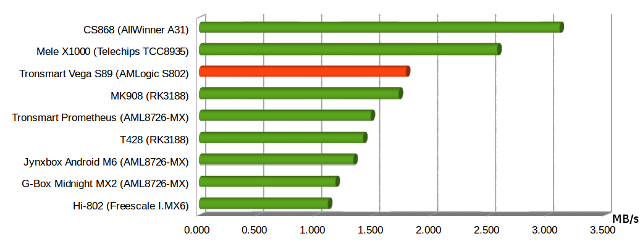 Please bear in mind there are many factors when it comes to Wi-Fi performance, and the results you’ve got with your setup may be completely different than the ones I’ve gotten here.
Please bear in mind there are many factors when it comes to Wi-Fi performance, and the results you’ve got with your setup may be completely different than the ones I’ve gotten here.
Miscellaneous Tests
Bluetooth
Bluetooh is built-in in this Android TV Box, There’s no option in the custom setup, but you can enable Bluetooth in the Android setting. Vega S89 can detect my PC, but can’t find my phone (ThL W200). However, my phone could find and pair with Vega S89. The first time I transfered a file it got stuck at 29% and the transfer failed, but the second time was successful.
I’ve also installed Sixaxis Compatibility Checker to check if Sony PS3 Bluetooth Controllers, or clones, can work following these instructions. The drivers appear to be there, and I can pair my gamepad with the device, but the program segfaults when listening for controllers. I was unable to install the paid version “Sixaxis Controller” due to the error “Couldn’t install on USB storage or SD card” in Google Play.
External Storage
I could use both a micro SD and a USB flash drive formatted to FAT32 successfully.
USB Webcam
I could use a low cost no brand USB webcam with Skype. Video was OK, the “Echo Test” in Skype could record my voice using the webcam mic, and repeat my voice. I could not access the Video in Google Hangouts however.
Gaming
I’ve tested 3 games: Angry Birds Star Wars, Candy Crush Saga, and Beach Buggy Blitz. The first two are rather easy games on the GPU, and run just fine on most hardware. I’ve configured Beach Buggy Blitz to maximum graphics settings, and it could still run smoothly. As with other Android TV boxes and sticks, there are caveats because of the input devices, and the first two games can be played with an Air mouse, but not the IR remote, and racing games are very difficult to play because you have to move the cursor from on side of the screen to the other to turn left and right. If Sixaxis controller works you can use a Bluetooth controller to play games, but it failed to install on this device. Another solution might be to use remote apps like such as Droidmote.
Tronsmart Vega S89 Elite (and Amlogic S802) Benchmarks
Before running the benchmark, I’ve gathered some details about this new processor and board with CPU-Z. It’s a quad core Cortex A9 r4p1 clocked between 24 MHz to 1.99 GHz, although I’ve never seen it at 24 MHz even at idle. Maybe this frequency is used in standby mode only. The GPU is also reported correctly as an ARM Mali-450.
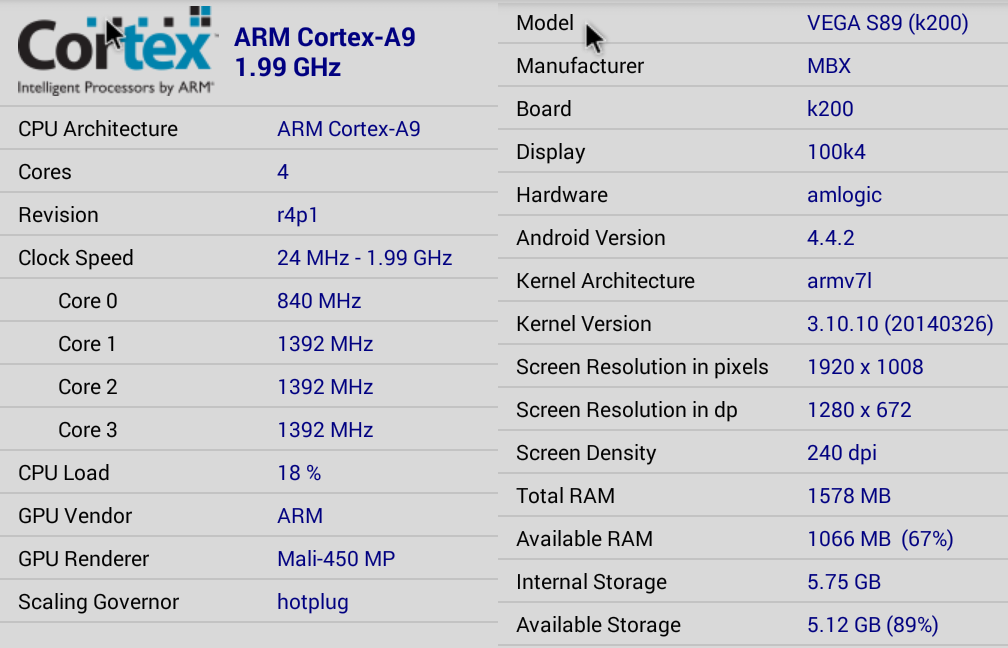
The model is referred to as VEGA S89 (k200), with k200 possibly a reference design code from Amlogic. Pixel resolution is reported to be 1920 x 1008, and there’s mention of 1280 x 672 “dp” resolution, but I’m not sure what it means here. The device comes with 2GB RAM, but only 1578 MB is available to Android, the rest probably being used by, or reserved for the GPU, VPU, and some other hardware sub-systems. As mentioned previously there’s 5.75 GB flash available to the user from the 8GB NAND Flash.
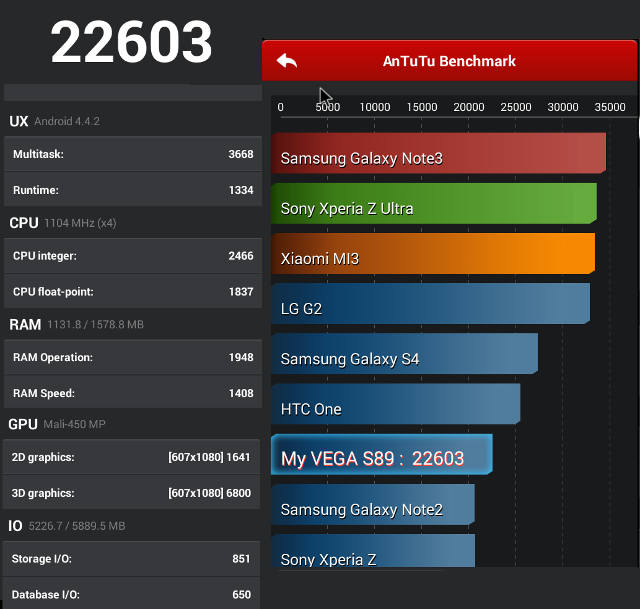
I’ve installed Antutu from Google Play (Version 4.3.3) and the score I got was 22,603, which will be disappointing if you’ve read GeekBuying blog post showing a score of 30,000. I’ve been told I’m not the only one to get this score with this firmware, and the previous firmware was different. The factory tried with Antutu 4.4.1 and got 28,000 to 30,000. I’m not sure whether it’s a problem with Antutu (CPU in test is reported as 4x core @ 1104 MHz, instead of 1992 MHz on GeekBuying blog), or if it is an issue with the firmware itself. In any case, I’m pretty sure it will be fix in future firmware. You’ll also notice the GPU benchmark has not been run in full screen (607×1080), testing in portrait mode in the middle of my TV. It’s still much faster than the Antutu score with Rockchip RK3188T @ 1.4 GHz in Beelink A9, especially with the 3D graphics test which is over 3 times faster (S802/Mali-450: 6800 @ 607×1080, RK3188T/Mali-400: 1960 @ 1280×672).
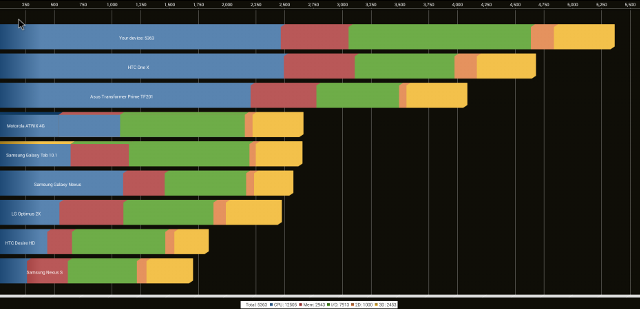
In Quadrant, Tronsmart Vega S89 is faster than HTC ONE X (Nvidia Tegra 3 @ 1.5 GHz), especially because of much better I/O performance.
The device gets 617 points with Vellamo Metal, and 1602 points in Vellamo HTML5, which is lower than the 859 / 1864 points found in GeekBuying review, so there might indeed be a performance issue with this firmware.
Nenamark2 is rendered at 60.2 fps which is the maximum framerate possible.
Conclusion
Tronsmart Vega S89 (Elite) has good performance, a stable firmware, but there are still quite a few issues that needs to be addressed to make it a better product.
Let’s summarize the PROS and CONS
- PROS
- Fast and stable firmware
- Android 4.4 Kitkat
- XBMC pre-installed
- Blu-Ray ISO and 4K video playback
- 1080p user interface
- 4K video output up to 30 fps supported
- Good Ethernet and decent Wi-Fi performance (N.B: Potential stability caveat with regards to Wi-Fi, TBC)
- USB webcam works with Skype
- HDMI CEC support
- CONS
- Sometimes non-optimal user’s experience:
- Need to switch between XBMC and MX Player depending on video files
- Multiple input devices required, e.g. if you use an air mouse, you still need to access the IR remote to turn the device off (Standby), and get up to press the power button.
- Bluetooth not available from default settings menu
- Only Chinese cities available for weather
- Some video issues: Audio/video sync with some AVI and FLV files, H.265 not working smoothly (frames skipped), and
- DTS, Dolby, AC3 not supported by hardware, but software decoded in XBMC (minor)
- Current firmware does not seem to be fully optimized for performance based on Antutu, Quadrant, Vellamo benchmark results
- USB webcam could not be used with Google Hangouts
- Sometimes non-optimal user’s experience:
The firmware clearly still needs some work, but I believe this is a good base, as it is very stable, and most issues can be fixed by updating the firmware. Tronsmart usually tries to fix major issues, and GeekBuying will most probably send samples to some members of Freaktab to make custom ROMs that many are fans of, so in time, firmware is likely to improve. One of the most annoying issue is the audio/video sync issue with some AVI files, so if you have many in your media library, these may not be watchable. The need to try a video in XBMC, and then switch to MX Player if it does not work is also annoying, but hopefully they’ll improve XBMC overtime.
You can purchase Tronsmart Vega S89 Elite for $105 and Tronsmart Vega S89 for $120 from Geekbuying, and Aliexpress. There’s a $6 coupon (YYTKMFIX) for Vega S89 Elite, and a $10 coupon (GSFJMTQF) can be used on GeekBuying until April 18. [Update: Tronsmart Vega S89 media players are now available on DX.com for $112.57 to $122.47].

Jean-Luc started CNX Software in 2010 as a part-time endeavor, before quitting his job as a software engineering manager, and starting to write daily news, and reviews full time later in 2011.
Support CNX Software! Donate via cryptocurrencies, become a Patron on Patreon, or purchase goods on Amazon or Aliexpress




